iOS & 馬來西亞地區 安卓手機 -Unlock
受限於蘋果的政策,iOS 平台上的Telegram 官方APP 限制訪問特定的群組或頻道,例如包含色#情或盜版信息的那部分就被阻止了。如何突破限制,成為眾多用戶頭疼的事情。往常的做法是使用第三方客戶端,不過這個選擇有很大的風險,因為用戶不知道背後是否是竊取隱私信息的“有心人”。
Due to Apple's policies, the official Telegram app on the iOS platform restricts access to specific groups or channels, such as those that contain pornographic or pirated information. How to break through the restrictions has become a headache for many users. The usual practice is to use a third-party client, but this option has great risks, because users do not know whether there are "intelligent people" who steal private information.
具體可能會提示如下信息:
Specifically, the following information may be displayed:
This group/channel is blocked because it was used to spread pornograhic content. 該群組/頻道由於傳播色#情內容,已被屏蔽。
This channel can't be displayed because it was used to spread pornographic content?
This channel is blocked because it was used to spread pornograhic content.
如今這個問題已經有了“官方”的解決辦法。不是說官方宣布,而是用官方客戶端本身的功能來解決,再也不用借助於“旁門左道”了。
There is now an "official" solution to this problem. It is not an official announcement, but is solved by the functions of the official client itself.
操作方法
How to operate
目前有兩個方法來關閉敏感內容過濾,一是使用網頁端,二是使用桌面客戶端。從便捷性來考慮自然是網頁端更好,不需要藉助電腦,直接用手機瀏覽器就可以解決。
There are currently two ways to turn off sensitive content filtering, one is to use the web client, and the other is to use the desktop client. From the perspective of convenience, the web page is naturally better, and it can be solved directly with the mobile browser without the help of a computer.
🔶🔶🔶🔶🔶🔶🔶🔶🔶🔶

Club1069 GV
系統性整理,沒有雜亂的廣告跟訊息
使用快速選單找尋你要的影片
會員 開啟 GOOGLE DRIVE & Telegra 影片功能
🔵最新影片目錄
👉影片權限說明
👉加入會員
🔶🔶🔶🔶🔶🔶🔶🔶🔶🔶
方法1、使用Telegram Web
首先登錄Telegram Web 端:
點擊左上角的菜單,打開1.Settings,2.Privacy and Security. 3. 將Show Sensitive Content 的開關打開就完成了。
======================
Method 1. Use Telegram Web
First log in to the Telegram web side:
https://web.telegram.org/
Click the menu in the upper left corner and open 1.Settings, 2.Privacy and Security. 3. Turn on the switch of Show Sensitive Content and you are done.
======================
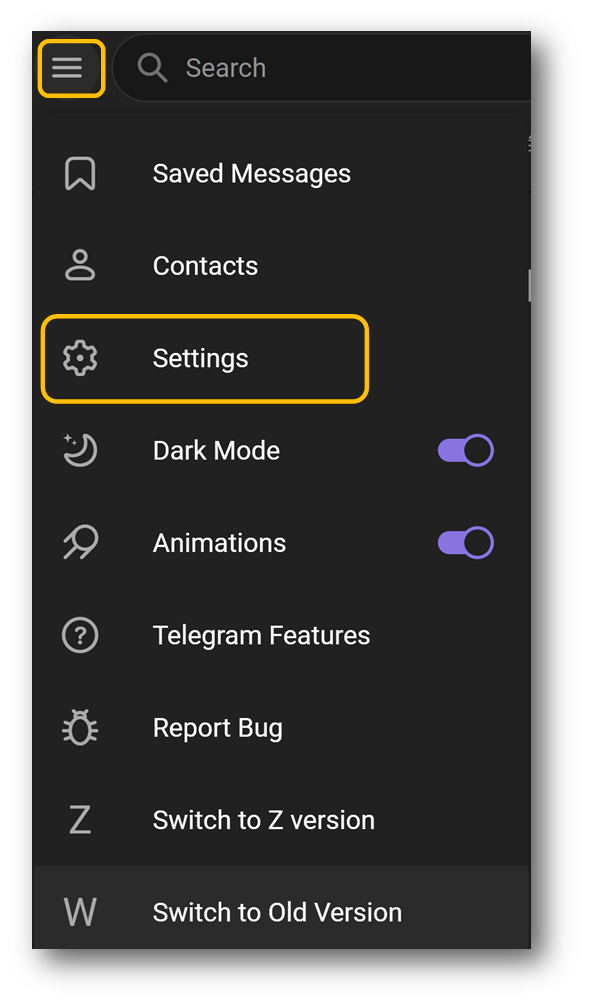
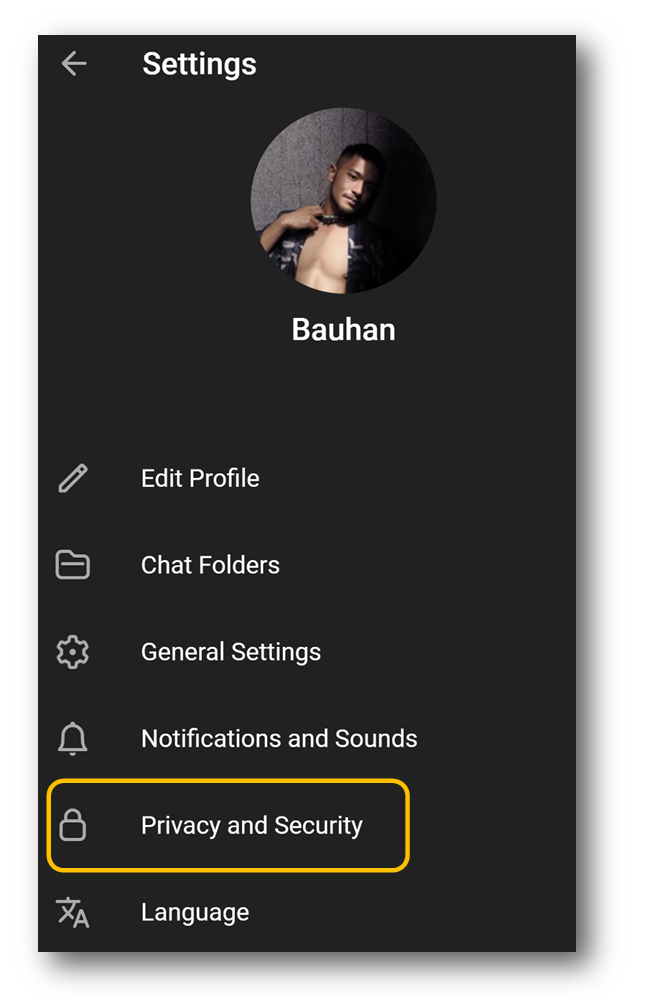
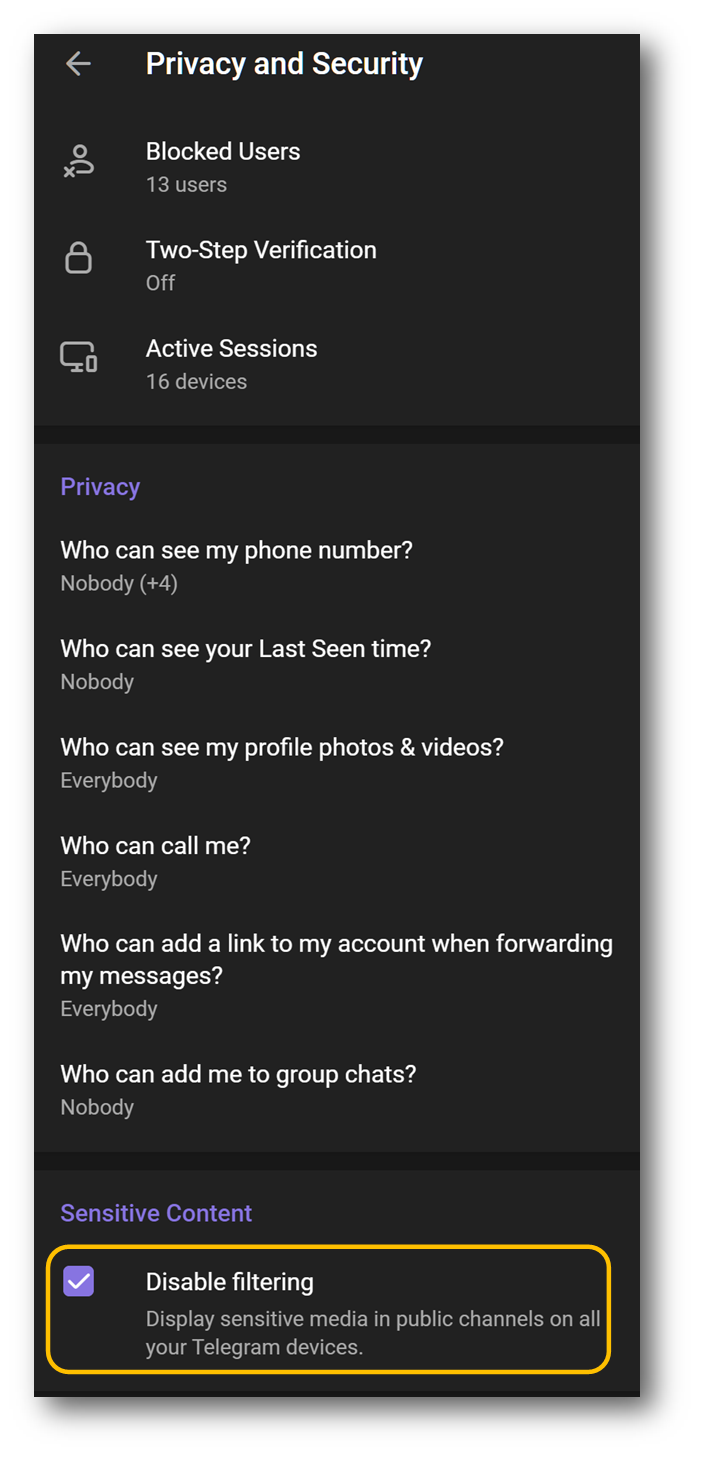
方法2、使用桌面客戶端
首先在下載和安裝Win 或Mac 版Telegram:
Win版、Mac版:
https://club1069.ahanitw.com/telegram
登錄Telegram 賬號之後點擊左上角的菜單,打開1.設定Settings – 2.隱私和安全Privacy and Security,把3.敏感內容Sensitive Content 下的4.停用過濾Disable filtering 打開:
======================
Method 2. Use the desktop client
First download and install Telegram for Win or Mac:
Win version, Mac version:
https://club1069.ahanitw.com/telegram
After logging in to the Telegram account, click the menu in the upper left corner, open 1. Settings - 2. Privacy and Security, and turn on 4. Disable filtering under 3. Sensitive Content:
======================


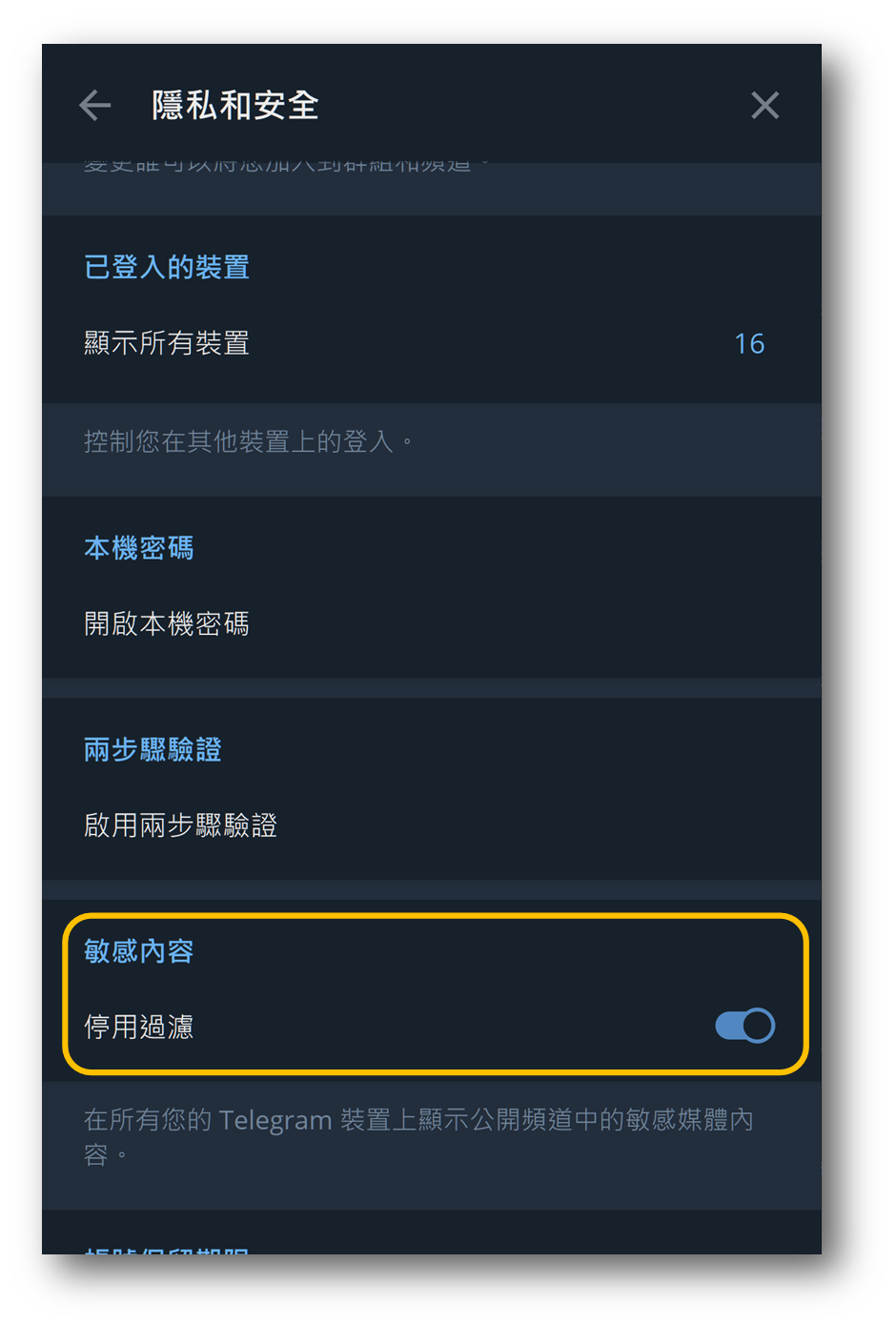
好了,把iOS 上的Telegram APP 關掉重新打開,就會發現之前無法查看的群組和頻道都已經可以訪問。
Well, close and reopen the Telegram APP on iOS, and you will find that the groups and channels that you could not view before are now accessible.
======================