iMe Music
iMeUsing music on Telegram is rather inconvenient. The list of music is tied to a specific chat, which are scattered in the general list. Music navigation and control, before listening to and activating the player, are absent in principle.
Therefore, the iMe team began to implement a new section to put things in order with music files. The Music section is still under development and will be supplemented with new options.
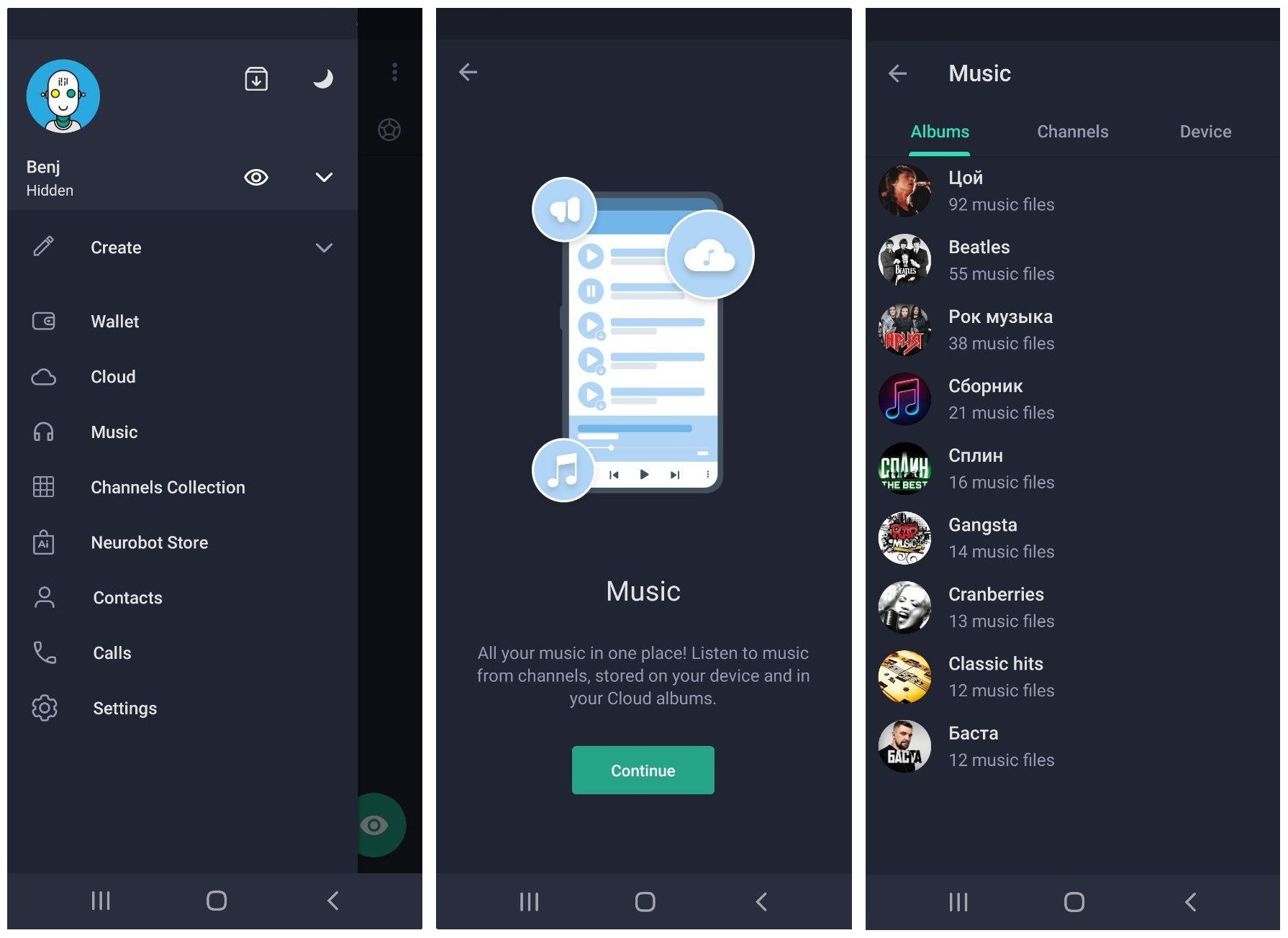
The Music section is located in the side menu and includes 3 main tabs:
- Albums
This displays a list of your albums in the Cloud that have music files.
- Channels
It displays a list of channels that you are subscribed to and that have more than 10 music files.
- Bots
This displays a list of your bots that have music files.
- Device
A list of music files stored on your smartphone is displayed here.
Now, all your music is collected in one place for quick search and easy management.
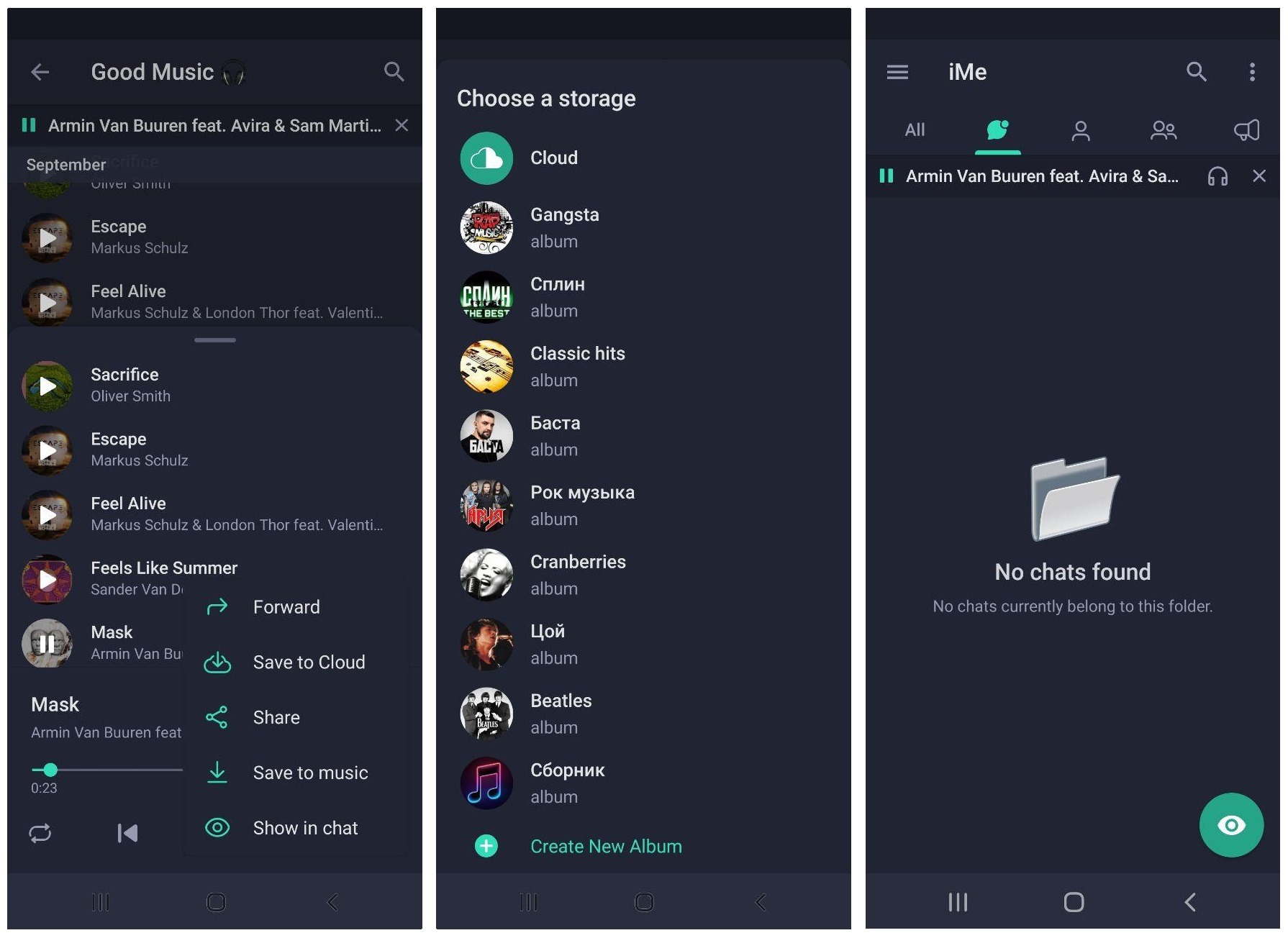
While listening to a music track, you can quickly add it to your album in the Cloud, thereby creating playlists for different musical styles. To do this, while listening to a track, select the "Save to the Cloud" item through the options in 3 points of the player. Also, you can save music to albums while in a chat or through a chat profile in the Media / Music section.
Listen to music and continue to chat or work in the messenger, and to quickly return to the Music section, click on the "Headphones" icon in the minimized navigation panel of the player (the bar at the top).