How to enter Outlook
New_Generation_Team1)First you need to login to the Outlook website.
https://www.microsoft.com/ru-ru/microsoft-365/outlook/email-and-calendar-software-microsoft-outlook
2)Then click on the login button, and enter the data that came to your mail (for Amazon and Outlook they are the same) login:password
3)At the entrance, he may ask you to specify a backup mail, there is nothing to worry about

4)We need to enter the mail here to get the code from it, and then enter the mail (you can use 1 check mail, for many Outlook) rambler is best (https://mail.rambler.ru)
these can be used to enter
James13268campbell@rambler.ru:4mx8cphohxns4xpx3e822MOU
James57340davis@rambler.ru:koub76iodwvy3wjj4z9947KUO
Jason93493hill@rambler.ru:igou9tsbspubf09ruw8189ZCE
Jeff5824edwards@rambler.ru:4k7jt01b61969dv98378SND
5)Indicate 1 from the rambler and click on the button next
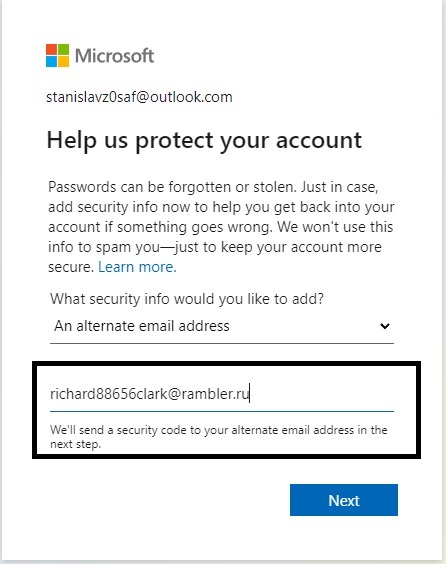

6)After that we log in to the rambler https://mail.rambler.ru (or any other mail you specified)
7)Get code from email


8)Enter the code on Outlook and press the button (next)
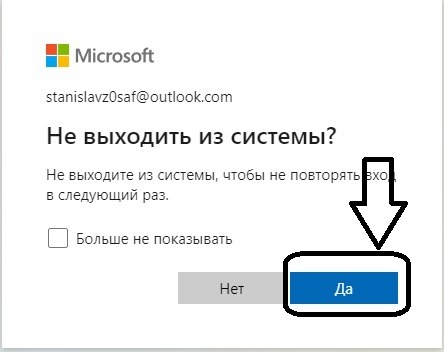

9)You have successfully logged into the mail
look for a code or permissions from amazon and enter it