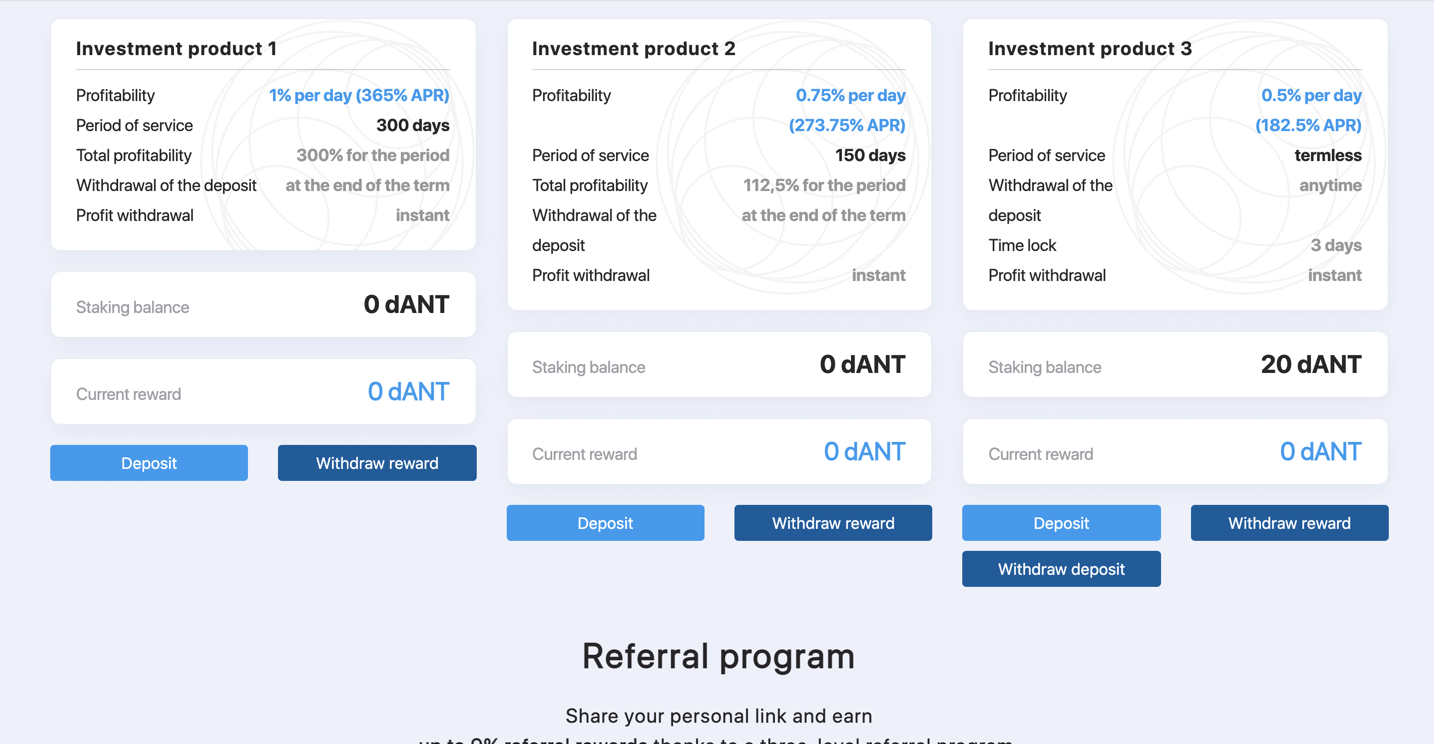How to Buy the dAnt Token and Send It to Stake to Investment Products
1. Go to the site http://dant.finance/ after having installed the MetaMask wallet as explained in the instructions and click ‘Log in’ in the upper-right corner. You also need to top up your wallet with a small amount of ETH to pay fees when buying dAnt (gas).
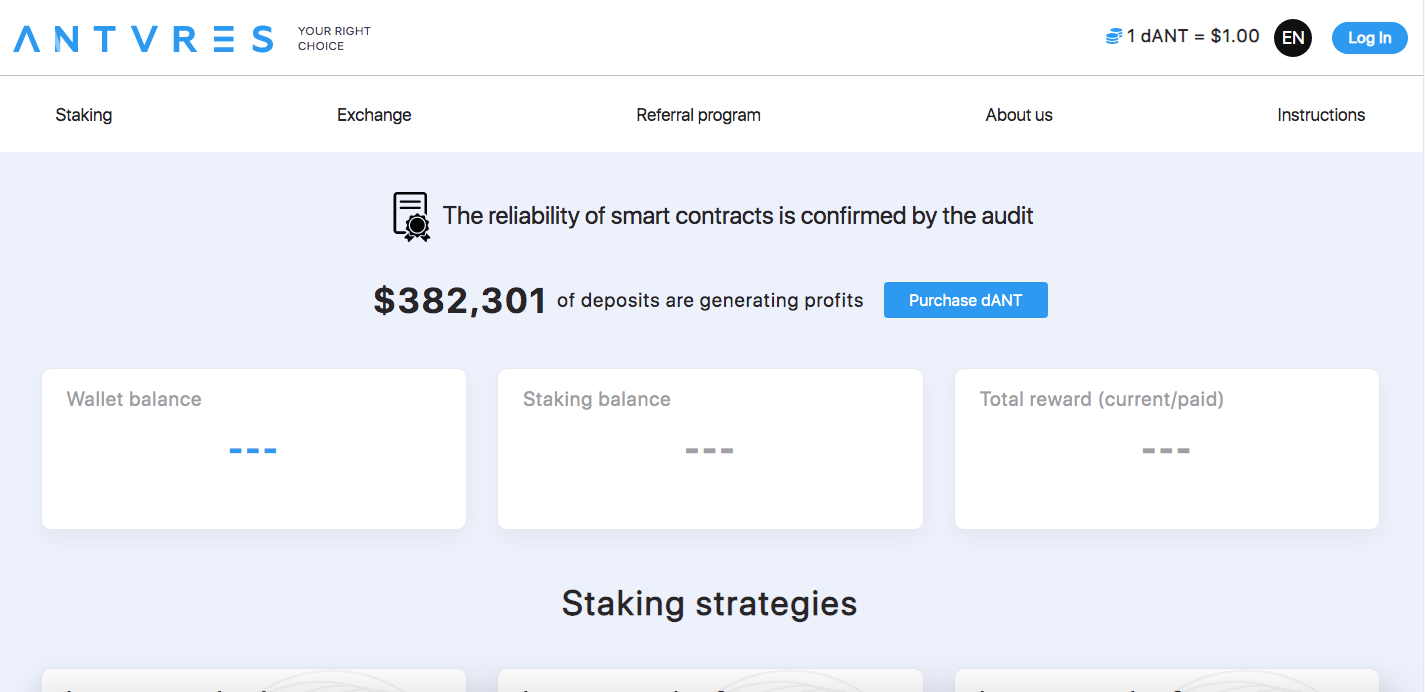
2. Click ‘Next’ in the ‘Connect With MetaMask’ window and fill in your MetaMask password
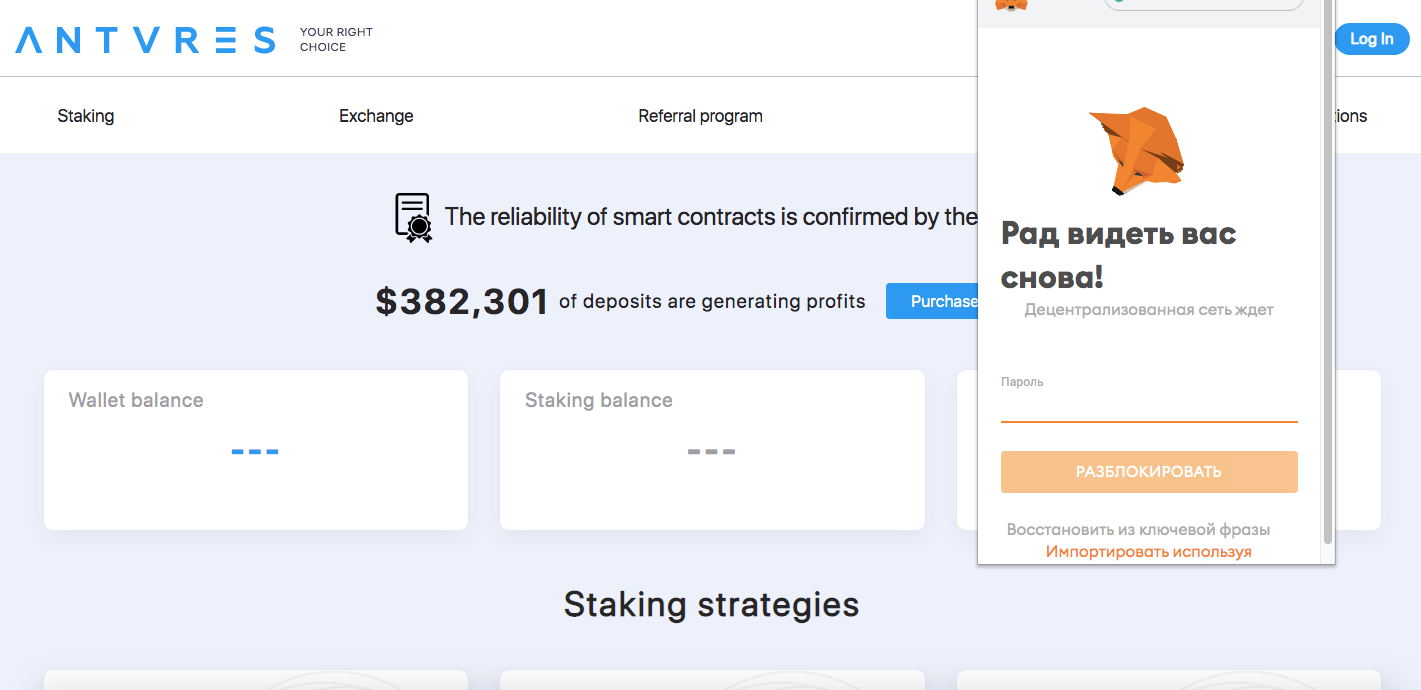
3. After a successful login the MetaMask pop-up window closes. In the upper-right corner, you can check that you are logged in. Click ‘Purchase dAnt’
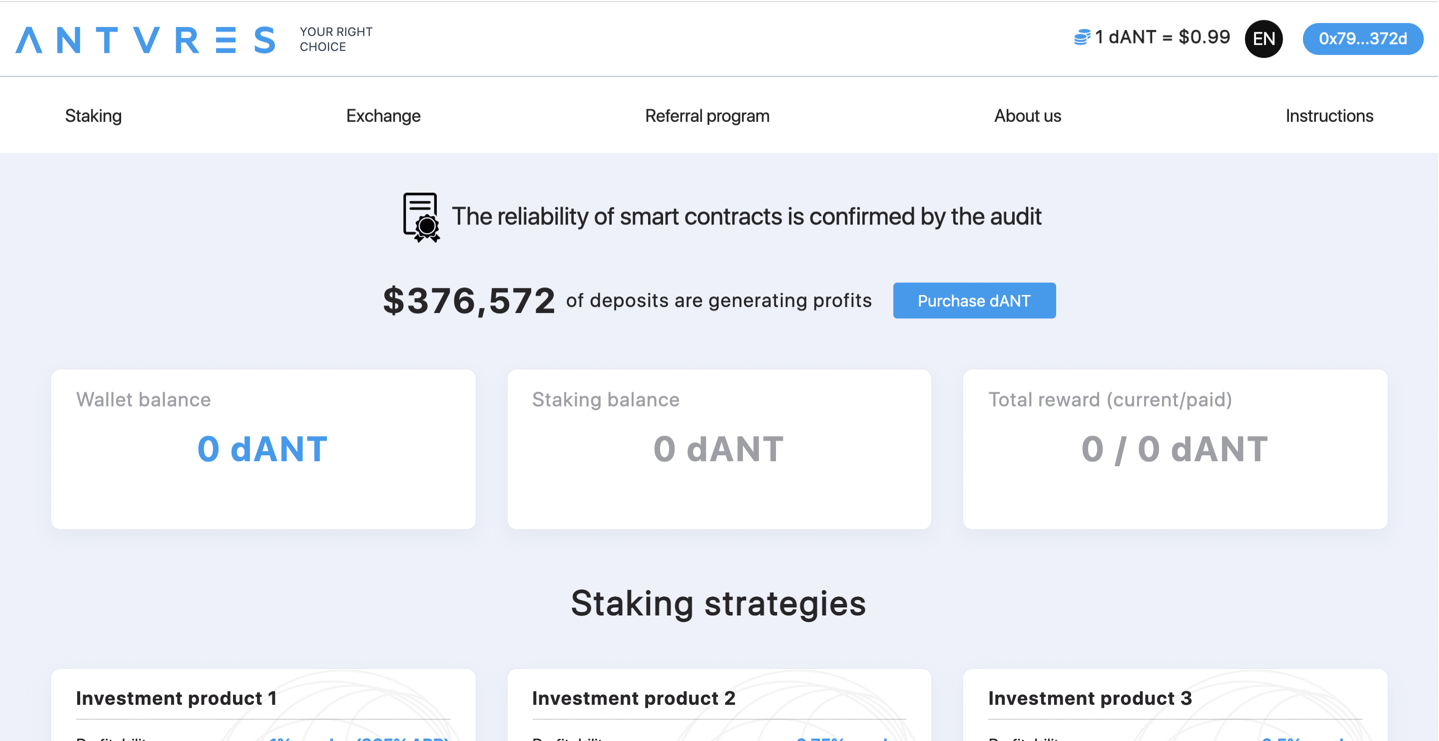
4. The system redirects us to the Uniswap exchange, check the box ‘I understand’ and click ‘Continue’
5. In the upper-right corner, click ‘Connect to wallet’
6. Select MetaMask
7. In the MetaMask widget, click ‘Next’
8. Buy dAnt for ETH. In this instruction, we will buy 20 dAnt tokens. Сlick ‘Swap’
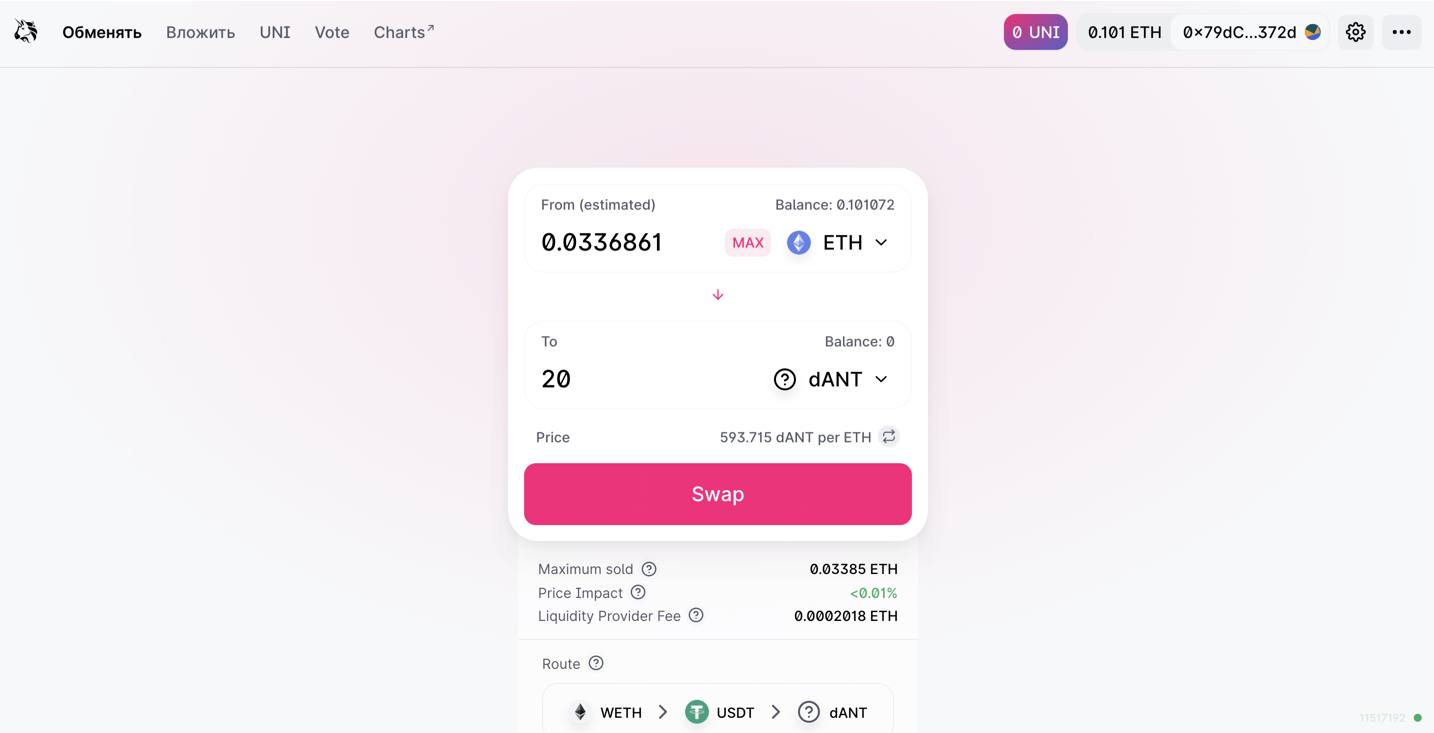
9. Confirm by clicking ‘Confirm Swap’
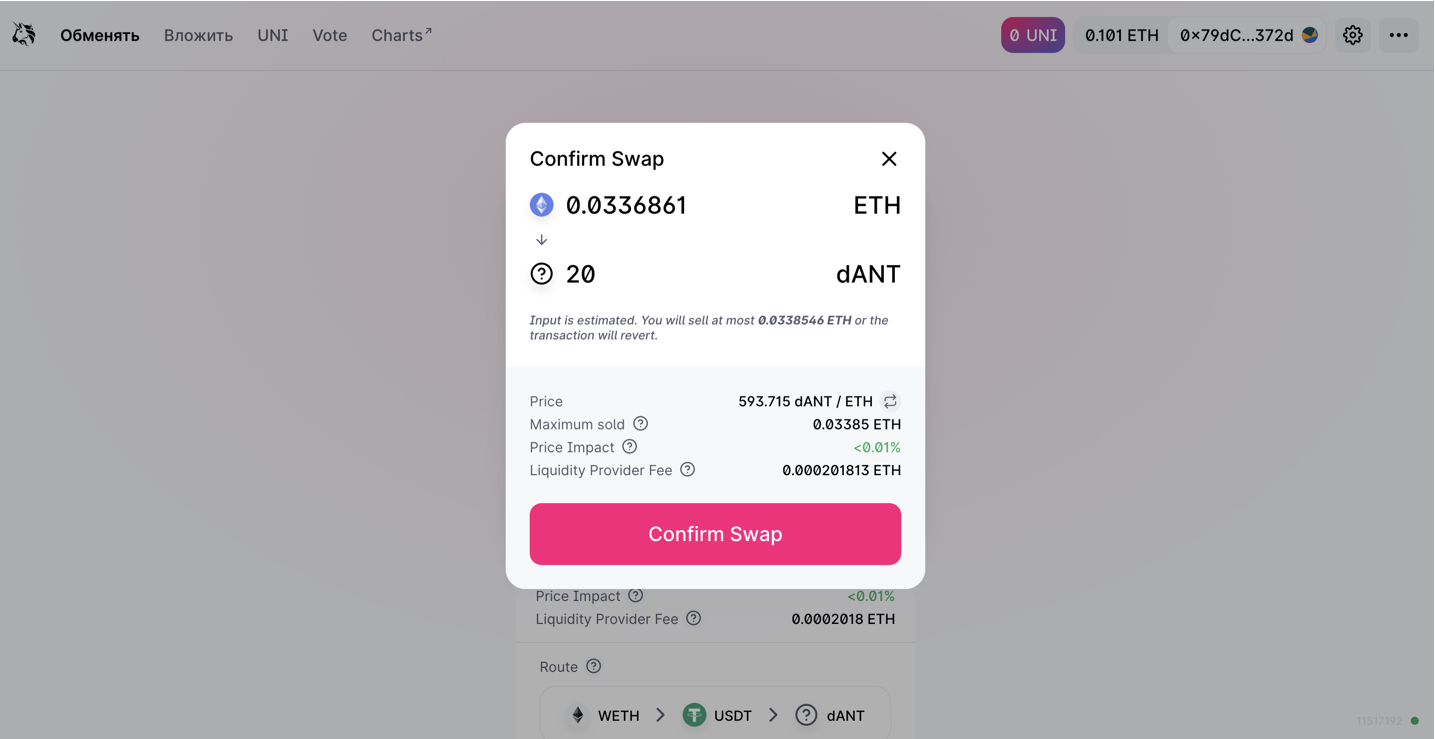
10. Wait for the transaction to pass, go to the site https://dant.finance/ and see that funds have been credited to the wallet
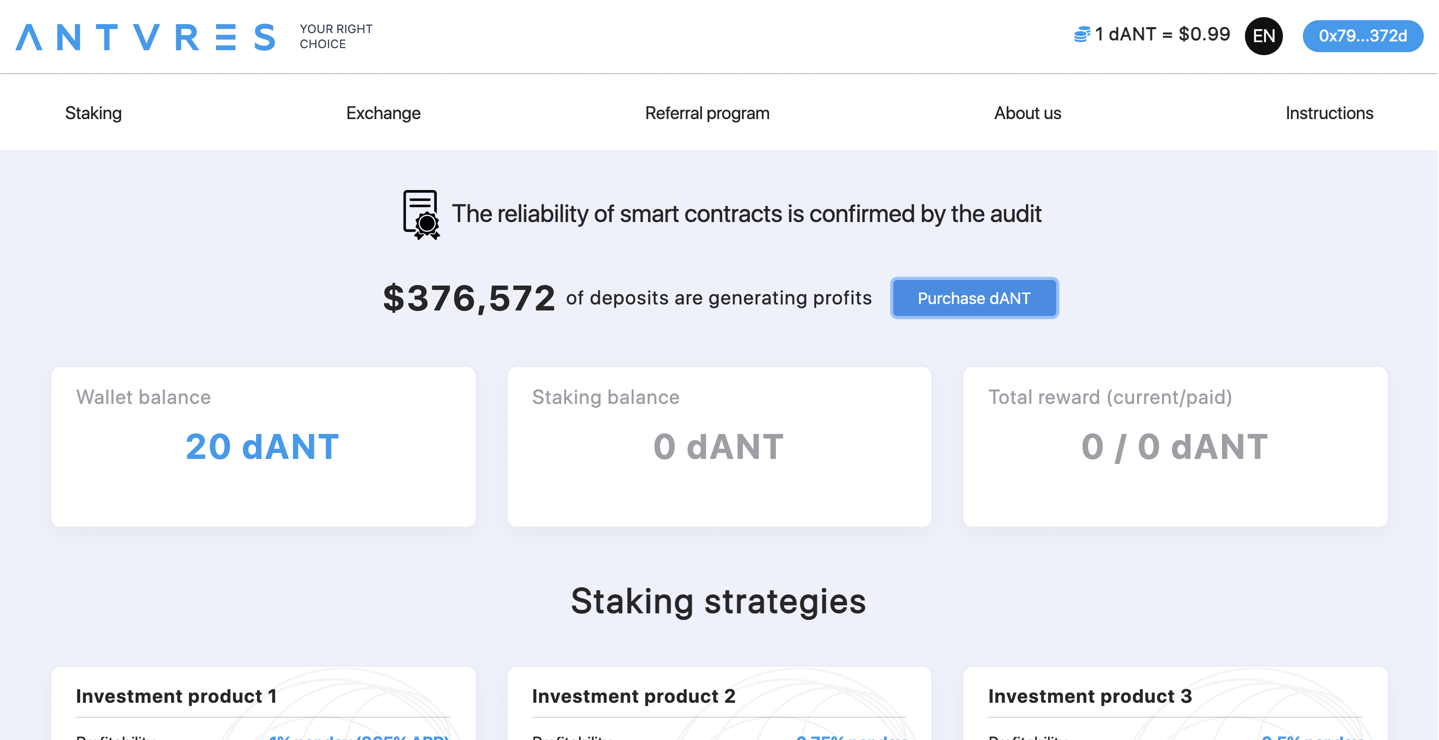
11. Scroll down the page and select the necessary investment product. In this instruction, we select ‘Investment product 3’. Click ‘Deposit’
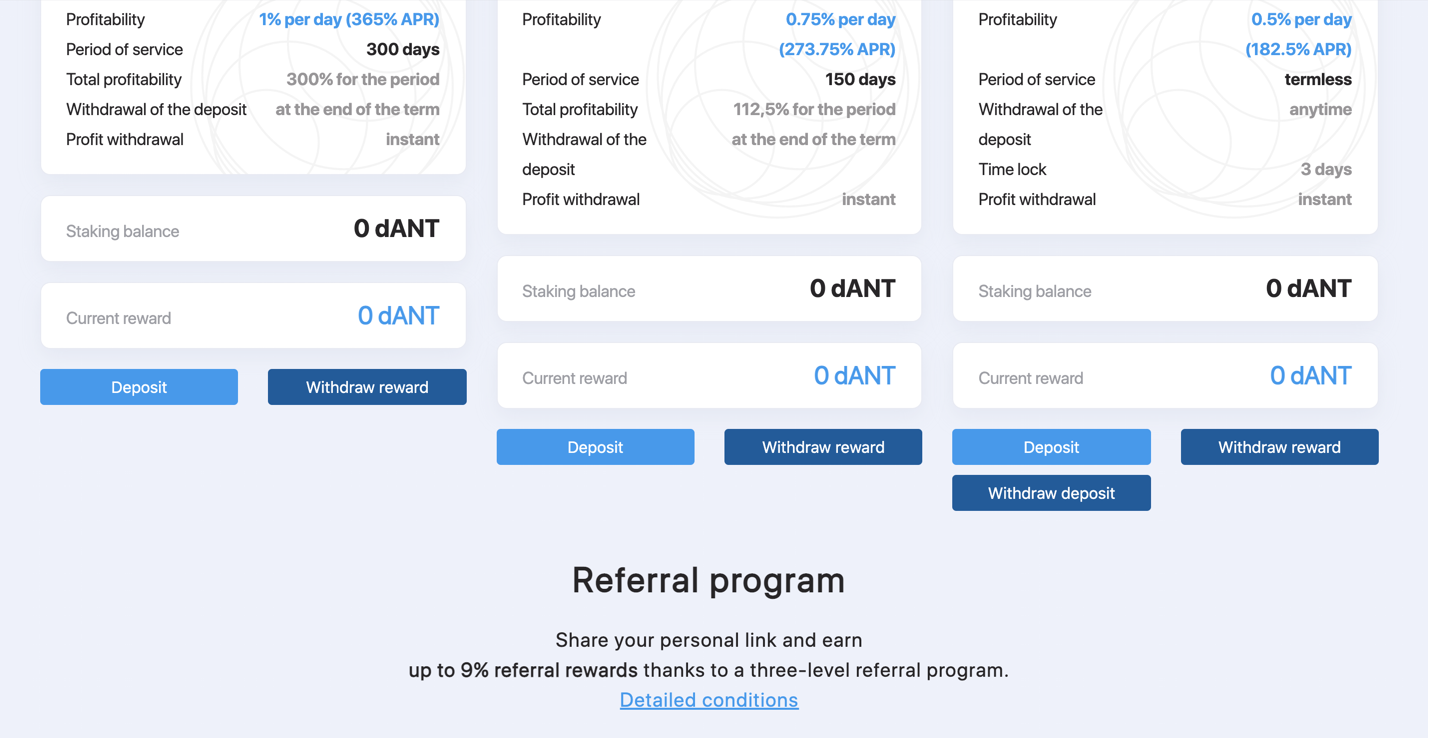
12. Enter the amount to deposit to the investment product and confirm the transaction in the MetaMask widget by clicking ‘Confirm’. Please note that sometimes MetaMask may mistakenly show very high fees. In this case you need to reject the transaction and make it again - the fee will be updated! Usually, the fee is no more than $50!
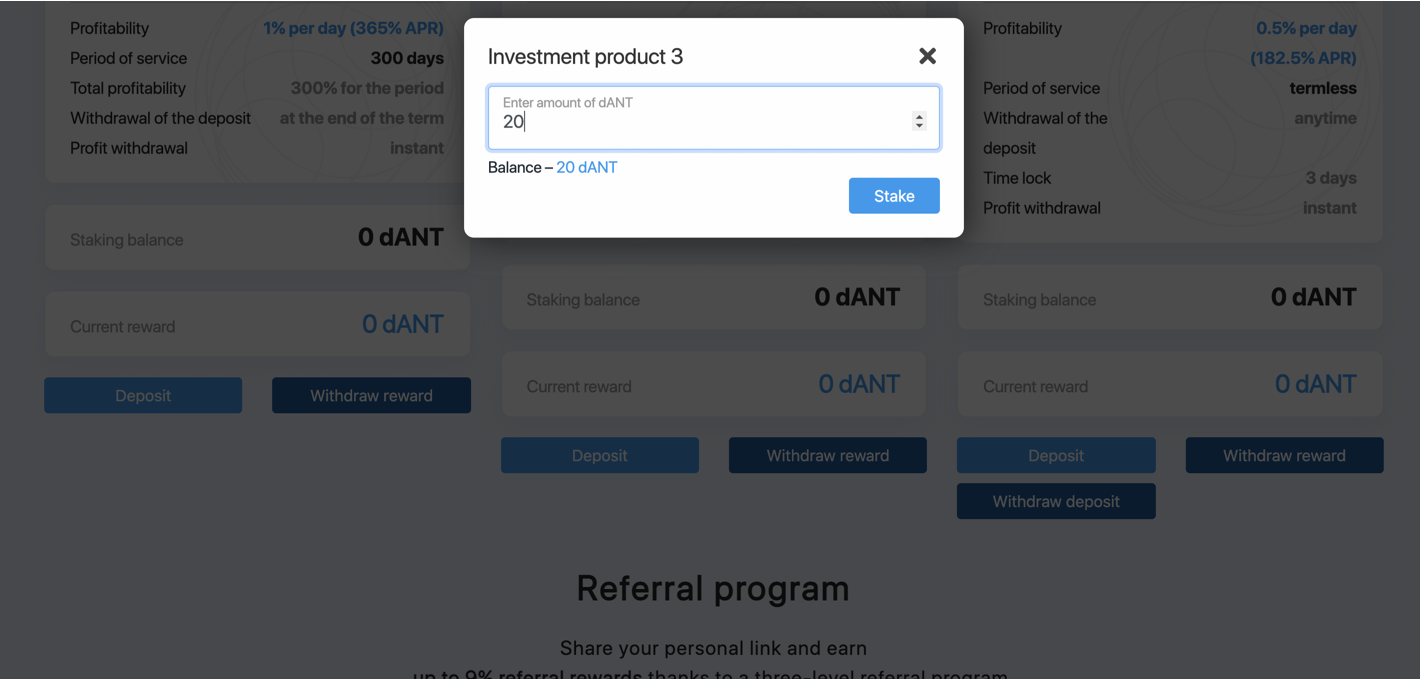
13. Done! Now we see the staking balance and accrued income!