YT Link Solution for ReVanced
Kazi MMTYouTube Links not Opening in ReVanced, here is the solution
Step 1
- Go to your phone setting, go to apps
- From app list, find Original YouTube & tap on it
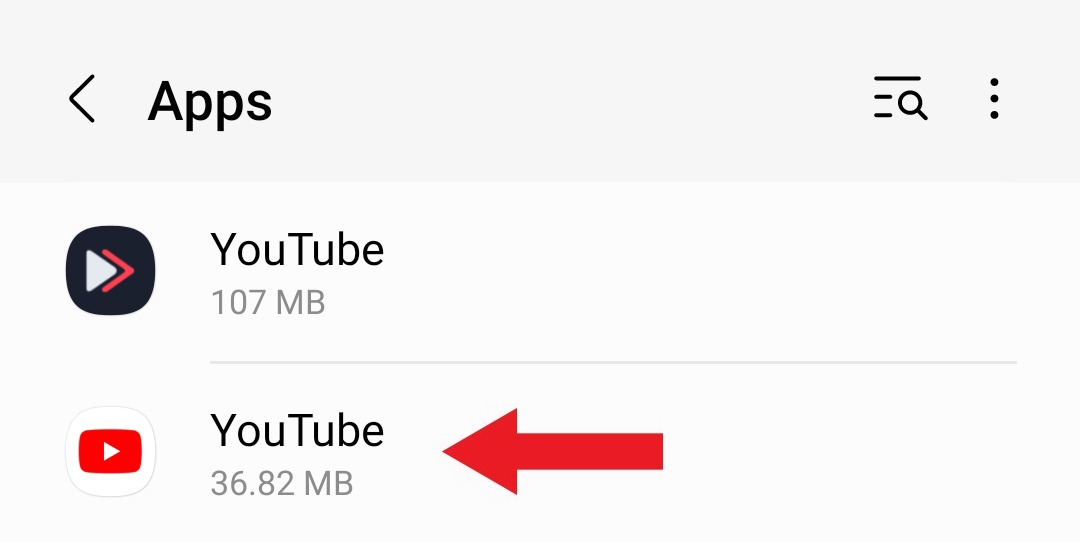
- Tap Disable to disable main YouTube
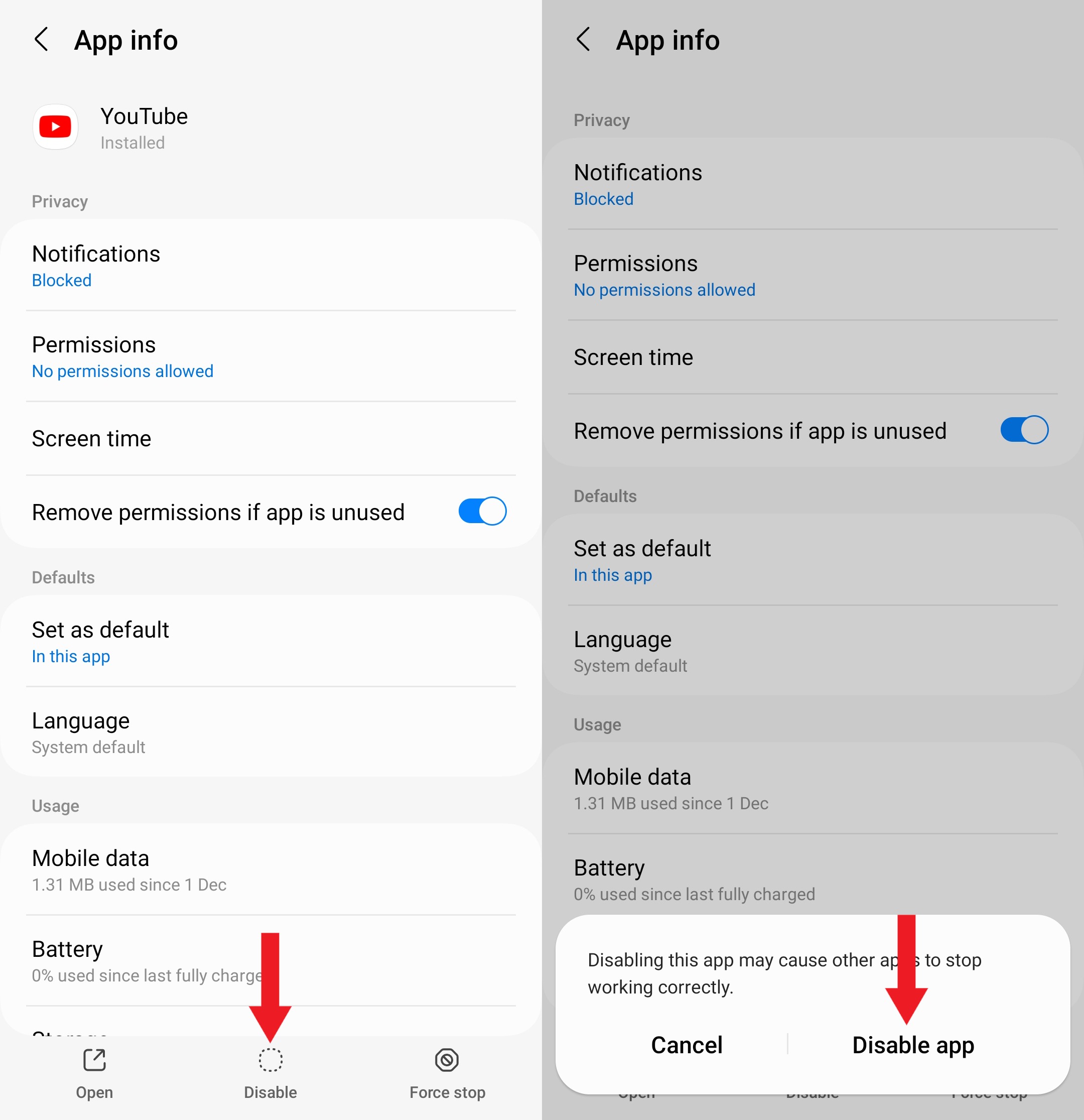
Step 2
- Now find YouTube ReVanced from your app list & tap on it
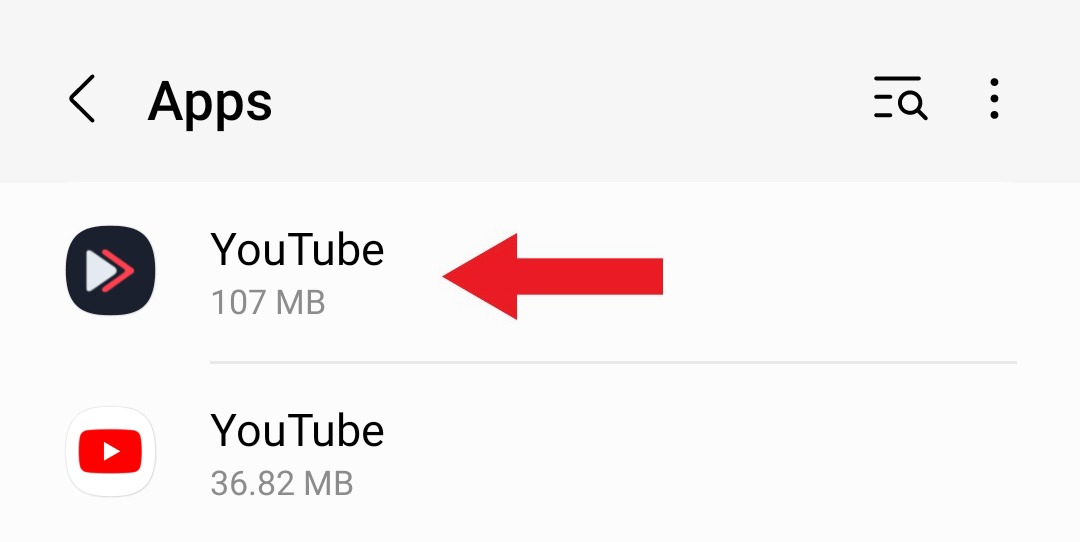
- Tap Open by default/Set as default
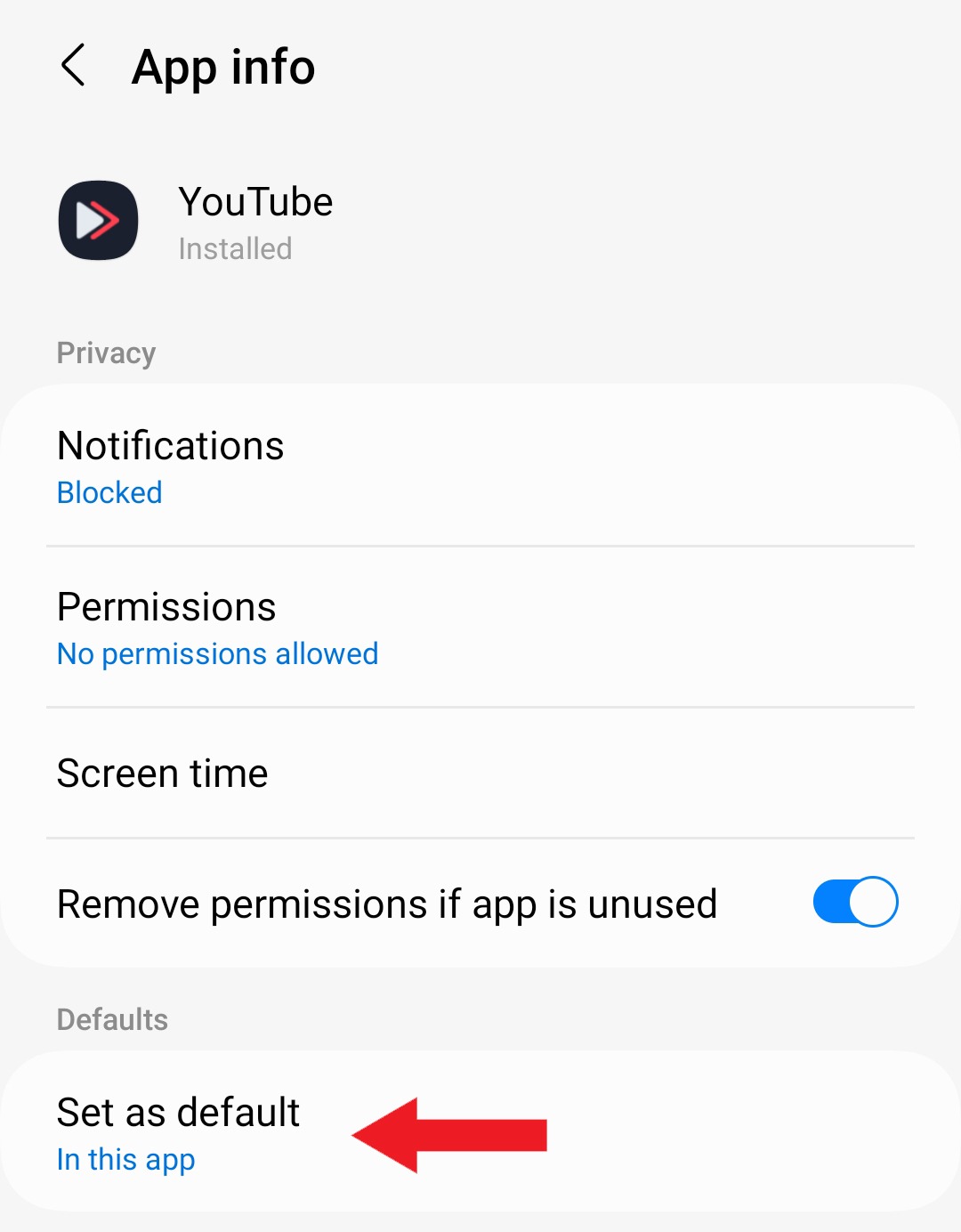
- Turn on open supported links & tap supported links/web addresses
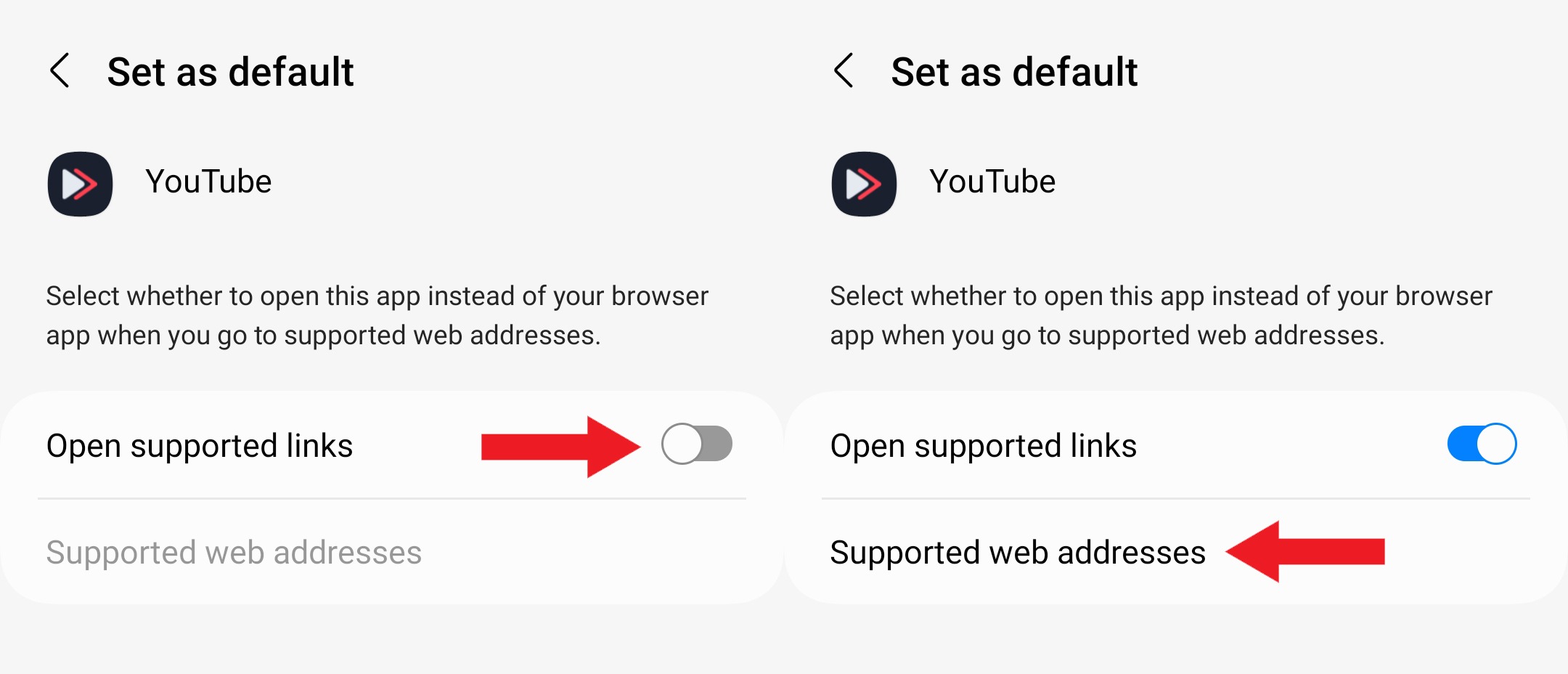
- Select all 4 links & save it
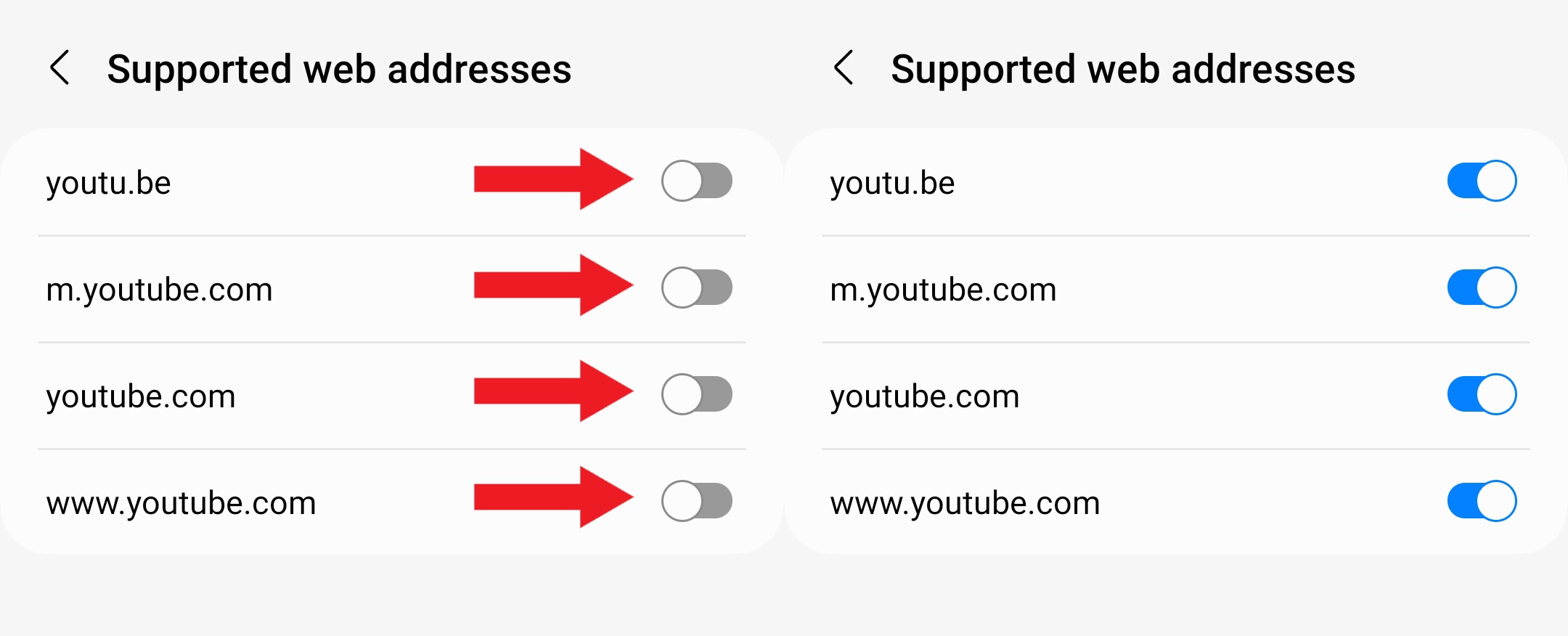
Job Done!!
Now all links will open in YouTube ReVanced.
The screenshots were taken from OneUI (Thanks to @drsudhakar), so the text may differ on your device.