YT Link Solution for MIUI
Kazi MMTYouTube links not opening in ReVanced, Solution for MIUI devices.
Step 1 : Disable YouTube
- First download Hidden Settings for MIUI from Playstore
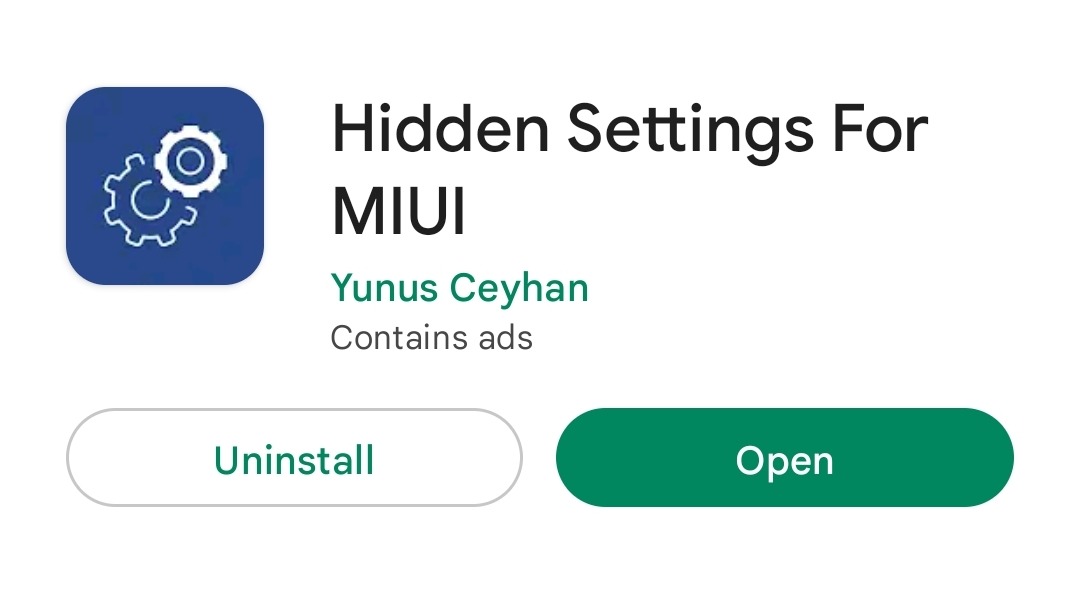
- Open the app & tap on Manage applications
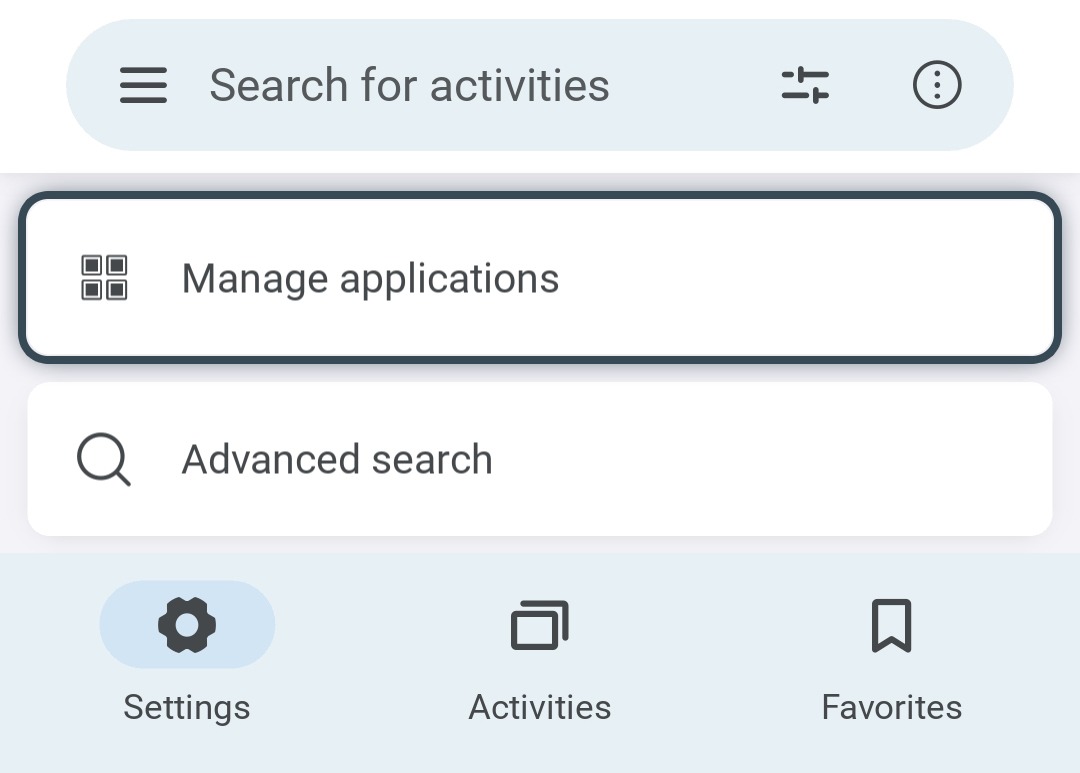
- Find the Original YouTube & tap on it.

- Tap on Disable & Then Disable app to disable YouTube.
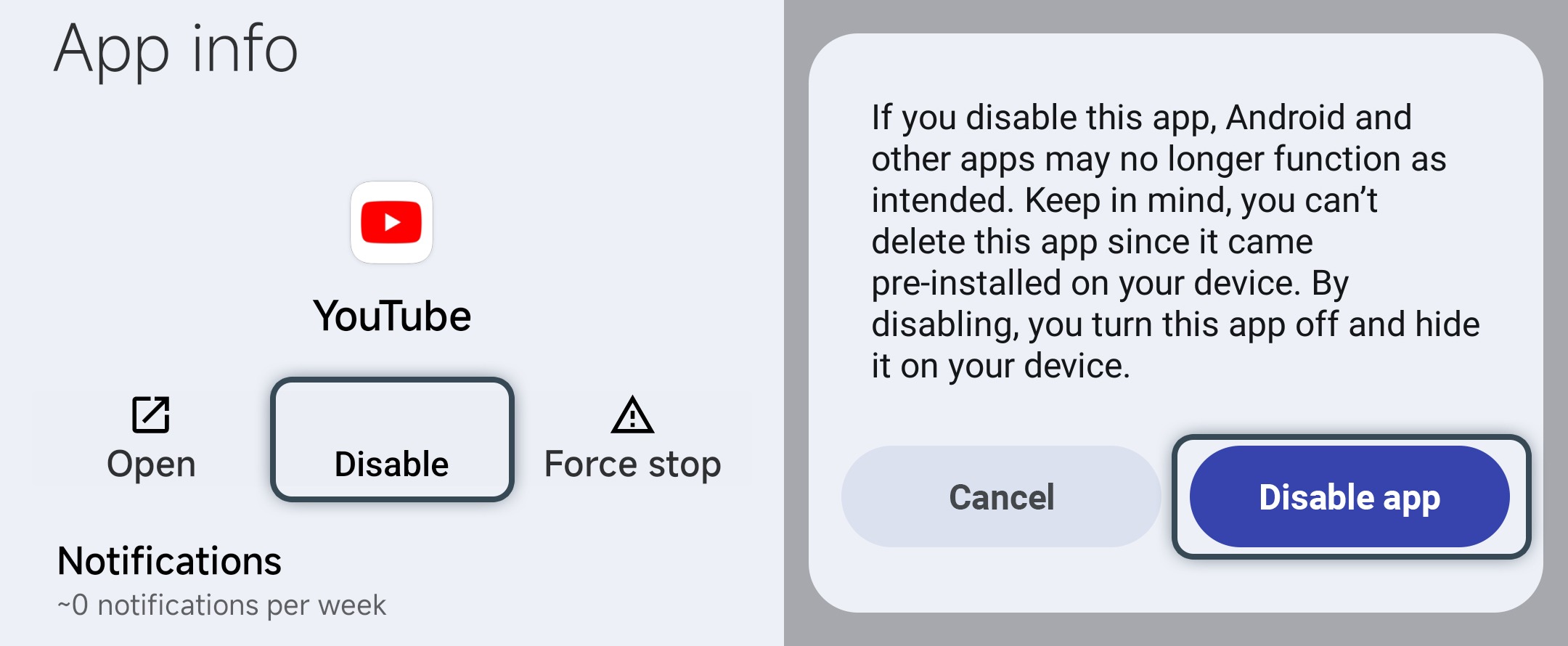
Step 2 : Set YouTube ReVanced open by default
- Come back to Manage Applications & Tap on YouTube ReVanced
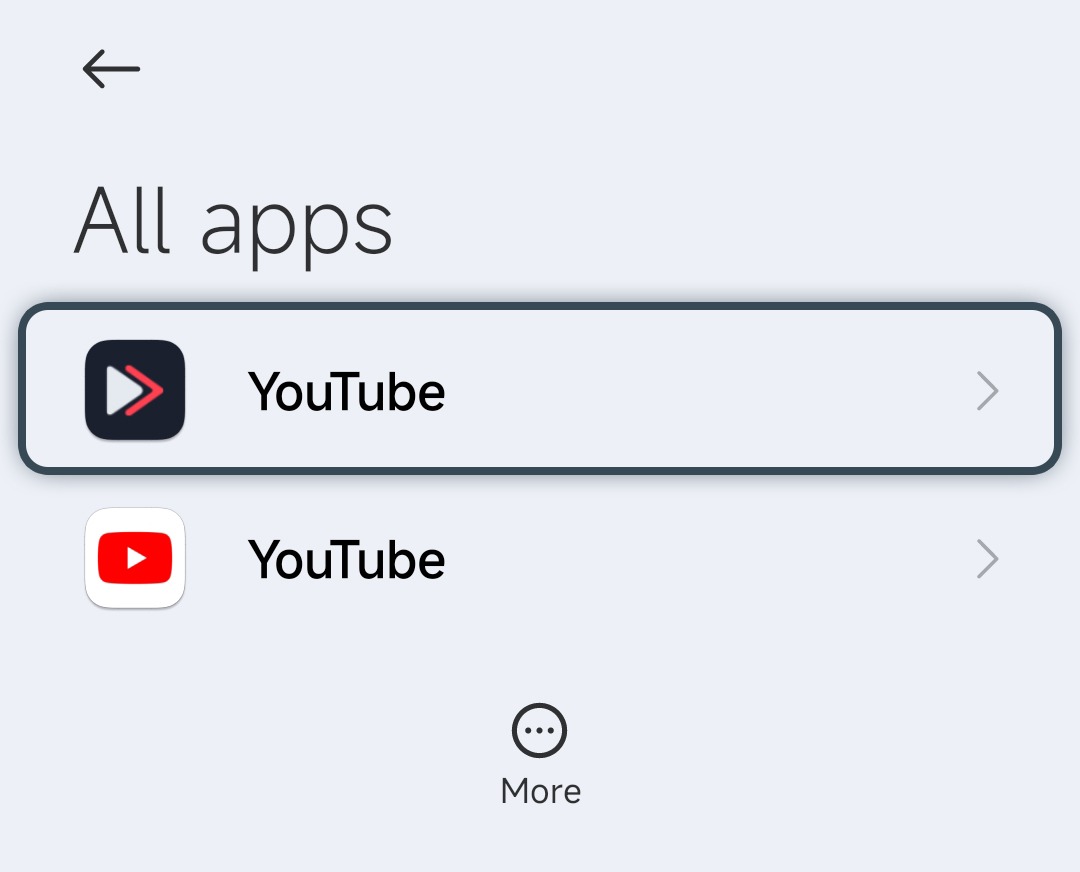
- Tap on Open by default, Turn on Open supported links then tap on Add link
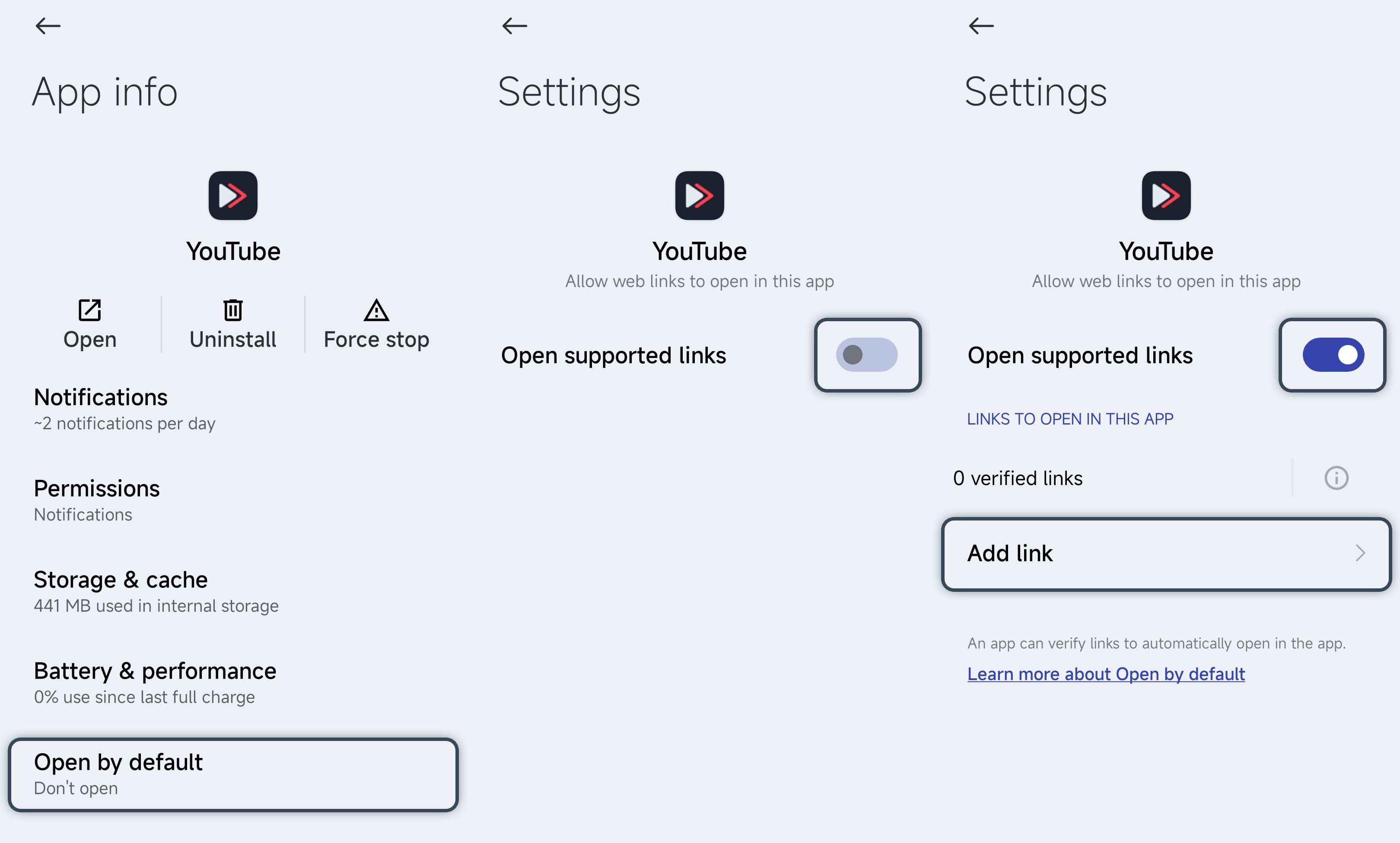
- Select 4 supported links & Tap on Add
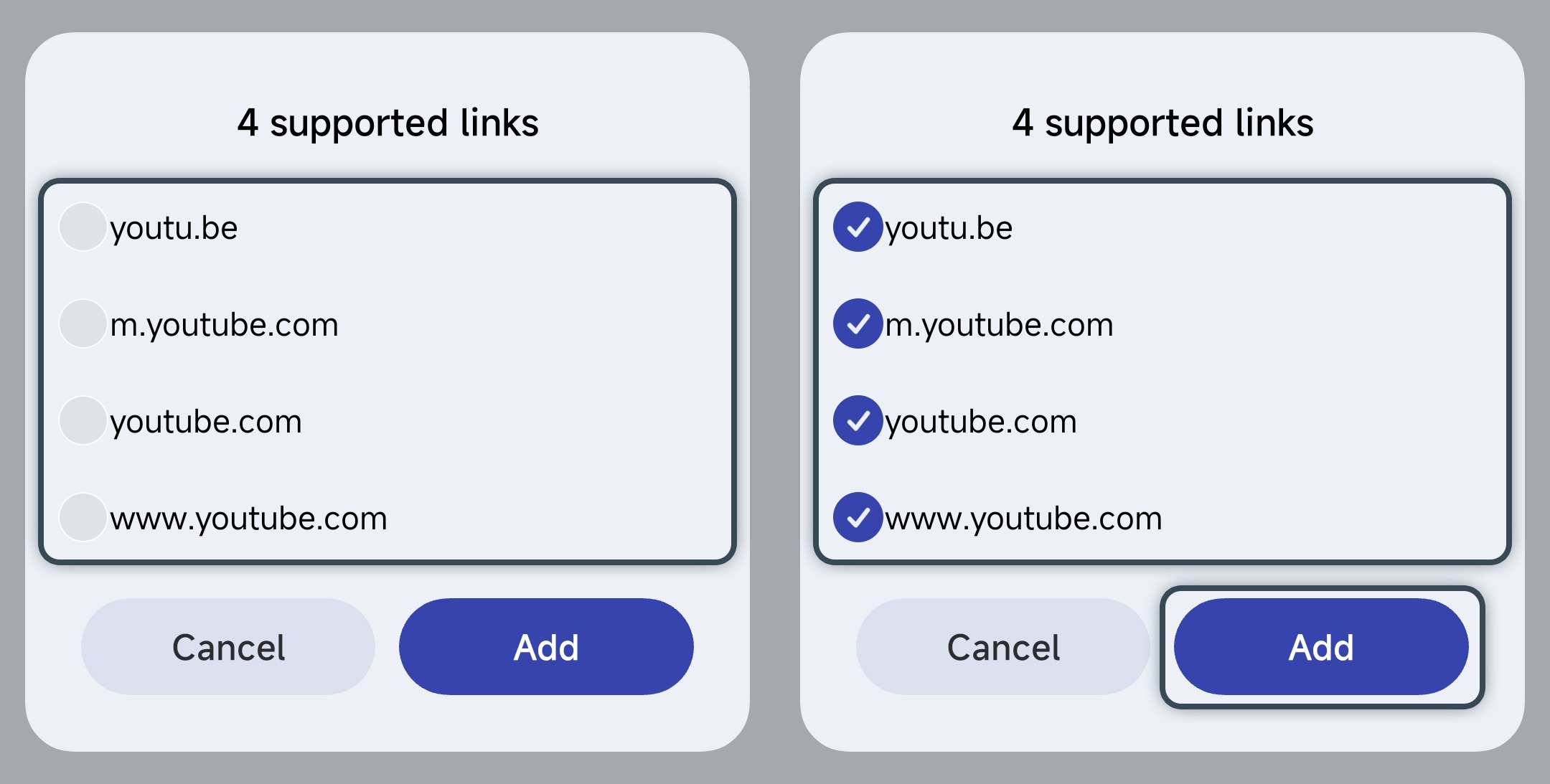
Job Done!!
Now all YouTube links will open in YouTube ReVanced.