Y700 2023 (TB320FC asphalt/taro?) Guide
LazaruX512 from lolinet @ TelegramSorry for poor English, guide will be gradually improved during updates.
This guide is initially made for "advanced beginner", just like me - knows a little bit about flashing, though not too much.
2023-11-21 update: according to this article, it seems that this tab will be released as "NEC LAVIE Tab 9QHD1" in Japan (ROM of Lavie Tab)
0 Disclaimer
Our intention is to flash a stable, daliy drive tablet for gaming, instead of bug-testing.
It's not proper to judge others, especially beginners of flashing GSIs or 3rd-party ROMs.
1 install ADB & drivers
Tips:
- Instructions of ADB installing is too long to fit here, plz google it
- I'd recommend to put ADB folder just under C:\
- add adb path into Environment Variants -> System Variants -> Path
2 Bootloader unlock
2.1 Unofficial Unlock (Recommend)
(Assuming you're now using Win 10)
- plug Y700 (type-c at longer side) to your computer
- click the "Software version" at "About Tablet" and turn on "USB debugging"
- cmd "adb devices" (If the SN number of your Y700 is listed, it's okay)
- cmd "adb reboot bootloader" (You can also try pressing power button and both volume keys to enter bootloader)
- cmd "fastboot devices"
- (pass if your Y700 is listed at cmd window) Control Pannel -> Device Mananger -> "TB320FC"(your device model) -> Update Driver -> "View my computer ......" -> "Let me choose from available list ......" -> "Android Sooner Single ADB Interface"
- cmd "fastboot oem unlock-go" (this command won't work on every Lenovo Tab)
2.2 Official Unlock (Not Recommend)
Y700 2023 is still unable to unlock via official website till I write this ariticle. And if you unlock via this method, you'll lose warranty even after relock. (If your tablet is okay to relock)
- https://www.zui.com/iunlock (Are you sure to do this? )
- click "Lenovo 平板"
- "序列号" is for "S/N number"; "验证码" means "CAPTCHA"
- Check your email (most likely in your dustbin)
3 GSI
"official" custom ROMs like PixelExperience, LineageOS or crDroid takes time to build, polish and release. The only thing you can flash is Generic System Image.
Please email me with your experience using other GSIs.
- download GSI image (file extention is ".img" or compressed file of it)
- reboot into bootloader - cmd "adb reboot bootloader"
- enter Recovery Mode, then enter Fastboot (which is actually Fastbootd, fastboot with root authority)
- flash in GSI - cmd "fastboot flash system your_GSI.img"
- wipe all data - cmd "fastboot -w" (avoid most bugs)
3.1 crDroid GSI 9.x (Android 13), other user tried
Another user has tried crDroid 9.10, seems that some minor bugs still exist, don't effect daily use though. For further info, check out his post on XDA. Versions earlier than 9.10 might exists some major bugs, so don't install those versions!
Later versions still needs to be tested.
Email me with your experience, I'll update this article as soon as I read ur email!
3.2 crDroid GSI 8.13 from naz664
Nice GAPPS, Gboard is default keyboard
boot with USB debugging if plugged into PC
3.3 (Use if you can tolerate) LineageOS 19.x GSI from Andy Yan
works normally
battery drains quickly
bgN comes with too much unnecessary GAPPS
4 TWRP
No official or unofficial TWRP for Y700 2023.
Someone however has flashed the TWRP for Y700 2022 into 2023 ver. Due to compatible issues, it's basically unusable - no touch screen capability, can't display the whole screen.
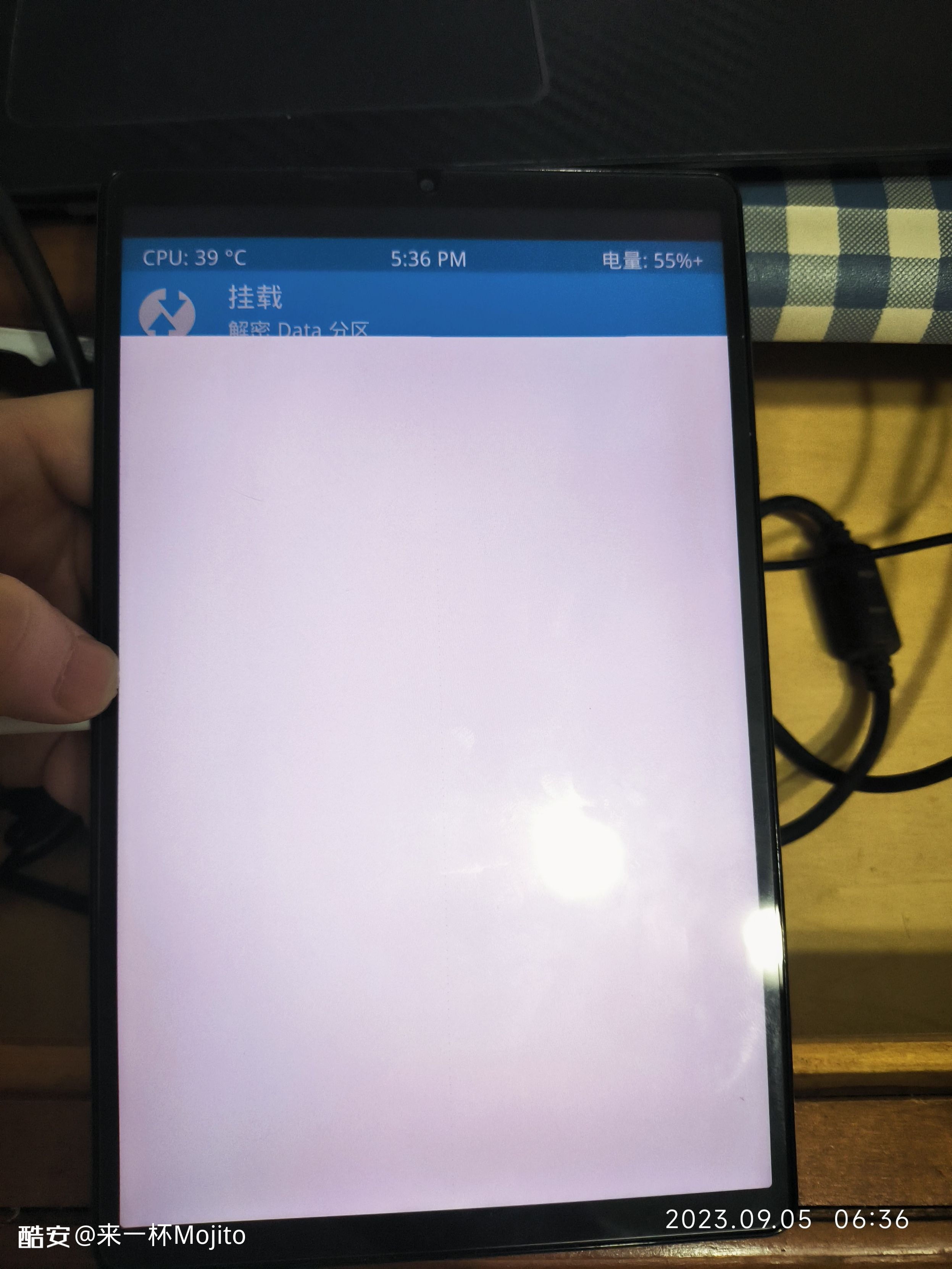
For this obvious reason, I won't recommend you using this TWRP.
5 Unbrick
5.1 Without Bootloader (If you can enter bootloader, go to 5.2)
XDA user Joncka has made a guide of unbrick Y700 2022 (EN). Later CoolAPK user "a80862e1" - the man providing ROMs of Y700 2023 - translate the guide into Chinese, you can find this traslated guide in a80862e1's netdisk below.
5.2 Unbrick via Bootloader
5.1.1 First Unbrick tool by CoolAPK user "Galaxy Meizu Inc."
A reckless geek called "Galaxy Meizu Inc." ("GMI" for short) - from Chinese hardware forum "CoolAPK" - has made a Modded ROM package of 15.0.516 system to unbrick Y700.
The boot image of it has been rooted (or patched, if you prefer) using Magisk, and the recovery image is the buggy TWRP above.
Unless you understand the problem might caused by a far-from-perfect TWRP (for Y700 2023) and Magisk module, you shouldn't use this unbrick tool.
5.1.2 "original ROM" flash tool ver.2 (based upon GMI's flash tool)
Few days after this article is writen, another guy from CoolAPK - "a80862e1" - has released the official image of Y700 2023.
You can download these file from a80862e1's OneDrive share link.
15.0.549 is the official CN image, 15.0.599 is "mostly" official - some of it comes from update package, the other comes from 15.0.549.
The first version of my flashing tool used the batch file from "Galaxy Meizu Inc." and the official image from "a80862e1". However, the super.img from the image files has gone missing - resulting at least one user's completely brick, my apologize!
SO, here's the second version, this version is still based upon GMI's unbrick tool, with boot image and recovery image altered into a80862e1's official 15.0.516 version. This one should be fine.