What is new: TabTrader 3.0 for iOS
We are happy to share with you our new iOS update! The highlight of this update is the display of orders, trades and positions in accounts and instruments. But there are some other additions as well.
Display of orders, trades and positions
Step by step, we are moving to implement full range of trading instruments. You may already see a display of orders, trades and positions for some exchanges, either in your account and on the chart. We also have added an option to choose color and style of displayed orders and trades in chart settings.
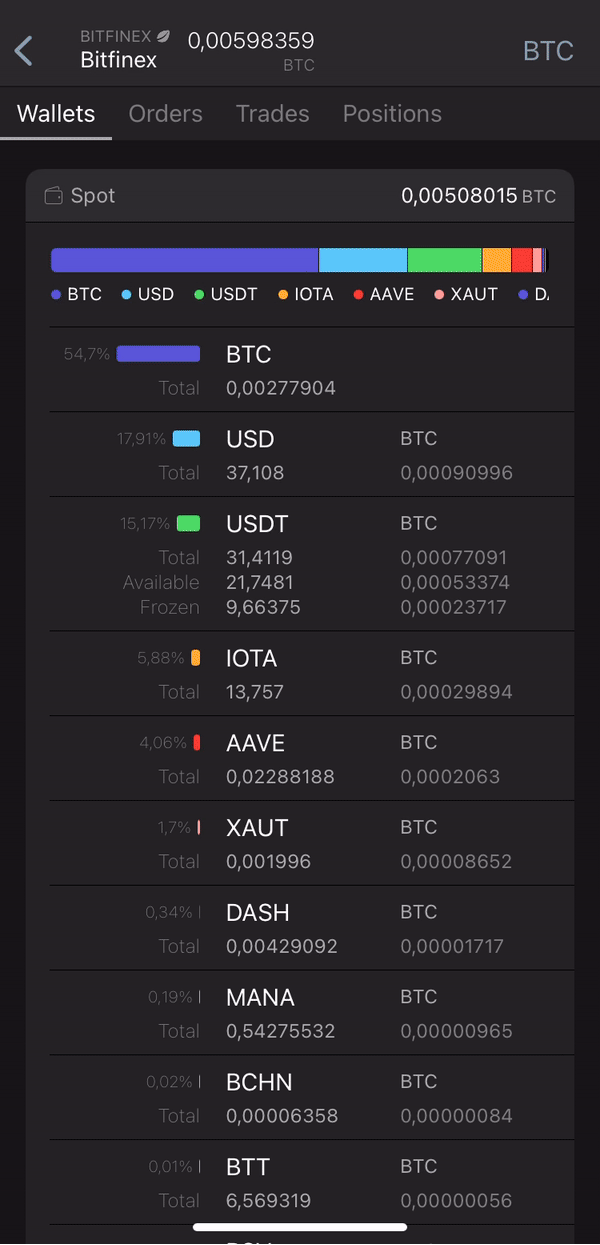
Tickers
We strive to make TabTrader tools convenient and customizable. This version brings you the new options for tickers management.
Now you can see tickers in four modes: large or small columns or lines. To change the mode swipe down and you will see the mode icon.

To the right from the mode icon you will see a new sorting button. Tap there to position your tickers in the preferred order: Exchange, Pair, Price, Change in %.

Also, we have added a search button for tickers. This will help you quickly find required instrument.

When adding a new ticker, it is now possible to go directly to the instrument.

Fund distribution on wallet balances
Digram of fund distribution is now added to your wallet balances. You will also see the total balance of funds on each wallet.
We wanted our users to easily navigate from wallet balances to the linked instrument. Now you can tap to any instrument and find desired trading pair with further transition to the chart.
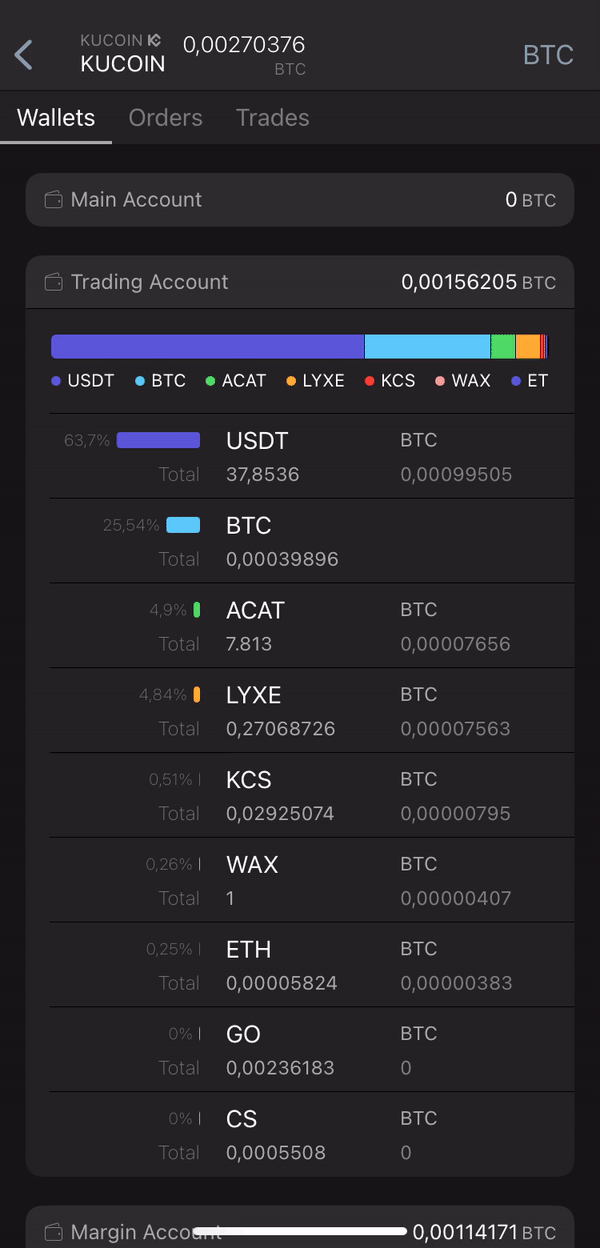
What else:
We have added grouping of popular and frequently used indicators in search.

You asked us to add an option of chart scaling. Here it is! You can change the scale by scrolling on the price axis
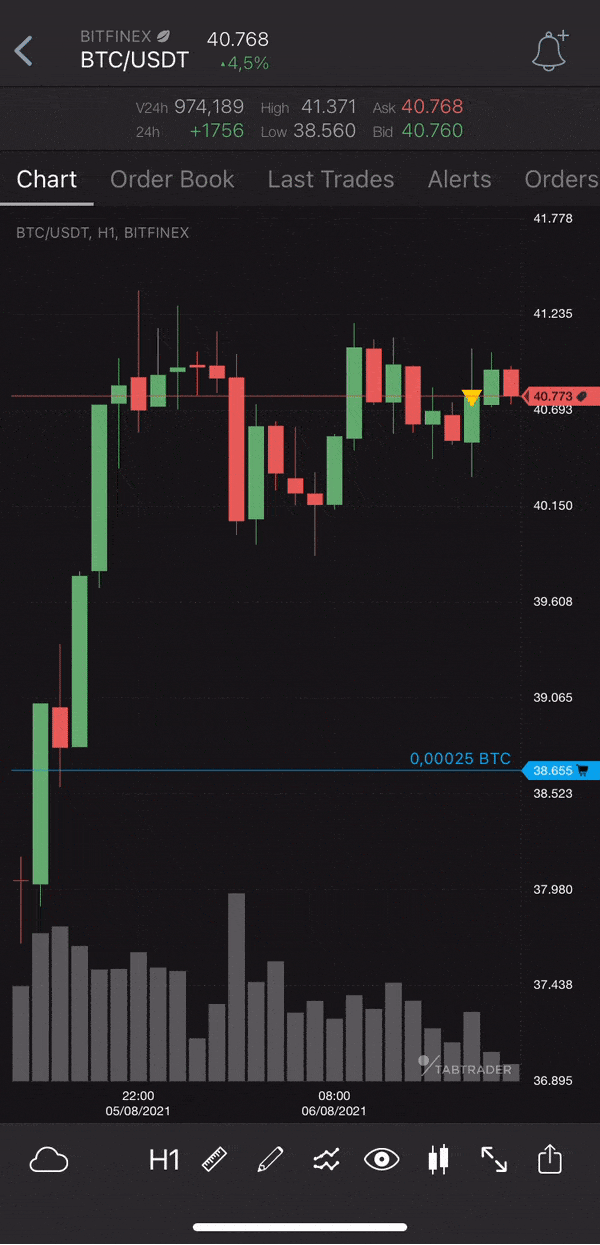
Hope you will love the new features!