What is Treasure Key (KEY) and how to buy it - instruction
In honor of legendary itemTreasure Key was born 3 February 2022 with the goal of being a decentralized project with true purpose. KEY’s mission is to bring popular cryptocurrency concepts to the mainstream. KEY introduces holders to next-gen concepts such as participation rewards, future NFT collections from Dota Ape Club the first one is PudgeSquad which consist from 7777 unique and owns randomized items with different rarities (a few are super rare and even animated!) and exclusive enter to first ever Dotaverse cryptocurrency $KEY.

Once upon a time, DotA was just a separate map in the famous and truly legendary Warcraft 3 game, but as often happens, the community and ordinary people can turn something small into truly great and huge. Our key is still very young, but will grow rapidly, because the community is what games and we exist for.

Our game is far from being for everyone, our path is not close, but the goals are always visible.
Many years ago, our key was used to trade with items from the game, it was a currency in the big DotA universe and we sure that we can resurrect famous item-trading and give to users access to bet by using cryptocurrency
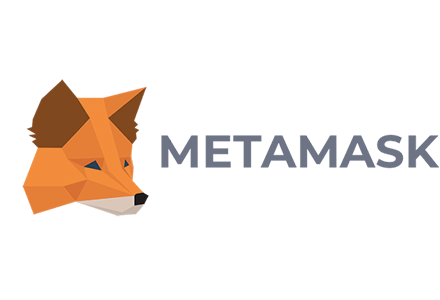
Here is instruction of how to buy $KEY
Treasure Key was listed on decentralized crypto exchange PancakeSwap
Token name - Treasure Key
Token adress: 0x74f9f6a13daaa2915adb4225ba4d2c3697817ef4
If u have MetaMask and BNB on your wallet, here is direct url on exchange: https://pancakeswap.finance/swap?outputCurrency=0x74f9f6a13daaa2915adb4225ba4d2c3697817ef4
If u dont have MetaMask or never used crypto before u should do following steps:
1) Step 1: Get some BNB (BSC)
If You don't have some BNB (BSC) in your wallet you can buy and transfer BNB (BSC) directly from exchanges/wallets like Binance, Crypto.com, TrustWallet or SafePal. You can also use a cross-chain swap like ChangeNow.io.
2 ) Step 2: Connect Wallet
Connect your wallet to PancakeSwap by following these Instructions.
Import/Accept $KEY Token contract.
You may opt to download MetaMask mobile app or install the Desktop extension for Chrome or FireFox browser, and create or import an existing wallet. Make sure to activate the BSC network if not already configured.
Step 3: Set Slippage and BNB (BSC)
In the Slippage field, enter a value starting at 10%.
For the BNB field, enter the amount of BNB (BSC) you would like to swap.
Step 4: Swap Tokens
Verify all fields to make sure everything is as desired and simply click the Swap button. Once completed, it may takes few minutes for the $KEY token to display in your wallet.
Good luck and enjoy the ride.