What is Instagram Explorer?
Instagram Explorer is one of the most creative features included in the Instagram software. By entering the explorer section of Insta , you can see the posts that are part of your favorite field, but you do not follow the pages of their owners.
In this article, we want to talk about the Explore section, teach you the Explorer settings, and finally teach you how to enter the Explorer. So stay with us.
What is Insta Explorer?
To explore means to discover. As the name of this section suggests, by entering the Explorer section, you can see contents, posts and videos that you are not aware of and are interested in. Instagram selects and shows you different content based on the pages you follow and like. In fact, this work is done using artificial intelligence and machine learning, and it tries to show you only the contents that you are interested in.

For example, if you have followed several car related pages, there is a section in your explorer that shows you the car pages.
How to activate Instagram Explorer?
To enter the Explore section, just open your Instagram app and click on the magnifying glass icon. You will easily enter the Explore section.
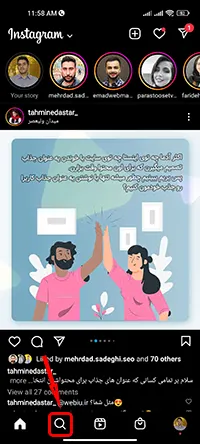
Now, just click on any post you want and view that post. If you like a post or leave a comment for it, Instagram's artificial intelligence will notice your interest in those posts and will display more posts and videos for you in the future.
How to change Instagram Explorer settings?
As we said, the posts and videos that are shown to you are based on the posts that you are interested in. If your following have also liked posts, these posts may be displayed on your explorer and you may not be interested in them. Note that we mean the posts liked by the people you followed, not the followers you added to your page through the Instagram follower buying service.
Or you may see posts in your explorer section and you are interested in them and want to see more of these posts. In any case, you can easily configure Insta Explorer according to the following tutorial.

If you don't want to see posts in Explorer from now on, just log in to Explorer. Open one of the posts you are not interested in and tap on the 3 dots button at the top of it. Now, by selecting the Not Interested option, this category of posts will not be displayed to you in the future.
Insta settings to go to the explorer are such that your page must be in public mode and if you make your page private or personal, none of your posts or videos will enter the explorer.
In order to attract more input from the explorer, we suggest that you create and publish new rails on a daily basis.
How to close Instagram Explorer?
A question that we are often asked is whether it is possible to close Insta Explorer completely? In response, we must say, unfortunately, there is no way that you can delete this section from the Instagram application, and the only way you have is to select the posts you are not interested in and delete them through the above tutorial.
If you mean to close اکسپلورر اینستاگرام so that your posts don't enter Explorer, just set your page to Private mode.
How to post a photo in Insta Explorer?
You have probably realized the value of exploring Instagram by now. But if you think that entering Instagram Explorer is not useful for your screw, read the rest of the article carefully.
As the owner of a store on Instagram, you always try to increase your followers by creating appropriate content and introducing your store to different people. In the article on increasing Instagram followers , we talked about this topic in full detail and told you various things, but you should know that one of the best ways to increase organic followers on Instagram is to enter the Insta Explorer.
In this place, you can find potential customers who are interested in your products and turn them into your followers. But the main question here is how to enter Explorer and in what ways we can put our videos and posts in Explorer. Actually, there is no way that you want to post directly in Insta Explorer.
Since this is done intelligently by Instagram's algorithms, we need to do things that Instagram's algorithm will crawl our posts.

What does not interested mean on Instagram?
As we explained above, to get rid of posts or videos in Instagram Explorer, just hold your hand on them and click on Not Interested option. By doing this, you are telling Insta that you are not interested in this category of posts and you do not want to watch them.
By cleaning the Insta Explorer, you can show your business properly and your posts and videos will be shown to more people.
Log in to Instagram Explorer
In the following, we want to teach you 4 important tasks to enter Instagram Explorer so that you can easily show your posts in Instagram Explorer to new audiences.
1- Creating attractive content
Nothing can get your posts and videos crawled like an engaging piece of content. You should find out over time what kind of posts your users like and try to produce more of this type of posts. Be sure to enter the Insight section of the post after publishing any content and see how many likes and comments that content has received and how much it has been shared by users. Ask users to share and like your posts. In order to increase your chances of entering Explorer, one of the best things to do is to buy Instagram likes on that post to increase the number of likes in a certain period of time and increase the chances of that post entering Explorer.
2- Use of rails
Rails is one of the latest additions to Instagram and combines all the features of video, post, and story, allowing you to create engaging and useful content for users. By making different rails, you can enter the explorer as easily as possible and show your page to more users.
3- Appropriate activity on the page
Being active on Instagram doesn't just mean posting and making stories. Rather, you must interact with your users. Try to enter your page at certain times and if a direct message is sent to you, answer it patiently and don't leave any question unanswered. Responding to users does not only include the direct section, and you should try to respond to all of your comments. In fact, increasing the number of comments on your posts will make you enter the search engine faster and get more followers. If there are still not enough comments under your posts, you can use Social Tehran's Instagram comment purchase service .
4- Scheduling to work on Instagram
One of the tips that usually remain hidden from your eyes for entering Explorer is the amount of work on the Instagram page. The more you are active on Instagram, the more active your page will be and the more likely you will be entered into Explorer. Visit Explorer right now and see how many people you see there. As you may have noticed, people whose posts are logged in Explorer have the appropriate and timed activity. If you cannot be active on Instagram continuously yourself, it is better to ask a social network expert to do it for you.
final word
We hope that we have been able to fully provide you with information about Instagram Explorer and logging into Explorer, but we are happy if you have any questions, ask us now and we will try to answer your questions as soon as possible.