WPDoods: Integrate WordPress With Doodstream
ZeroByteCode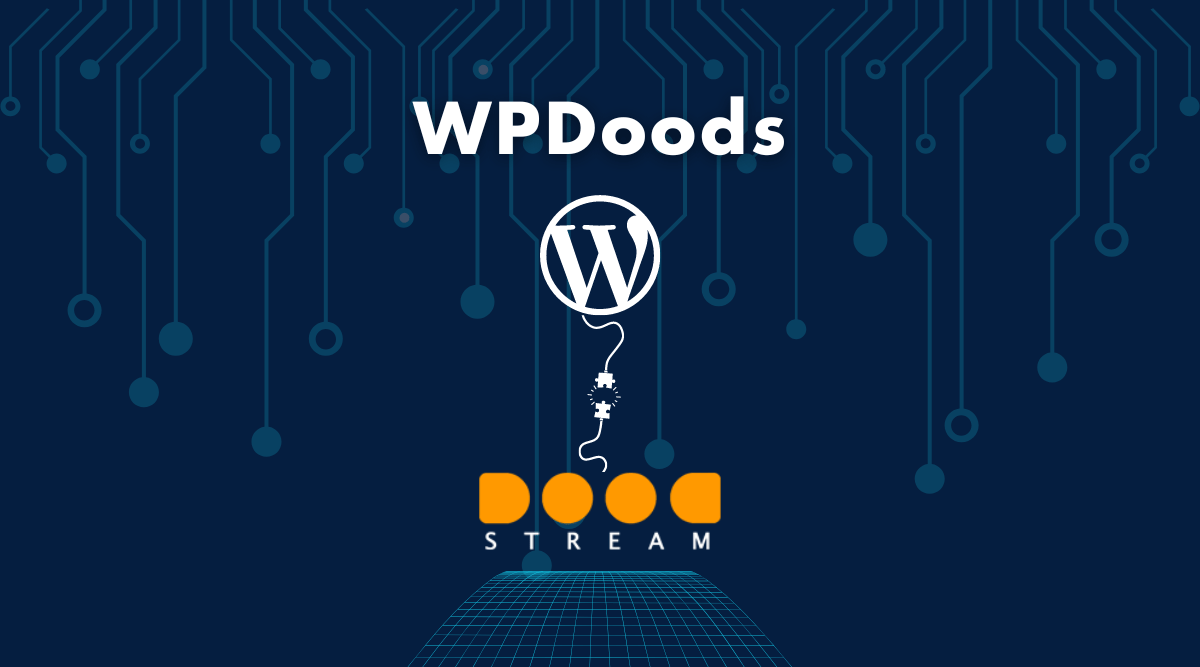
The integration of WordPress with Doodstream using the WPDoods plugin presents a promising frontier for web developers and content creators aiming to optimize their video content strategy.
By simplifying the process of managing video data, creating custom posts, and facilitating remote video uploads, WPDoods offers a compelling solution for incorporating Doodstream's services into WordPress websites.
However, the true potential of this integration lies beyond these basic functionalities.
What might the benefits be for user engagement and content customization when maximizing the full capabilities of WPDoods?
Introduction to Integrating WordPress with Doodstream Using WPDoods

Integrating WordPress with Doodstream using the WPDoods plugin is a strategic procedure that allows users to seamlessly fetch video data, create customized posts, and directly upload videos through the WP Dashboard, thereby enhancing content sharing and viewer engagement.
By leveraging Doodstream's official API, users can extract video data using the video ID/URL, underpinning the creation of WordPress posts with automatic setup for the post title, content, permalink, featured image, and video embedding via shortcode.
The plugin offers a dynamic shortcode feature for video embedding on any page, coupled with a Shortcode Generator for customized embedding.
In addition, WPDoods enables remote upload capability through the WP Dashboard, simplifying the process of transferring videos to a user's Doodstream account.
Once the remote upload is complete, the plugin provides the video ID, facilitating the creation of a video post.
WPDoods also offers features for retrieving account information such as registered email address, storage status, and account balance, enhancing user's understanding of their Doodstream account.
Furthermore, the plugin supports the use of dynamic shortcodes to embed the fetched videos into WordPress video posts, ensuring responsiveness across all platforms, browsers, and devices.
Getting Started: What is WPDoods?
WPDoods is a thorough WordPress plugin designed to seamlessly integrate Doodstream's video hosting capabilities into your website.
This integration is accomplished through the use of the Doodstream Official API and provides features such as fetching video data, creating WordPress posts, and remote video uploads.
Customization options, dynamic shortcode support, and account information retrieval are also key aspects of the WPDoods plugin.
Requirements for Installation
Wondering about the prerequisites for installing WPDoods? The plugin requires PHP version 7.4 or newer and WordPress version 6.0 or newer to function at its best.
The need for this specification is due to the advanced features and functionalities that WPDoods possesses.
Such a requirement guarantees peak performance and seamless integration of the plugin with your WordPress site.
Moreover, to fully utilize the functionalities of WPDoods, it is recommended to have a reliable internet connection. This is particularly important as the plugin fetches video data from Doodstream API Key, which is an online process.
Additionally, it is also suggested to have a good understanding of WordPress functionalities and Doodstream operations to effectively navigate and utilize the plugin.
Lastly, make sure that your web server has enough storage space. This is to accommodate the video data fetched from Doodstream. Insufficient storage space may lead to performance issues or errors during the operation of the plugin.
Downloading the WPDoods Plugin

The process of acquiring the WPDoods plugin begins with purchasing a license on ZeroByteCode's official website, which provides a downloadable .zip file and a unique activation key for accessing all the advanced features of the plugin.
This license is valid for one website for a span of one year, providing a cost-effective solution for integrating Doodstream with your WordPress site.
Once the license is purchased, you will receive a confirmation email that contains the .zip file and the activation key. It is important to store this key safely, as it is crucial for the activation and operation of the plugin.
You can purchase WPDoods here.
The .zip file is the actual plugin that needs to be uploaded to your WordPress site. This file is compatible with the latest version of WordPress and has been coded to ensure seamless integration with Doodstream.
The plugin comes with a wide range of features that allows you to fetch video data using Doodstream Official API, create WordPress posts based on this data, setup post details, and even upload videos directly to your Doodstream account from your WP Dashboard.
The plugin's advanced features and practicality make it a valuable asset for WordPress users.
Configuring WPDoods with Your Doodstream API Key
To initiate the integration process between WordPress and Doodstream using WPDoods, the user must first obtain their unique Doodstream API key.
This key is then entered into the appropriate section within the WPDoods plugin settings on WordPress.
Proper configuration of these elements allows the user to fetch video data, create WordPress posts, and perform remote uploads directly from the platform, enhancing content management and overall user experience.
Locating Your API Key

Prior to commencing the integration of WordPress with Doodstream via the WPDoods plugin, it is crucial to locate your Doodstream API key.
This key serves as the unique identifier for your Doodstream account. You can find this key in the 'API' section of your Doodstream profile settings.
You can purchase WPDoods here.
Keep your API key secure, as it provides access to your account data. It also aids in the seamless interaction between your WordPress site and Doodstream via WPDoods.
Entering API Information in WPDoods Plugin Settings Page
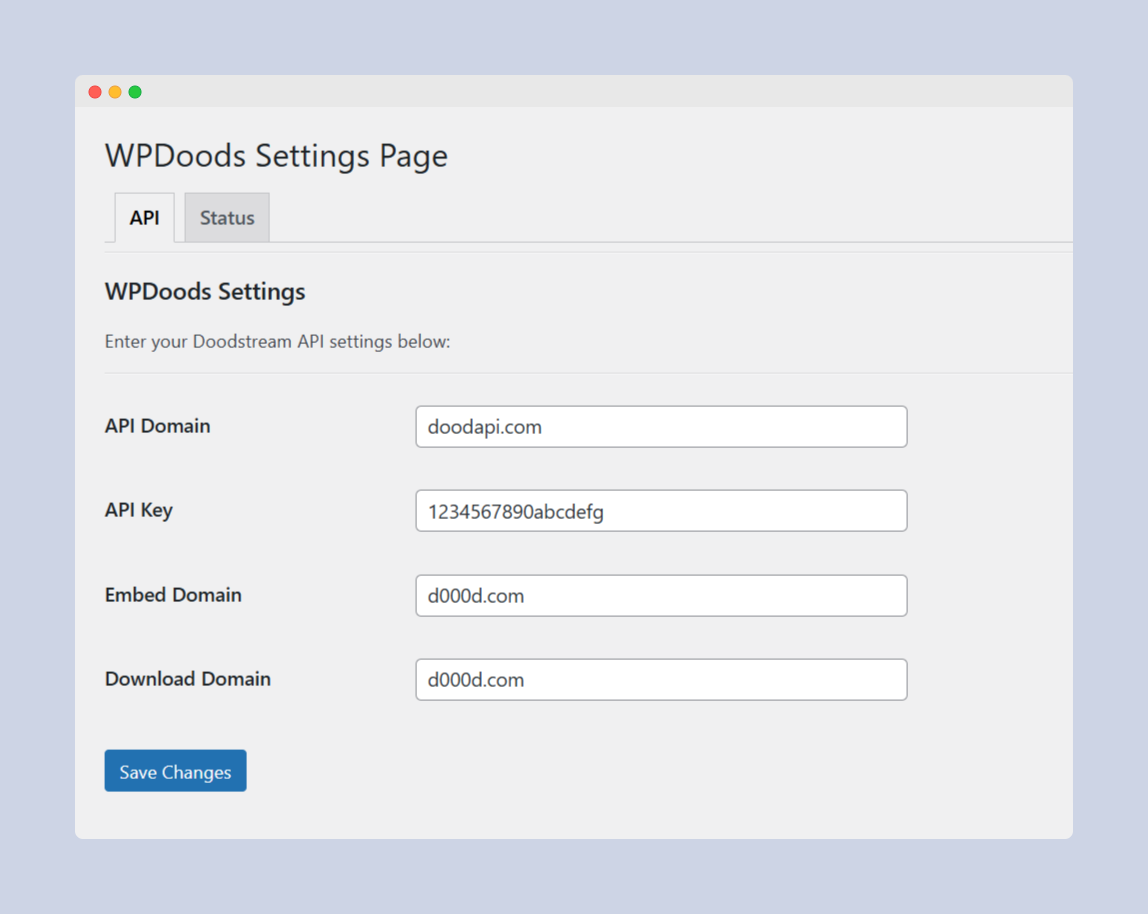
Once you have located your Doodstream API key, proceed by logging into your WordPress account and accessing the WPDoods plugin settings page.
Here, input the API key in the designated field. This procedure allows the plugin to communicate with your Doodstream account, hence enabling seamless video data fetching and post creation.
The accurate entry of the API key is an important step in ensuring excellent WPDoods plugin performance.
Customizing Settings for Video Management
Diving into the customization settings for video management with WPDoods, users are presented with an array of options to tailor their video content integration to their unique requirements.
The intuitive interface allows for seamless navigation through various modules, each equipped with features to facilitate an enriched video management experience.
The 'General Settings' module offers options to define the default video quality, autoplay settings, and a choice between light and dark themes for the video player. It also allows users to set their preferred language, ensuring a personalized user experience.
Also read: How to Integrate WordPress and Doodstream With WPDoods
Meanwhile, the 'Advanced Settings' module provides a platform for users to manage video metadata. Users can manipulate elements such as video title, description, and tags, to enhance the video's visibility on search engines.
The module also enables the handling of video thumbnails, offering an option to choose between automatically generated thumbnails or custom images.
The 'Embed Settings' module allows users to customize the video embedding process. Users can define the video player's size, control visibility, and also enable or disable the full-screen option.
Utilizing WPDoods to Manage Video Content
In the field of video content management using WPDoods, two primary functions come to the forefront: automatic post creation from Doodstream videos and the use of remote upload features to add videos.
The provision to auto-generate posts from Doodstream videos allows for seamless integration, enhancing content diversity on your WordPress site.
Concurrently, the remote upload feature offers an efficient method of directly uploading videos to your Doodstream account via the WordPress dashboard.
Creating Posts Automatically from Doodstream Videos
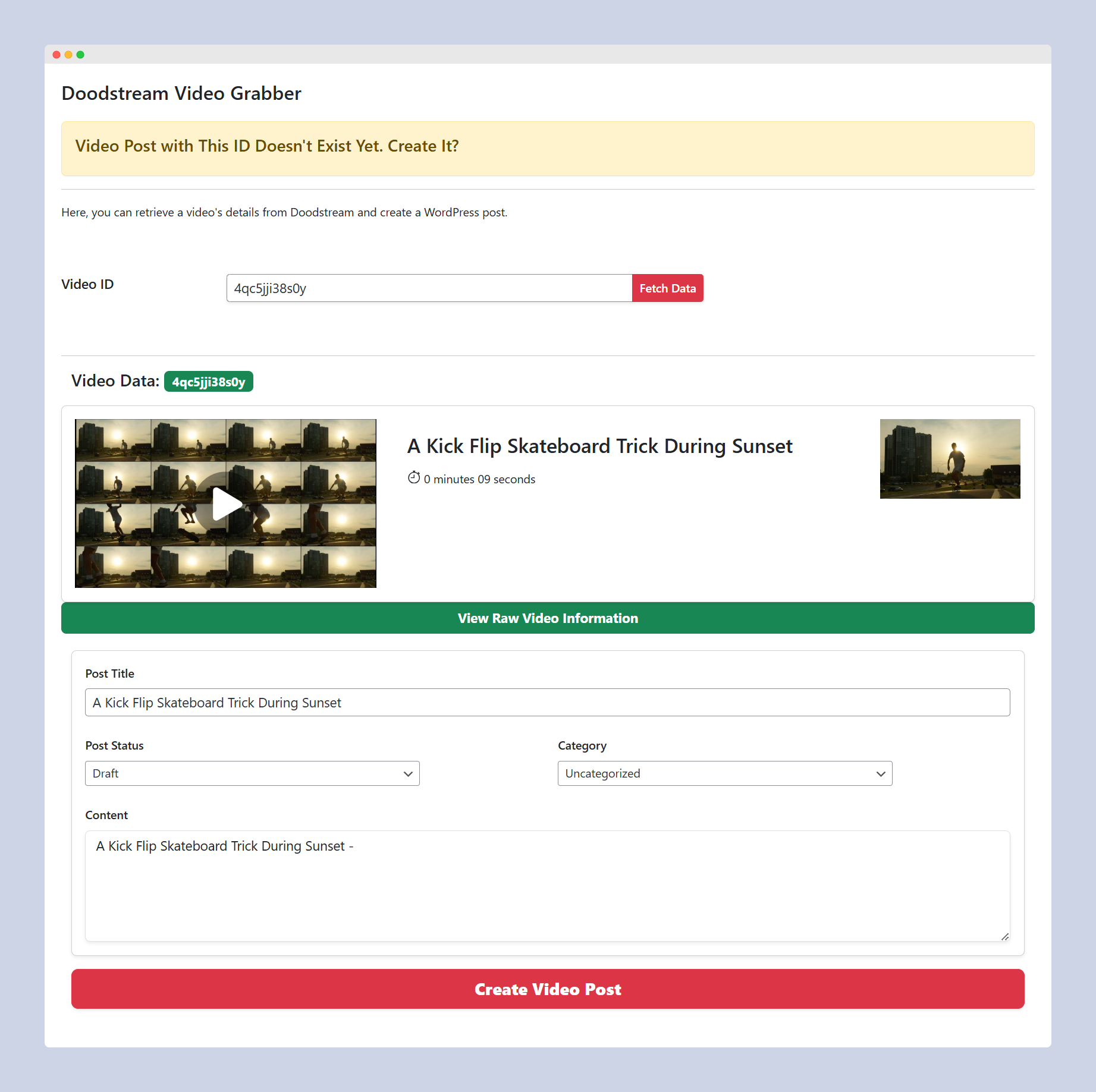
Leveraging the capabilities of the WPDoods plugin, users can effortlessly create WordPress posts using video IDs or URLs from Doodstream, streamlining the content creation process and enhancing the management of video content.
This approach is made possible through the integration of the Doodstream Official API, which allows for the fetching of video data.
To create a WordPress post, users simply input the relevant video ID or URL. The WPDoods plugin then auto-generates the post title, content, permalink, and featured image.
Additionally, a shortcode to embed the video is automatically created, simplifying the embedding process significantly.
Users retain full control over the post's category and status, with the option to either publish immediately or save as a draft. The plugin also supports a dynamic shortcode, enabling video embedding on any page.
This flexibility ensures a tailored user experience, accommodating individual preferences and specific website requirements.
The WPDoods plugin also features a Shortcode Generator, a tool that allows users to customize the embedding process to fit their specific needs.
This feature adds an extra layer of customization, making the integration of Doodstream videos into WordPress posts even more seamless and user-friendly.
Using Remote Upload Features to Add Videos
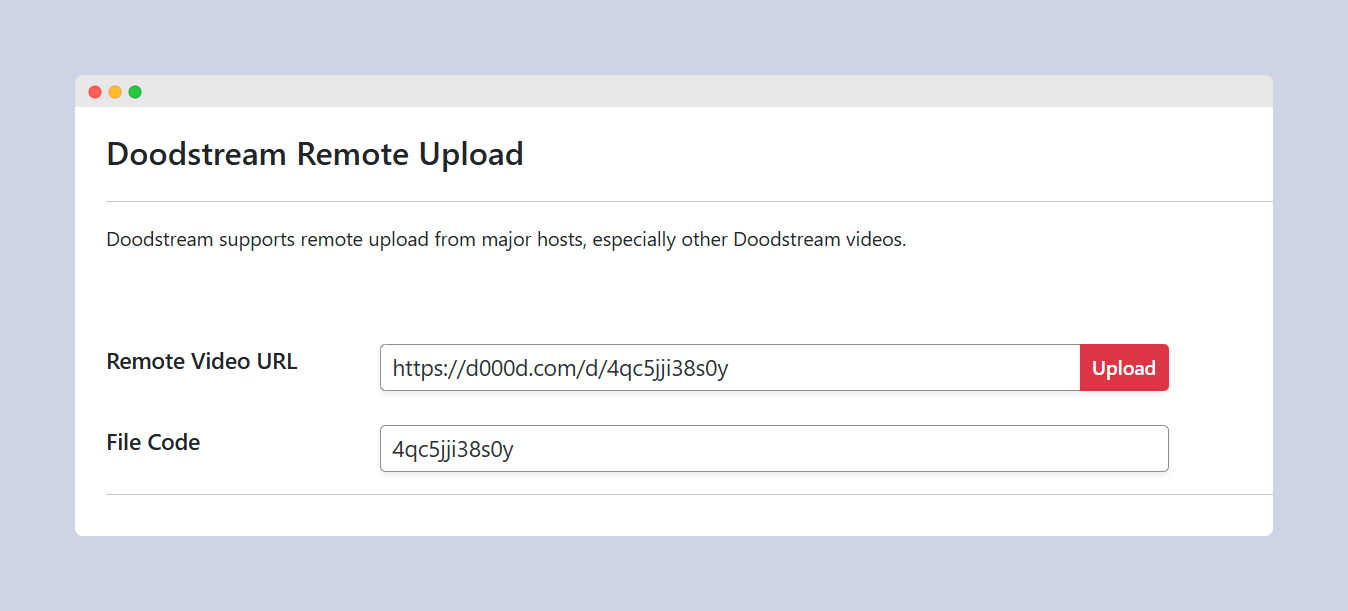
The utilization of WPDoods' remote upload feature presents a versatile tool for content creators, enabling them to directly add videos to Doodstream from the WordPress dashboard.
This functionality simplifies the workflow by eliminating the need for multiple platforms and interfaces, centralizing the operations within the familiar WordPress environment.
By utilizing this feature, users navigate to the designated remote upload page within the dashboard. Here, they simply enter the URL of the video they wish to upload.
This initiates the upload process, transferring the video directly to the user's Doodstream account.
Once the upload is completed, the user is provided with a video ID, an essential reference point for future interactions with the video content.
The remote upload feature extends the control creators have over their content. It facilitates the efficient management of video uploads, streamlines the post creation process, and enhances the flexibility of video content handling.
For those aiming to seamlessly integrate video content within their WordPress sites, the WPDoods' remote upload feature provides a robust, user-friendly solution.
Its technical design is tailored for an audience desiring mastery, offering detailed control over video content management within the WordPress ecosystem.
Conclusion: Maximizing Your Video Content Strategy with WPDoods
Elevate your video content strategy to new heights by fully integrating WPDoods into your WordPress-driven site, thereby unlocking a plethora of features designed to enhance your site's video capabilities.
You can purchase WPDoods here.
WPDoods, a premium WordPress plugin, facilitates seamless integration with Doodstream, a versatile video hosting service.
Offering a host of dynamic functionalities, WPDoods enriches your WordPress site by empowering you to fetch video data, create posts, and embed videos effortlessly.
The plugin offers a dynamic shortcode feature, allowing you to embed videos on any page. It also provides a shortcode generator for customizing video embeds as per your preference.
Another salient feature is the remote upload option that enables direct video uploads from the WP Dashboard to your Doodstream account. In addition to these, WPDoods also fetches your Doodstream account information, adding an extra layer of convenience.
The benefits of WPDoods integration are manifold. It not only amplifies your site's video capabilities but also transforms your WordPress site into a powerful video content platform.
By leveraging these features, you can optimize your video content strategy and maximize user engagement on your site. Make the most of your content strategy by integrating WPDoods today.