WHERE DOES THE EXTENSION HIDE IN GOOGLE CHROME?
ChatOSDear Friends! Share this post with every translator or operator who works in Google Chrome browser. At some moment, this info will come in handy.
Google Chrome has been updated. Last version of it has a new “feature”. It was the reason of discomfort and a lack of understanding of what was happening and where the extension went for users.
There is info where you should look for the extension launch icon, if it was here before👇
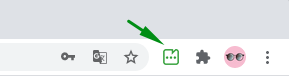
but gone👇

Please, don’t worry. It is not lost)
A puzzle icon has appeared in the Google Chrome update, which hides the extension from you.
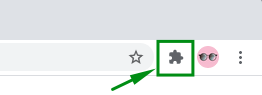
What should to be done so that the extension icon is visible to you
Click on the puzzle icon

- Find your ChatOS extension in the list of your extensions.
2. Click on the three dots near the desired extension
3. Choose Pin
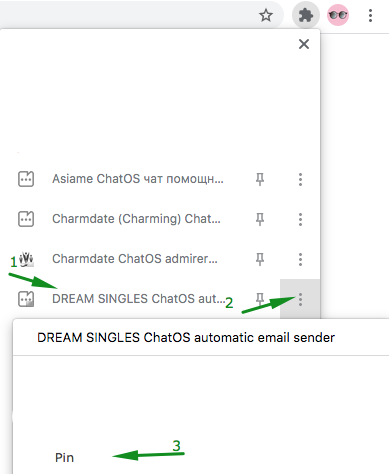
That’s all! Your extension is pinned

Now your extension will be on the browser panel in quick access to launch it on the dating site page

You can pin few extensions if you need.
Enjoy your work with ChatOS!
