Volte Fix For Moto G5 Plus
anshuman852Download The Required Files From Here
- Fixed EFS + Fixed Persist
- Stock ROM (potter_NPNS25.137-92-4)
Both Files Here
3. Backup your current EFS from TWRP (Check Step-2) (Important)
The steps involved are -:
- Extract the Fixed EFS + Fixed Persist in your TWRP folder.


2. Go to TWRP recovery >Backup & backup your EFS or (System+Data+Boot+EFS if you want to return to your current ROM after fixing VoLTE)

3.In TWRP Wipe (System+data+cache+Dalvik cache) & Flash Stock ROM (potter_NPNS25.137-92-4) and restore ONLY Fixed EFS before rebooting Phone (IMPORTANT)

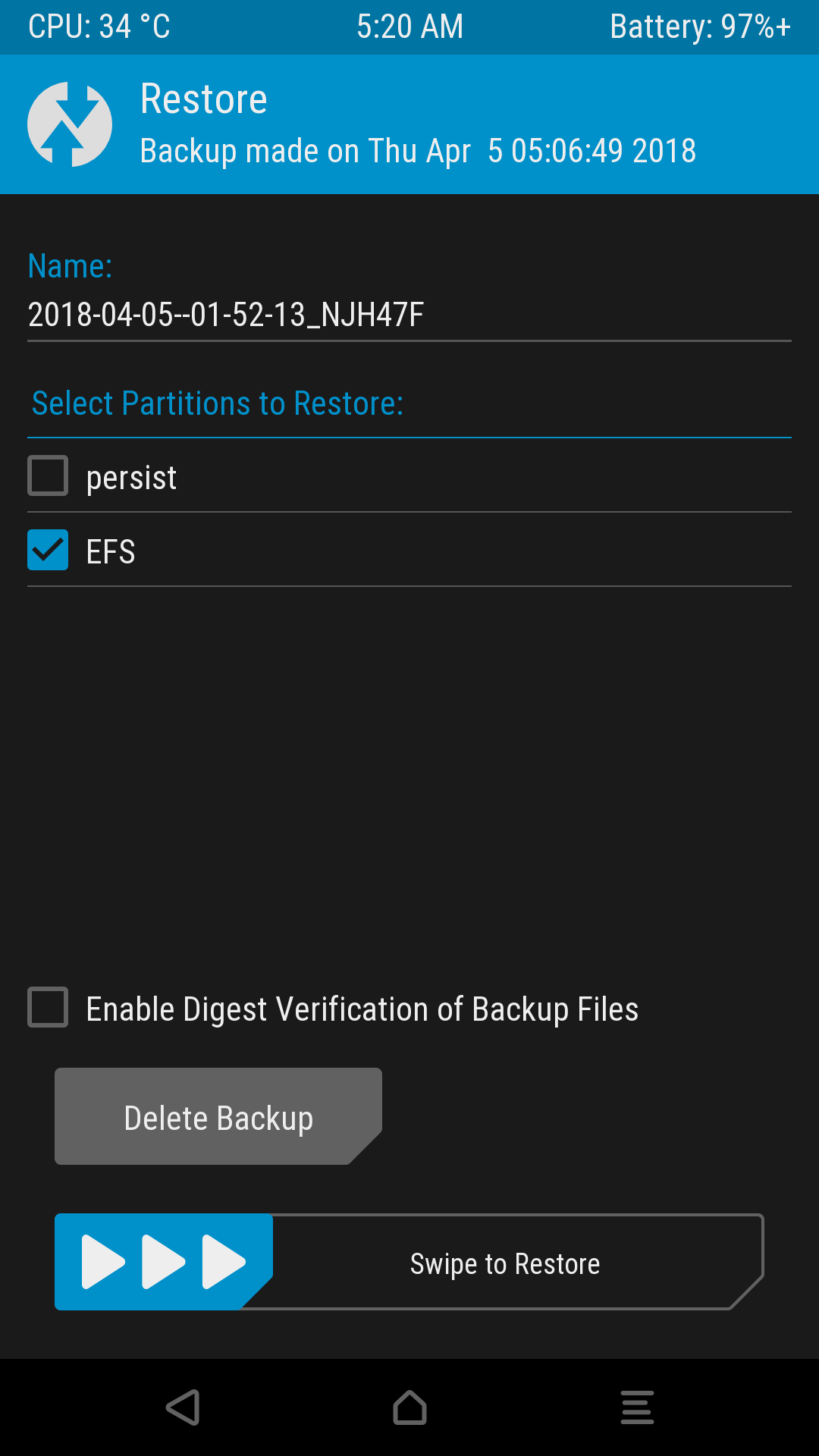
4. Boot your phone for the first time & you will have ZERO IMEI don't worry.
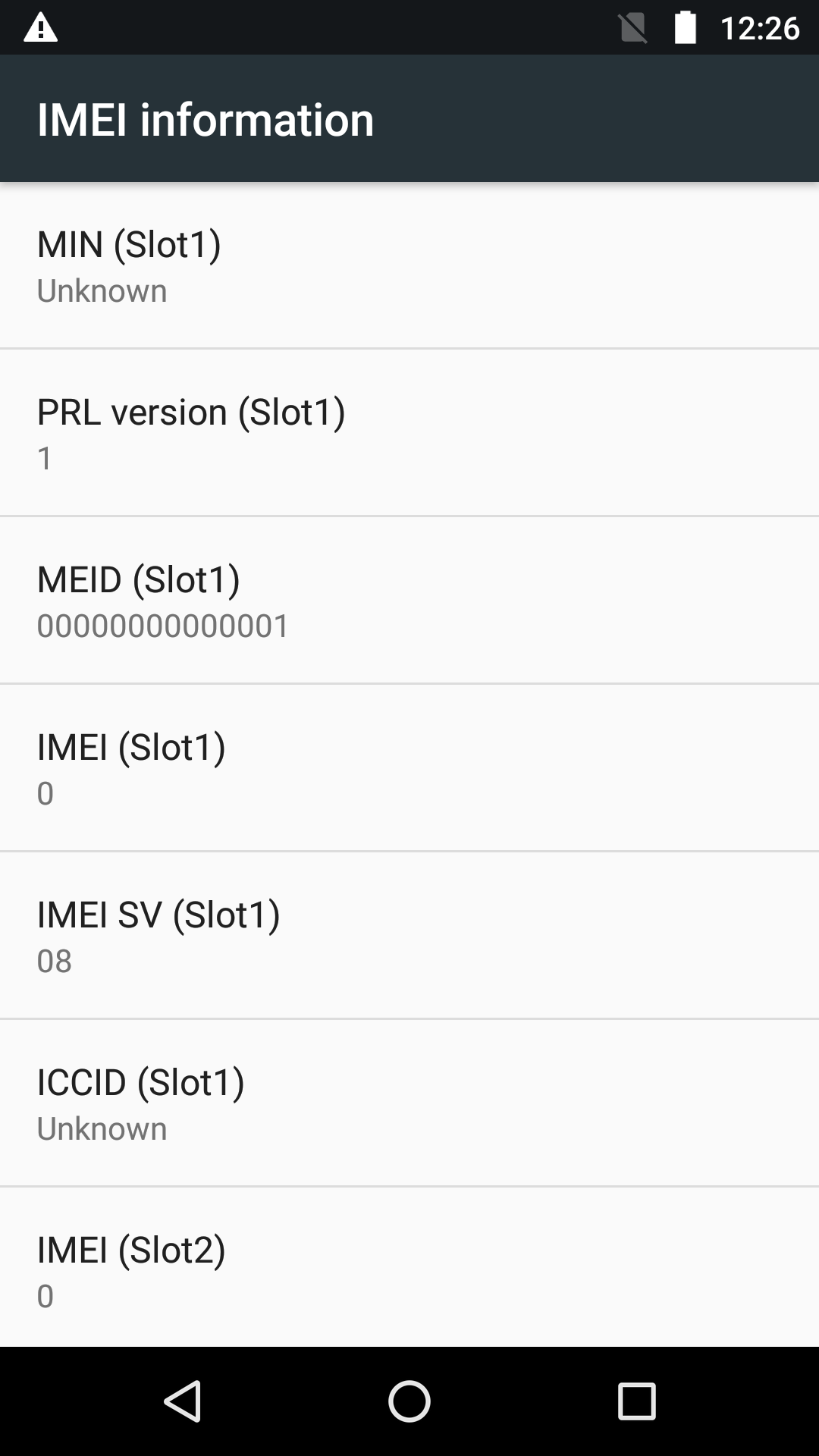
5. Reboot to TWRP recovery again and restore Fixed EFS + Fixed Persist and reboot.
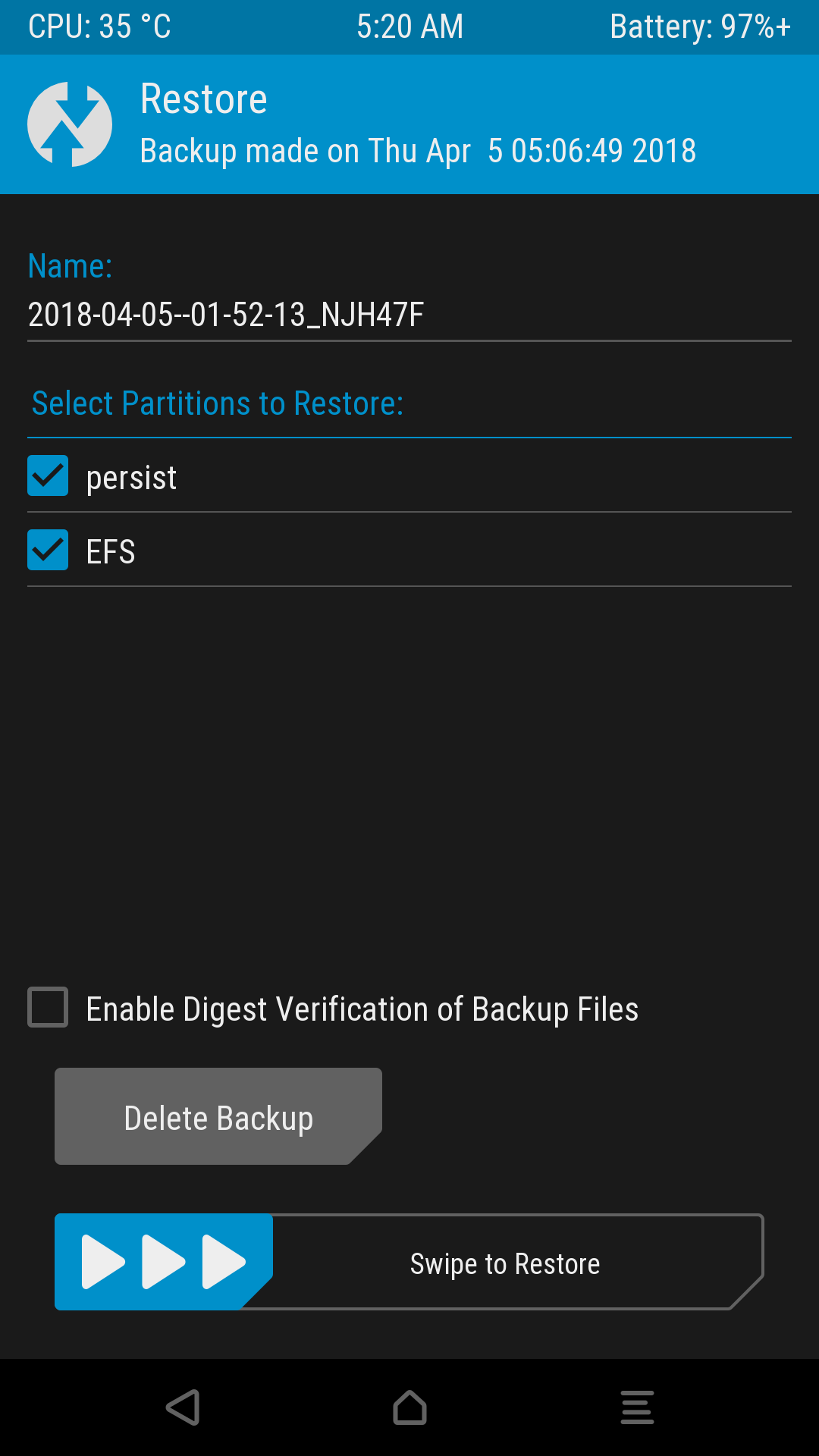
6.Now reboot to TWRP recovery again and restore your original EFS (The one you backup in STEP 2) & reboot phone
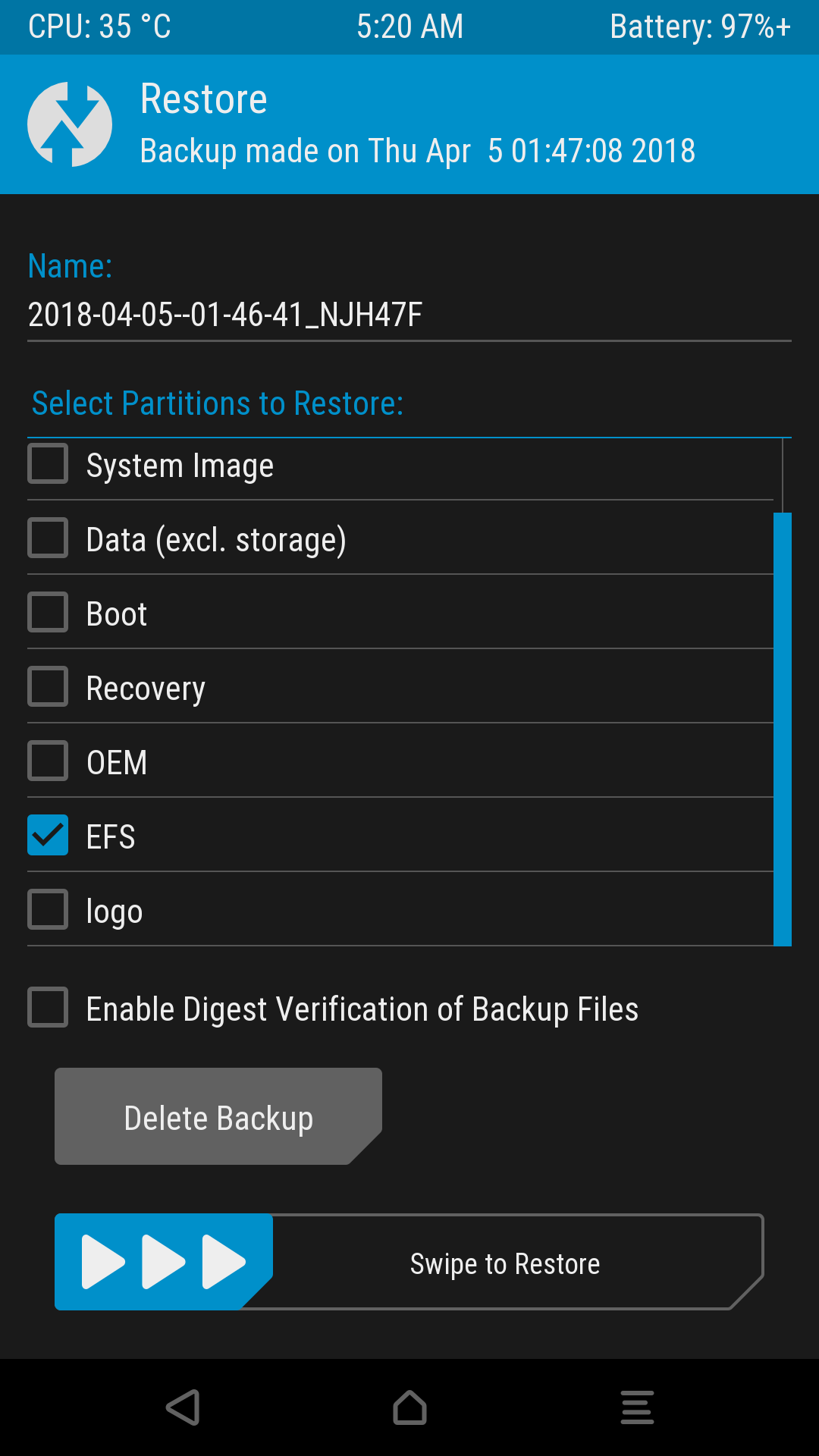
Now your Volte Should Be fixed.
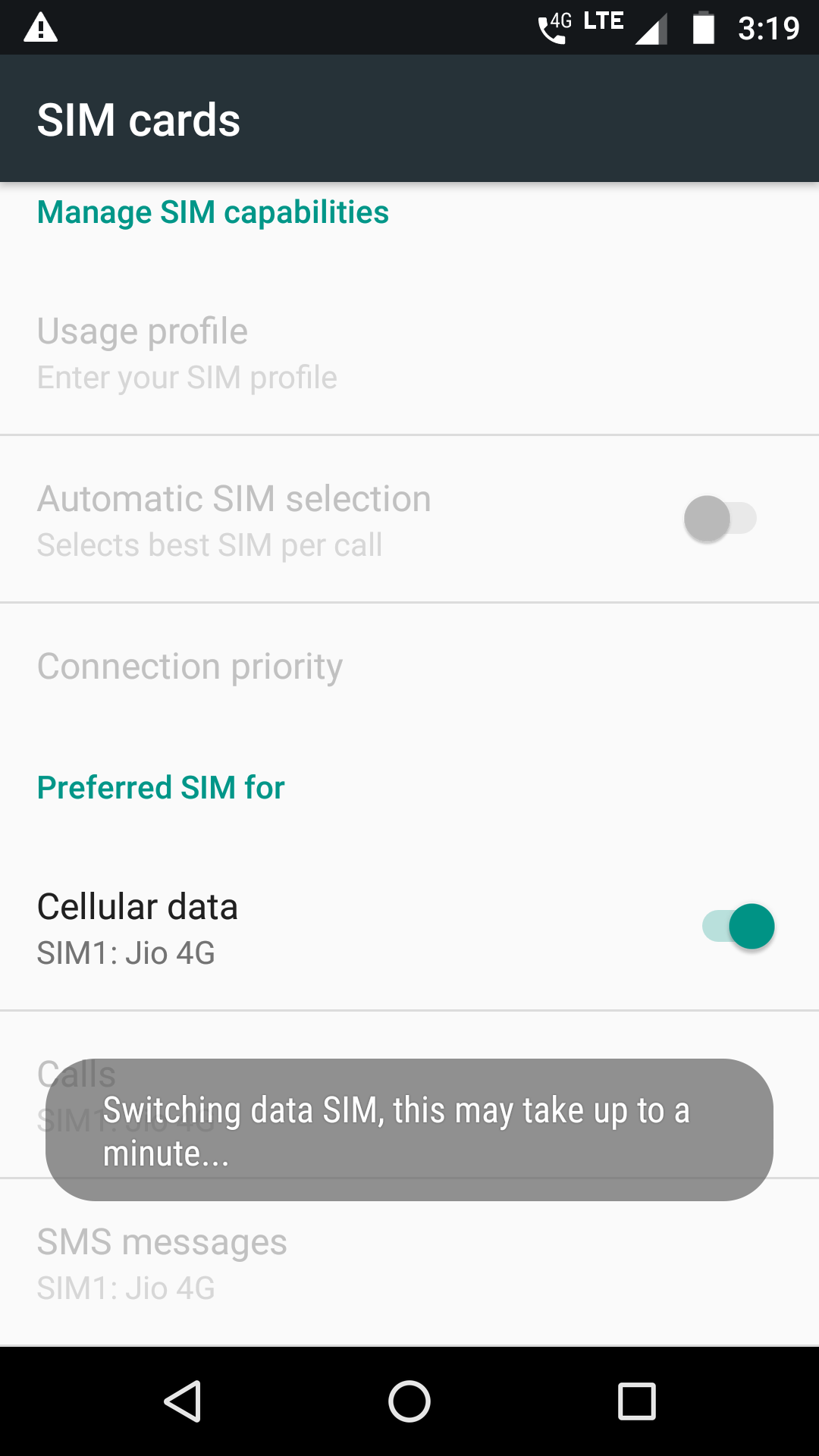

For doubts & support join https://t.me/g5plus
Thanks to @akshu2697 @arunreddy27 @Sujeet96 & @anshuman852