VoltageOS flashing guide (begonia):-
Sai krishnaThere are 3 ways to enjoy VoltageOS
1) Sandboxed gapps .
2) using vanilla (stock).
3) using external gapps.
Flashing rom along with Sandboxed gapps:-
Clean Flashing:-
• Open TWRP .
• Select Wipe > Advanced Wipe
Select System, Vendor, Data, Dalvik, Cache
Select to Wipe .
• Flash ROM .
• Select Wipe > Format Data Type "yes" .
• Reboot to System .
• After Reboot Install This app .
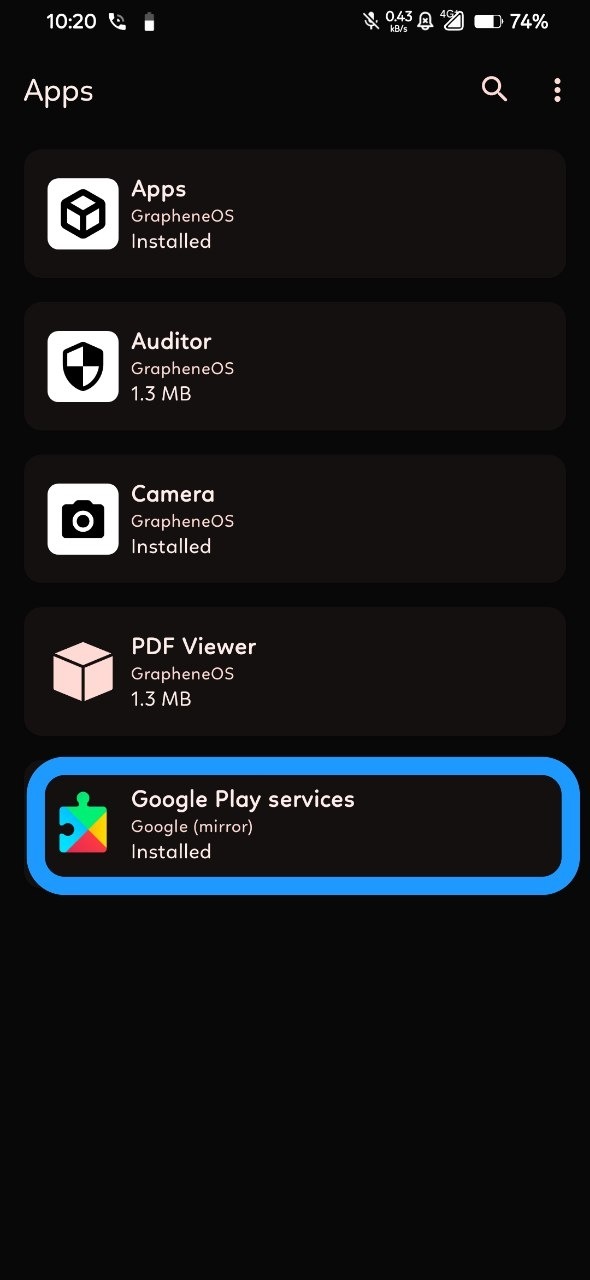
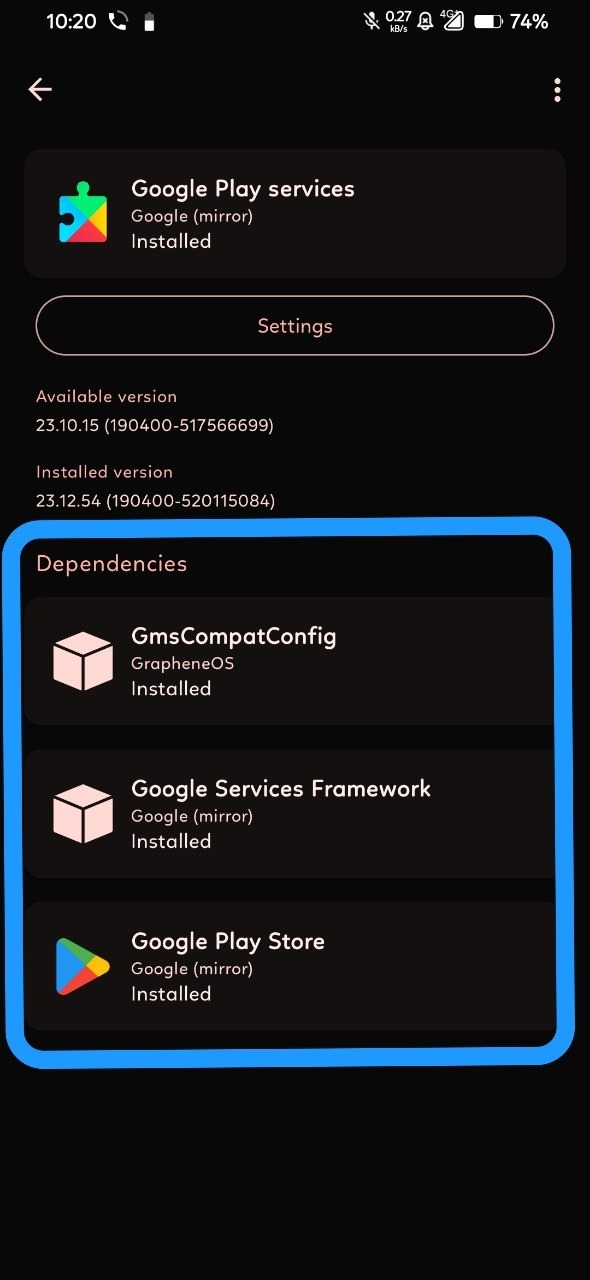
• Click on play services,then install this 3 apps .
• You good to go now, enjoy rom .
• More info about Sandboxed Gapps Information .
Why we need Sandboxed gapps ? Here is the answer .
Normal flashing guide (without sandboxed gapps) :-
Clean Flashing:-
• Open TWRP .
• Select Wipe > Advanced Wipe
Select System, Vendor, Data, Dalvik, Cache
Select to Wipe .
• Flash ROM .
• Flash gapps(optional) .
• Select Wipe > Format Data Type "yes" .
• Reboot to System .
Dirty Flashing:-
• Select Wipe > Advanced Wipe
Select System, Vendor, Dalvik, Cache
Select to Wipe .
• Flash ROM .
• Flash Magisk. If flashed previously .
• Reboot to System .
For Inquires/Bug Report, Join
Support Group: Join Here .