Verifying your Paypal account. Working with temporary limits.
Tirlu Ambasador1. How to speed up the process of getting money out of the hold:
If you have a money on hold, you can get your funds sooner.
Just select that the product is a service or virtual product (piano lessons, videos, course on nutrition, marketing tips etc.). This will make PayPal think that you’re selling digital goods and not tangible products. Please note that even though PayPal says you can get your funds sooner, it’s still gonna end up getting on hold for 21 days.
After you have done this you just have to wait.
2. Working with PayPal temporary limitation (Proof of receipt from your supplier, Provide shipment information, Proof of fulfillment, Provide information about account activity):
From time to time, PayPal will ask you to verify your identity. That’s why you need to change just one letter in your name so that you can re-use 1 ID multiple times. Don’t worry, as long as your account name is close to your real name, you will successfully be verified.
If you have the opportunity to solve the problem and do not write to the support - use it. Sometimes Paypal gives you the opportunity to fill out a form or just answer questions - take advantage of this opportunity first.
They may also ask you for some kind of document with all the payments and services you provided - I recommend you to keep a record of all the payments. Make Google Docs or Excel, where you will keep a record of all the payments you received. It may contain the following information: 1) date, 2) full name of the sender, 3) the amount, 4) service you provided (remember your "Legend". Describe in your own words the service you provided) 5) Invoice ID. You use it if Paypal asks you to
2.1. Proof of fulfillment.
When Paypal asks you for Proof of fullfillment you get the following message.
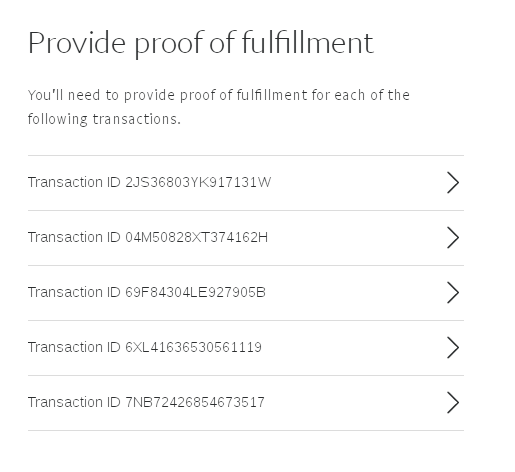
Then you select each individual order and see what Paypal gives you. For example, it could be like this.
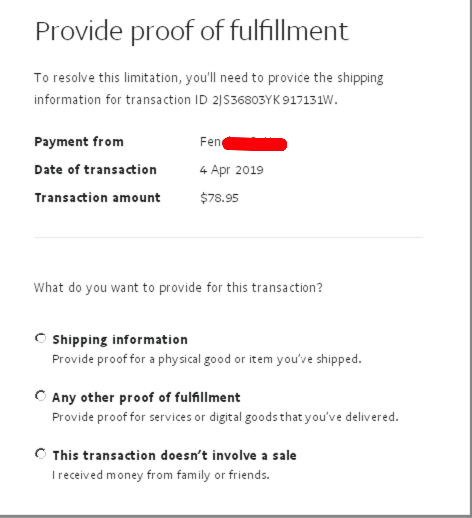
Since Tirlu sends payments as "Goods and Services", we can only confirm through the method - "Any Other Proof of Fulfillment". You choose it and describe your legend that you have chosen.
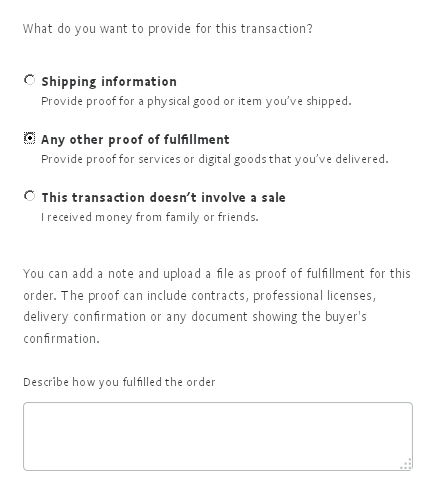
For example, that you are a marketer and have prepared a competitor analysis. Or you are a fitness trainer and have sent a client a training program for a month. You can use any "legend" that you can describe and somehow prove. For each Paypal account, there should be a different "legend" and it is very desirable that they are all different.
2.2. Provide information about account activity.
You may also be asked by Paypal to Provide information about account activity. You will get a blank field next to each transaction like this.
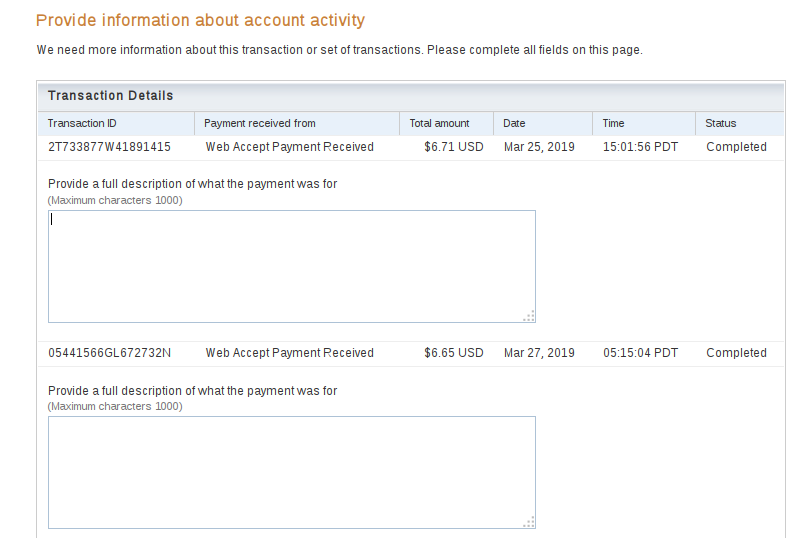
You need to do the same thing as last time. Describe, according to your legend, exactly what you provided to the buyer and what you received payment for.
I recommend that you keep a record of all payments in a separate document to make it easier to respond to each transaction, and that you have your answer prepared in advance.
2.3. If PayPal asks you to provide Proof of receipt from your supplier(or Provide shipment information etc). First, try filling out the form like I provided above. If that doesn't work - you can chat with the customer service or call them. You can tell them that you can’t provide proof of receipt from your supplier because you sell digital goods/services and not tangible items (Remember that each account must have its own legend).
- Also remember that you cannot be told that you are doing crypto-trading with Tirlu, as it contradicts both Paypal and Tirlu policies. Disclosure of this information, for Paypal can be a reason to freeze your payment to Tirlu (this is mentioned in Tirlu's TOS).
- To have a chat with a customer service representative, just click on this icon:
Then it will take you to message center:
If chatting with them doesn’t help, you can call them using the SIM card you used for registration in your account. To do that, click contact us:
Then scroll through the bottom, and you can find this button:
Then follow the instructions below:
Take note of the time when calling. Due to pandemic, most of the time, it will tell you that a customer service agent is not available, then you have to call again some other time.