Upstream Userge Forked Repo Guide
by @deleteduser420- Install GitHub Desktop and Git for Windows
- Clone your Forked Repo by GitHub Desktop
3. Then navigate to that folder and Open a git bash by right mouse click
OR
Open Git Bash and Change the current working directory to your local project.
Check out the branch you wish to merge to. e.g BRANCH_NAME = alpha , beta or master.
$ git checkout BRANCH_NAME Pull the desired branch from the upstream repository. This method will retain the commit history without modification. $ git pull https://github.com/UsergeTeam/Userge.git BRANCH_NAME
Then you will enter in an editor
> press "i" (i for insert) write your merge message (type anything) > press "esc" (escape) > write ":wq" (write & quit) > then press enter
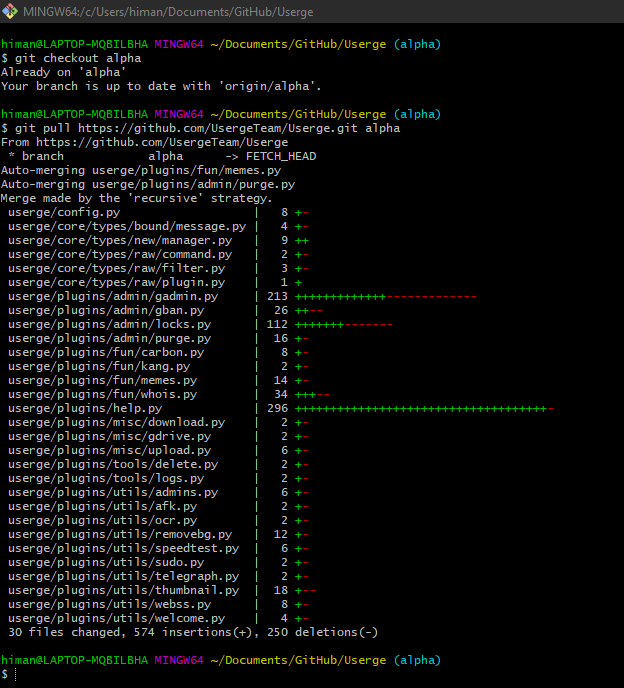
4. If there are conflicts, resolve them else skip this step
Open GitHub Desktop and you will find the Conflicts, just open the file using VSCode or any text editor and fix HEAD.
5. Commit the merge.
Push the merge to your GitHub repository. $ git push origin BRANCH_NAME
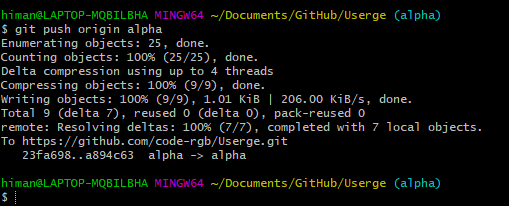
OR
Just use GitHub Desktop and push origin {that will push your changes to your Github Userge forked repo.}