Unlocking Seamless APFS Integration on Windows with ApfsAware
Alper KermanIntroduction
In an age where cross-platform compatibility is increasingly essential, the limitations of operating systems can become frustrating roadblocks. Take Apple's APFS (Apple File System), for example. While it's a robust file system for macOS, it can pose challenges when you need to access APFS-formatted drives on a Windows machine. But fear not, for there's a solution: ApfsAware. This innovative software bridges the gap, enabling seamless APFS integration on Windows systems.
Understanding the Challenge
If you've ever tried to access an APFS-formatted drive on a Windows computer, you're likely familiar with the hurdles. Windows, by default, doesn't support APFS. Attempting to open such a drive might result in confusion and error messages.
It's worth noting that while Apple's Boot Camp utility allows for Windows installation on Macs, it has never supported APFS. Unlike the HFS+ file system, which Boot Camp does support, APFS integration was notably absent. Furthermore, Apple doesn't seem to have plans to add APFS support in the future. This limitation has left many users seeking a reliable solution for accessing APFS drives from their Windows systems.
The ApfsAware Solution
ApfsAware is designed to simplify the process and make APFS a native part of your Windows experience. Here's why it's a game-changer:
1. Native APFS Support
ApfsAware acts as a native APFS driver for Windows. This means APFS drives are recognized just like any other drive on your system. No more error messages or compatibility issues; your APFS drives are seamlessly integrated into Windows Explorer.
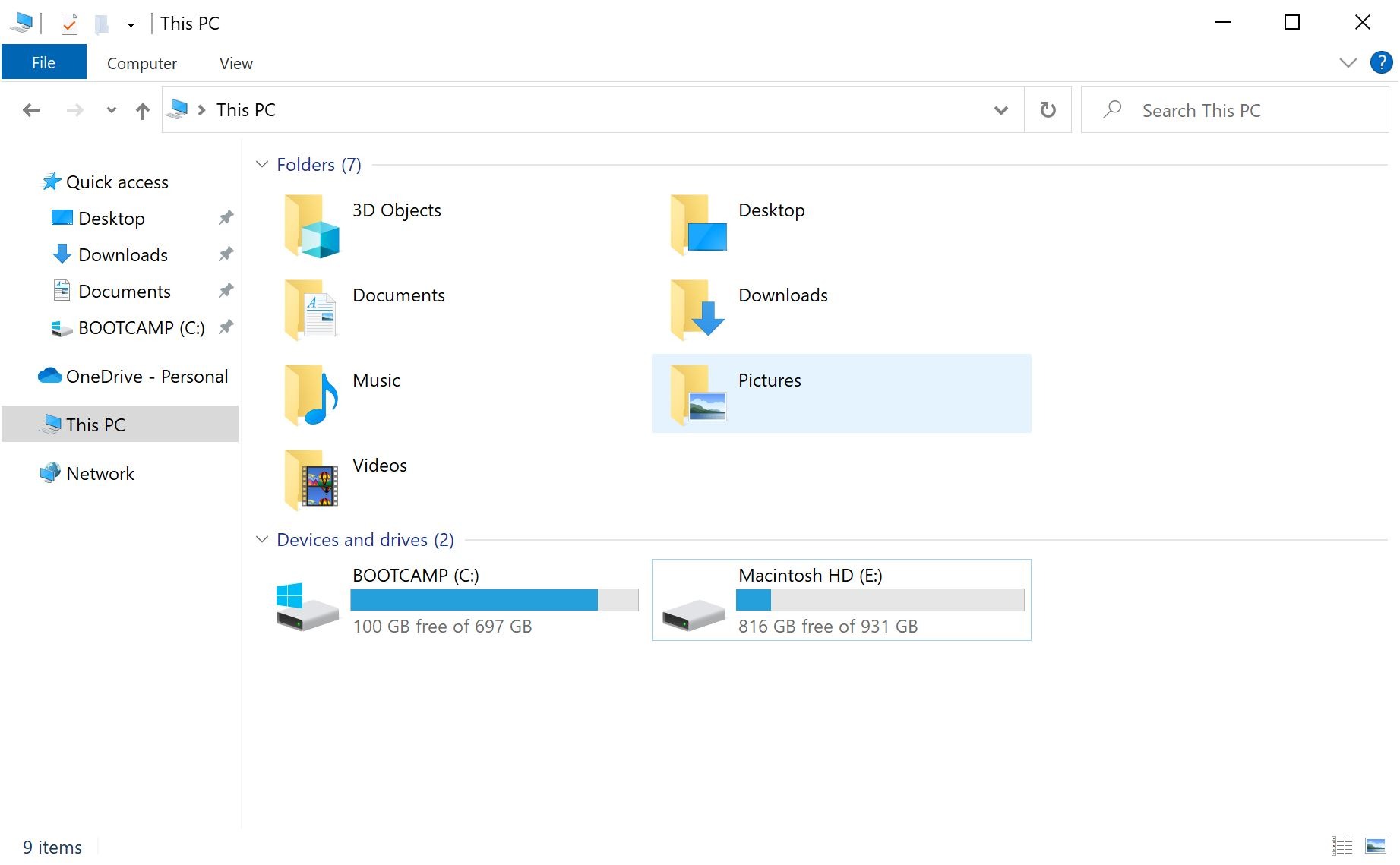
2. Automatic Recognition
Gone are the days of manual configuration or using third-party software to access APFS drives. ApfsAware automatically detects and recognizes APFS-formatted disks, whether they are internal or external. It's a plug-and-play solution that simplifies your workflow.
3. No Configuration Required
Unlike some solutions that require complex configurations or answering prompts, ApfsAware operates seamlessly, just like Windows' built-in drivers for file systems like FAT32 and NTFS. There's no need for additional setup or user involvement; it simply works.
4. Active Development and Support
ApfsAware is continuously developed and supported, ensuring that users receive prompt assistance and regular updates. Count on timely bug fixes and improvements to enhance your experience.
5. Free Trial
ApfsAware understands the importance of trying before you buy. They offer a free trial in Demo Mode, allowing users to test its compatibility with their systems. This risk-free trial lets you explore its features and ensure it meets your specific needs.
Limitations
While ApfsAware offers seamless APFS integration on Windows, it's important to note its limitations:
Read-Only Access: As APFS is not well-documented by Apple for third-party systems, ApfsAware provides read-only access to APFS volumes. While this ensures data safety and prevents potential corruption, it does mean you can't write to these volumes from Windows.
Encryption Limitation: Currently, APFS volumes encrypted by FileVault are not supported. However, the developers are actively working on adding this capability to provide support for encrypted volumes in the future.
Conclusion
ApfsAware is a breakthrough solution for anyone who needs to access APFS-formatted drives on a Windows system. It eliminates the headaches and frustrations of incompatibility, offering a seamless experience for users of both macOS and Windows. In a world where cross-platform compatibility is increasingly important, ApfsAware stands out as a vital tool for anyone who values the fluid exchange of data between macOS and Windows.
So, the next time you need to access APFS drives on your Windows system, remember that ApfsAware is your trusted ally, ensuring a smooth and trouble-free experience. Try it for yourself and experience the power of seamless APFS integration on Windows.
Download ApfsAware here.