Unicore: GTA Troubleshooting Guide
whiteyHello! This article is for those who have encountered problems when launching the cheat. Here is a list of the most common errors that users encounter. If you cannot solve the problem on your own, you can contact support using the contacts provided at the end of the article.
cheat purchase
List of headings for quick navigation:
Unable to install exploit driver
Loader does not appear on startup
The game crashes when pressing F2
No effect when pressing "F2"
Most often this happens because of antivirus programs such as Kaspersky / Avast / Dr.web / Antimalwarebytes and others. Disabling such antivirus programs will not help, as they isolate the cores when starting the computer. You need to find a program that isolated the cores, it can be anything from an antivirus to a cryptocurrency wallet or NexusMods modification installer, pay attention to all strange running programs.
Solution:
- Open Windows Core Isolation settings (can be found in the Windows Security folder).
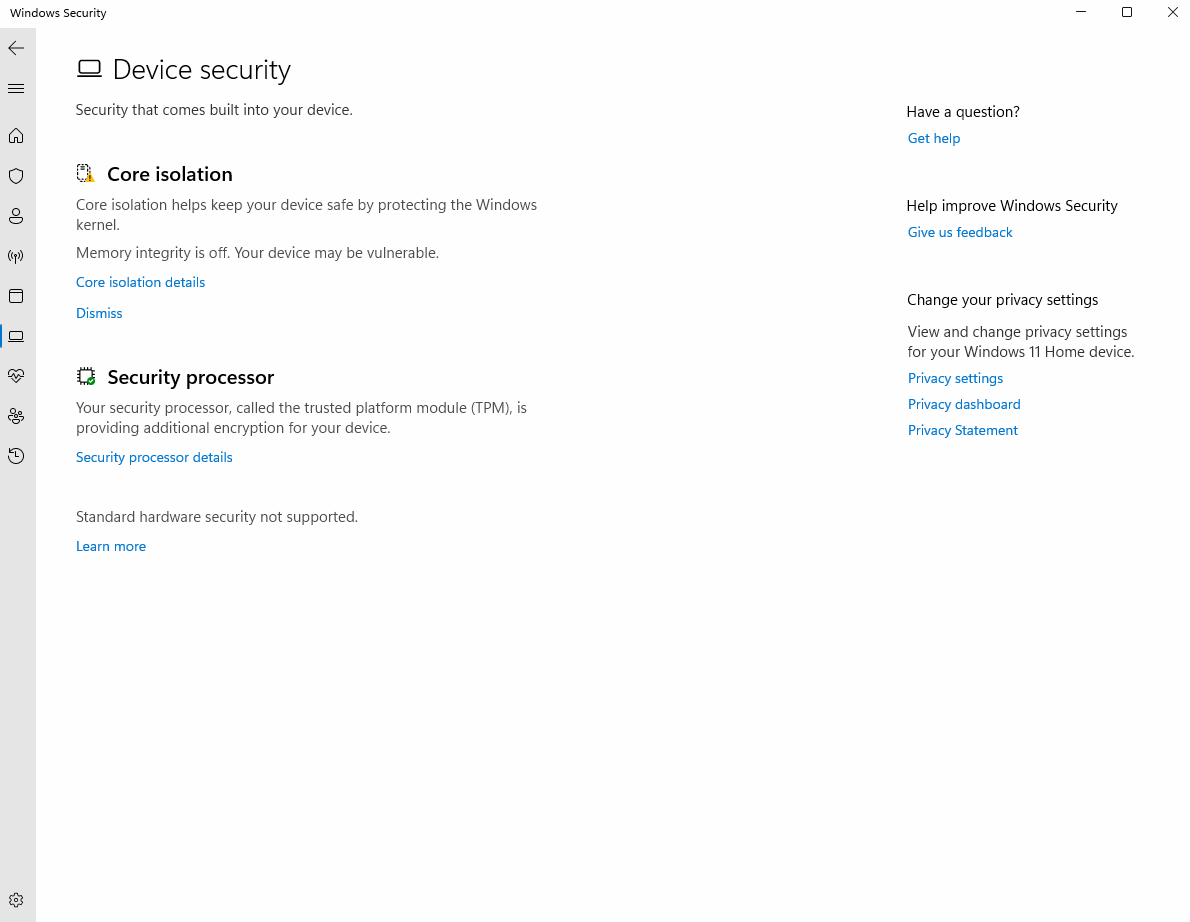
2. Disable the Core Isolation feature.
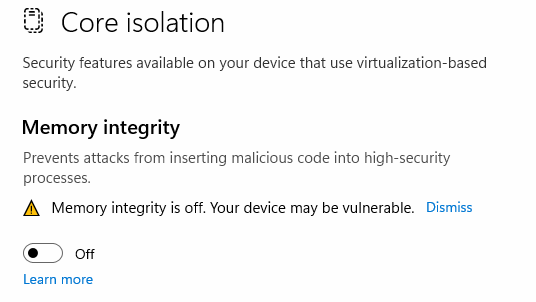
3. Disable all external anti-cheats on your PC, such as "Vanguard", "Faceit", "ESEA". CEVO clients (anti-cheat for CS:GO League).
4.Remove antivirus software: "Kaspersky" / "Avast" / "Avira" / "360 total secure" and so on. You need to completely remove the antivirus if you have encountered this problem.
5. Restart your computer and try again.
6. If you couldn't solve the problem on your own, go to the C:\Windows\Minidumps folder, make a copy of the files, and send them to the developer. (You need to make a copy of these files on your desktop beforehand, otherwise you will not be able to send them).
Blue screen (BSOD)
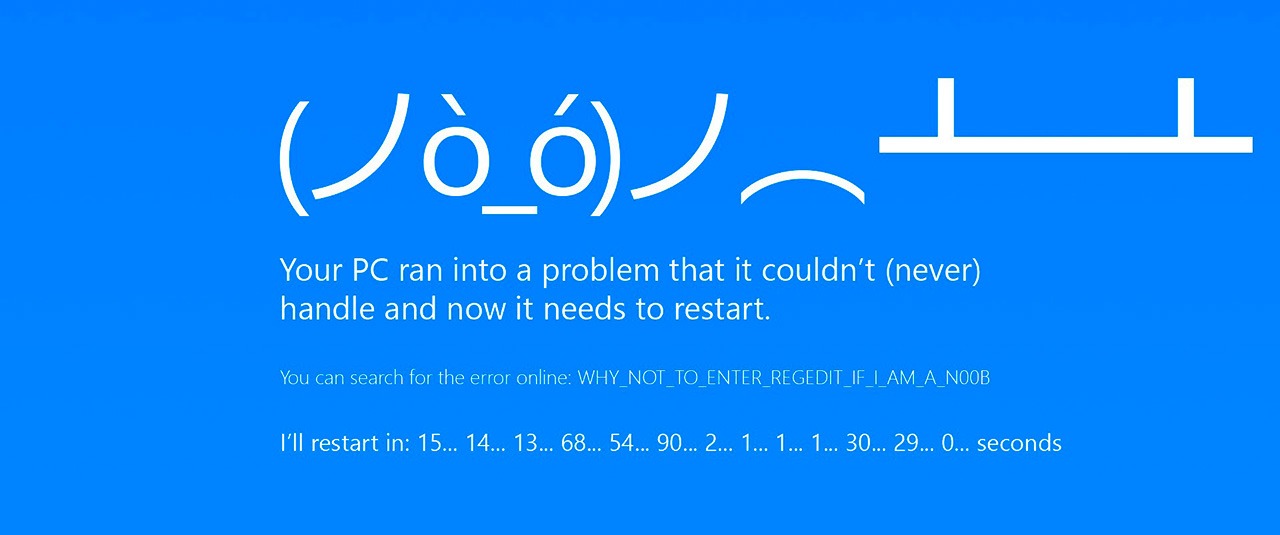
It can occur due to a driver startup failure. In 90% of cases, this happens due to enabled antivirus programs or security features. "Kaspersky" / "Avast" / "Avira" / "360 total secure" and so on.
In rare cases, there are anomalous problems, which are fixed by reinstalling Windows.
Solution:
1.Remove antivirus software: "Kaspersky" / "Avast" / "Avira" / "360 total secure" and so on. You need to completely remove the antivirus if you have encountered this problem.
2. If you couldn't solve the problem on your own, go to the C:\Windows\Minidumps folder, make a copy of the files, and send them to the developer. (You need to make a copy of these files on your desktop beforehand, otherwise you will not be able to send them).
3. If that didn't help, reinstall Windows.
Unable to install exploit driver
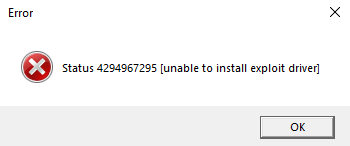
The "Unable to install exploit driver" error usually occurs due to the presence of an anti-cheat/antivirus on the computer. Most often, this happens because of the Vanguard anti-cheat from Riot (league of legends / valorant). In some cases, this problem is also caused by the aforementioned core isolation.
Solution:
1.Remove antivirus software: "Kaspersky" / "Avast" / "Avira" / "360 total secure" and so on. You need to completely remove the antivirus if you have encountered this problem.
2. Disable all external anti-cheats on your PC, such as "Vanguard", "Faceit", "ESEA", "Ricochet", CEVO clients (anti-cheat for CS:GO League).
3.Download Process Hacker 2. Check active processes, look for any enabled protection/security services. Disable them if found.
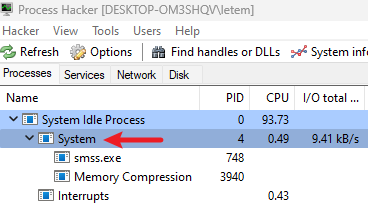
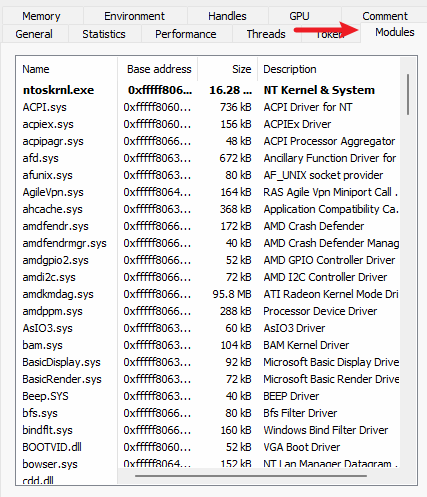
Look for anything related to antivirus or security tools that may be blocking the startup.
Internal server error
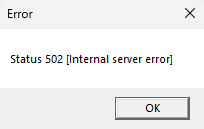
This is usually a global error when our server does not respond or is not working.
Solution:
You need to change the server according to this video instruction.
FATAL ERROR!
The problem arises if all 8 servers failed to process the request or if the user does not have time synchronization enabled in Windows.
Solution:
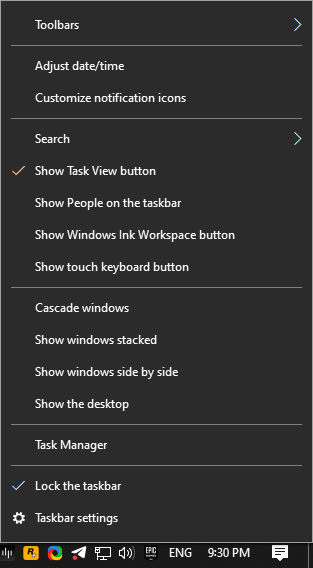
"Date and Time Settings"
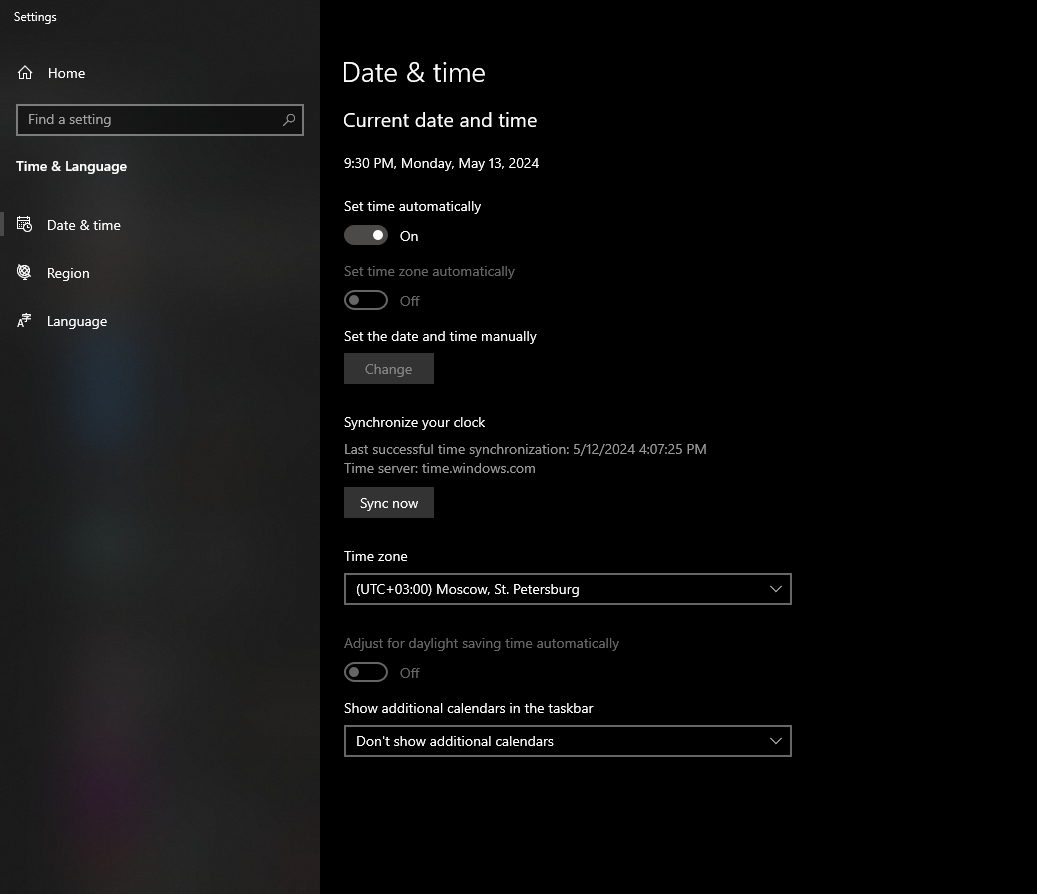
Another FATAL ERROR!
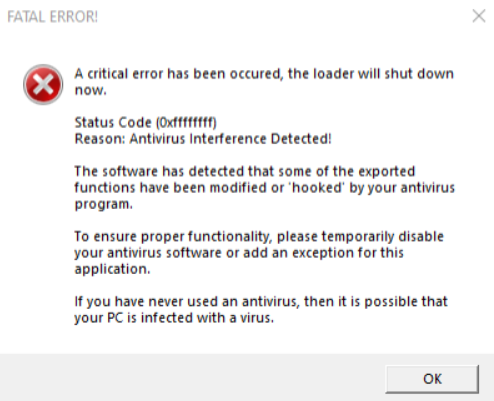
1.Remove antivirus software: "Kaspersky" / "Avast" / "Avira" / "360 total secure" and so on. You need to completely remove the antivirus if you have encountered this problem.
2. If you have definitely removed all antiviruses and the error persists, most likely your computer is infected with a virus. Download Dr. Web CureIt and scan your computer thoroughly.
Loader does not appear on startup
DirectX and NetFramework libraries are missing, there are no system files to run the loader.
Solution:
1.Install DirectX and Dotnet Framework.
2. Restart the computer.
The game crashes when pressing F2
There are 2 possible solutions to this problem:
1 beep is played:
The game version or key is incompatible. This usually happens when the user uses a key from FiveM to RageMP or vice versa, the signal indicates that the game version / key is incompatible.
2 beeps are played:
1.Remove all modifications, including Reshade / Redux.
2. Install a clean game client.
3. Launch GTA ONLINE to check injector stability.