🟡iOS & 安卓 解鎖🔓色情群組教學
🟡iOS & Android Unlocked 🔓Porn group teaching🟡說明 problem statement
受限於蘋果及安卓政策,iOS & Android 平台上的 Telegram 官方APP 限制訪問特定的群組或頻道,例如包含色情信息的群組就會被屏蔽。
Restricted by Apple and Android policies, the official Telegram app on the iOS & Android platform restricts access to specific groups or channels. For example, groups containing pornographic information will be blocked.
🟡具體訊息如下
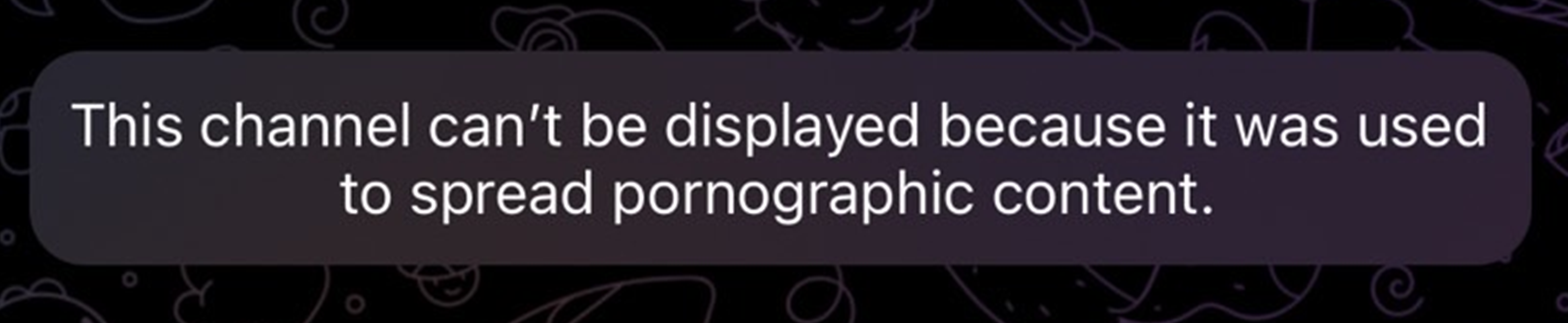
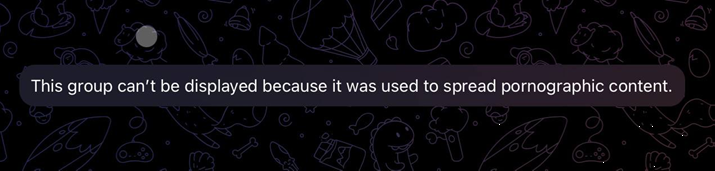

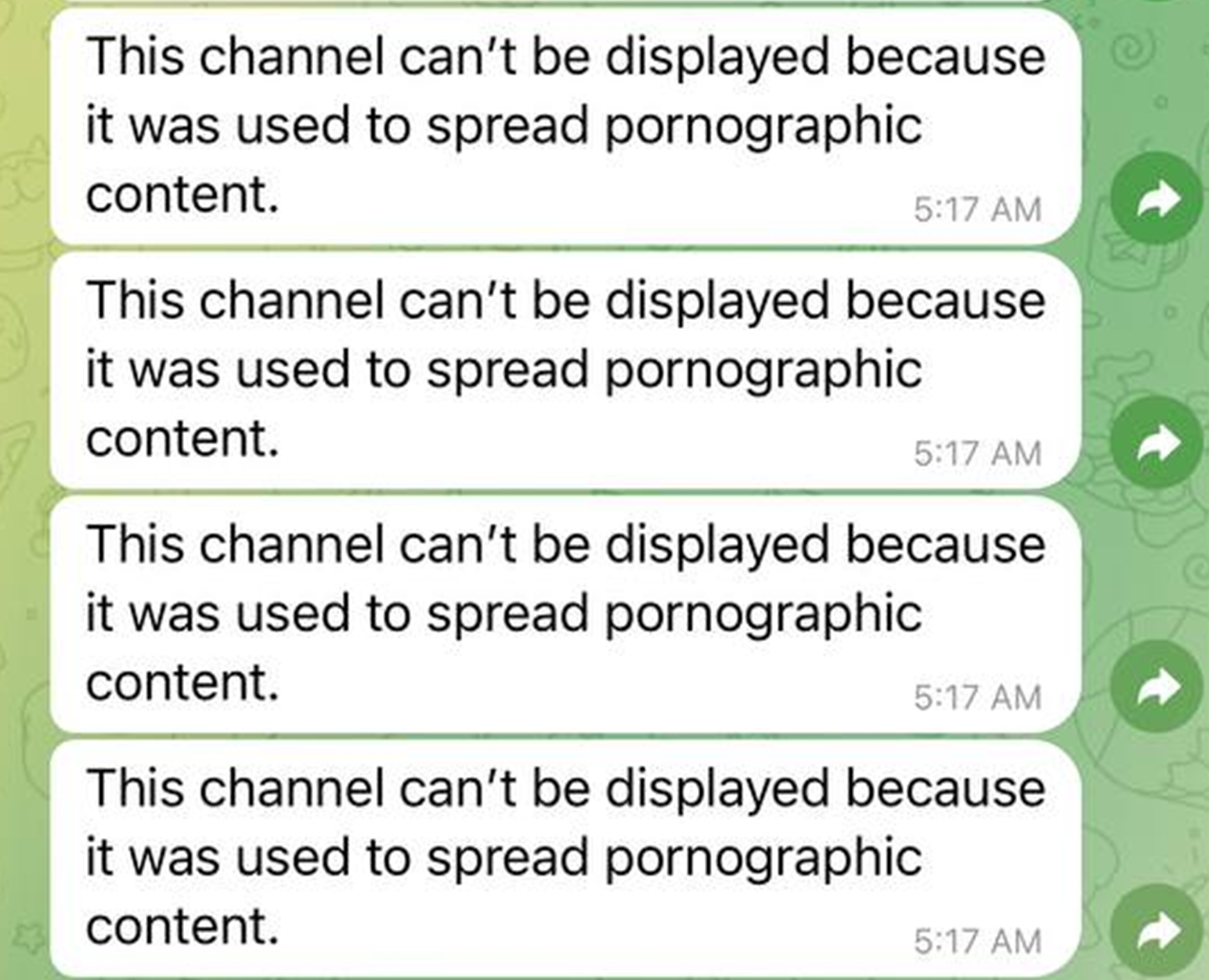
This channel can't be displayed because it was used to spread pornographic content.
該群組(頻道)無法顯示,因為它被用來傳播,色情內容
===================
或您可直接安裝 Telegram 第三方軟件 Nicegram 安裝後 已是 中文版
第三方軟件 Nicegram 可在軟件內,設定打開 18 禁內容
👉Nicegram軟件下載及教學
🔵看影片不卡頓

===================
如果你的 安卓 或 iOS 已安裝官方 Telegram
你可以往下操作 解鎖 神秘群組
🟡操作方法 How to operate
受限iOS & 安卓使用政策這個 "解鎖選項 " 只有在網頁版及官方電腦桌面版才會出現。
目前有 2 個方法來關閉敏感內容過濾。
(1)使用網頁端 或
(2)使用桌面客戶端(電腦)。
從便捷性來考慮方法(1)網頁端更好。
不需要藉助電腦,直接用手機瀏覽器就可以解決。
Restricted iOS & Android usage policy This unlock option only appears in the web version and the official desktop version
There are currently 2 ways to turn off sensitive content filtering
(1) Use the web page or
(2) Use the desktop client (computer).
Considering the method from the perspective of convenience (1) the web page is better
You don't need a computer, you can solve it directly with your mobile browser.
🔵方法(1) Telegram Web
手機登錄 Telegram Web 端:
👉https://web.telegram.org/
(1)輸入手機號
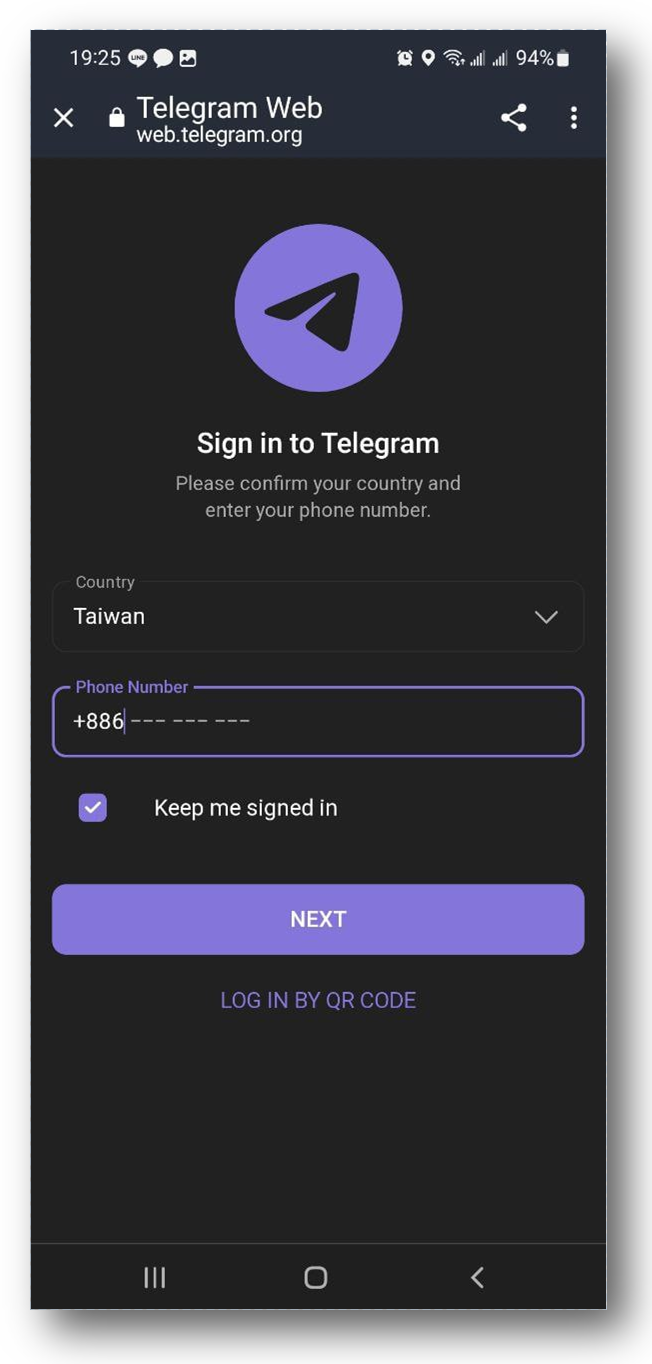
(2)輸驗證碼
請不要關閉這個畫面
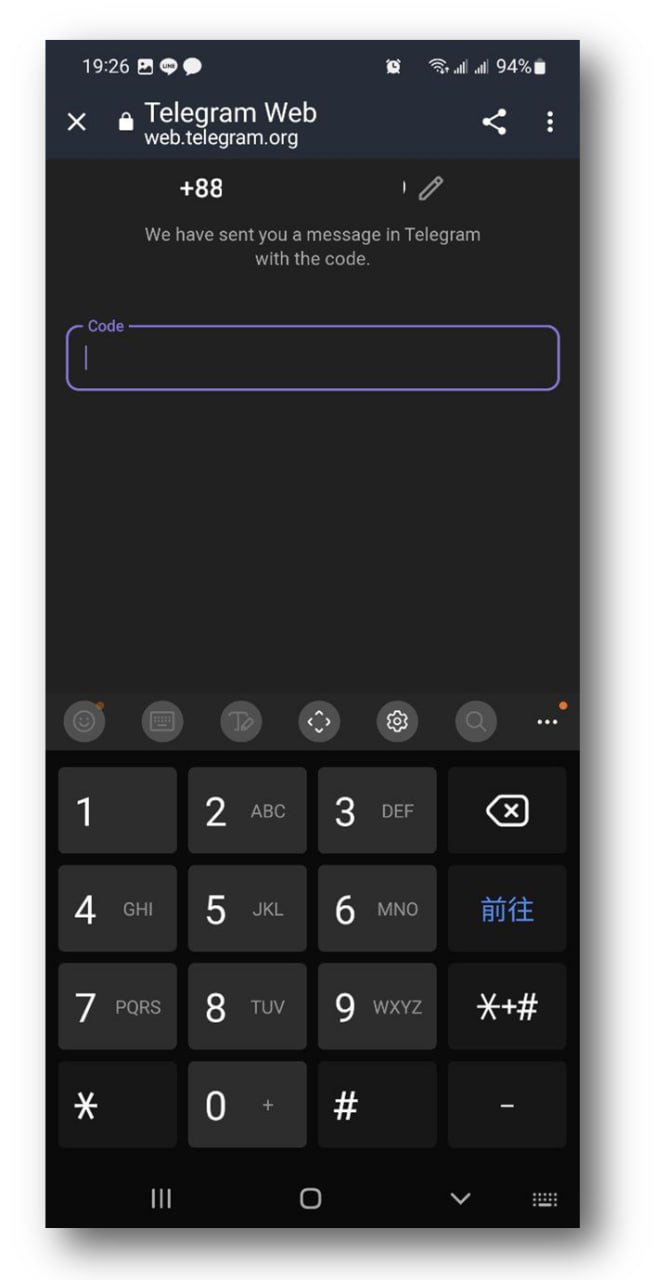
輸入認證碼
(3)跳轉畫面
跳轉到 Telearam App畫面
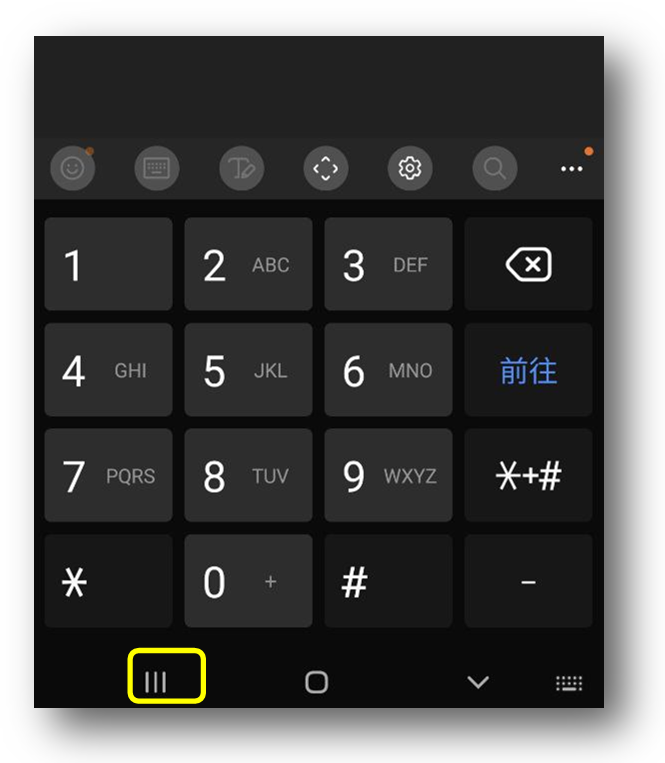
(5)收到驗證碼
Telegram會發送一組認證碼
再跳轉回去把這個認證碼填入即可
按確認
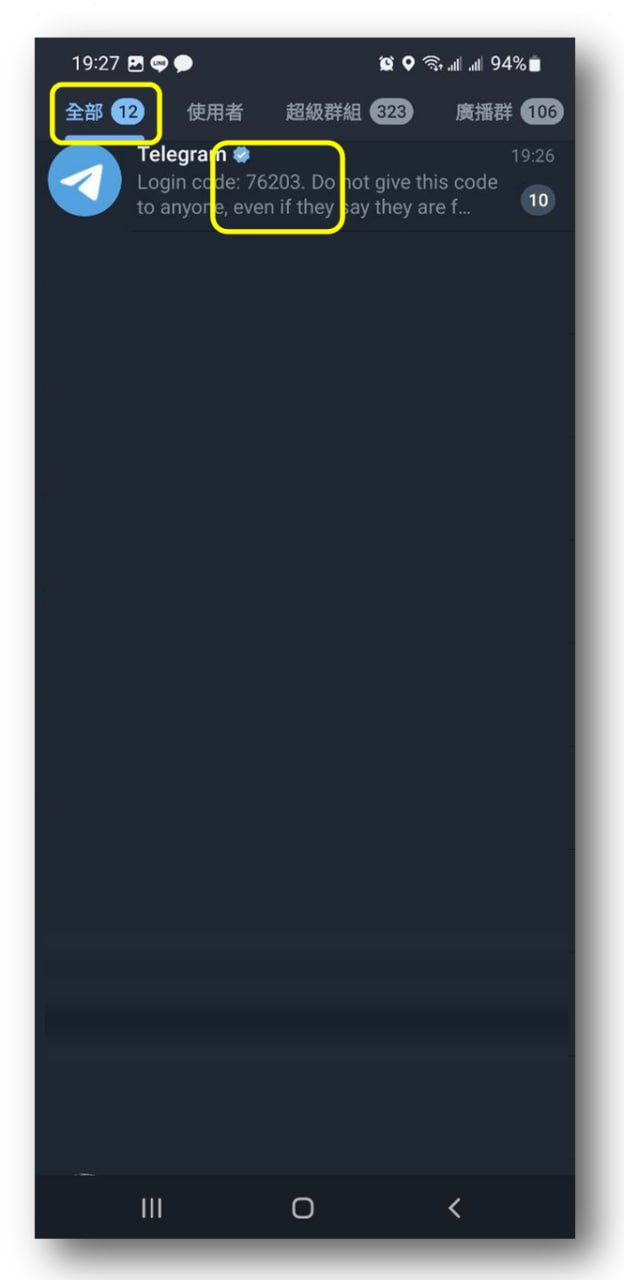
再按照下方步驟設定
點擊左上角的菜單,打開
(1.) Menu
(2.) Settings
(3.) Privacy and Security
(4.) 將 Show 18+ Content 的開關打 ☑️ 就完成了


敏感內容
Sensitive Content
顯示 18+ 內容 請打 ☑️
☑️ Show 18+ Content

🔥設定完成,把手機端 Telegram App 關掉重新啟動
🔥大約 3~5 分鐘
設定才會同步到你的手機 Telegram
就會發現之前手機上無法查看的群組和頻道都已經可以訪問。
After the setting is complete, close and restart the Telegram App on the mobile phone, and you will find that the groups and channels that were previously unavailable on the mobile phone are now accessible.
=================
🔵方法(2)使用電腦版
首先使用用電腦 TG 官網 下載和安裝
Windows 或 Mac 版 Telegram
🔵官方電腦版看影片不卡頓
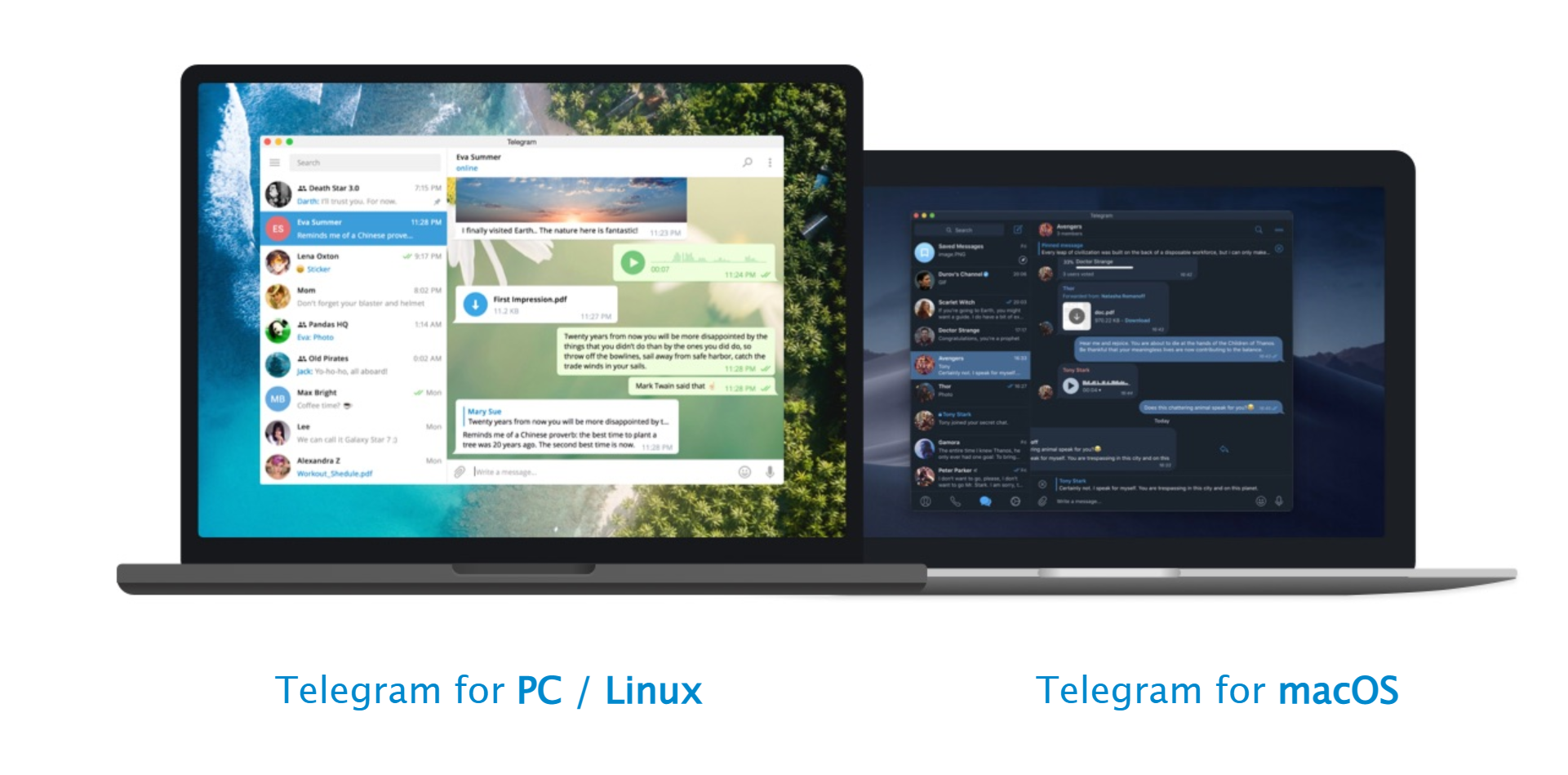
安裝好請先👉 中文化
🟡官方桌面版設定方法
點擊左上角的菜單,打開
(1.) Menu
(2.) 設定
(3.) 聊天室設定
(4.) 將 顯示 18+ 內容 的開關打 ☑️就完成了



🔥設定完成,把手機端 Telegram App 關掉重新啟動
🔥大約 3~5 分鐘
設定才會同步到你的手機 Telegram
就會發現之前手機上無法查看的群組和頻道都已經可以訪問。
After the setting is complete, close and restart the Telegram App on the mobile phone, and you will find that the groups and channels that were previously unavailable on the mobile phone are now accessible.