Umbrel BTC/LN node - Troubleshooting
DarthCoin ₿⚡️TABLE OF CONTENTS
2. Is my Raspberry Pi compatible?
3. My Umbrel node keeps crashing. What can I do?
4. My Umbrel node doesn’t boot. What can I do?
5. I can’t access the dashboard at umbrel.local or my node keeps crashing
6. Setup a static IP for your node
7. Using WiFi instead of Ethernet
8. Manually accessing `bitcon-cli` and `lncli`
9. Reset your Umbrel user data (if you lost your password)
11. Recovering from a channels.backup (Umbrel OS)
13. Rescan wallet UTXOs procedure
14. One Umbrel App do not start or it can’t be installed
15. Can I use previously downloaded blockchain to save time when setting up my Umbrel node?
16. How can I see logs for each node's module?
17. My external disk drive is not mounting
18. Bad shutdown, stop syncing
19. After update Umbrel (R-Pi), txs and channels are not accessible
20. Some docker component fail to start
21. How to add a WatchTower to my Umbrel node
22. Closed channel stuck - what to do
23. How can I see Umbrel logs in real time
24. How to change Thunderhub hardcoded password
25. Electrum Server is not running correctly or cannot connect
26. How can I change the user name for my Umbrel node?
27. Login screen it just freeze, can't login
28. How can I restart a service of the node without restarting the machine?
29. Wallet is locked. How to unlock it in command line
30. Blockchain data is corrupted, how can I fix it?
31. Several docker services could not start - Failed to start containers
32. I updated my Umbrel but it stuck in finish it
33. RTL stuck in starting after update Umbrel
34. I restored my Umbrel node from seed but my balance is zero
Basic rules/steps before going down digging
- PATIENCE IS THE KEY. If something bad happen with your node, do not panic, do not freak out, relax and analyze your options, write down your steps, what you did, what errors you get, run the debug logs and READ them (not just pass them to others).

- re-flashing the mSD card is a simple and first step. It doesn't hurt in anyway user data (that is on the disk drive). These tiny cards can usually get broken or files corrupted on it. so a re-flash will re-format and put the right version of Umbrel OS.
- learn/know how to connect using SSH to your node. Even if you are a Windows user, it's easy through a command prompt window or using Putty
- when you login using SSH you will not see typing the password. Is by design like that. Just type and press ENTER.
- for RaspPi users, default user to login is umbrel. The default password is moneyprintergobrrr (in case you change it in the first login, it will be your chosen password).
- most of the errors/issues come from DEFECTIVE HARDWARE, in special with Rasp Pis. Do not ignore this even if you really want NOT to be this the cause. IT WILL BE. So before doing any software changes or crazy stuff, check your hardware (USB cables, drive case, drives, mSD cards, power adapters).
- do not just restart your node several times, without knowing what is causing. Restarting the node when is in a sync process can break more things than fix them. So until your are sure that you are not interrupting a process, you better just wait a while. Starting a node is a slow process that takes some time until is catching up. Restart only if is really necesary.
- do not just unplug your node from power source. That can do more damage than good. Try first to access it through SSH and from command line use sudo reboot. Unplug from power should be the last resort.
- Learn how to read the logs. Reading the logs is very important and understand what are saying. It will help you to debug yourself your node. There are 3 tabs on top: Logs - specific logs for Umbrel software, DMESG - specific logs about hardware, Apps - specific logs about apps running
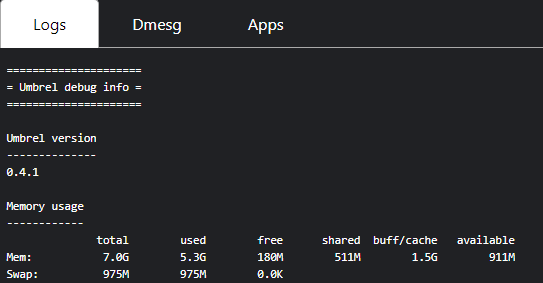
- You can share those logs in Umbrel Telegram group, there's nothing private inside of them, only software/hardware debug.
How to login using SSH
Yes! Open a terminal on your computer and enter:
ssh -t umbrel@umbrel.local
in Windows 7 you can use Putty, a tiny program to use SSH
in Windows 10 you can use PowerShell and the command is
ssh umbrel@umbrel
Instead of umbrel.local also you can use the local IP of your node.
The default password is `moneyprintergobrrr`.
On version 0.3.3 or later, the password is your personal user password instead.
Is my Raspberry Pi compatible?
If you have a Raspberry Pi with at least 4GB of RAM, you can run Umbrel on it.
My Umbrel node keeps crashing
What can I do to fix the issue?
If you’re not using the official power supply, it’s probably the power supply. To detect undervoltage, connect to your RPi via SSH and run this command:
`vcgencmd get_throttled`
If it doesn’t output throttled=0x0, then it’s either the power supply or your SSD is using too much power (this can only be the case if you’re not using the recommended hardware).
If that doesn’t help, contact us on Telegram or post on Umbrel Community Forum your issue.
My Umbrel node doesn’t boot
What can I do?
Do you have connected anything to the GPIO pins? If yes, try to unplug it and reboot the RPi by unplugging the power supply and then plugging it back in.
I can’t access the dashboard at umbrel.local or my node keeps crashing
What can I do?
Check if your router detects your node. If it doesn’t, either you ethernet cable isn’t plugged in correctly or the node doesn’t boot. If you think the ethernet cable isn’t the issue, follow the answer of the previous question.
If it does detect the node, try to access it with the IP address directly. If you can’t access the dashboard via the IP address either, try to run an automatic issue finding tool over SSH command:
cd umbrel
~/umbrel/scripts/debug --upload
It’ll automatically create a log and upload it to a server to be visible. Nothing personal/private is shared there. At the end of the log you will find a link to be shared with other members/devs in Umbrel Telegram group. The format of the link is like this:
https://umbrel-paste.vercel.app/ea2....
Or just try for yourself to read it and find where is the error.
Optional guide here, if is just a matter of DHCP assigned IP.
Setting a fixed address on the Raspberry Pi
If your router does not support setting a static ip address for a single device, you can also do this directly on the Raspberry Pi.
This can be done by configuring the DHCP-Client (on the Pi) to advertise a static IP address to the DHCP-Server (often the router) before it automatically assigns a different one to the Raspberry Pi.
1. Get ip address of default gateway (router). Run `netstat -r -n` and choose the IP address from the gateway column which is not `0.0.0.0`. In my occasion it’s `192.168.178.1`.
2. Configure the static IP address for the Pi, the gateway path and a DNS server. The configuration for the DHCP client (Pi) is located in the `/etc/dhcpcd.conf` file:
Enter using SSH into your Umbrel node and run:
sudo nano /etc/dhcpcd.conf
The following snippet is an example of a sample configuration. Change the value of `static routers` and `static domain_name_servers` to the IP of your router (default gateway) from step 1. Be aware of giving the Raspberry Pi an address which is **OUTSIDE** the range of addresses which are assigned by the DHCP server. You can get this range by looking under the router configurations page and checking for the range of the DHCP addresses. This means, that if the DHCP range goes from `192.168.178.1` to `192.168.178.99` you’re good to go with the IP `192.168.178.100` for your Raspberry Pi.Add the following to the `/etc/dhcpcd.conf` file:
```
# Configuration static IP address (CHANGE THE VALUES TO FIT FOR YOUR NETWORK)
interface eth0
static ip_address=192.168.178.100/24
static routers=192.168.178.1
static domain_name_servers=192.168.178.1
```
3. Restart networking system
sudo /etc/init.d/networking restart
Using WiFi instead of Ethernet
* Create a file `wpa_supplicant.conf` in the boot partition of the microSD card with the following content. Note that the network name (ssid) and password need to be in double-quotes (like `psk="password"`)
```
ctrl_interface=DIR=/var/run/wpa_supplicant GROUP=netdev
update_config=1
country=[COUNTRY_CODE]
network={
ssid="[WIFI_SSID]"
psk="[WIFI_PASSWORD]"
}
```
* Replace `[COUNTRY_CODE]` with the [ISO2 code](https://www.iso.org/obp/ui/#search) of your country (eg. `US`)
* Replace `[WIFI_SSID]` and `[WIFI_PASSWORD]` with the credentials for your own WiFi.
Manually accessing `bitcon-cli` and `lncli`
On Umbrel, these binaries are always available in UMBREL_ROOT_DIR/bin/. On Umbrel OS, you can access them over SSH and run
docker exec lnd lncli
and
docker exec bitcoin bitcoin-cli
Reset your Umbrel user data (if you lost your password)
Do this only if you **do not have any funds** on your LND wallet! If you have funds, then save your seed + backup file so you are able to restore it later if needed.
You are going to loose your seed, settings, data and applications!
Enter using SSH and run the following:
sudo systemctl stop umbrel-startup && sudo rm -rf ~/umbrel/lnd/!(lnd.conf) && sudo rm ~/umbrel/db/user.json && sudo rm ~/umbrel/db/umbrel-seed/seed && sudo systemctl start umbrel-startup
Manually updating Umbrel
To manually update your node using SSH access.
Make a channels backup. Go to Umbrel dashboard - Lightning and on the right top side, 3 dots, save backup on your local PC.
A. For Rasp Pi users:
Enter using SSH into your Umbrel node
then run:
cd ~/umbrel && sudo ./scripts/update/update --repo getumbrel/umbrel#v0.4.2
Replace v0.4.1 with the version you want to update to.
If the update was stuck, run this before the above command:
sudo rm statuses/update-in-progress
Restart your node if is done OK:
sudo reboot
B. For normal Linux OS users:
- Make a channels backup. Go to Umbrel dashboard - Lightning and on the right top side, 3 dots, save backup on your local PC.
- Stop Umbrel node:
sudo ./scripts/stop - Save your lnd.conf file if you edited (add color, name or specific features to your node). How to edit lnd.conf in Umbrel, see here. More details about what you can add to a lnd.conf file here. After version 0.4.0 this file is not overwritten anymore with a default one, but just in case, make a backup.
- Update system:
sudo apt updateand thensudo apt upgrade - Restart system
- Update Umbrel:
cd ~/umbrel && sudo ./scripts/update/update --repo getumbrel/umbrel#v0.4.2(replace version with the latest release) - Replace lnd.conf file with the one you save it before update
- Start Umbrel:
sudo ./scripts/start - Leave the node to catch up with blocks and logs, usually takes several minutes, be patient. Now you can enter into dashboard Umbrel
C. Just re-flash the mSD card with the latest Umbrel OS version, like you did when you install it first time.
Recovering from a channels.backup (Umbrel OS)
Once you’ve restored from the 24 words, it might take a few minutes to a few hours for it to scan all of your previous Bitcoin (on-chain) transactions and balances. Meanwhile, here’s how you can restore the funds in your Lightning channels.
STEP 1: COPY OVER THE CHANNEL BACKUP FILE FROM YOUR COMPUTER TO YOUR UMBREL.
Enter using SSH and run this:
scp <path/to/your/channel/backup/file> umbrel@umbrel.local:/home/umbrel/umbrel/lnd/channel.backup
Replace `<path/to/your/channel/backup/file>` with the exact path to channel backup file on your computer
The password is `moneyprintergobrrr`, except on version 0.3.3 or later where the password is your personal user password instead.
STEP 2: RECOVER FUNDS
cd ~/umbrel && ./bin/lncli restorechanbackup --multi_file /data/.lnd/channel.backup
After you run this, wait for 1 minute. You should now be able to see your channels being closed on http://umbrel.local/lightning.
Here is also a dedicated guide explaining 7 ways how to restore your dead Umbrel machine.
Lightning node renaming
Please keep the following security disclaimer in mind (by @mayankchhabra, the founder of Umbrel):
> Aliases can do more harm than good by leaking your private info (h/t @lukechilds for bringing this up when we were considering setting default aliases as ’s Umbrel). Imagine you name your alias “Lounès’s Umbrel”. I can then go to [1ml.com](https://1ml.com), instantly find your node, see your balance, open channels, etc. There isn’t much of an upside of setting a custom alias for private use as aliases aren’t unique and you can’t directly open channels by just using them as you still need the public key (and the onion address if it’s a Tor node). They have more value for bigger nodes (usually businesses) like Bitrefill, Bitfinex, etc so you can instantly find them and open a channel.
By this you can rename your LN node via SSH, so you do not have random name.
sudo nano ~/umbrel/lnd/lnd.conf
Add `alias=My amazing node` just after `[Application Options]`
```
[Application Options]
alias=My amazing node
listen=0.0.0.0:9735
rpclisten=0.0.0.0:10009
```
Save the file using `Ctrl + X` and `y`
Restart your node:
sudo systemctl restart umbrel-startup
NOTICE:
- For all previous versions of Umbrel v0.4.0, keep a copy of this lnd.conf file. After Umbrel update this file will be overwritten. So after a software update put the lnd.conf file back from your copy.
- After the version 0.4.0 the lnd.conf file is not overwritten anymore, so no need to make backups.
Rescan wallet UTXOs procedure
I sent funds to my node wallet and wasn’t 100% synced, now I can’t see them.
Step 1 - Enter using SSH into your node:
Step 2 - execute the following command to rescan wallet’s UTXOs:
sed -i "s/\[Application Options\]/\[Application Options\]\nreset-wallet-transactions=true/g;" ~/umbrel/lnd/lnd.conf && sudo reboot
Step 3 - Wait some time so LND can rescan all wallet’s UTXOs. If it solve the issue, run this to stop it from rescanning on a future restart:
sed -i "s/reset-wallet-transactions=true//g;" ~/umbrel/lnd/lnd.conf && sudo reboot
Wait, it can take quite a while.
One Umbrel App do not start or it can’t be installed
If you have error that a specific Umbrel App do not start or it keeps staying in “installing”, maybe the docker container for that app it wasn’t installed correctly or it hangs.
Step 1 - Enter using SSH into your Umbrel node:
Step 2 - stop Umbrel node with:
cd umbrel
sudo ./scripts/stop
Step 3 - clean / reconfigure the broken container:
sudo rm .env && sudo ./scripts/configure
Step 4 - apply latest Umbrel update (replace the version number with the latest):
sudo ./scripts/update/update --repo getumbrel/umbrel#v0.4.2
Restart your node:
sudo ./scripts/start
You can open Umbrel dashboard, but wait until latest blocks are catching up and also electrs is synced. All txs and channels will appear after a while.
Using previously downloaded blockchain to save time when setting up my Umbrel node
This is not natively supported by Umbrel for different reasons but you can make it at your own risk following these instructions:
- Flash Umbrel OS to an SD card and boot it in a Pi with your SSD attached
- Run through the setup process
- Go to the settings page and shutdown Umbrel (Your SSD is now formatted correctly for Umbrel)
- Remove the SSD and attach it to a host Linux machine with access to the pre-downloaded blockchain
- Copy blocks and chainstate directories from your Bitcoin Core data directory to /umbrel/bitcoin/ on the SSD
- Remove the SSD from the host, plug it back into your Umbrel, and power it back on.
Notes/Options:
- Download blockchain using torrent, here is the torrent file (from bitcoin.org) and alternative source here.
- Open Bittorrent and add the torrent file.
- Start downloading
- Copy the downloaded files into bitcoin/data folder
- To read/attach the node disk to a Windows machine, you will need a software to read ext4 File System. For this you can use this simple driver or Linux File System from Paragon Software (trial)
How can I see logs for each node module
Enter using SSH into your Umbrel node, then do this command:
cd umbrel
sudo docker-compose logs bitcoin
replace "bitcoin" with any other module (docker repository) you want to check:
tor, lnd, electrs etc.
My external disk drive is not mounting
If you detect that your disk drive is not recognized, is blacklisted, is not accessible, enter SSH and run de debug logs:
~/umbrel/scripts/debug --upload
At the end of the log you will obtain a link where the log was uploaded. Open it and see the lines about your USB drive (" External storage service logs" section).
If you see:
"Blacklisting USB device IDs against UAS driver..."
"USB devices weren't registered after 10 tries..."
then, try this command using SSH access:
sed -i 's/ blacklist_uas/ #blacklist_uas/g' /home/umbrel/umbrel/scripts/umbrel-os/external-storage/mount && sudo reboot
After that, check again your USB cabling connection and restart normally your node. Wait until the node is catching up with the blocks, it will take a while, be patient.
After a bad shutdown of the node is not syncing
After it was 100% synced, I shutdown the node. Now can access the UI dashboard but its not syncing anymore. Did a reflash for the mSD. Troubleshoot log says:
Bitcoin Core logs
-----------------
Attaching to bitcoin
bitcoin | Error: Failed loading settings file:
bitcoin | - Unable to parse settings file /data/.bitcoin/settings.json
How to fix this issue:
Enter using SSH into your Umbrel node and run:
sudo rm ~/umbrel/bitcoin/settings.json
Restart the node machine
sudo reboot
After update Umbrel user data is not accessible
Some Rasp Pi users are claiming this issue, but is not for all. After updating with latest Umbrel version the node is starting but in dashboard the txs and LN channels are not functional.
How to fix it:
Enter using SSH into your node and run:
sudo nano ~/umbrel/lnd/lnd.conf
find the line
protocol.anchors=true
and delete it
Restart your node
sudo reboot
Some docker component fail to start
I can't access umbrel.local on browser or ip address. Did ssh and ran debug script.
First suspect line is:
stat /var/lib/docker/overlay2/....... no such file or directory
How to fix this issue:
- just in case, re-flash the mSD card with the latest version of UmbrelOS (exactly the steps you did first time installing your node using the instructions from getumbrel.com
- If still don't do nothing, use this command (enter using SSH into your node):
sudo systemctl stop umbrel-startup.service && docker system prune --force --all && sudo systemctl start umbrel-startup.service
Restart your node
sudo reboot
Optional another command to clear the docker containers is:
sudo docker kill $(sudo docker ps -aq) && sudo docker rm $(sudo docker ps -aq)
then restart your node
How to add a WatchTower to my node
Enter using SSH into your node and run:
cd ~/umbrel
nano lnd/lnd.conf
Add these 4 lines at the bottom:
[wtclient]
wtclient.active=true
[watchtower]
watchtower.active=true
save & close the lnd.conf file (CTRL+X)
run docker-compose restart lnd
At this point, your node is running the client & server.
To get your WTClient address:
Run this:
docker exec -it lnd lncli tower info
To add some else's node to you, have them run that command above (on an umbrel) and get the "uris" value, and you run this on your umbrel:
docker exec -it lnd lncli wtclient add
(and before you press return, add their "uris" value. it should look like this:
e25b281e05320d83b58........c@qxyhqlor3wqnys7zajalxy5smfapdi7qd...........onion:9911
Here is a list of altruistic nodes that offer WT services for your node.
Closed channel stuck
I initiated a channel close on Umbrel 2 weeks ago but it remains stuck on “closing”." If I select “view info” on the channel in RTL (Ride The Lightning), I can see it under “Waiting Close.” I have tried restarting my node several times.
What to do:
Enter using SSH into your node.
Then run this command to check pending channels:
~/umbrel/bin/lncli pendingchannels
Look in the array "waiting_close_channels" and identify your pending channel with a string like
851ddc0900b775ff4afbd12ed4c8c003456eaea862ba96664344b06a04eec7c5:1
Also you can see when the funds will be released checking the "maturity_height"
"waiting_close_channels: [ ...."maturity_height": 700998,"
That means you will have to wait until that block 700998 is mined and your funds will be released. So just wait.
If you are very imaptient, then you can force close that channel. Run this command:
~/umbrel/bin/lncli closechannel --force 851ddc0900b775ff4afbd12ed4c8c003456eaea862ba96664344b06a04eec7c5 1
Again you can run the command to see the maturity:
~/umbrel/bin/lncli pendingchannels
and you will see the new "maturity_height" block number.
Watch Umbrel logs in real time
Enter using SSH into your node.
Then run this command to watch logs in real time:
tail -f ./umbrel/bitcoin/debug.log
Change Thunderhub hardcoded password
To change thunderhub password:
- ssh to umbrel
- open file
/home/umbrel/umbrel/apps/thunderhub/data/thubConfig.yaml - replace password value on first line. Keep the single quotes
', e.g. masterPassword:my new password - Uninstall Thunderhub and re-install it again (will take that your new password)
NOTE: latest Umbrel versions after 0.4.8 are generating TH and otehr apps passwords based on your seed. See release note here.
Electrum Server is not running correctly or cannot connect
So, some users report that cannot connect the wallets/services to their Electrum Server (electrs service in Umbrel).
Step 1: check status of electrs service, enter SSH into your node and run:
cd ~/umbrel
docker-compose logs --tail=300 electrs
See if there’s some file corruption or the index is broken. If there is such thing, run this command to repair / reindex electrs database:
sudo systemctl stop umbrel-startup && sudo rm -rf ~/umbrel/electrs/!(electrs.toml) && sudo systemctl start umbrel-startup
Then wait for one day (to allow electrs to reindex) and try connecting your BlueWallet to your Umbrel (or any wallet that supports Electrum) and see if that makes any difference.
Change the user name for my Umbrel node
ssh -t umbrel@umbrel.local
(The password is your dashboard password)
Then run:
echo "$( jq '.name = "NEWNAME"' ~/umbrel/db/user.json )" > ~/umbrel/db/user.json
Don’t forget to change NEWNAME by your new username.
Be careful running this command. This file contains your hashed password and seed. Copy paste it and change only NEWNAME.
Login screen it just freeze, can't login
I just setup the node and see the login screen and the button is not active, can’t login or continue.
ssh -t umbrel@umbrel.local
(The password is moneyprintergobrrr. Be aware that you will not see what you type, just type it and press enter)
Then run:
cd umbrel sudo systemctl stop umbrel-startup && sudo rm -rf ~/umbrel/lnd/!(lnd.conf) && sudo rm -f ~/umbrel/db/user.json && sudo rm -f ~/umbrel/db/umbrel-seed/seed && sudo systemctl start umbrel-startup
Restart a service of the node without restarting the machine
To restart only a single service without restarting the whole machine run this:
ssh -t umbrel@umbrel.local
Use your umbrel user password.
Replace “lnd” with other services of your node: bitcoin, lnd, tor, electrs etc
cd ~/umbrel && docker-compose restart lnd
Wallet is locked. How to unlock it in command line
Credits to @Hakuna that helps writing it.
How to verify: login to the Umbrel dashboard page > settings > Debug log and look out for the LND section. If you find a repetitive entry like the below, your wallet is locked and LND can’t start properly:
RPCS: [/lnrpc.Lightning/GetInfo]: wallet locked, unlock it to enable full RPC access
Part 1)
Login to your node with an SSH client / Power terminal via
ssh -t umbrel@umbrel.local
The prompted password is your dashboard password.
Then execute:
cd ~/umbrel && docker-compose exec lnd /bin/bash
Then:
lncli unlock
When prompted, enter the password you have used logging into your Umbrel user interface.
Done. Now open Umbrel dashboard page and login. Verify like above if that was successful.
Part 2)
In case the above doesn’t work and your wallet is still locked, add the following steps
Login to your node with an SSH client / Power terminal via
ssh -t umbrel@umbrel.local
Make a backup of your current lnd.conf
cp ~/umbrel/lnd/lnd.conf ~/umbrel/lnd/lnd.bak
Delete your current lnd.conf, re-configure Umbrel and restart the node
rm ~/umbrel/lnd/lnd.conf && ~/umbrel/scripts/configure && sudo reboot
After restart, your LND will take a few minutes to catch up again.
Go into the Umbrel Dashboard > Settings > Debug again and validate the wallet is unlocked this time.
In case of success, carefully add the lines of customization from your lnd.bak and copy those into your lnd.conf. Don’t copy the whole file, as it may contains a wrong configuration which caused your wallet to be locked in the first place.
Blockchain data is corrupted
You have two options:
- delete the blocks data (only) and re-sync all blocks again
- run re-index command (takes time)
To run re-index, SSH into umbrel and:
cd umbrel/bitcoin
nano bitcoin.conf
add this line
reindex=1
CTRL+X - save it - ENTER to exit
restart the umbrel node:
sudo ./scripts/stop
sudo ./scripts/start
Have patience, it will take long time, maybe days.
You can check the status in logs:
SSH
cd umbrel
docker-compose logs -f bitcoin
After finishes, stop the node and remove the reindex=1 line, then restart the node in normal mode.
It will take also some time for electrs to reindex the blocks.
Several docker services could not start
If you see in your node debug logs, that error message about docker “failed to start containers”, SSH into your node and run this command:
cd umbrel
sudo systemctl stop docker.service && sudo systemctl stop docker.socket && sudo rm -rf /var/lib/docker/* && sudo umount /var/lib/docker || true && sudo rm -rf /mnt/data/docker/* && sudo reboot
I updated my Umbrel but it stuck in finish it
I run the Umbrel update but it gets stuck and in debug logs I see this error:
umbrel external storage updater
That means the updating process was not correctly finished and you need to restart it.
SSH into node and run:
rm -f ~/umbrel/statuses/update-in-progress && sudo reboot
The node will reboot and all will be back.
RTL stuck in starting after update Umbrel
I updated my Umbrel to latest version and now RTL is not starting anymore. I tried restarting, re-install but nothing fix it.
This is a known issue on amd64 based Umbrels. It will be solved with the next release. For now, here is a hot fix to be executed from your Umbrel root dir:
sed -i "s/bash/sh/g;" app-data/ride-the-lightning/rtl/entrypoint.sh && scripts/app stop ride-the-lightning && scripts/app start ride-the-lightning
But soon this fix will be included in a new release. This is only temporary fix.
I restored my Umbrel node from seed but my balance is zero
Apparently, when you recover your seed, LND enters in “Recovery Mode” and start address discovery, i.e. try to find every address of your wallet that has already been used and add it to the wallet known addresses.
If somehow LND is stopped during this address discovery, the process won’t resume on restart and LND won’t know about some of your addresses. The fix is to recreate the wallet (recover) so LND can go through the address discovery process again.
1- First, remove the reset-wallet-transactions option that you may have set previously.
sed -i '/reset-wallet-transactions=true/d;' ~/umbrel/lnd/lnd.conf
2- Reset your Umbrel user data
sudo systemctl stop umbrel-startup && sudo rm -rf ~/umbrel/lnd/!(lnd.conf) && sudo rm -f ~/umbrel/db/user.json && sudo rm -f ~/umbrel/db/umbrel-seed/seed && sudo systemctl start umbrel-startup
3- Go through the setup process and recover from your seed.
4- Wait and do NOT restart or shutdown your Umbrel. This is very important as stopping LND during address discovery won’t resume that process and LND won’t know some of your addresses.
Warning: If after a little while, the Lightning wallet / widget seems to be endlessly loading and you see some RPC error, wallet not created in LND logs, restart from Step 2.
DarthCoin guides:
- on Telegram Channel - BTC Guides (EN and ES)
- on Substack - DarthCoin Guides (EN)
If you appreciate DarthCoin guides, you can send some satoshis, to test your new node, using LNurl, another great tool for LN:
- using @LNtxBot Telegram DarthCoin donation page
- or simply send using Lightning Address to darthcoin@lntxbot.com