Typical problems that a user has on the site
Verif Tools1. The request has been processed for more than 5 minutes.
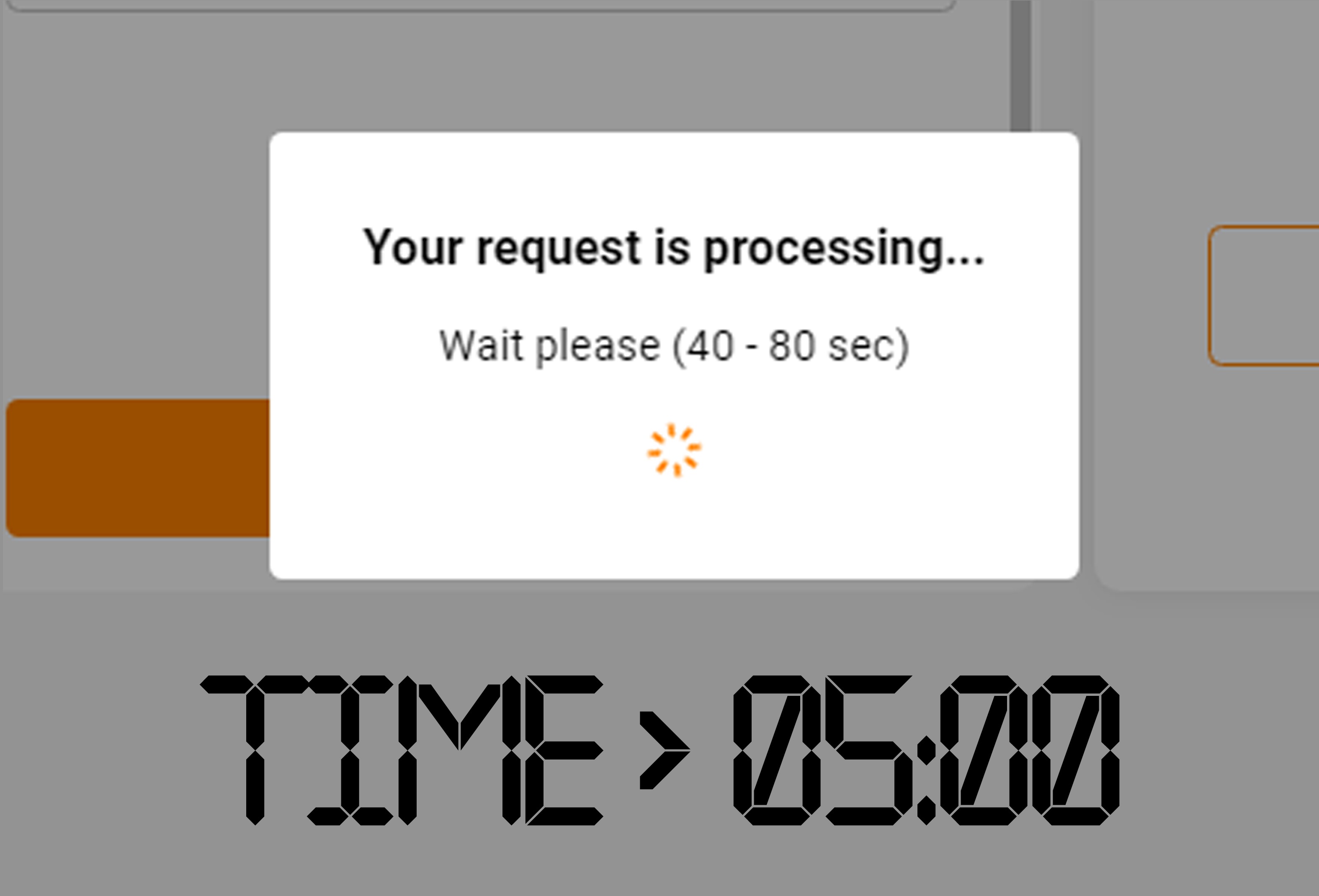
- Refreshing the page. In this case, the data in the fields must be filled in again.
-if you don't want to lose data, you can click back in the browser and go back. If this does not help, refresh the page and enter the data again.
2. If the Generate button is not active.
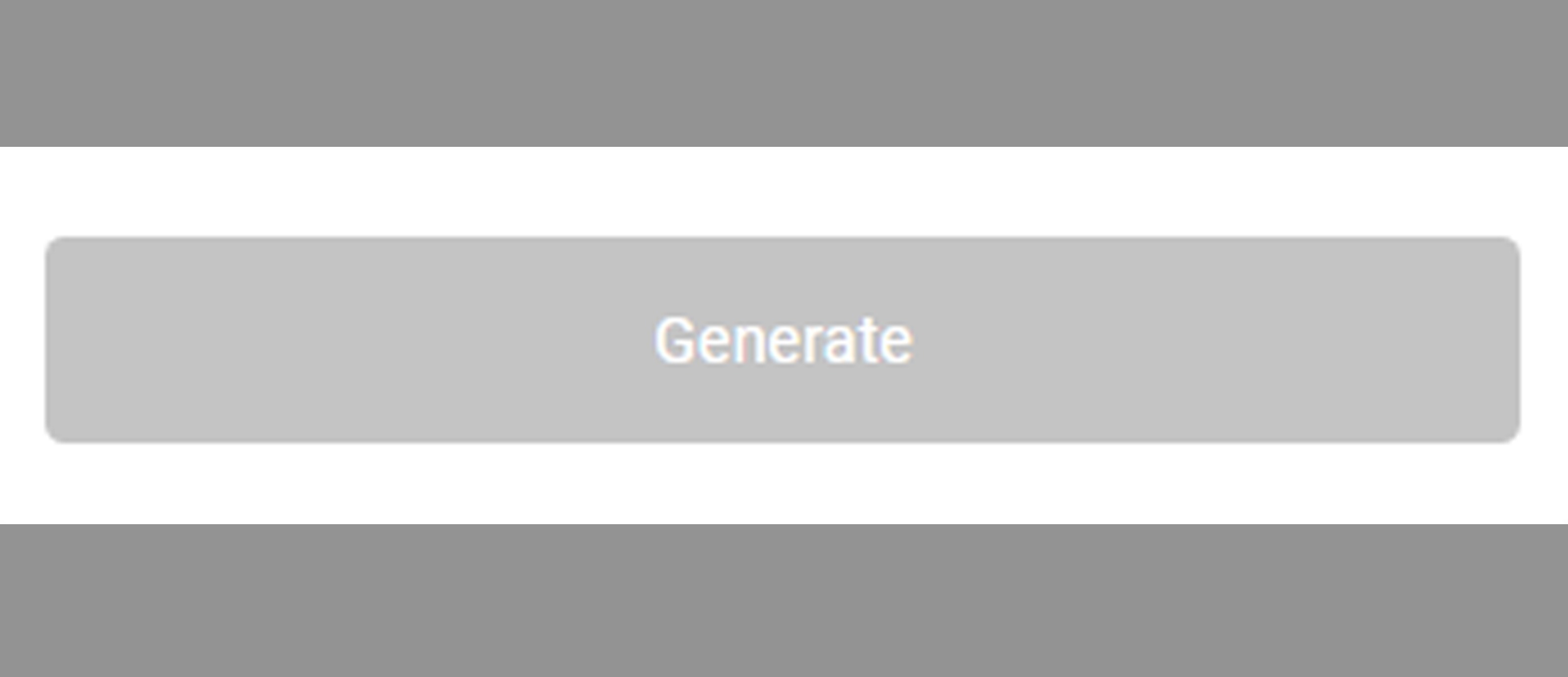
- Check if all the fields are filled in.
- Try to click on some field, delete one character and return it back so that your data remains unchanged. You can also re-upload the photo.
-If this step doesn't help, then refresh the page.
3. Clear the browser cache (Shift+F5).
-So that there are fewer errors on the site.
4. The purchase takes a long time
- Contact support, write to Telegram @veriftools_support:
"Clear the history of the cart <nickname>".
5. An error crashes and does not generate an image.
- Check whether you have uploaded all the photos in the correct format (. png or .jpg)
-If this action did not help, we offer you the following option.
Open the image, take a screenshot, crop the photo. Upload a new image.
Result: We have analyzed the problems that are most common. If none of this helped, write to Telegram, we will try to help you.