Tutorial setup YouTube Revanced after installation
PR Aiman
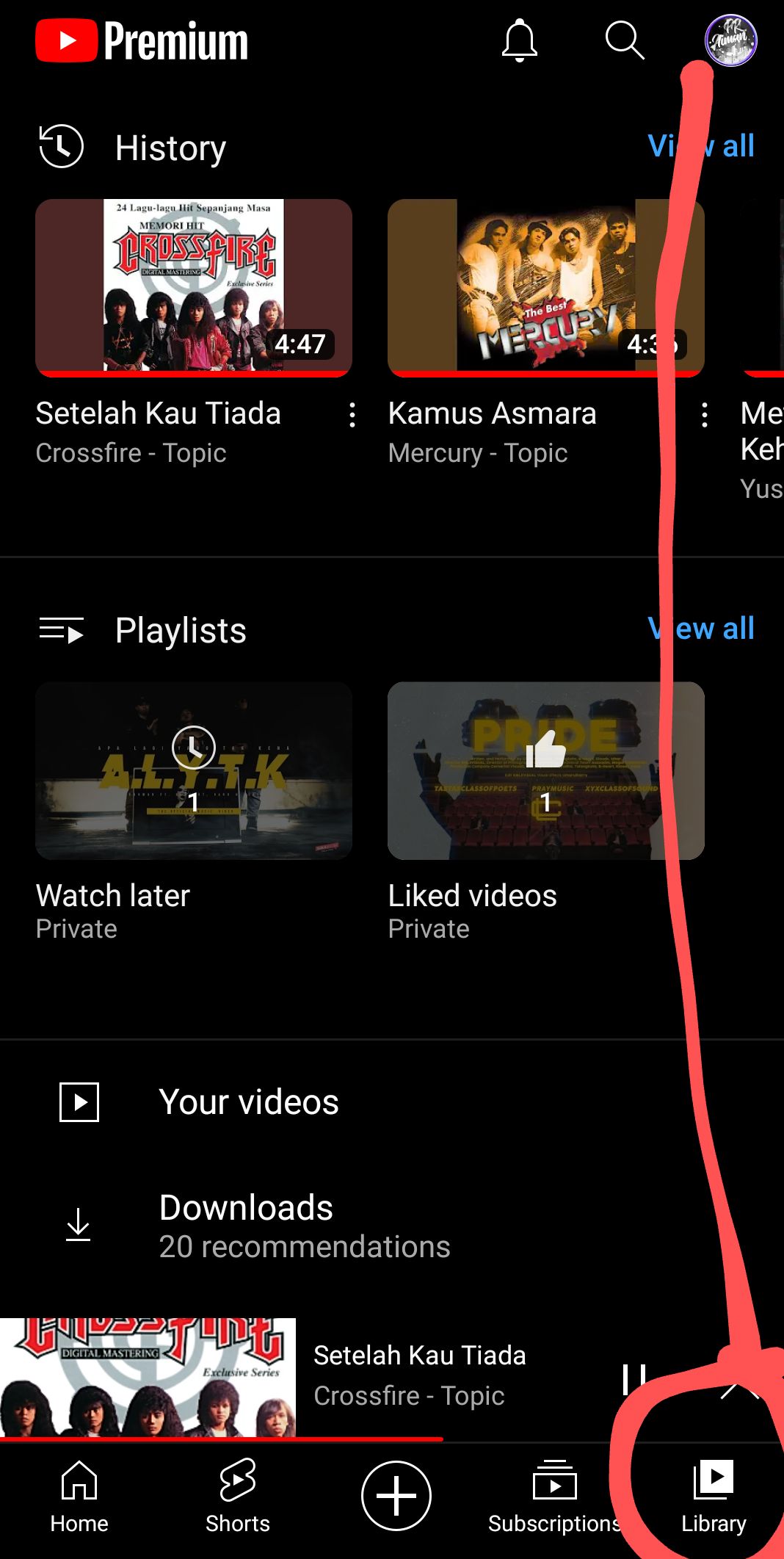
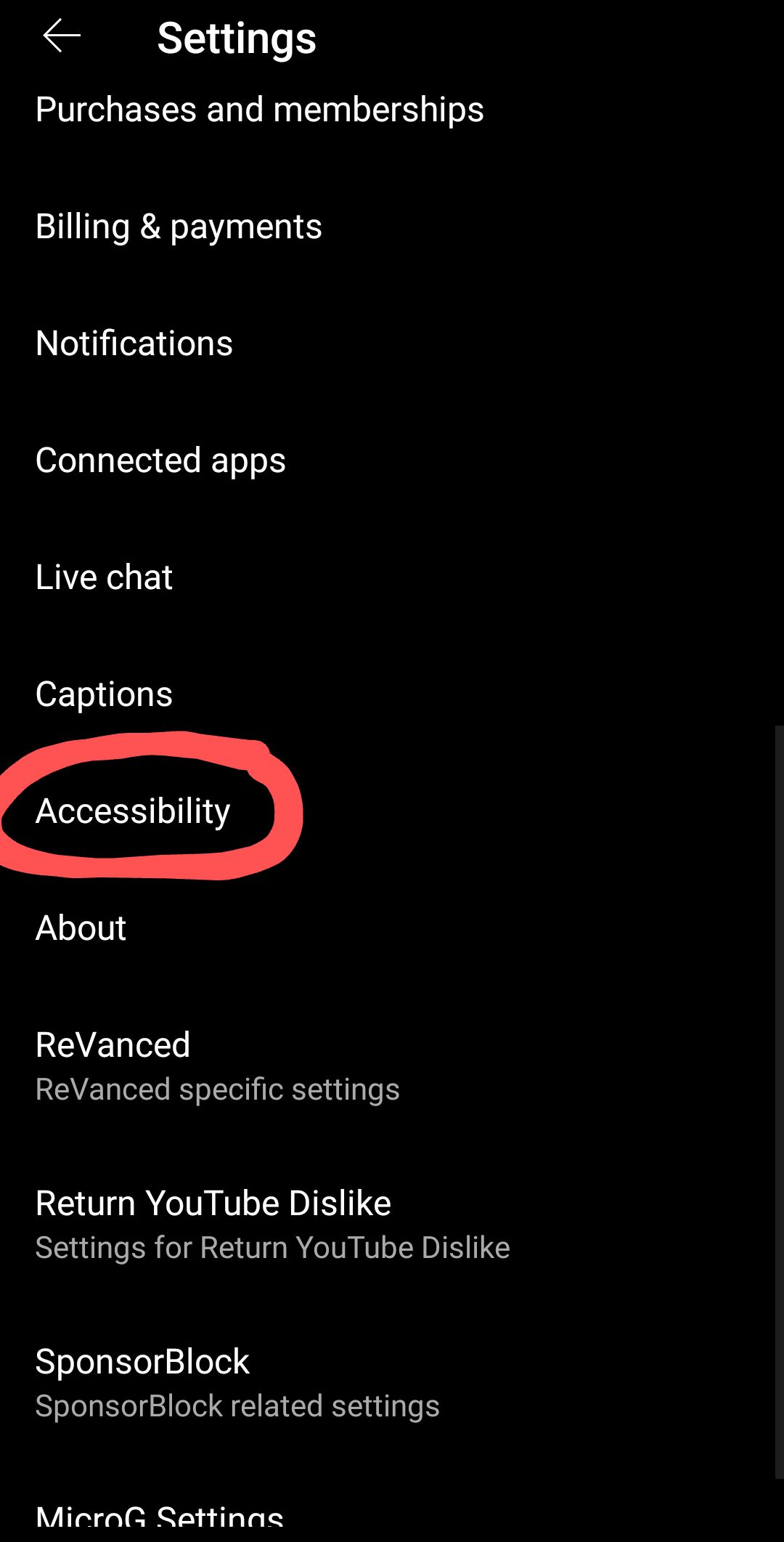
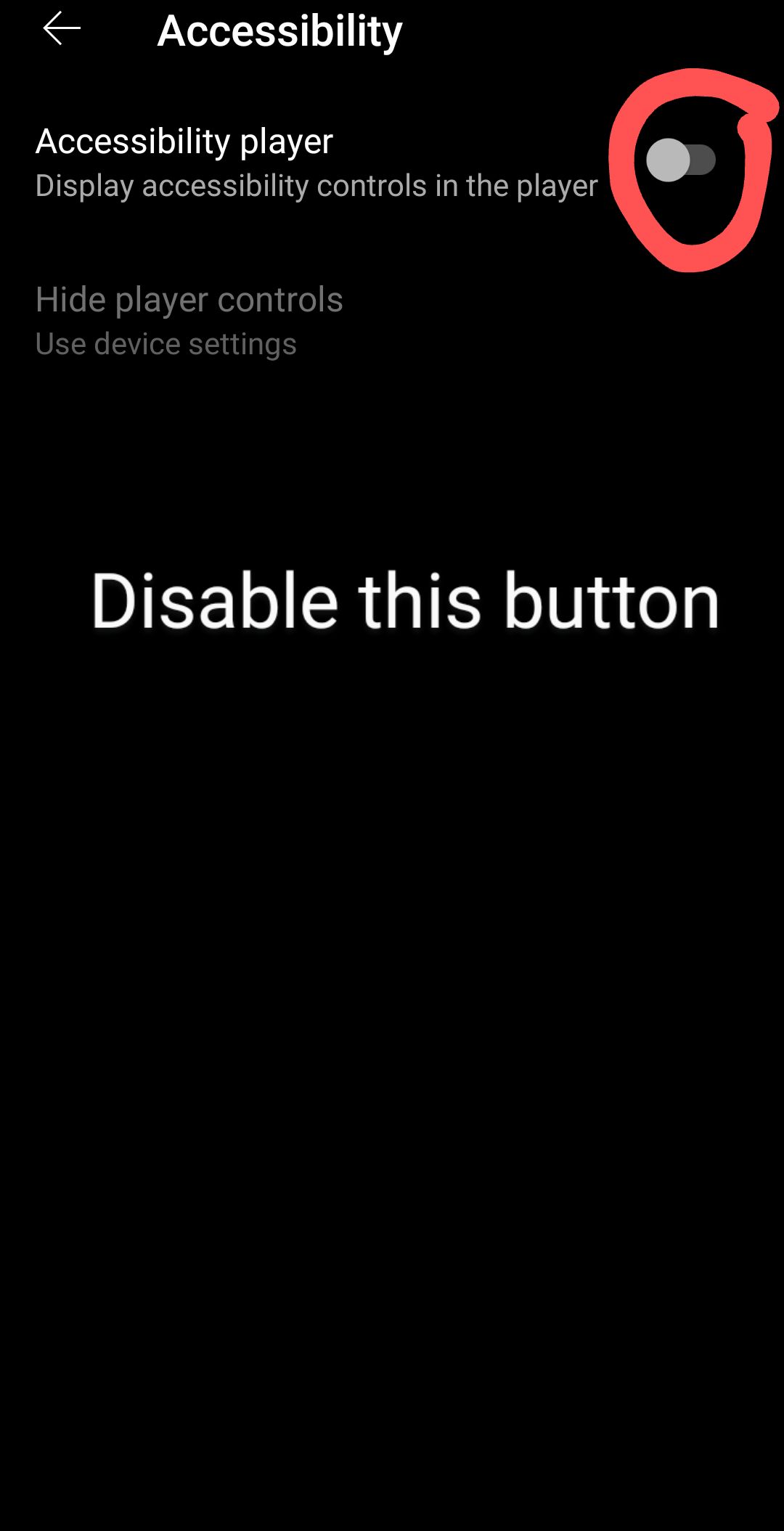
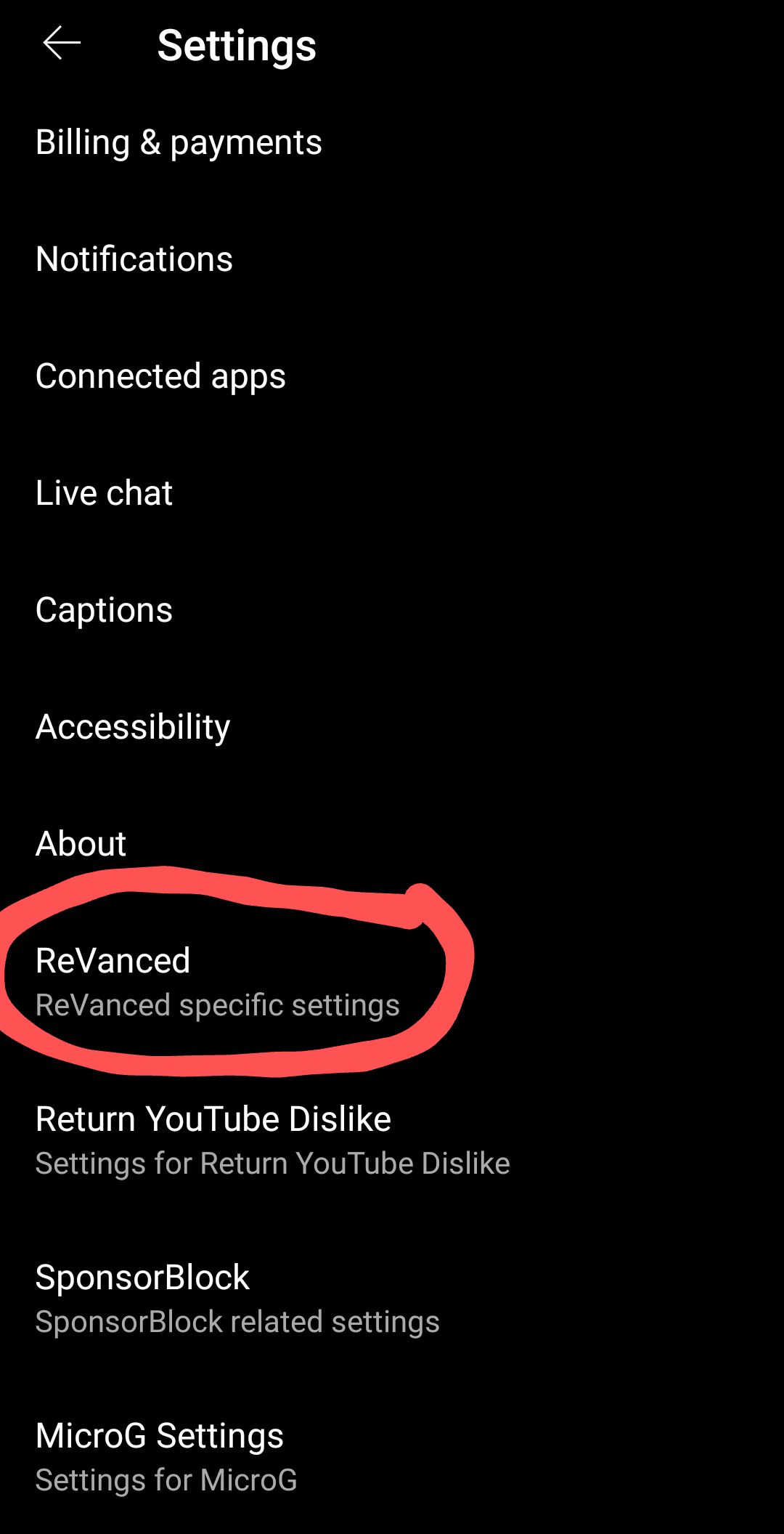
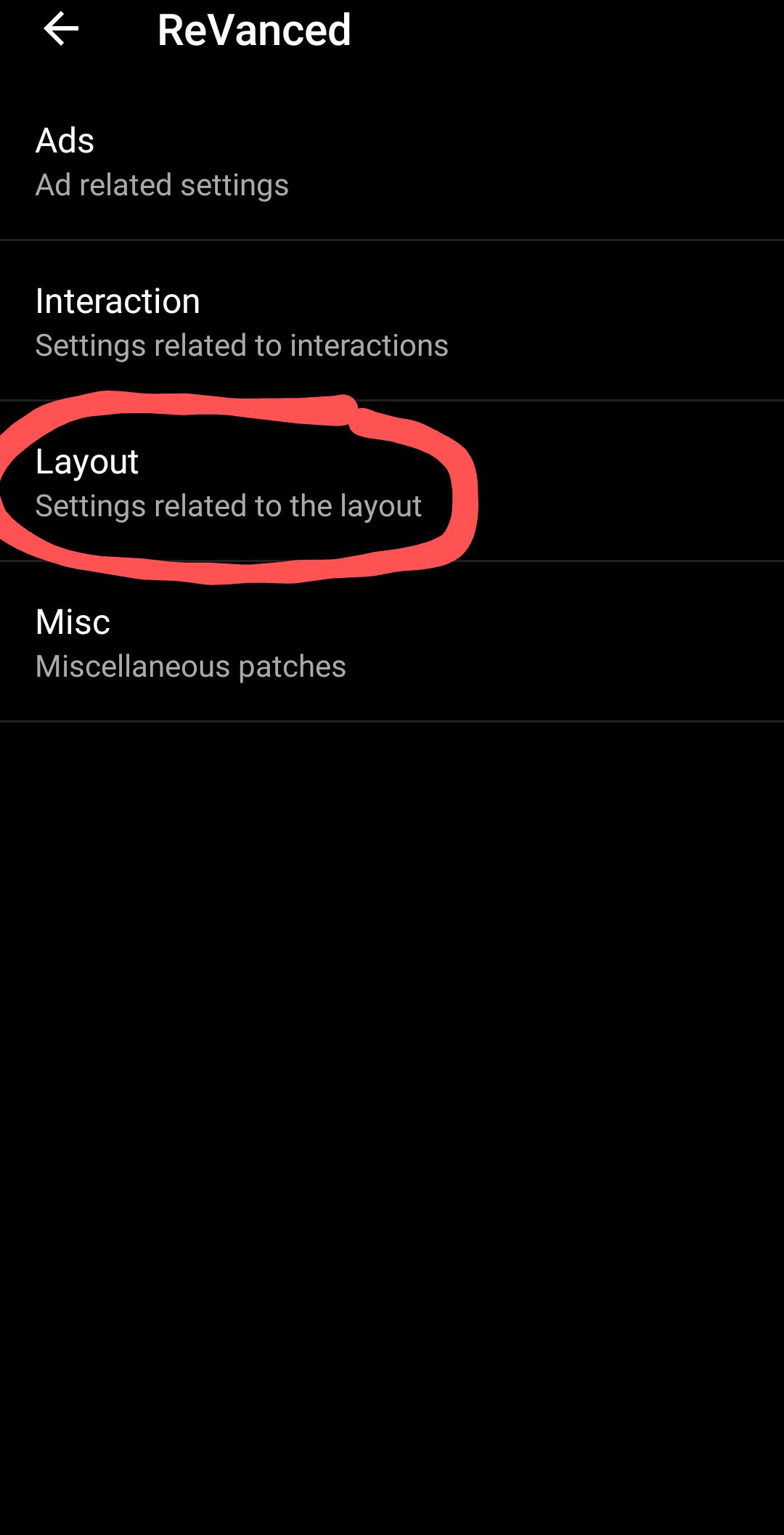
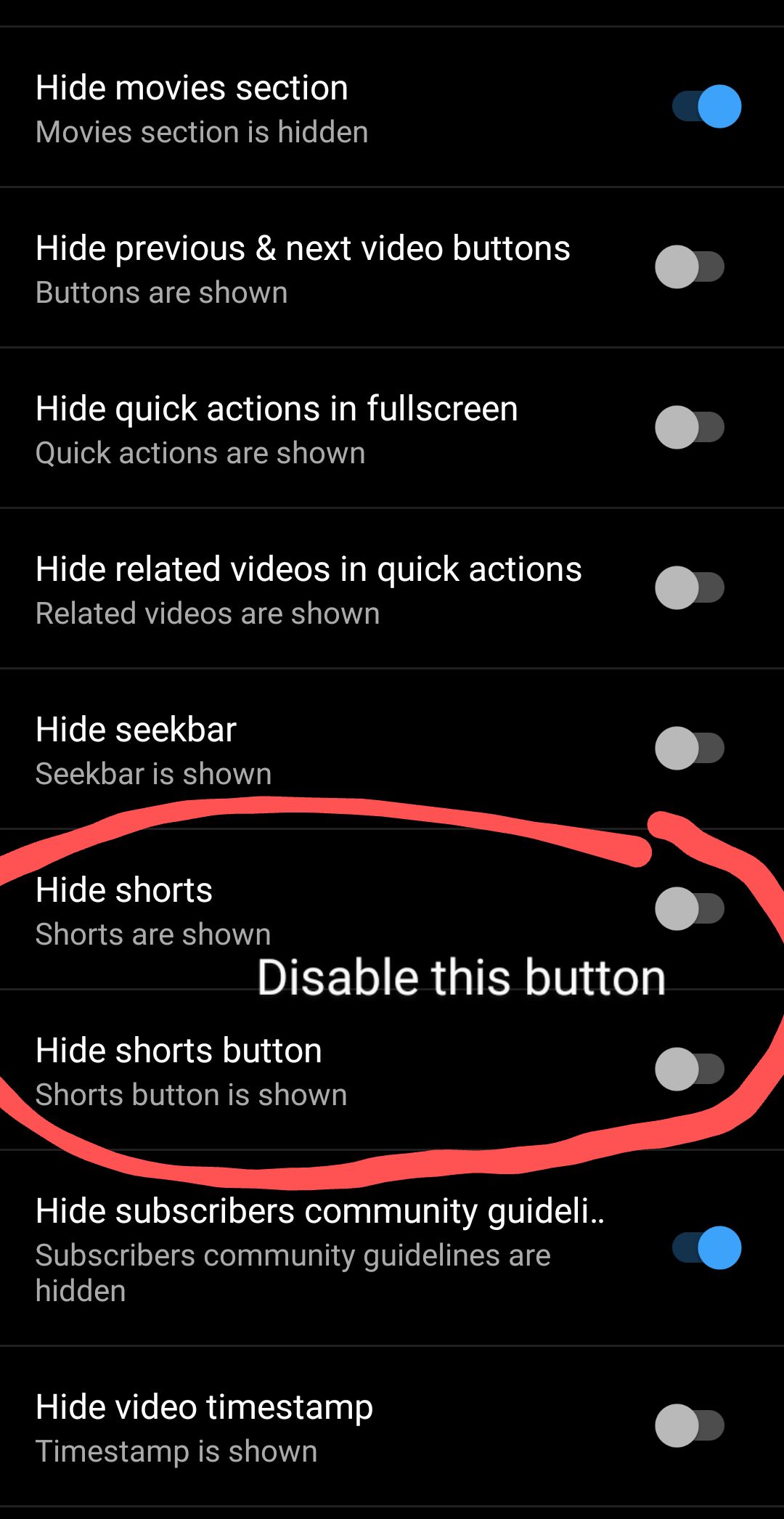
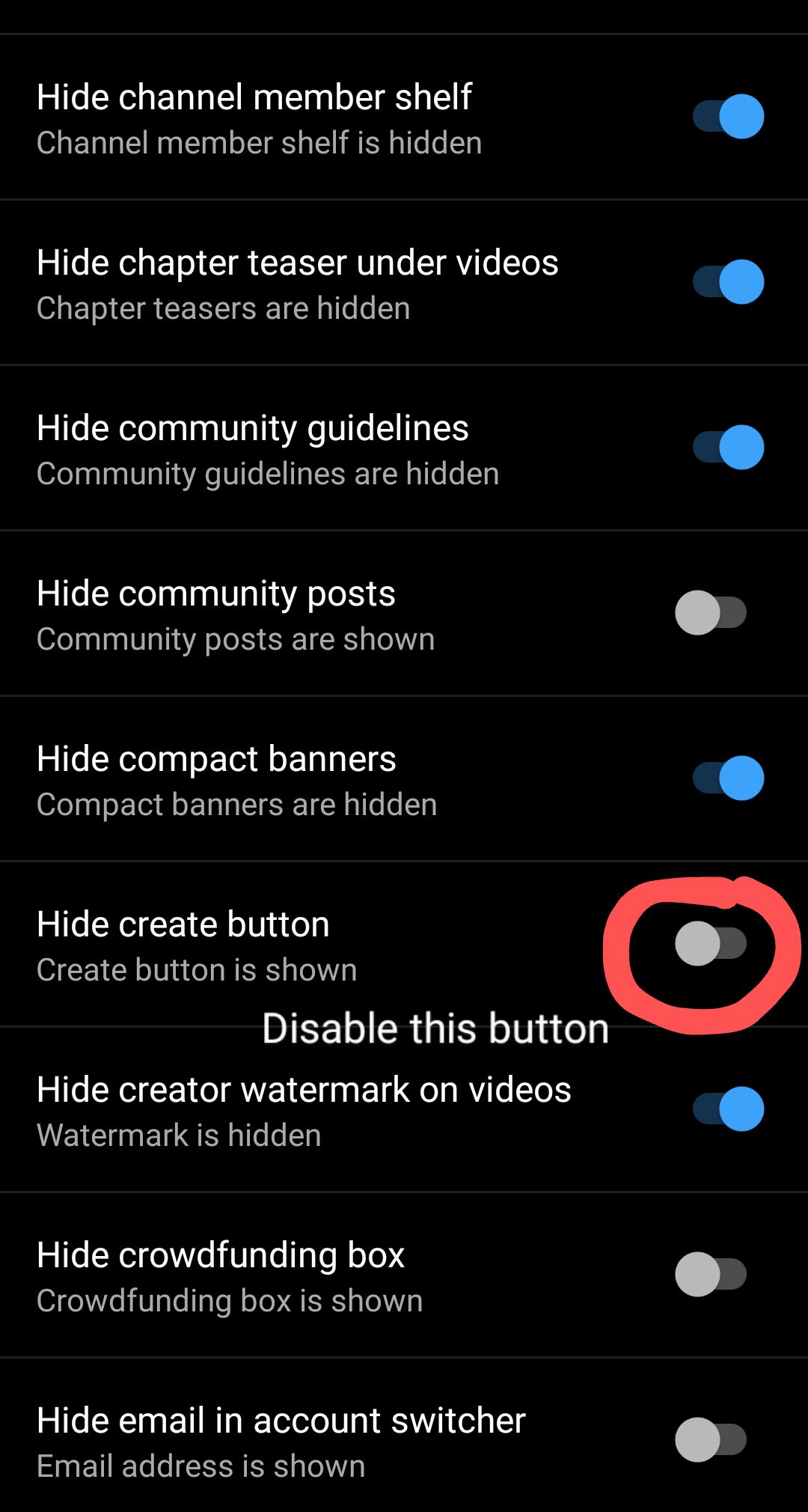
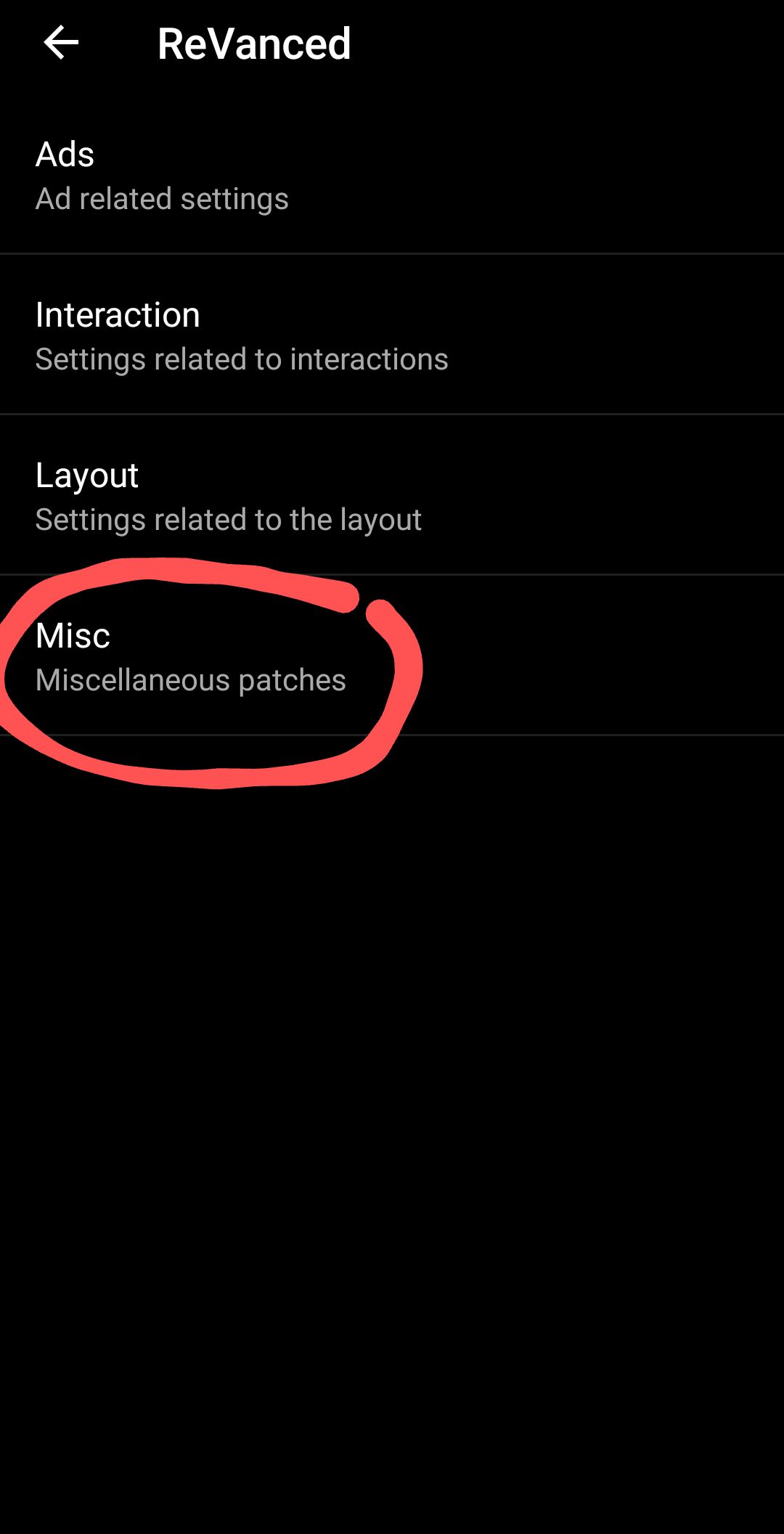
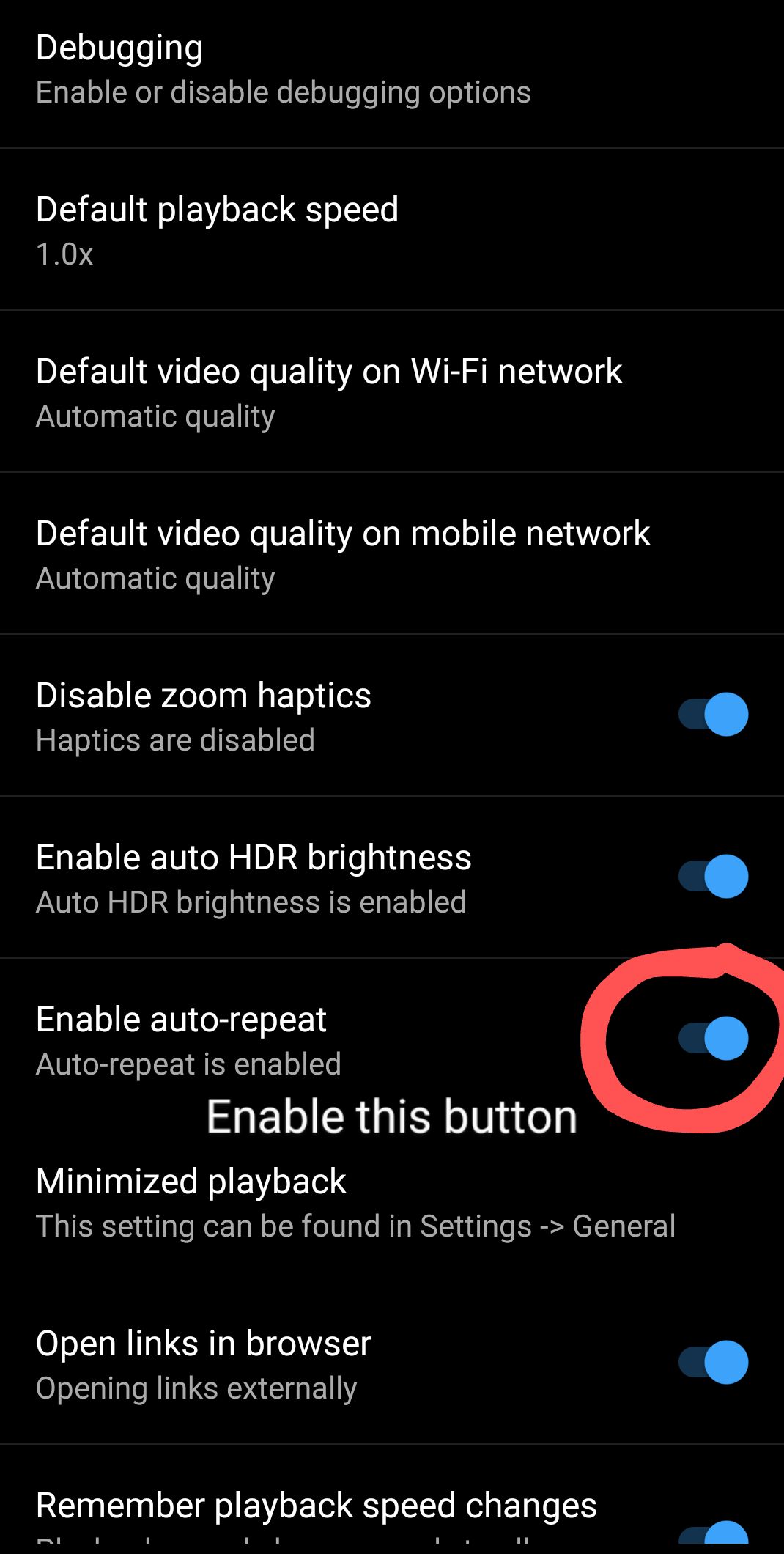
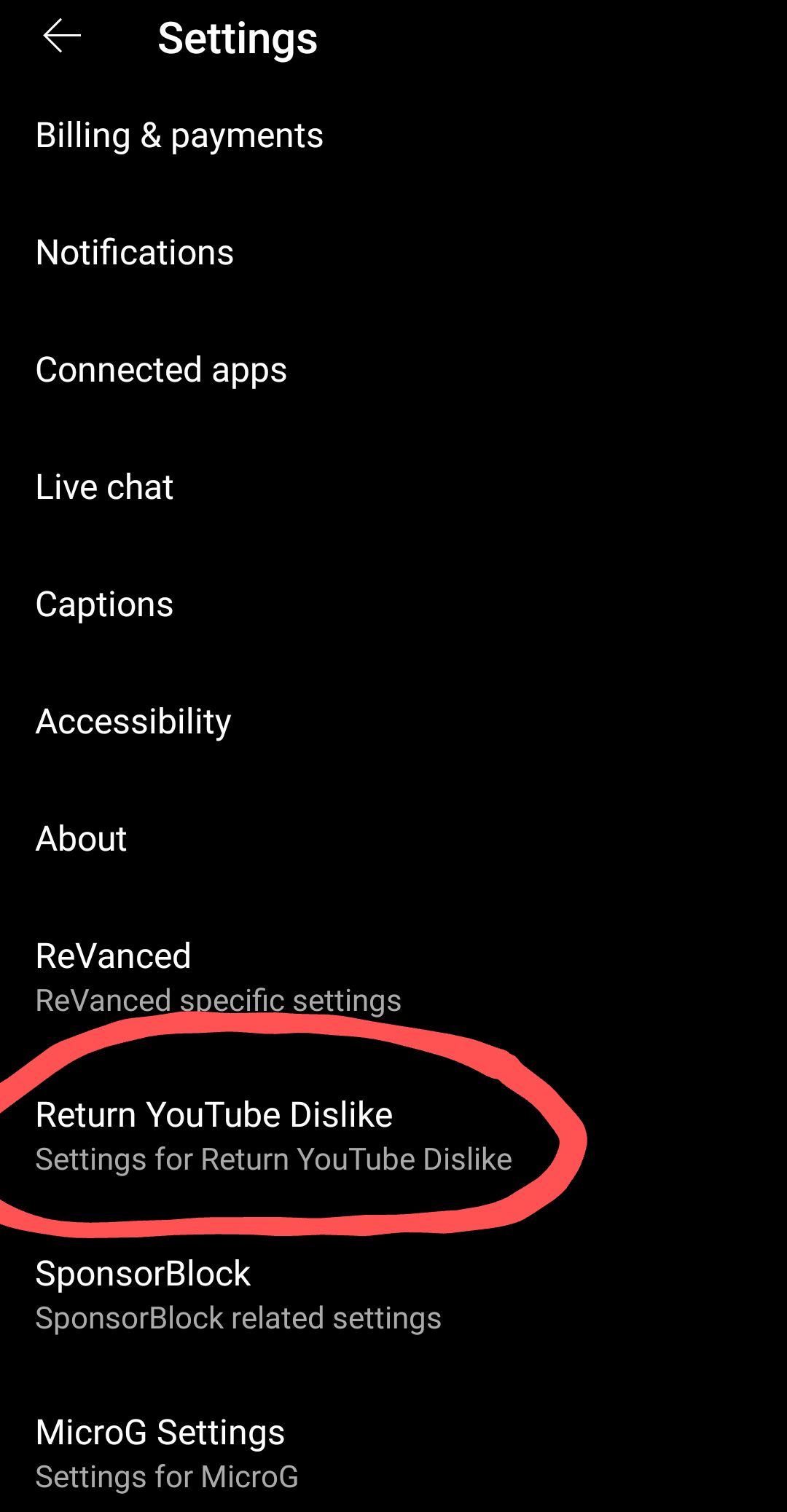
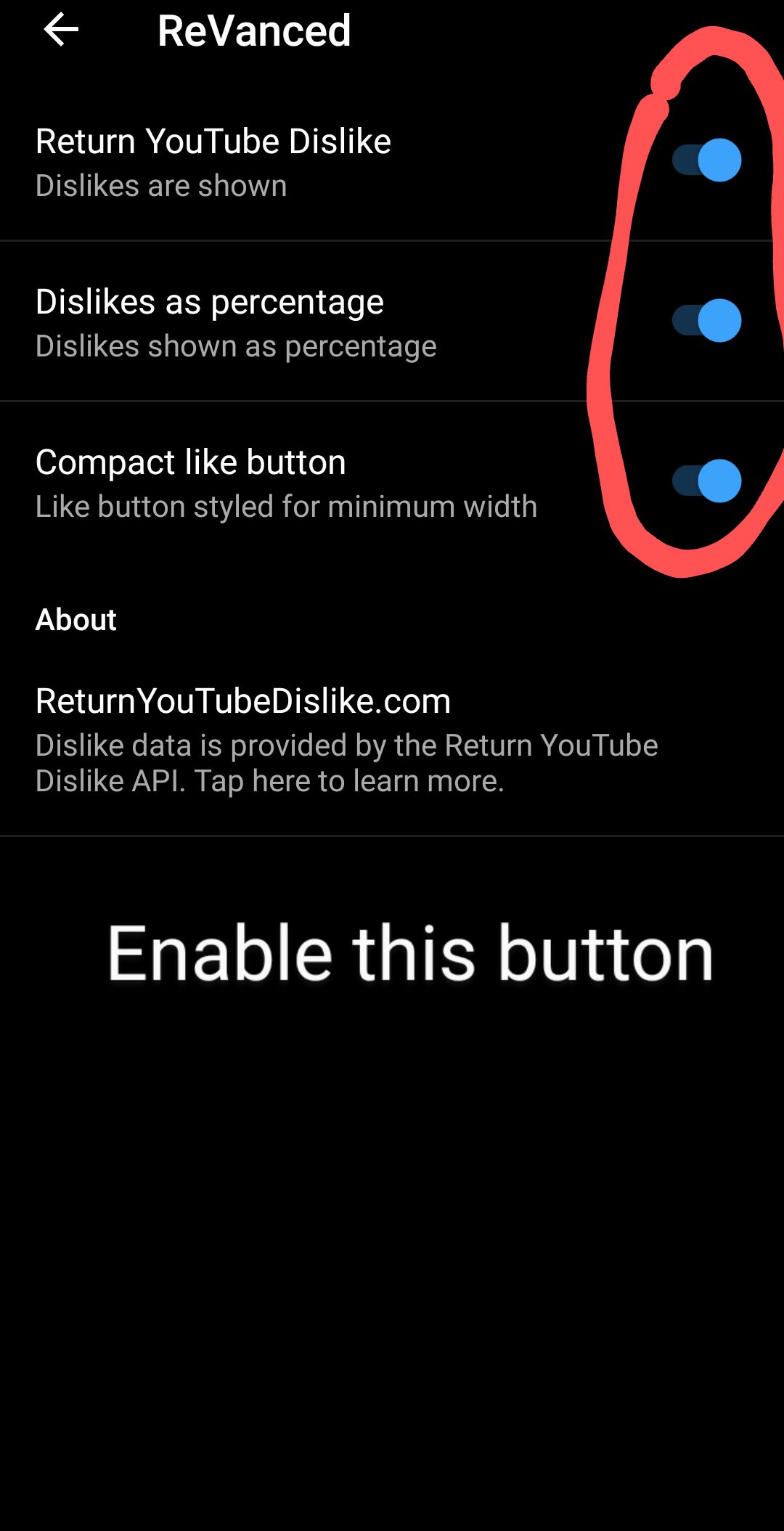
Now successful your youtube revanced have been setup!
Thanks for willing to see this tutorial
if it is useful please share it with your friends!
New YT Revanced :
https://github.com/revancedapps/revanced.net/releases/download/2024-13/revanced.net_revanced_youtube_v19.09.37_cli4.6.0.1_p4.4.0.apk
New Micro G :
https://github.com/revancedapps/revanced.net/releases/download/2024-13/revanced.net_revanced_gms_microg_v0.3.1.3.240913.apk
Note : make sure you have uninstalled the previous yt revanced and micro g before installing the above