Tutorial To Use Searchbook (Facebook Graph Search Replacement) in Chrome instead of Firefox 🤩
@SourcingDenis
Facebook has recently disabled the usual way of performing Graph searches, which worked by crafting URLs in the correct format. This strongly limited the capacity of researchers, journalists and investigators to make researches using Facebook data.
Luckily the #OSINT community immediately developed a workaround that lets you perform several Graph searches, not everything but still worth applying for sourcing. But the pain point here - is that it was available only within the Firefox browser, which I am not a big fan of.
So below I'm listing the workaround for everyone to use it within the Google Chrome browser rather than within Firefox
Head over to https://github.com/sowdust/searchbook and download it as a ZIP file. Then unzip it so it appears as a searchbook-master folder somewhere within your Downloads section.
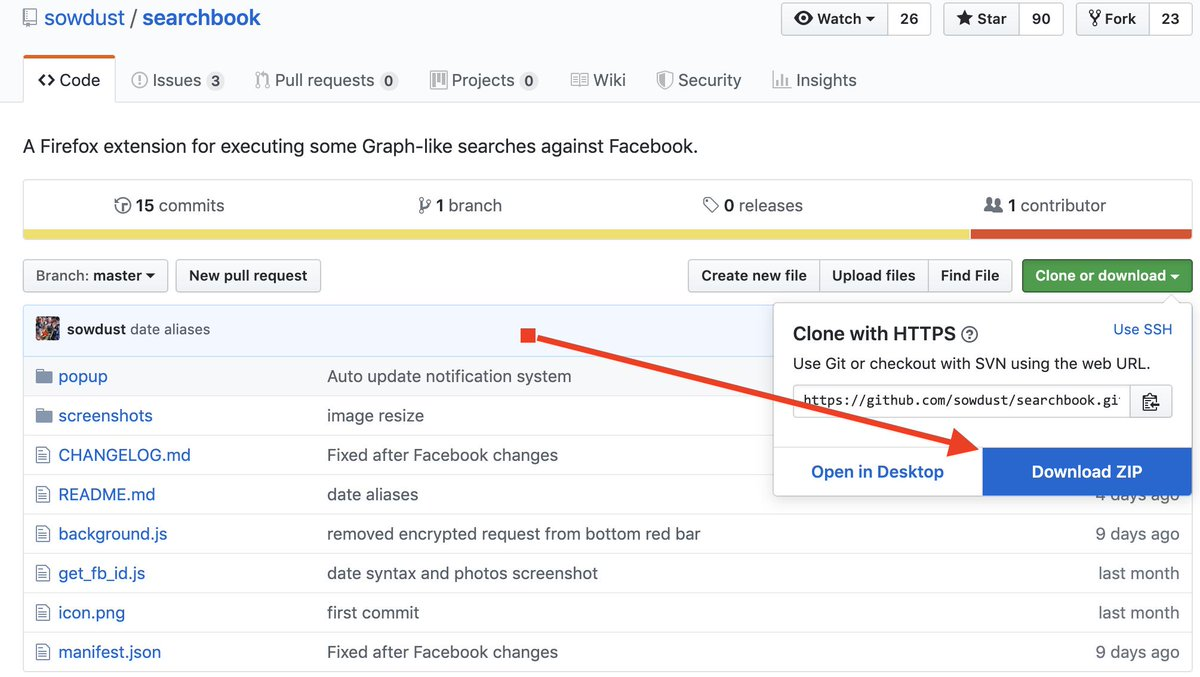
Ok, cool!
Now we have 3 files that need to be modified. These are:
manifest.json
popup.js
get_fb_id.js
background.js
Follow this step-by-step guide to make it happens 🤩
manifest.json
Open manifest.json in your favourite editor. Completely replace the "application" section, as shown below and then save the file.
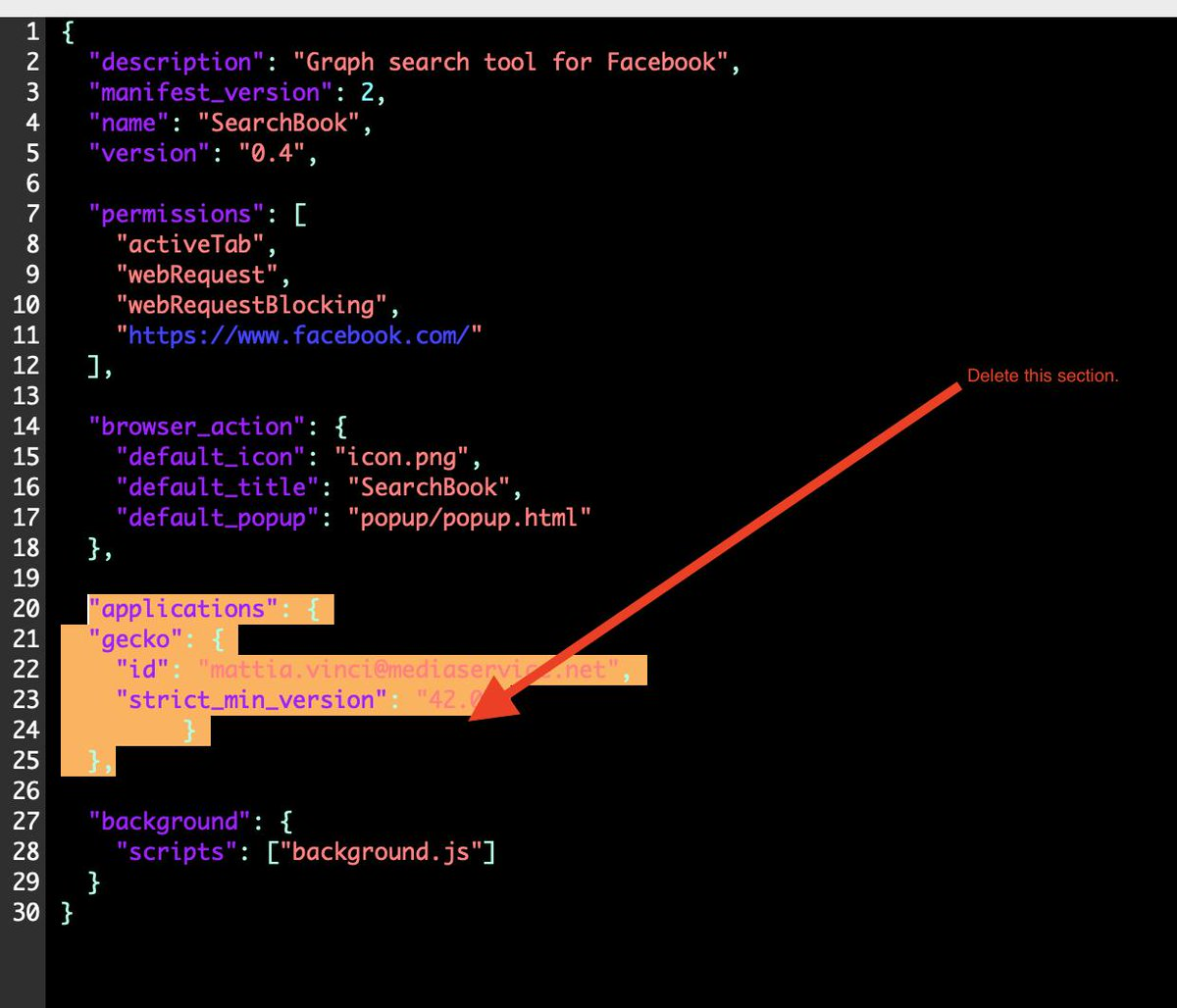
popup.js
Then you need to open the popup.js file, use Ctrl+F to find browser and replace it with chrome. Then save the file and navigate to the next record.
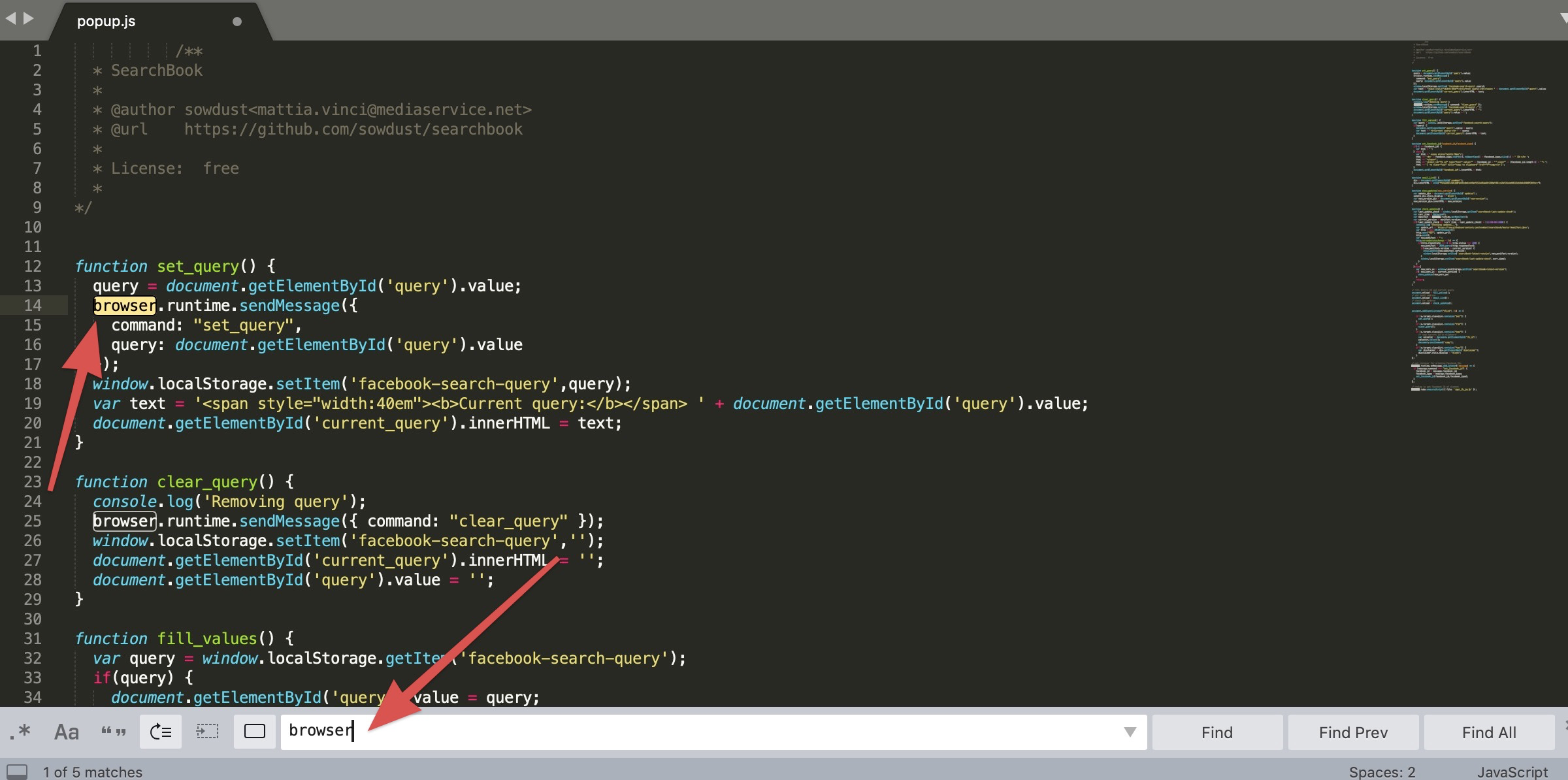
get_fb_id.js
Here you need to do precisely the same. There might be a few of these, so don't miss and replace every single browser within a chrome statement. Don't forget to save the file after finished.
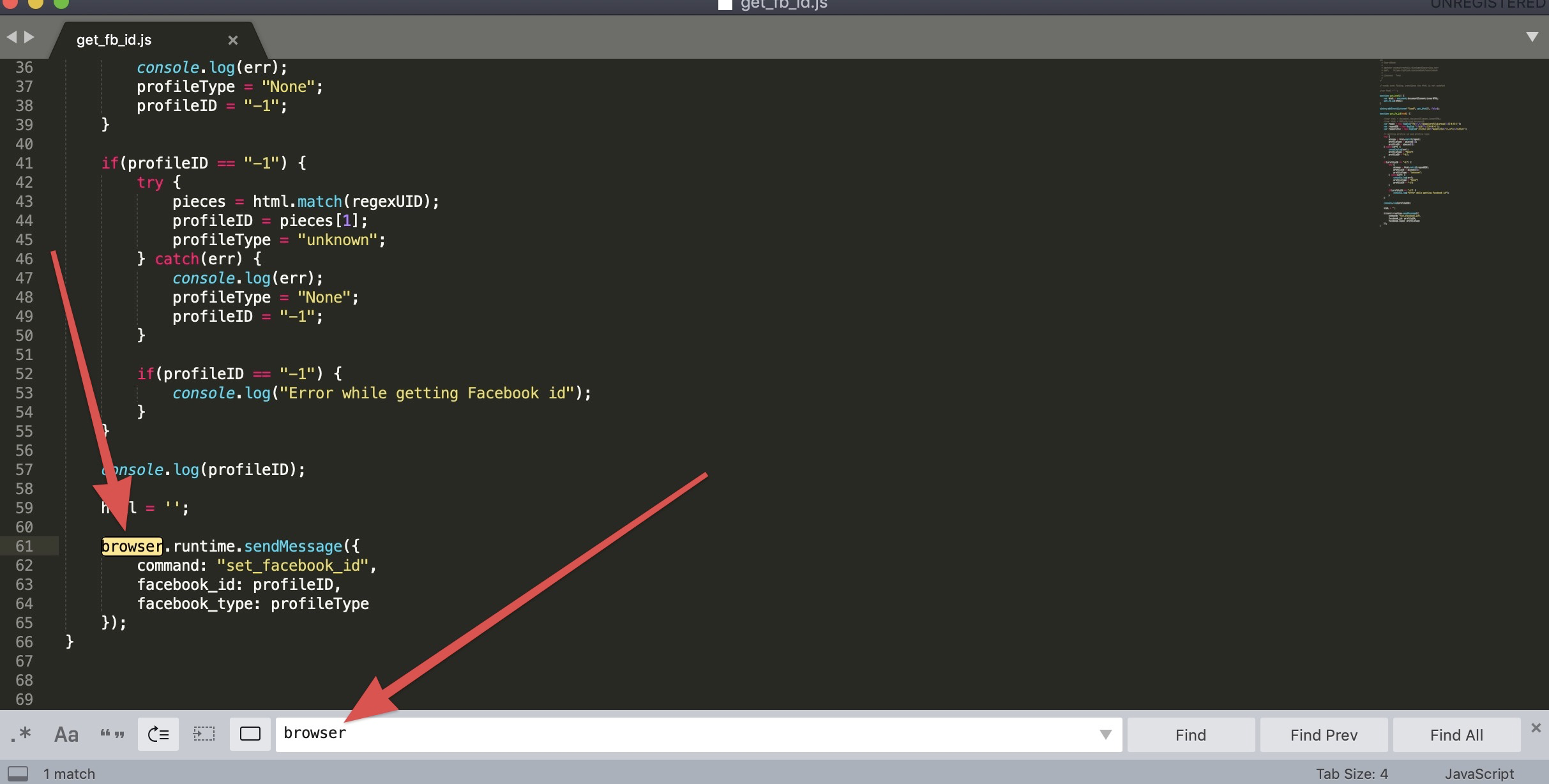
background.js
Ok, and now the last one record that should be modified precisely the same as the files above. Don't forget saving the data, as it is essential for making everything work properly.
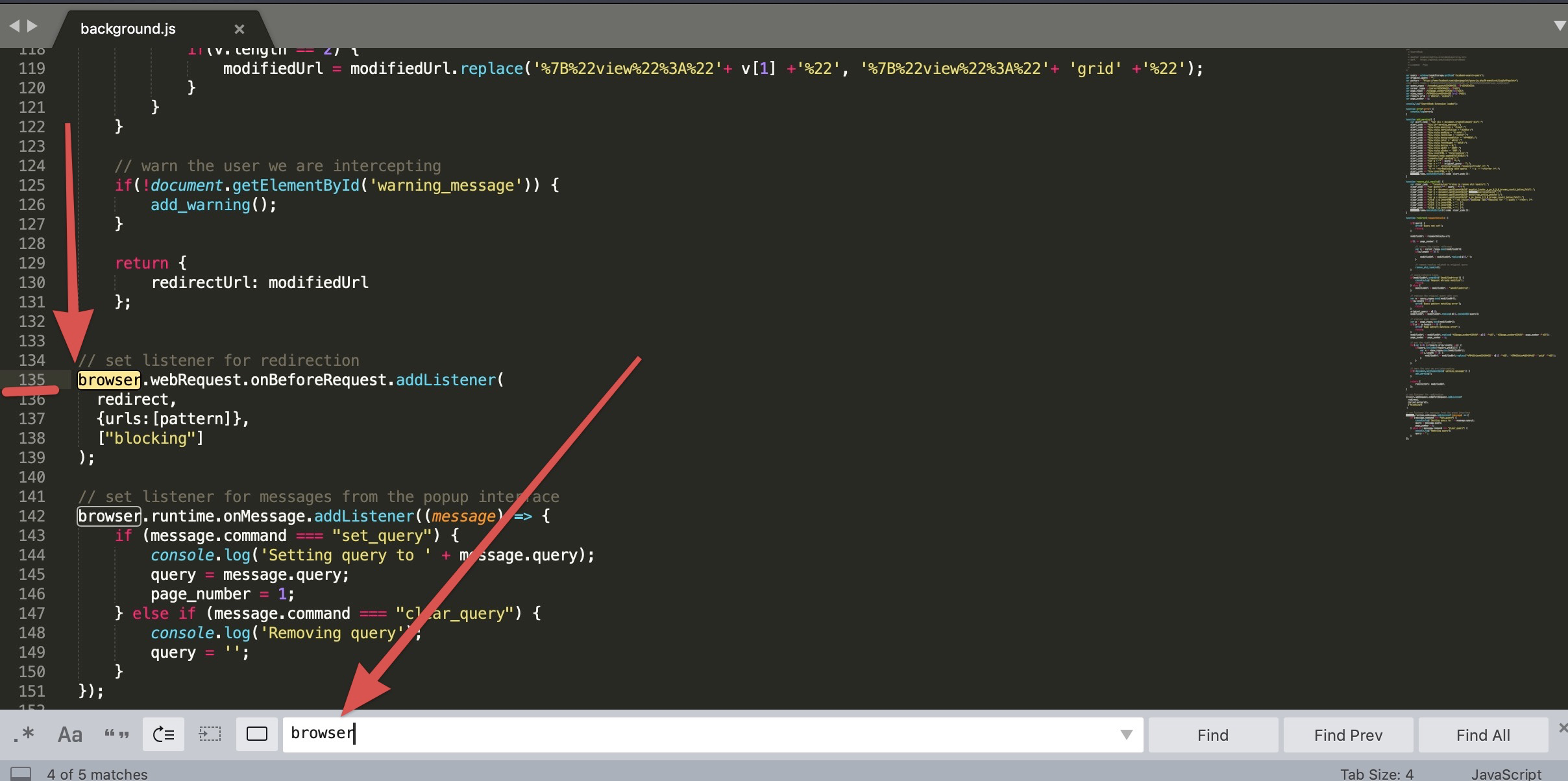
In terms of applying changes - you're good to go!
Now we need to install the extension to our Google Chrome browser. To do this - navigate to chrome://extensions and turn on the Developer Mode by toggling slider as shown at the screenshot below.
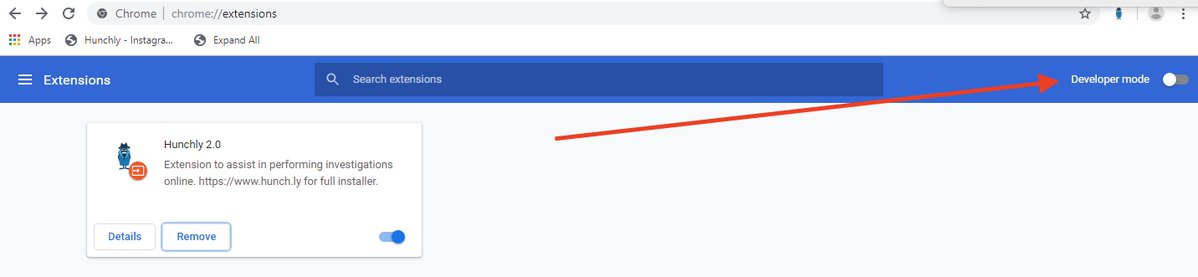
Now select Load Unpacked Extension and point it at your searchbook-master folder:
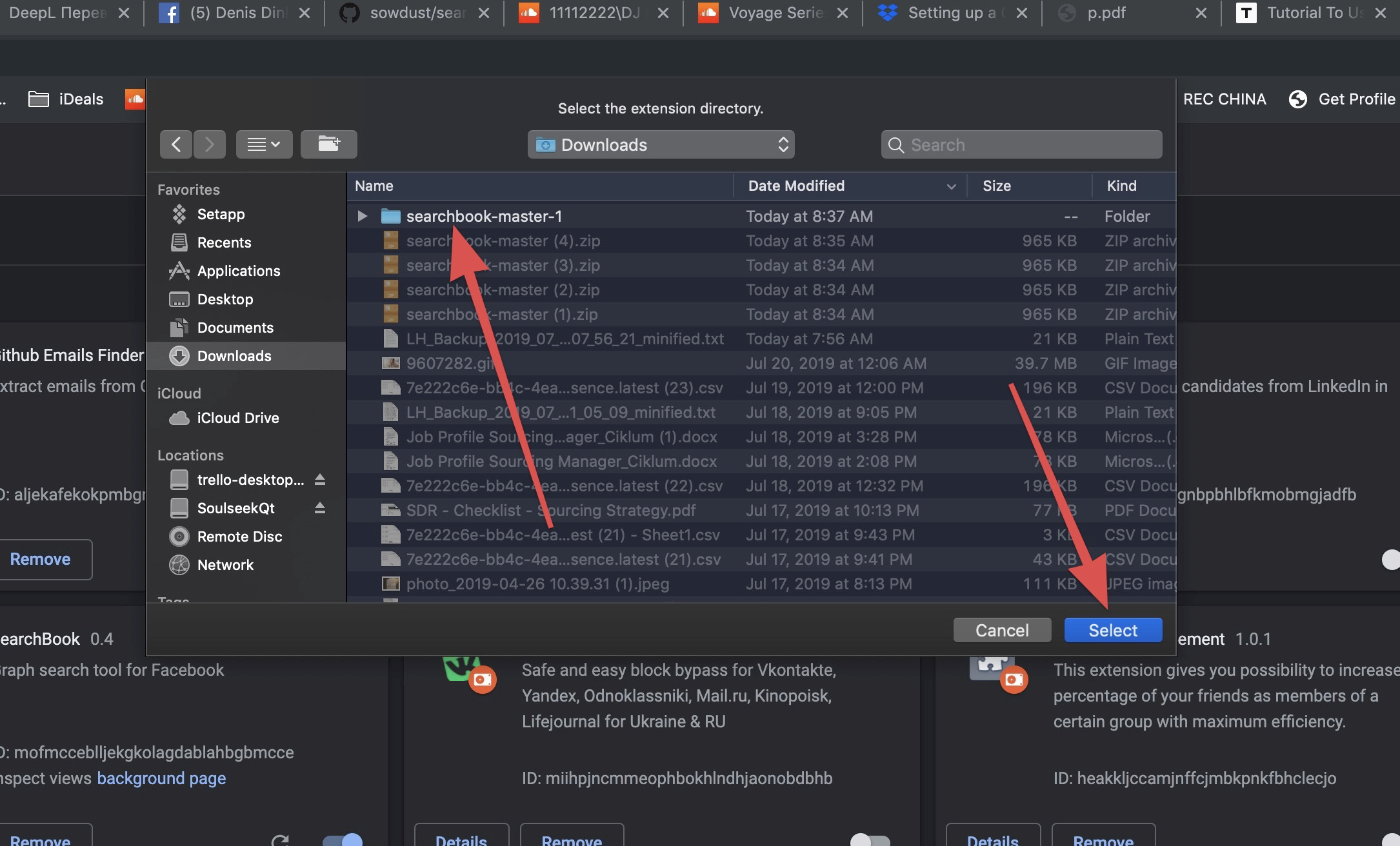
And... you're done!
To check whether you did everything right, navigate to any Facebook page and click the extension button at the Extensions Panel in Chrome. If all changes were applied correctly the extension will provide you within its ID number as shown in the screenshot below.
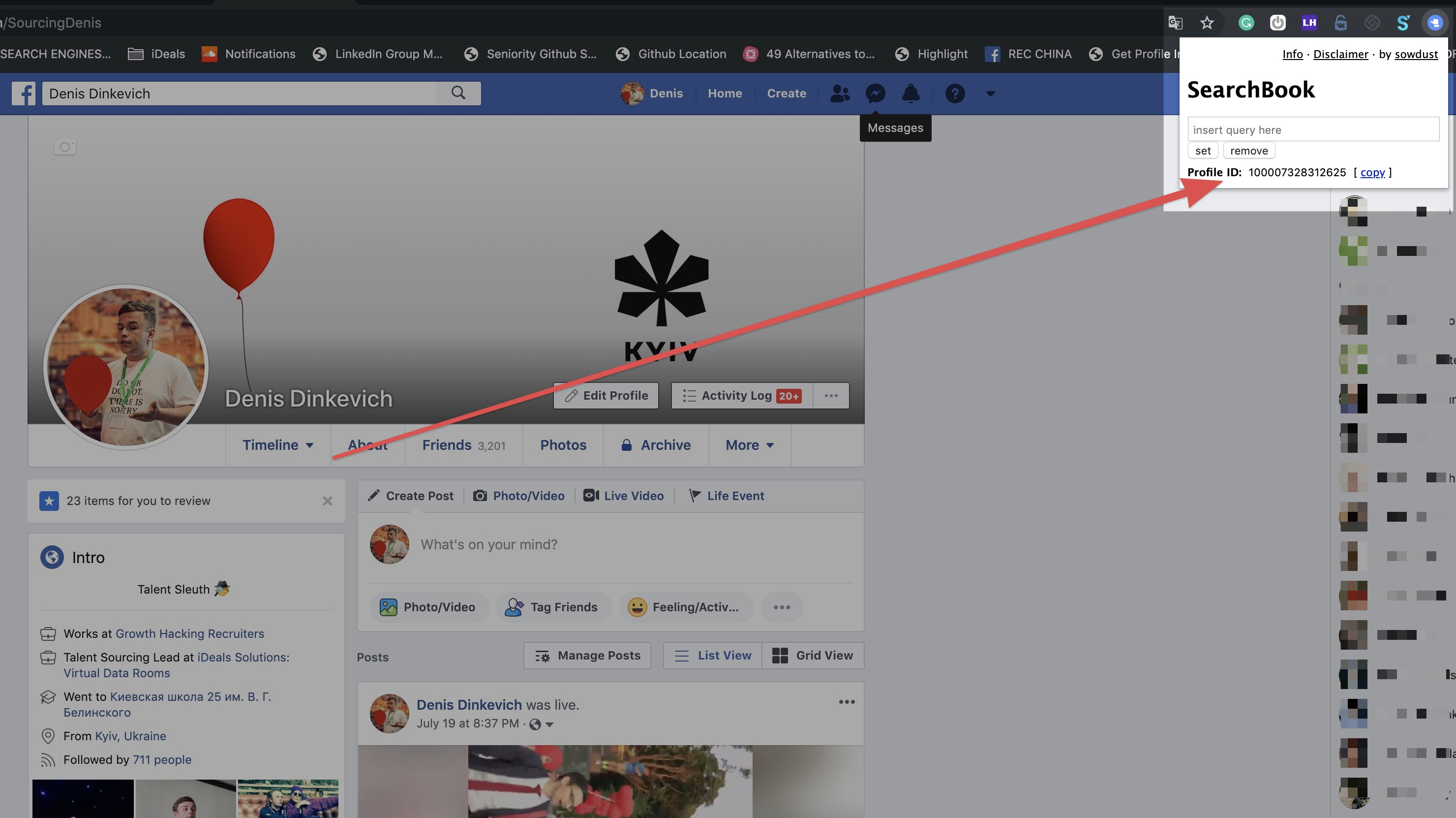
Available Search Formats:
stories-liked stories-commented stories-by stories-tagged stories-keyword pages-liked places-liked likers users-named groups places-visited photos-of photos-liked photos-commented spouses videos-of videos-liked