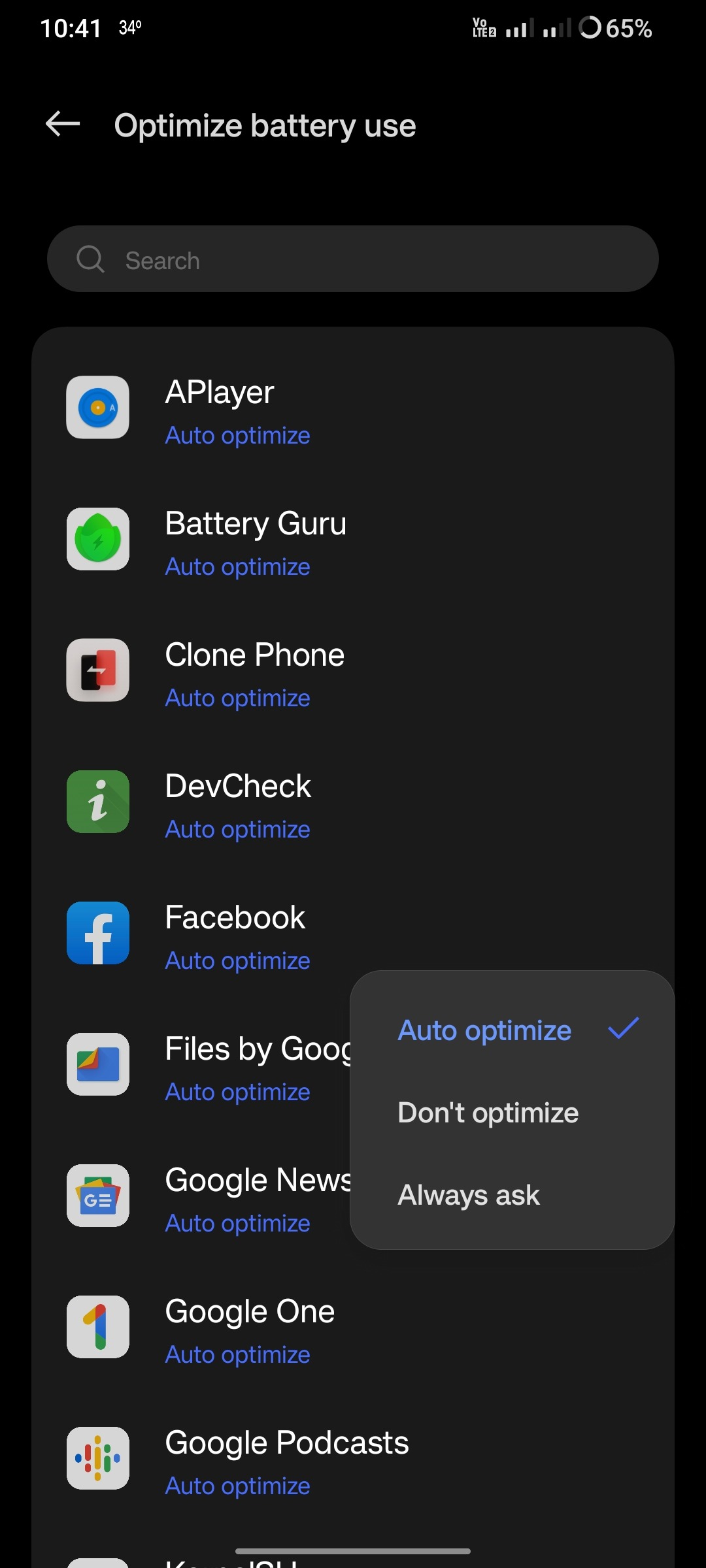Tips to Optimize Battery Draining on OxygenOS 13/13.1 (Especially for Port ROMs)
Written by @healer99As we all know, battery management begins to fuck up starting from OOS 12 and till to OOS 13.1. So, here are some tips to save some battery on your daily usage or while you are asleep.
Tip 1. Turn Off Motions and Gestures
Go to launcher settings, turn off Raise to Wake, Double-tap to wake or turn off screen, and Pocket mistouch prevention.
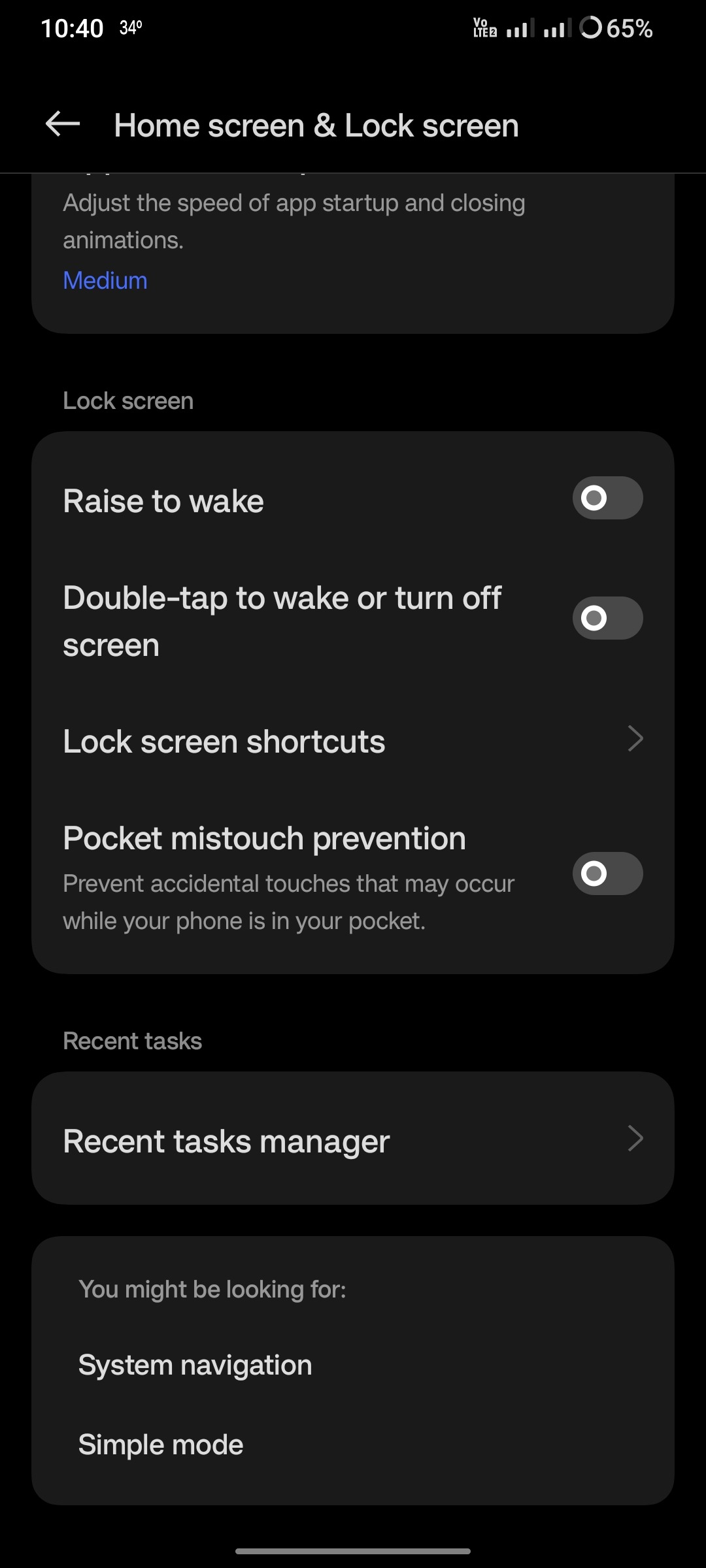
Tip 2. Don't Lock Battery-Draining Apps
Go to the bottom of launcher settings and enter Recent tasks manger,
turn off bb draining apps like Facebook, Messenger, etc...
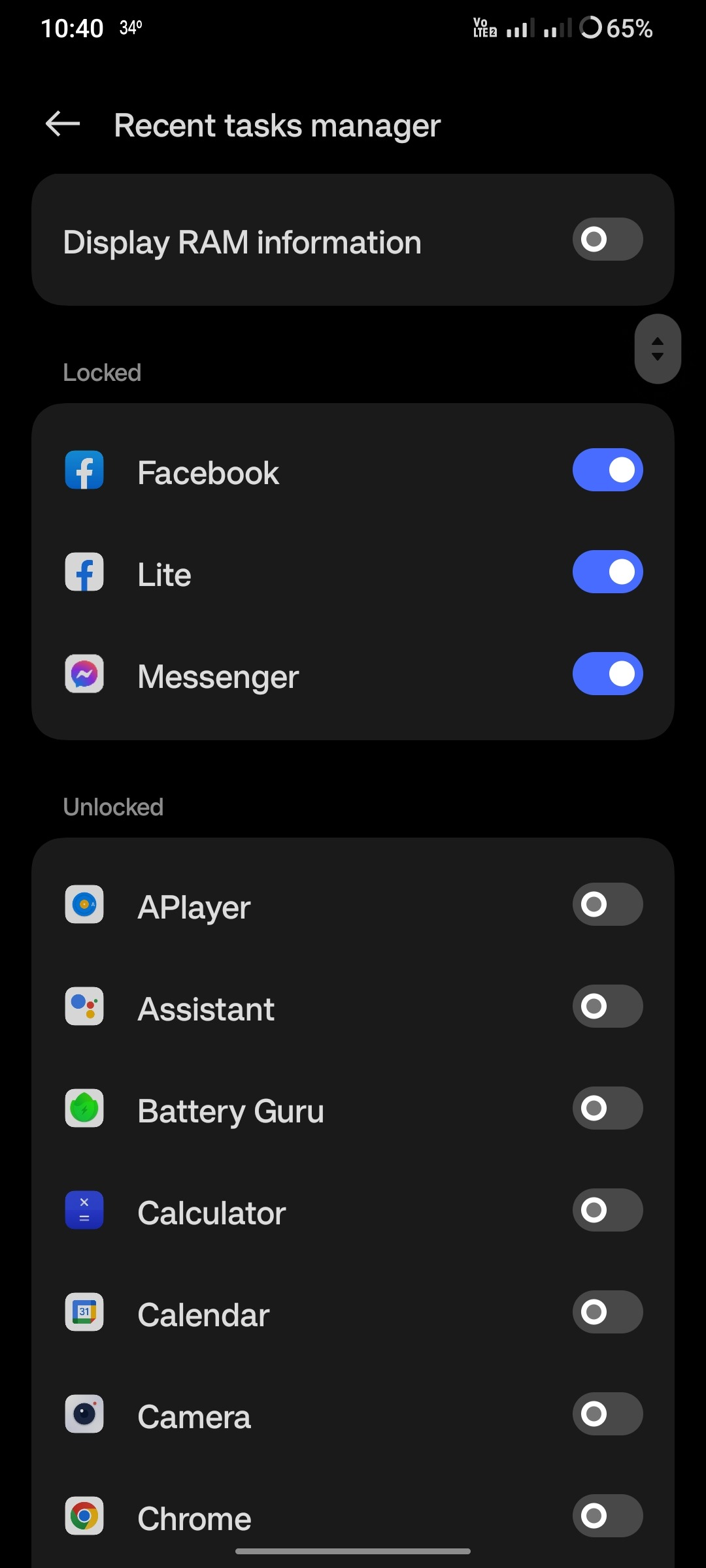
Tip 3. Control Apps Activities and Auto Launch
Go to Settings > Battery > More settings > App battery management.
You can control what apps you don't want to run or auto-launch.
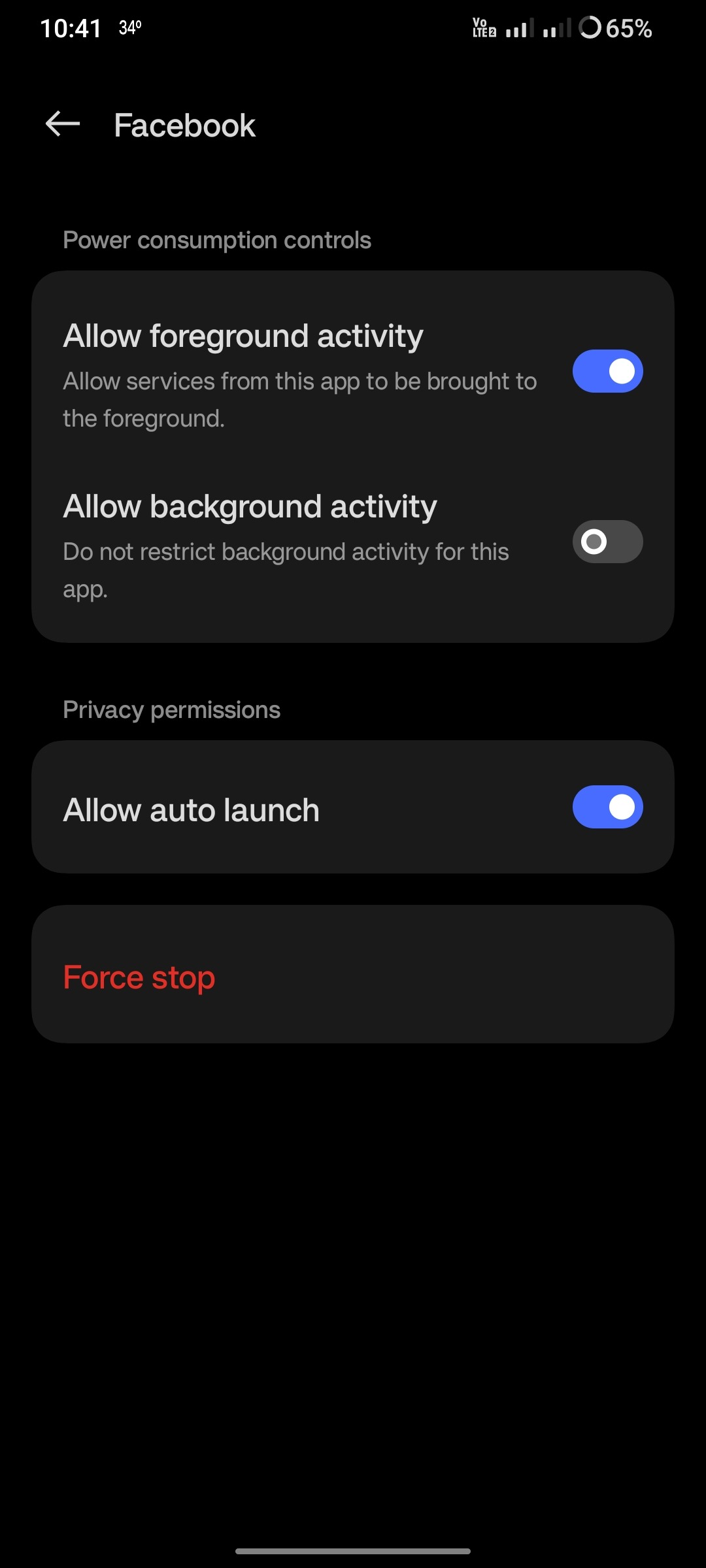
Tip 4. Optimize Battery Use
Go to Settings > Battery > More settings > Optimize battery use
and choose Auto optimize