Thyme speakers distortion fix on custom ROMs
LynnrinFor speaker sound distortion there have two ways to solve it.
1. Use EQ Apps to cut off the bass.
I recommend using Poweramp Equalizer to cut off the bass. It's compatible with a lot of apps, and it can only enable for speakers.
1. Download Poweramp Equalizer from Play Store.
2. Enable DUMP Permission
* if you have PC:
- Run this command to enable DUMP permission
adb shell pm grant com.maxmpz.equalizer android.permission.DUMP
* If you have ROOT:
- Run these commands on any terminal
su
pm grant com.maxmpz.equalizer android.permission.DUMP
3. Set EQ like this or you can set EQ manually.
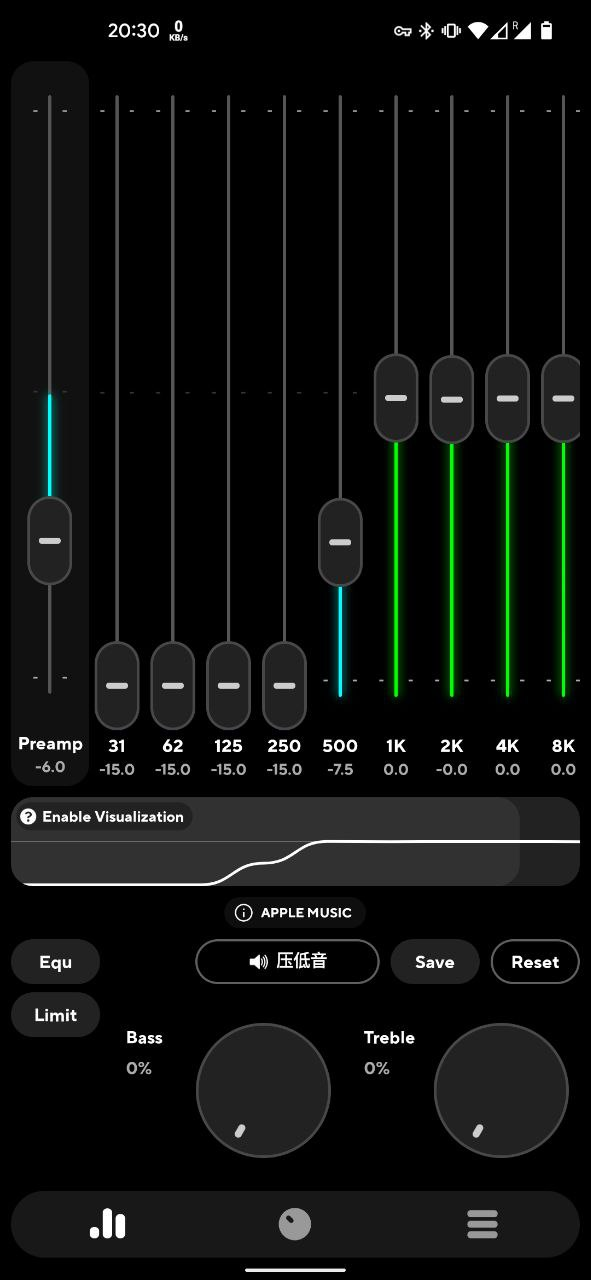
4. Long press current EQ config, then it'll pop up a config list then continue long-press current EQ config.
4. On the popped-up menu, select "Assign", then select "Speaker", it'll only use this config for speakers.
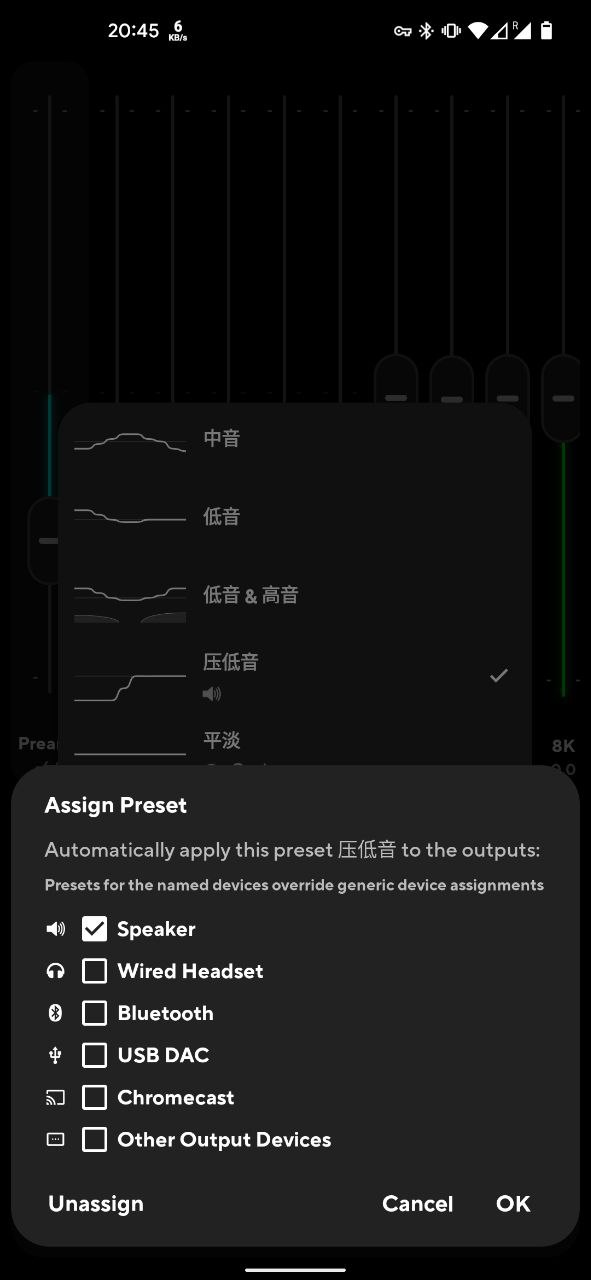
2. Use Magisk Module.
This method will let you speaker sound quality same as MIUI, but I don't recommend it. because it may cause some unknown issues.
1. Download MIUI Core from https://www.pling.com/p/1537512
2. Download MiSound from https://t.me/Lynnrin_channel/102
3. Install these modules through Magisk Manager.
4. Reboot to apply the changes.