Templates, copying, 1-click bulk editing
ApitradeThe futures grid-bot "Hurricane" has convenient tools for launching a large number of USD bots with a single click: Templates and Copy Bots.
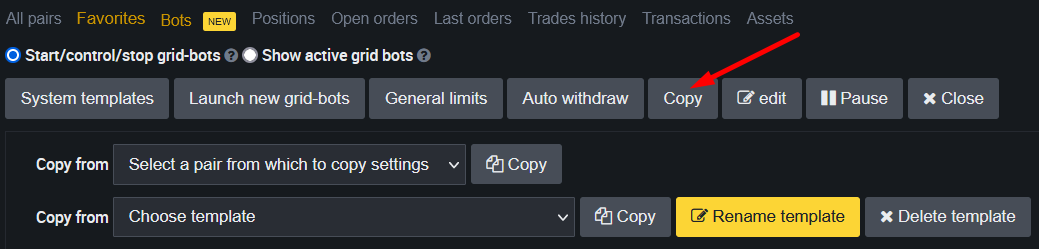
How to use these functions?
First you need to create at least one bot. After that, you can go to its settings (this can be done by clicking on its status or by highlighting the bot and clicking on "edit"). After that, you can create a template from the settings of this bot by entering the name of the template and clicking on the "Save as template" button. After that, this template can be applied to any selected bots (both unlaunched and running ones, for mass changing their settings) in the "Copy" menu.
To edit the template settings, you just need to save the template with the bot with the changed settings under the same template name.
The "Copy" function allows you to run bots on selected pairs by copying the settings of an already running bot. To do this, select new pairs, select the pair from which to copy the settings from the drop-down menu "Copy from" and click the "Copy" button.