Telegram X: October Update
Telegram X
Brief overview of Telegram X for Android update, which brings Android Pie support, Translations & Tools for Translators, and more.
Translations
- Choose between ten languages: English, French, German, Italian, Malay, Malayalam, Portuguese (Brazil), Russian, Spanish and Ukrainian.
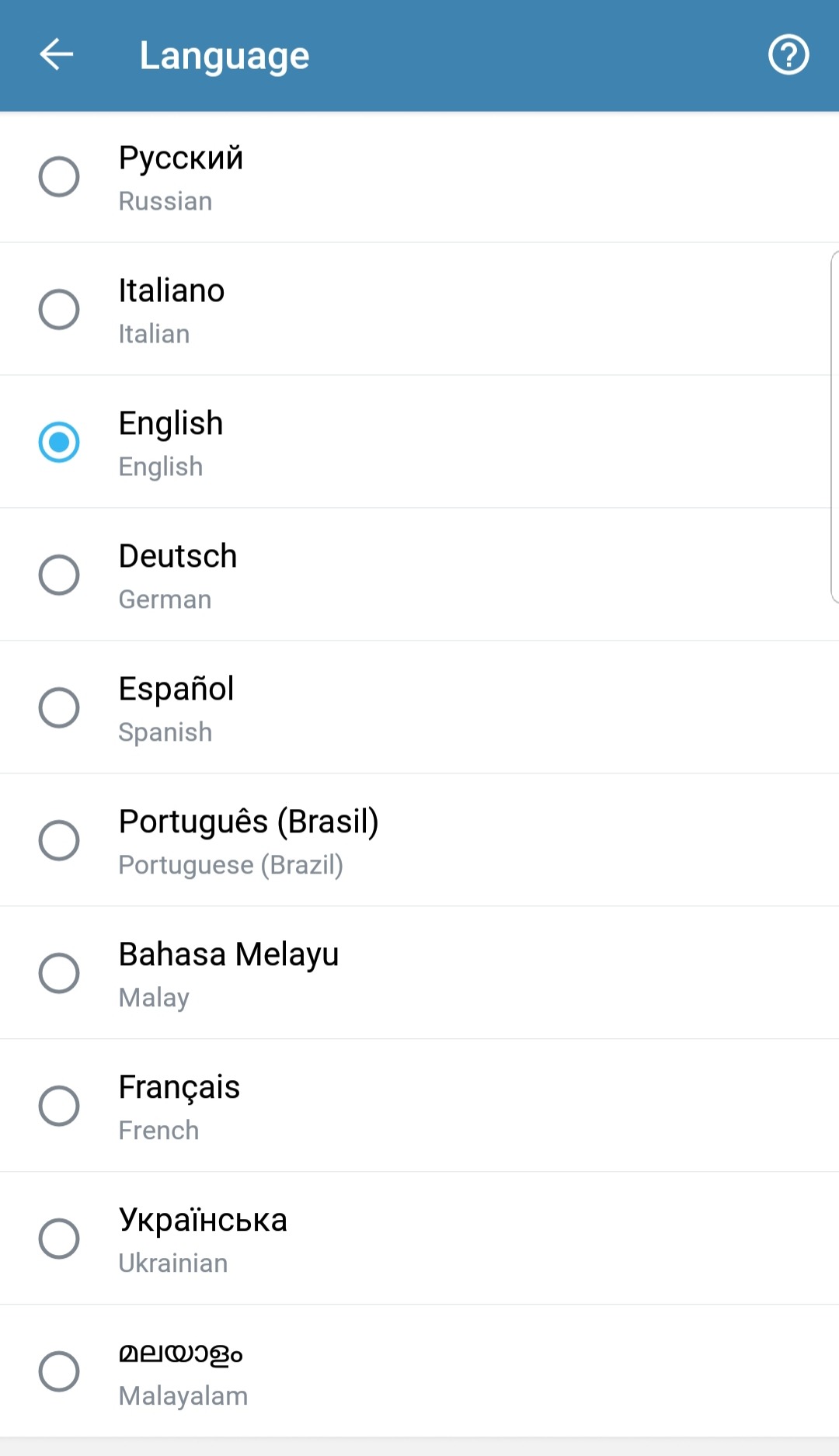
- New languages will appear without need in the application update. Telegram X will simply suggest you to switch to your language once it becomes officially available.
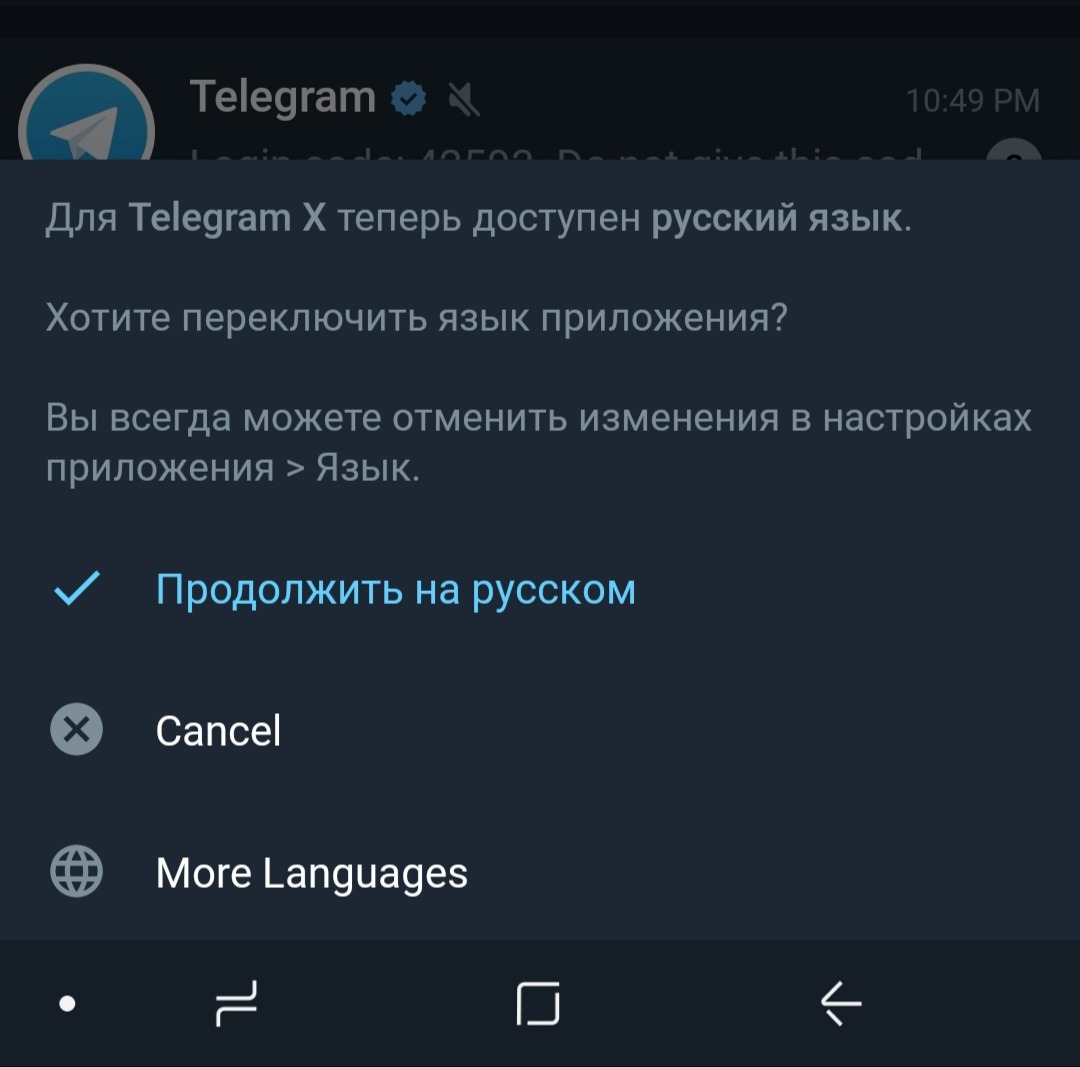
- Found better way to translate some string? Suggest your version on the Translations Platform. Once approved, it will be rolled out through the cloud without need in the application update.
- Date, time & number formats now always matches preferred system settings
- Install custom localization files and switch between them through Settings > Language

- Create & share custom localization files using built-in tools without leaving the app. Read more below.
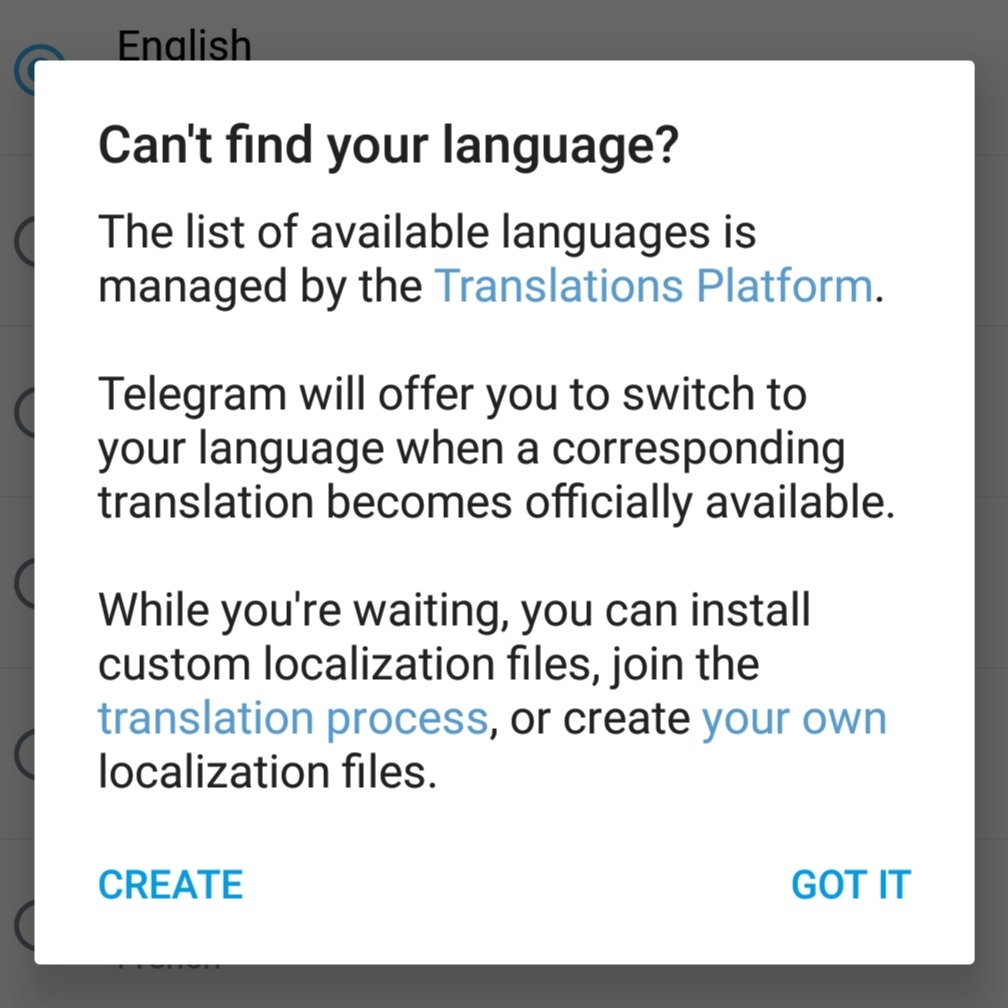
- Alongside new languages, which required significant amount of changes under the hood, English localization & dozen of minor parts of the UI have been improved, many typos got fixed.
Tools for Translators
- Create new localization files & make changes to the installed ones right inside the app. They are applied instantly without need in restarting the app.
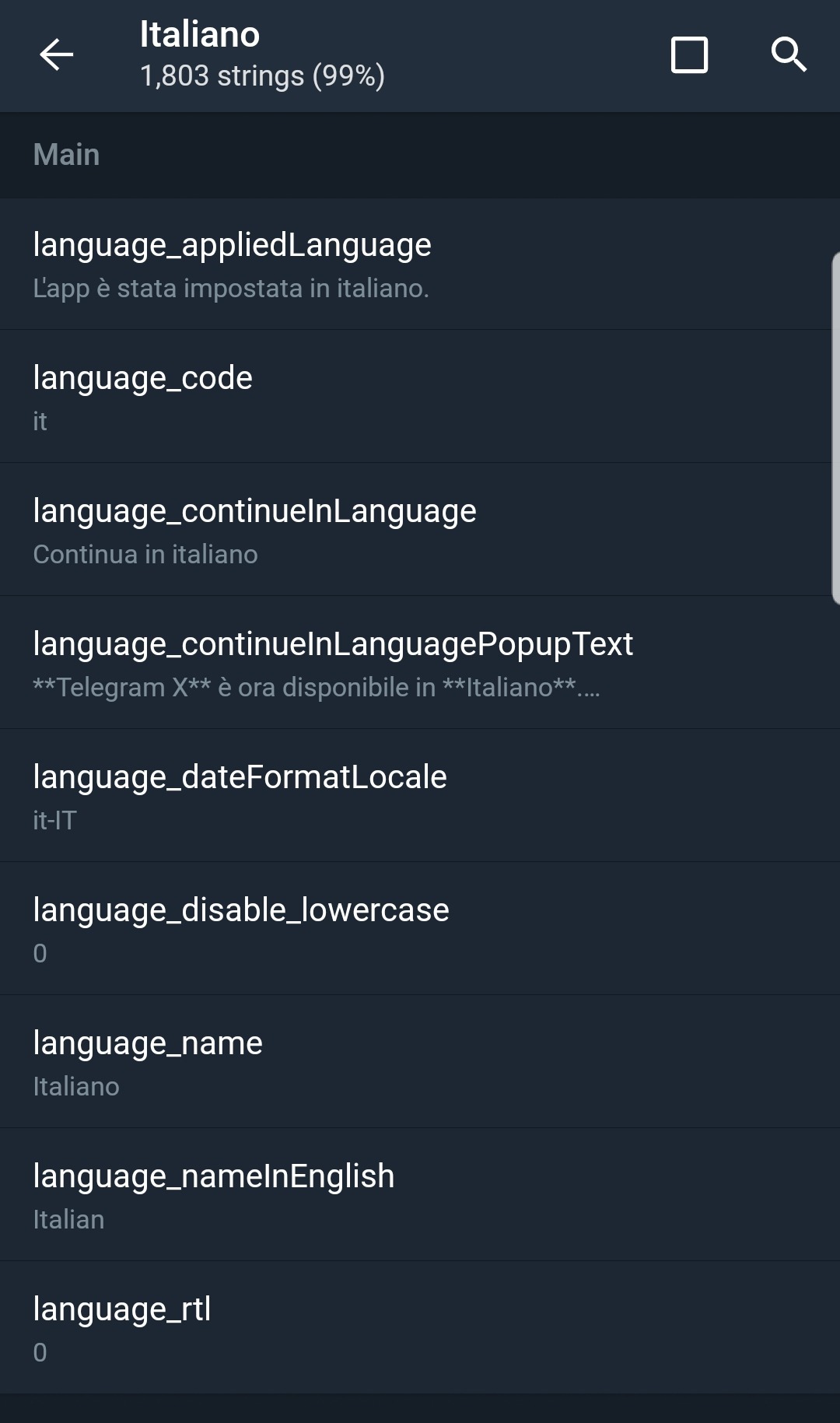
- Share Installed or Unreleased translations as XML files.
- Quickly view which strings are untranslated by tapping switch in the header while viewing strings list.
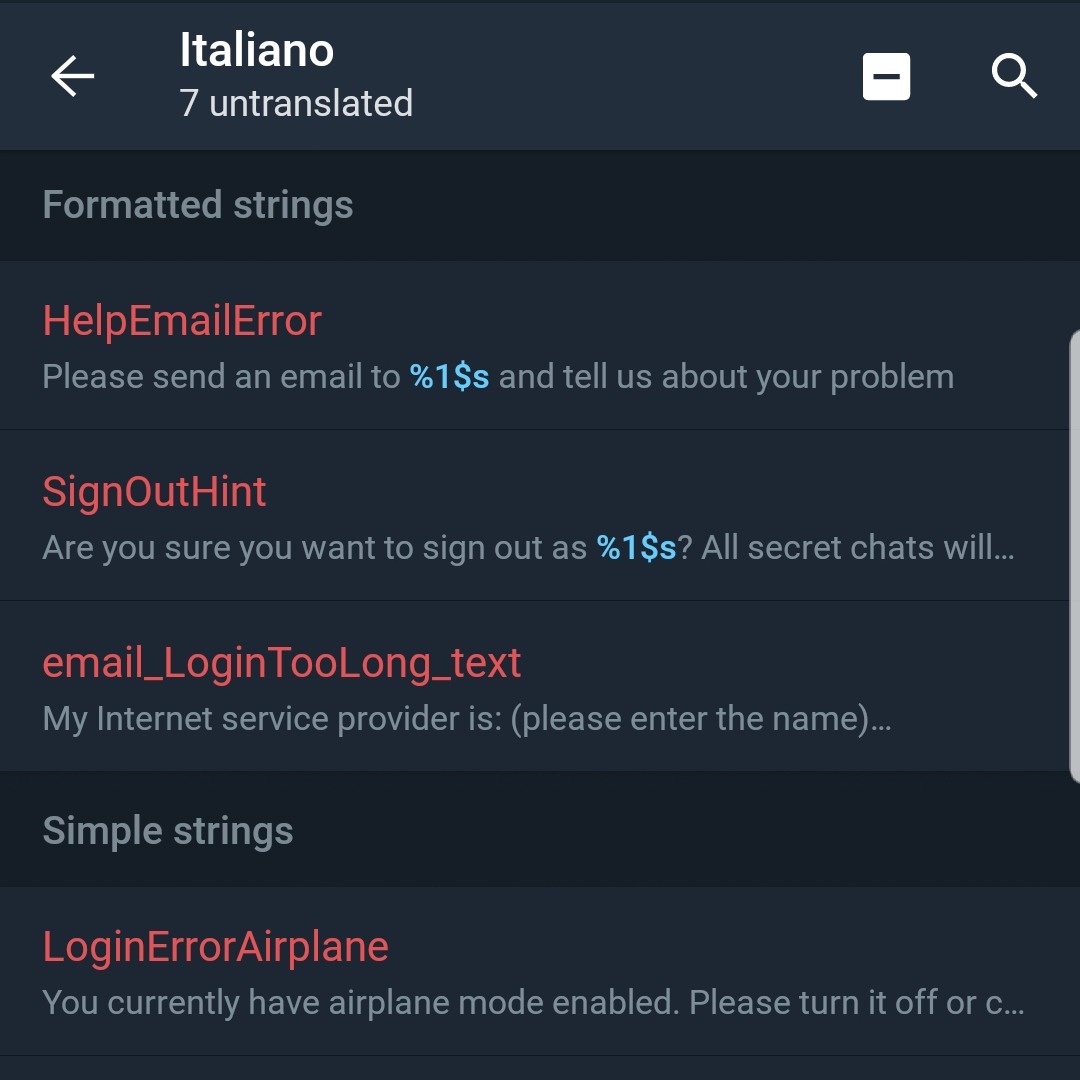
- Search for missing or rudimentary whitespace in the beginning or the end of strings (highlighted in red): type " " in the search bar.
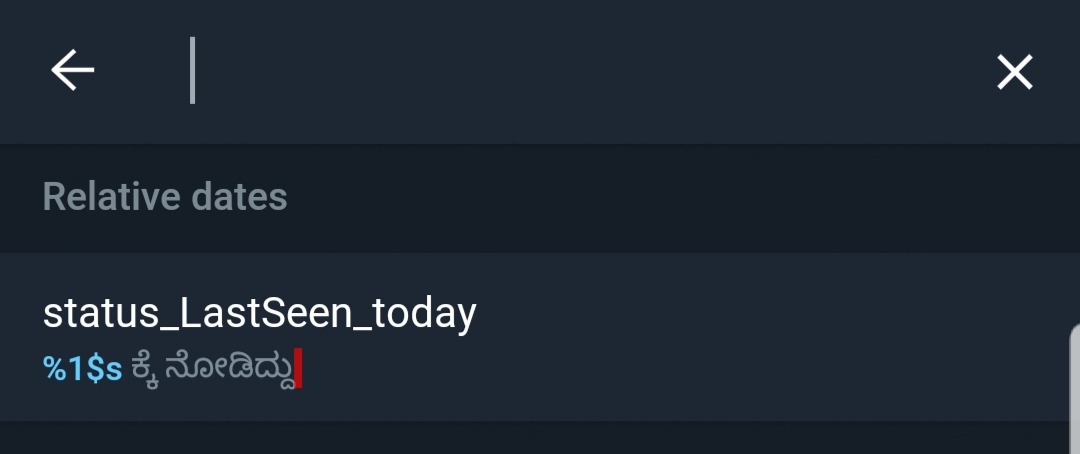
- Search for other whitespace typos: type " ", " " to find accidentally duplicated characters.
- And much more little tools while working with strings.
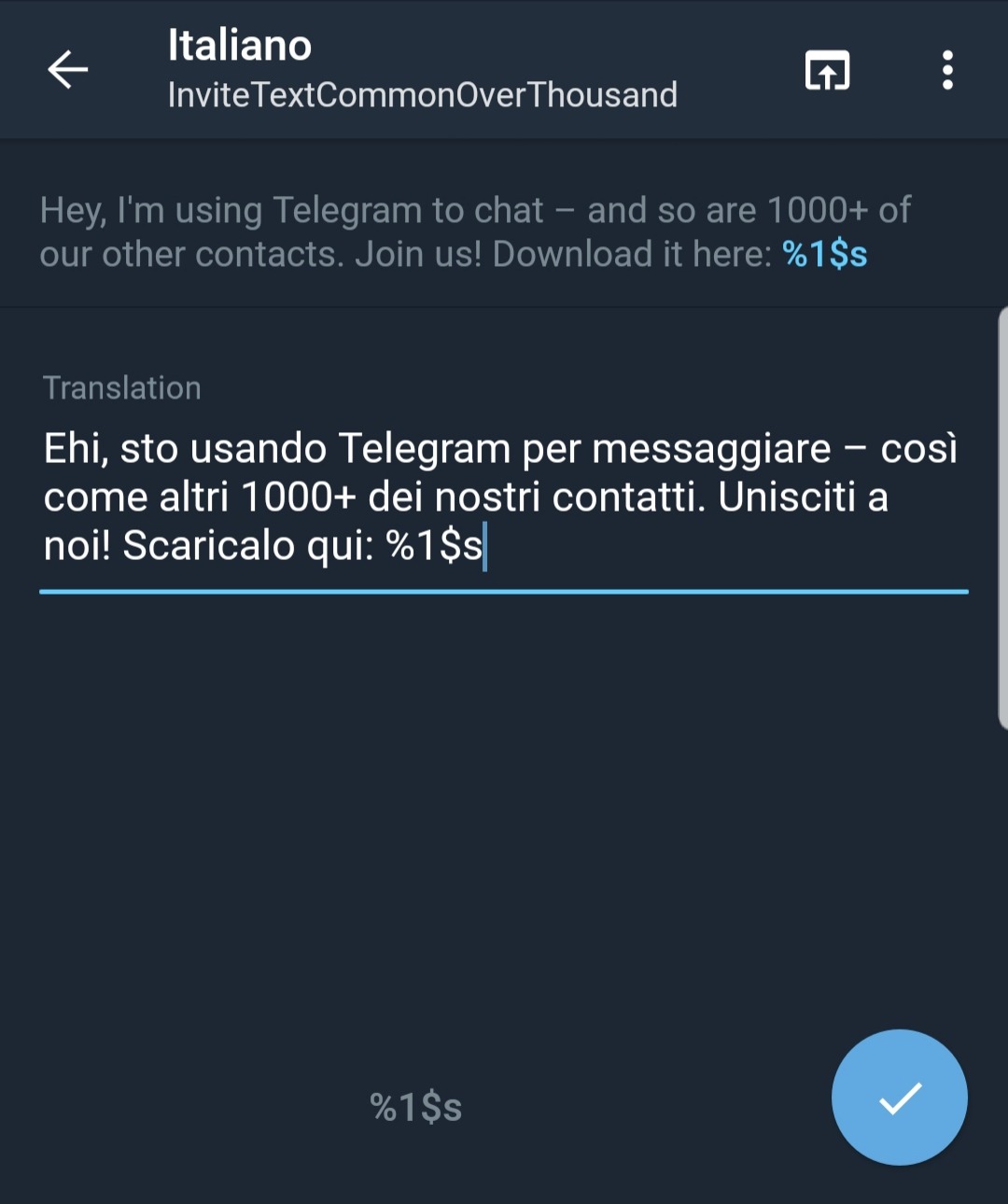
- Read more about creating custom localization files here.
If you want to help translating Telegram X to more languages, please visit Translations Platform.
Android Pie Support
- Inline high-resolution photos & stickers in notifications: Settings > Notifications > Image Preview. Auto-download settings apply.
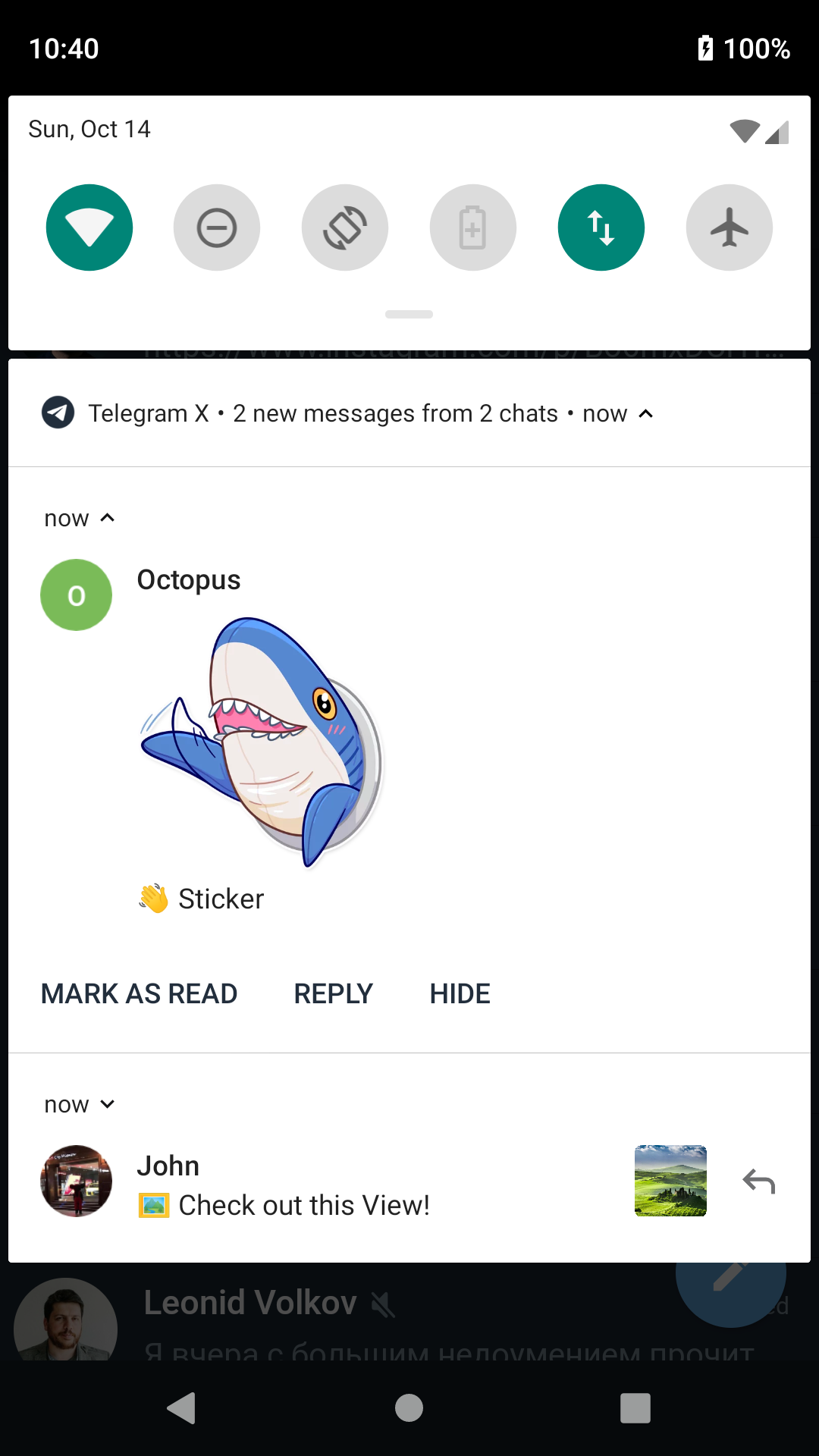
- Names & pictures in notifications display properly.
- Markdown now works properly.
- Read more on Android Pie bugfixes and minor changes below.
Features
- Media input support: send photos, GIFs or stickers directly from the keyboard.
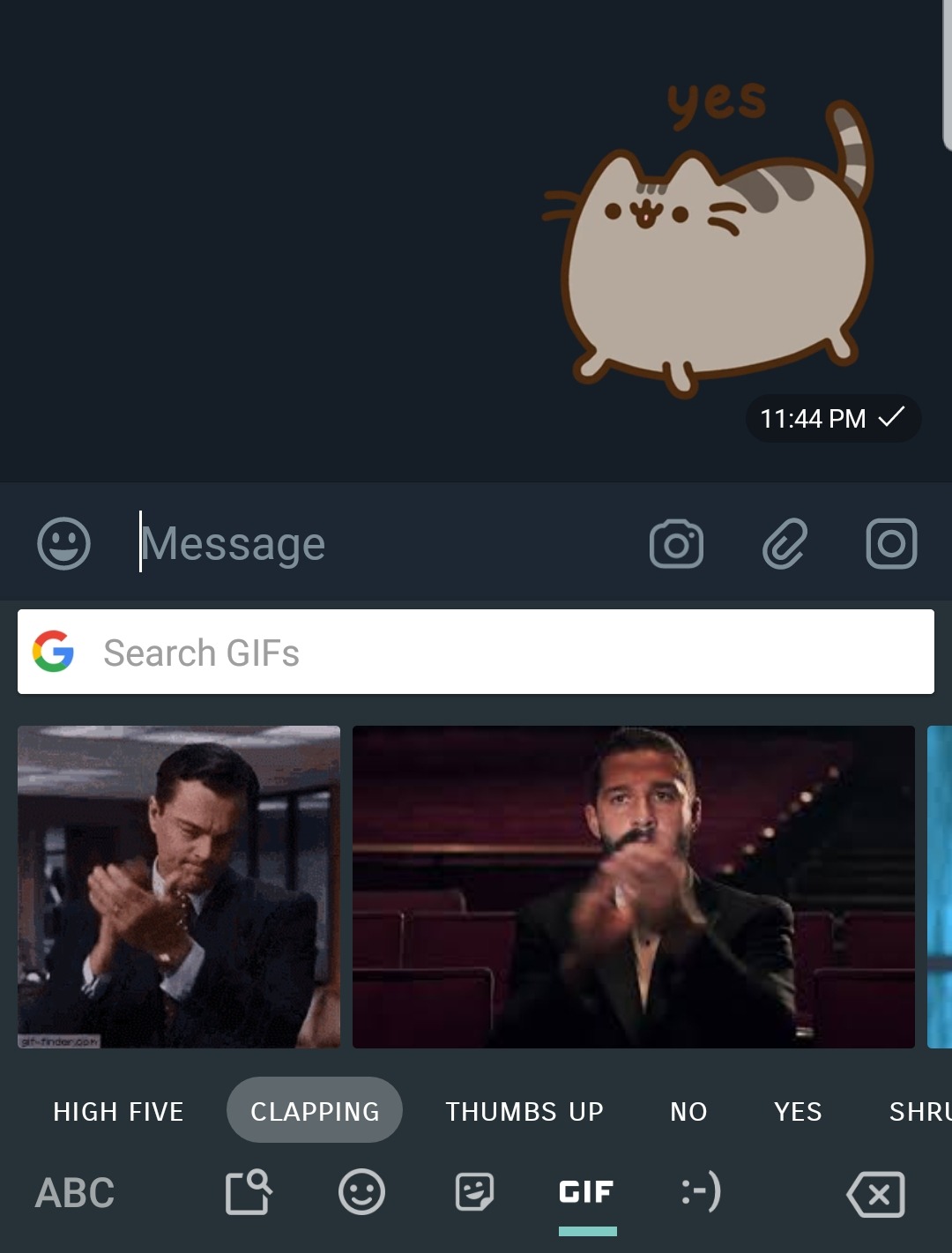
- More message text sizes available + Enable Size Scaling: turn on to apply system font size changes (Settings > Text Size > Three-dot Menu)
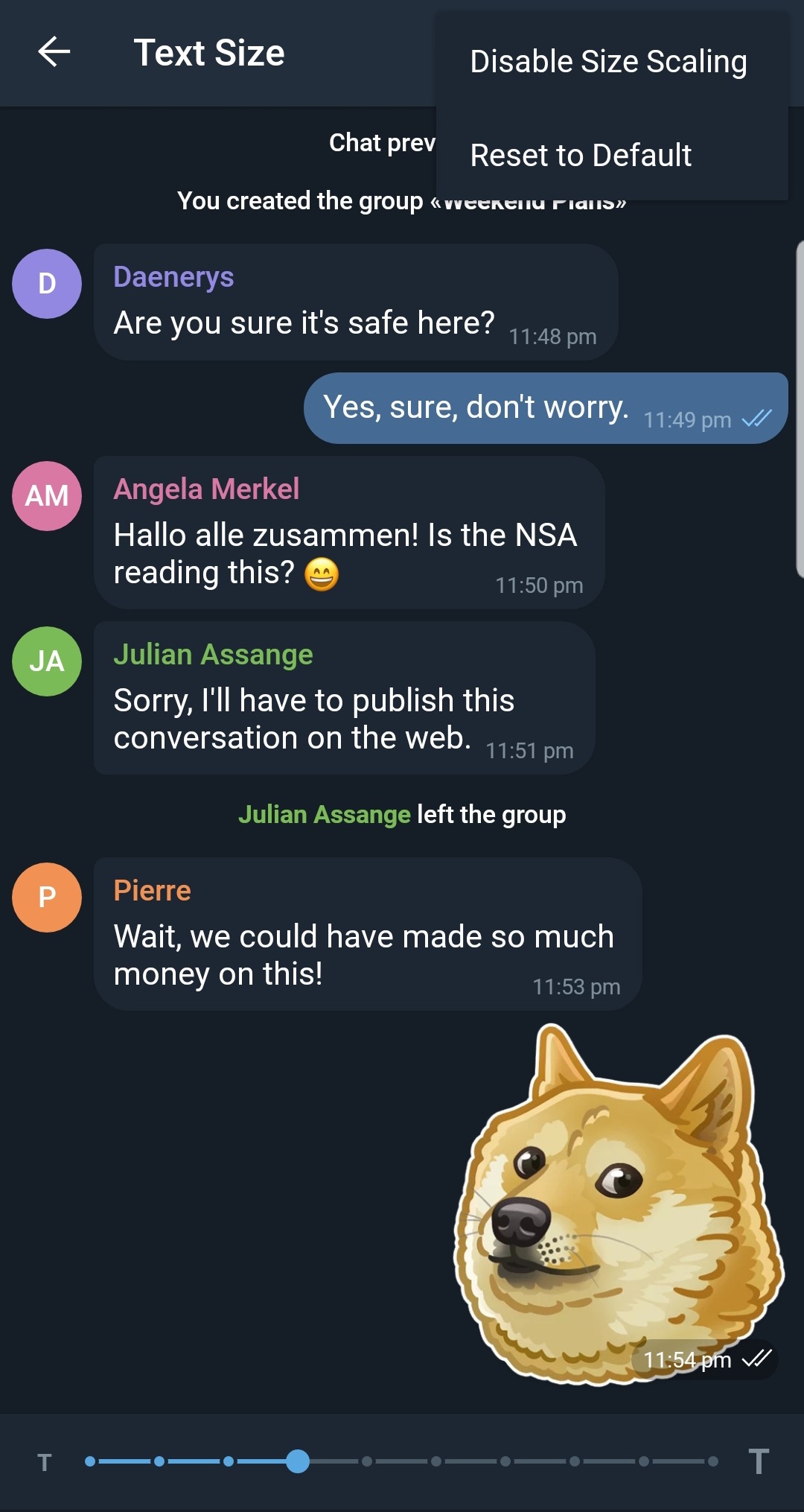
- Send files from the Root Directory, when available
- Added access to the application directories when sending files (this way you also can find where those files are located, when needed)
- Global search when blocking user in Settings > Privacy > Blocked Users
- Tap description for quick set-up or edit in channels and supergroups profiles (requires corresponding rights)
- Tap channel / supergroup link to quickly edit it (requires corresponding rights)
- Ability to use HTTP Proxies
- Added Settings > Interface > Save edited photos to gallery
- Added Settings > Interface > Remember media grouping setting: when enabled, last used media grouping setting will remain.
- Long-press mentions to use them without username, even if mentioned user has one
- Added "Hide" button in notifications. It works like "Mark as Read" without reading a message.
- See date timestamp when viewing someone's profile photos
- Proxy setup on log-in screen
- Option to display photo & video tabs
- Improved chats & contacts search
- Optimized memory usage when using many accounts
- When playing a game, corresponding status will be set properly
- Access Invite Link through group / channel management three-dot menu (even if it's public)
- When sending images with transparency (png, webp), white background will be applied to them instead of the black one
- Updated libtgvoip to 2.2.4
Other changes and improvements
- Message author highlighted in bold in media viewer subtitle
- Internalization in counters
- Improved: Section building in contacts list
- Number of messages in chats list and search is displayed fully
- Battery usage improvements while app is in background
- Changed black text color in light theme
- Slightly reduced line height in message texts
- Map Provider settings
- Changed text size of message and caption input field
- Chat text size now applies to replies too (only to the content)
- Chat text size no longer applies to bios and descriptions
- Icons when selecting output channel during call
- Improved: Reset network stats pop-up
- When entering Picture in Picture, navigation bar color will be updated properly (requires Android Oreo or newer)
- Gradient under controls in Picture in Picture
- UI length limit when editing chat titles (128 chars) and names (64 chars).
- Mentioning contacts in PM now transliteration-independent
- Settings > Stickers now opens much smoothly
- Android Pie: improved image rendering speed & memory usage
- Android Pie: increased image sending speed
- Reverse-portrait orientation support
Bugfixes
- Crash on separate chat list screen when network state changes (i.e. when using inline bots' "Try Out" button)
- Save button doesn't appear when only username/password/secret changed while editing proxy
- "Send Sticker" from trending list does the same as "View Pack"
- Pressing recent icon section in sticker keyboard does nothing when there are no favorite stickers
- More animations that could possibly break when they are disabled at system level
- Rare bugs related to Secret Chat Passcode
- Grey avatar placeholder on text size / wallpaper settings (should be colored)
- Some chats may be missing after application start up
- Possible duplicate results in sticker suggestions
- Incorrect string formatting on some screens
- Three-dot menu truncates strings
- Arrow color in PiP
- RTL input in message field gets left-aligned
- Crashes on Android versions before 7.0 (Nougat)
./bot?start=...does not work for current bot- Arrow color in "Unread Messages" does not match text color
- Crash in sectioned contacts screen
- Notification setting hint is lowercased in a wrong place
- Pause icon size in the in-app YouTube player is too small.
- Bold text for some languages may be not bold in some parts of the UI
- Incorrect date when copying multiple messages
- Background rectangle shown incorrectly in the empty secret chats
- Crash when trying to invite an unregistered contact
- Progress bar is stuck when sending a text message with a document in link preview
- Text in messages breaks at the interpunct position
- Descriptions in inline results are not visible for documents
- Screenshot notifications are sent even when app is minimized
- Workaround for Invite text contains only link without text
- Workaround for the possible incorrect file sharing behavior
- Floating date background missing when scrolling plain mode chats with pinned message / while playing music
- Play/pause button may disappear after opening videos in some channels
- Duplicate or reappearing notifications, when some notification categories were disabled in system settings (affects Oreo and higher)
- Error #400 when trying to upload profile photo
- Emoji in the menu pop-up are not displayed properly
- Bright cover placeholder in the audio player while using Black theme
- Pasting text with invalid hidden link leads to an error
- Empty mention search results when trying to search using non-latin letters
- Error when trying to save name without first name
- Crash when long-pressing links in Saved Messages while search bar is open
- User name may overlay "admin" sign
- Invite Friends doesn't work without network connection
- When multiple messages arrive, app may notify multiple times, instead of just once
- Edit button for live locations is not hidden
- Long album names overlay action buttons in media picker
- Unread counter in the chat is displayed not properly (not centered & trimmed, etc).
- After sharing some types of files to the app, it may crash and stop working
- Android Pie: Fixed crash when trying to send location
- Android Pie: Fixed missing music player controls
- Android Pie: Fixed missing call controls
- Android Pie: Fixed other crashes
- Android Pie: Fixed incorrect author name in notification when content preview is disabled
- Crash on call screen
- Can't press enter when using password passcode for secret chat
- UI break while trying to swipe inline results in saved messages
- Incorrect "try out" inline button behavior in chats without write access
- Call control notification doesn't appear on Android Oreo or higher
- Much more bugfixes not mentioned above
Download
- Google Play:
http://play.google.com/store/apps/details?id=org.thunderdog.challegram - Subscribe to beta:
https://play.google.com/apps/testing/org.thunderdog.challegram - Report issue:
http://telegra.ph/Telegram-X-Android-03-30 - Developer's channel:
https://t.me/tgx_android