Telegram Trade Bot | Tradoge (inactive)
sezmarsTradoge is a Binance trading bot that instantly buys and sells DOGE cryptocurrency on Binance when Elon Musk tweets about it.

Registration in the bot
Registration in the bot can be of two types:
- Free 📢
- By invitation code 🔡
If registration is available by invitation code, you can request the code from me in Telegram
Registration on Binance
After registering in the bot, you will need to add the API keys from the Binance. So if you do not have an account on the Binance exchange, then you need to register.
Binance API keys
If you have a binance account, you need to add API keys for the bot to make transactions.
- Go to Binance Api Managment
- Create a new API Keys with the parameter Enable Spot & Margin Trading
- Please note that the "Enable spot and margin trading" feature will be automatically disabled after 90 days unless you configure the server to "Restrict access to trusted IPs only" (recommended).
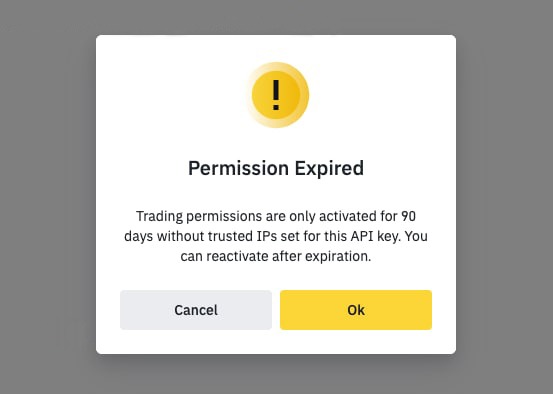
- You can request an IP address from me in Telegram. The bot will also warn you if you have lost your spot trading rights (the check happens every night at 01:00)
3. Paste these keys in Tradog bot
Onboarding in Tradedoge bot
- Which trading pair do you want to use? DOGE/
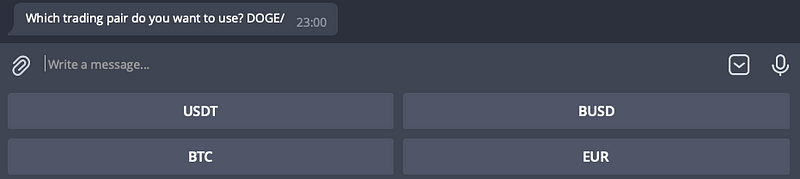
2. How do you want to buy?

3. Depending on the answer to the second question, you will need to enter the desired number of coins or the purchase amount

5. After how many minutes do you want to sell?
- this is the approximate time after which the bot sells the currency when Elon Musk mentions dogecoin in a tweet.
Tradoge Menu
- Bot Stats 🚀
- last 10 transactions made by the bot
2. Check bot status 🔍
- checks the status of your binance api keys
3. Start bot ▶️ \ Stop bot ⏹
- enable or disable the ability to trade when Elon Musk writes about DOGE coin
4. Change configuration ⚙️
- allows you to update the configuration that was created during the onboarding stage
5. Change API keys ⚙️
- allows you to update the Binance API Keys
Buying and Selling
- the purchase of DOGE coin occurs when Elon Musk mentions this coin in his twitter, namely in a new tweet
- the sale occurs after the time specified during registration
- Adding a test tweet to demonstrate the functionality

2. Twint checks for new tweets every minute

3. Purchase after 5 minutes

Trade History


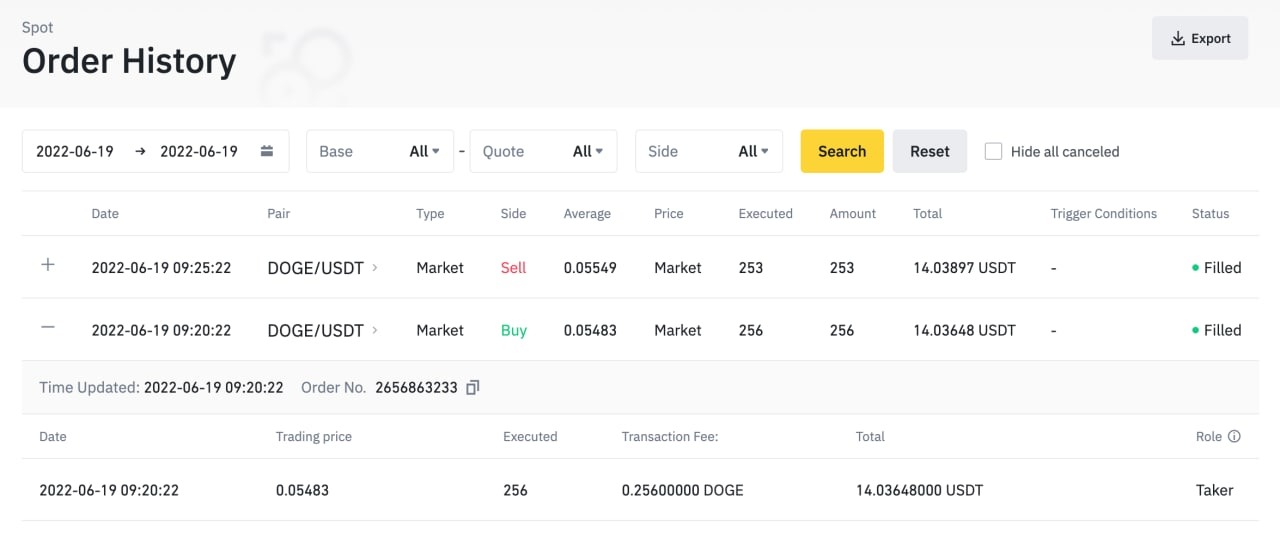
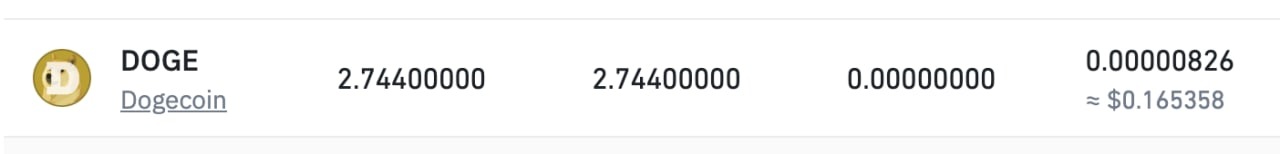
Purchase history can be viewed on Binance

Examples of similar bots (Tradoge — Python)

