Telegram Channel posts and Comments - 1 2 3
Social Knowhow
What you need to know about Telegram's channel comments
I'll use three screenshots to explain (from the outside) how Telegram's native channel comments work.
1: A Telegram channel post

A screen shot of this post. Note how the channel name "MyEhrenfeld" appears in blue at the top of the post.
2: The forwarded channel post - in the connected group

Public channels with native comments are connected to a Telegram group, that's where comments are hosted.
The ablove screenshot is shows the forwarded channel post in the connected group.
The blue text at the top of the post is the channel name "MyErenfeld" in "MyEhrenfeld Community" (that's the name of the connected group). You can see the post here.
3: A comment on the channel post

I written about how Telegram channel comments do not exist. They are in effect replies in the connected group.
Note how the blue text on the screenshot above reads "Robert Wallis in MyEhrenfeld".
As the post is a reply a portion of the post that is being replied to is shown just below the blue text. Clicking on that would open the post being responded to (second screenshot). See the post here.
So to recap ...
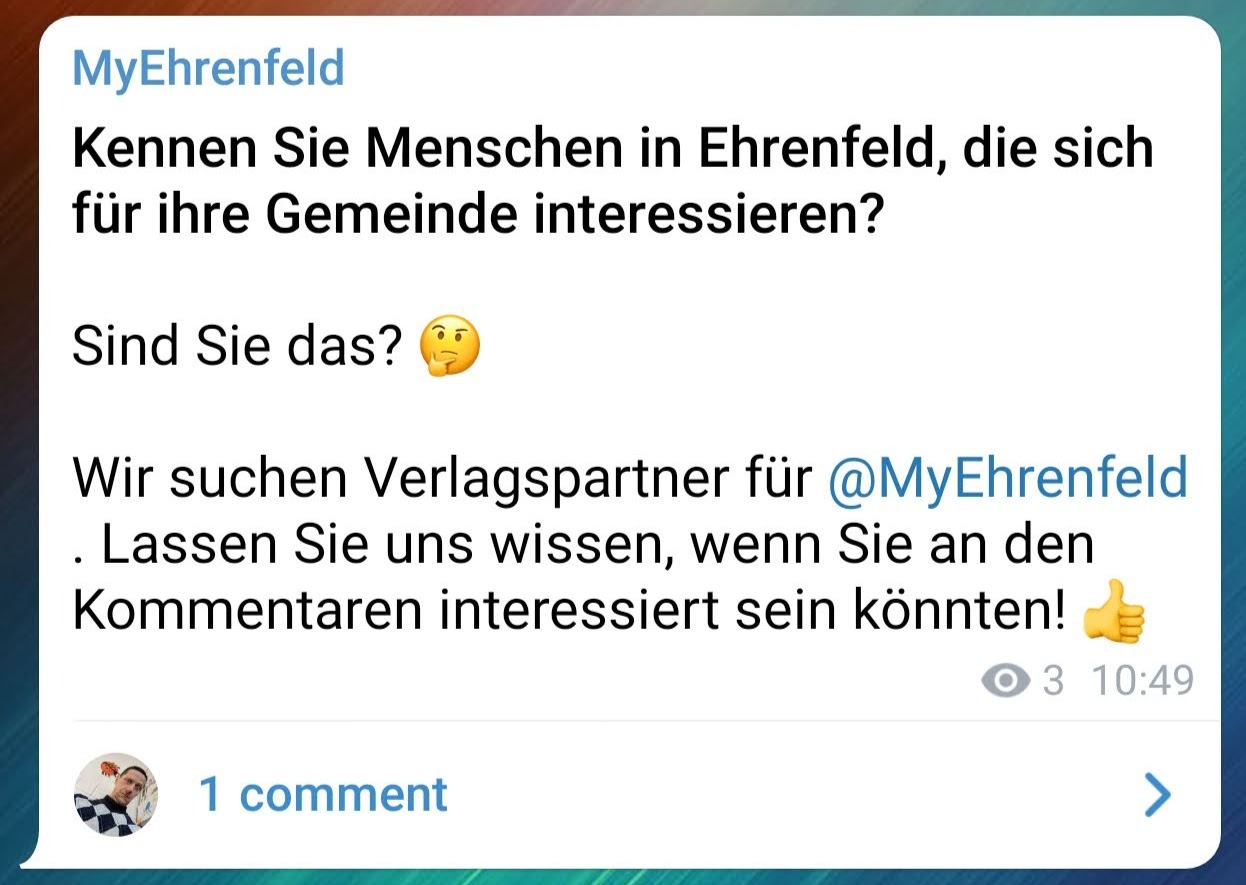
In Telegram when you comment on a channel post, that comment lives in the connected group. It actually is a reply in the group to the forwarded channel post.
Why do you need to know this?
Mostly you do not. When you want to comment on a channel post, just comment.
But ... if you are a member of a Telegram group which is connected to a Telegram channel; if you respond to a forwarded channel post you should response with a REPLY.
In Telegram always respond with a reply.
If you respond with a new message, then your response will NOT show as a comment on the channel's post.