TWRP & MIUI10 Flashing Guide For POCO F1
PocoF1Official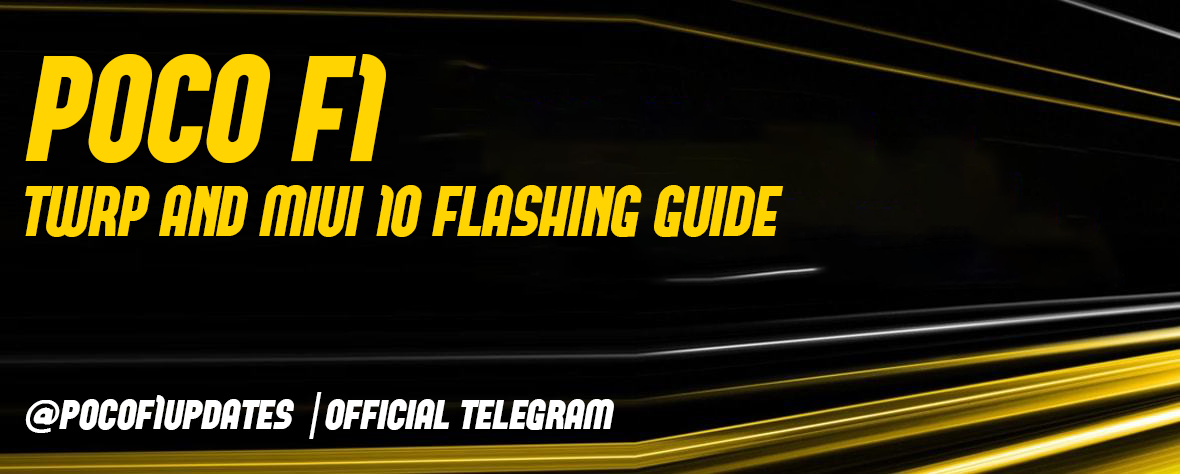

1.Download the twrp from the download section below, then rename it as recovery and move the file to minimal and fastboot folder in c local disk
2.Make sure you have ADB and fastboot installed on your computer, if not download and install from the download section.
3.Put your phone into fastboot mode (Power off, then press POWER + Vol. down until the fastboot screen appears).
4.Connect the phone to your computer and open a command prompt from minimal fastboot folder as I show below
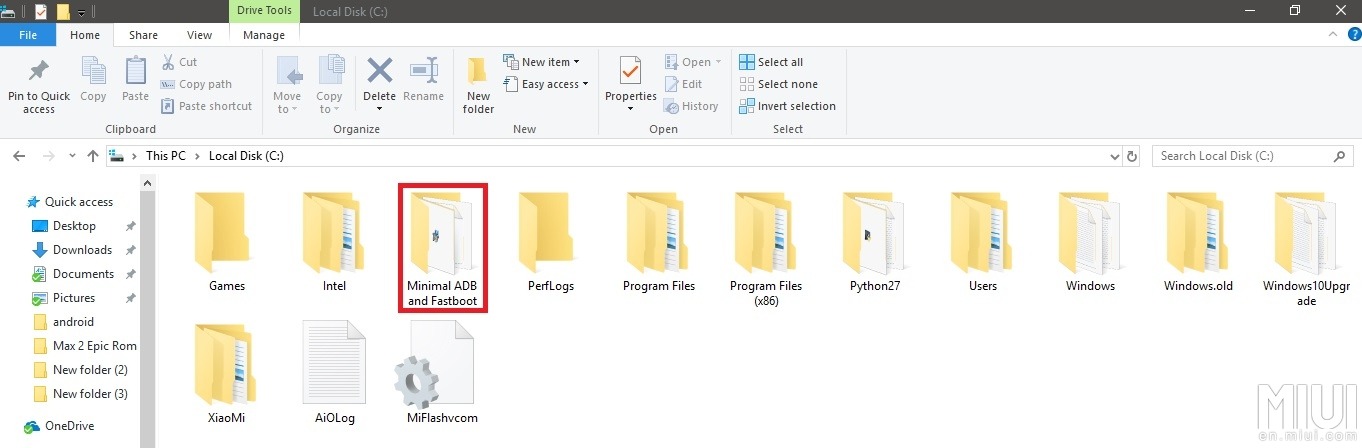
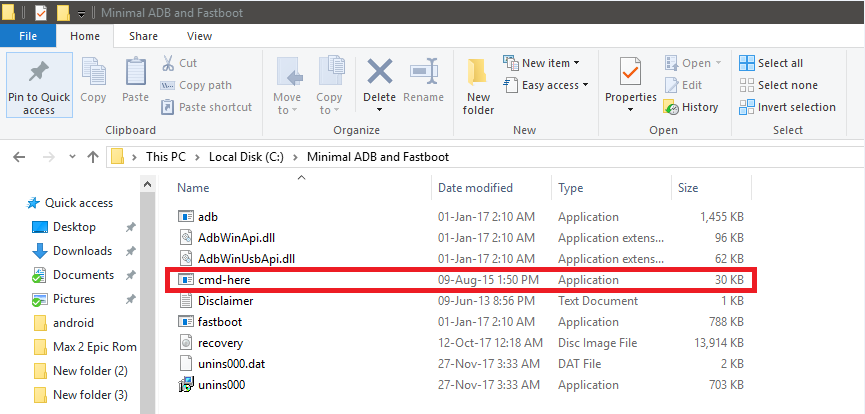
5. After opening cmd you will get the below screen
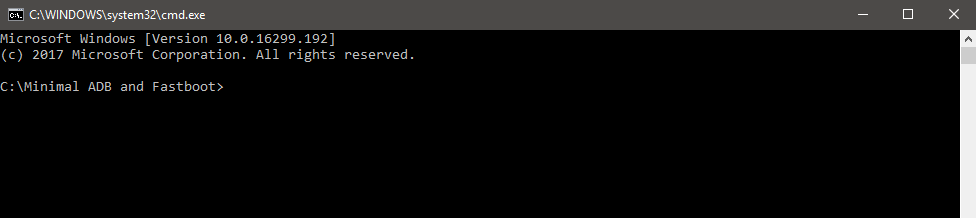
6. Now type this command line - fastboot flash recovery recovery.img and click enter
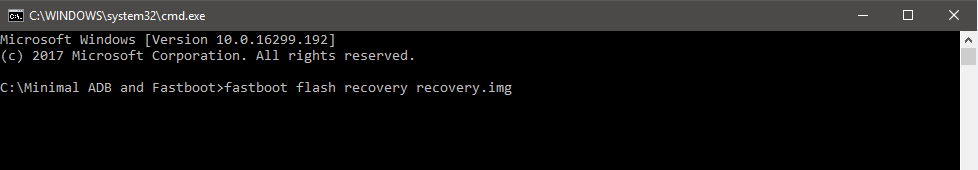
7. Now you will see the following screen as successful
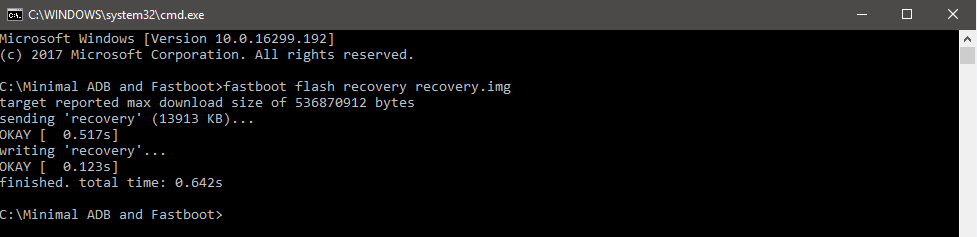
8. That's it done now reboot the device to recovery mode by pressing Volume+ and power buttons at a time or go with this command fastboot boot recovery.img.

1.After rebooting to twrp ignore the password screen and click cancel
2.Go to wipe - select format data - now type yes and confirm to formate data
3.Now Reboot twrp from reboot -> recovery section
4.Now connect your device to pc to copy the latest global beta to internal because sd card will not get detect in current twrp version.
5.Now wipe, system, cache, data
6.Now flash the rom and flash Disable Force Encryption zip.
7.Reboot device in reboot-> system section
miui encrpts on flash right and twrp has issues with encyption...so better stay decrypted for some time until twrp supports full encryption for this purpose we are flashing Disable Force Encryption zip
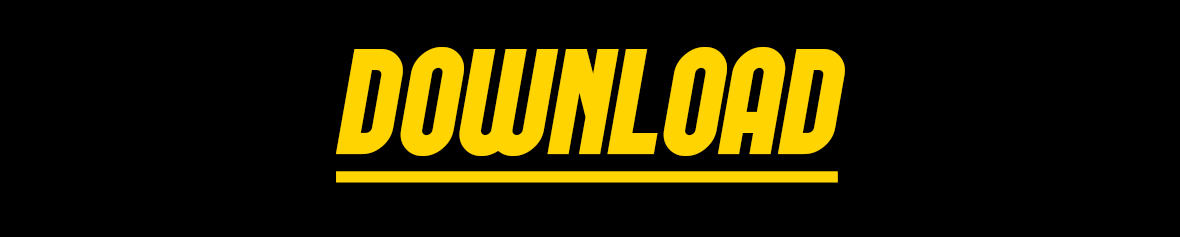
Thank you
Join: https://t.me/PocoF1Official
Follow Channel: https://t.me/PocoF1Updates