TV.TEAM FAQ
TV.TEAMWhere do I get the playlist? Where do I get the link to the playlist?
The playlist can be found under PACKAGES– PLAYLISTS
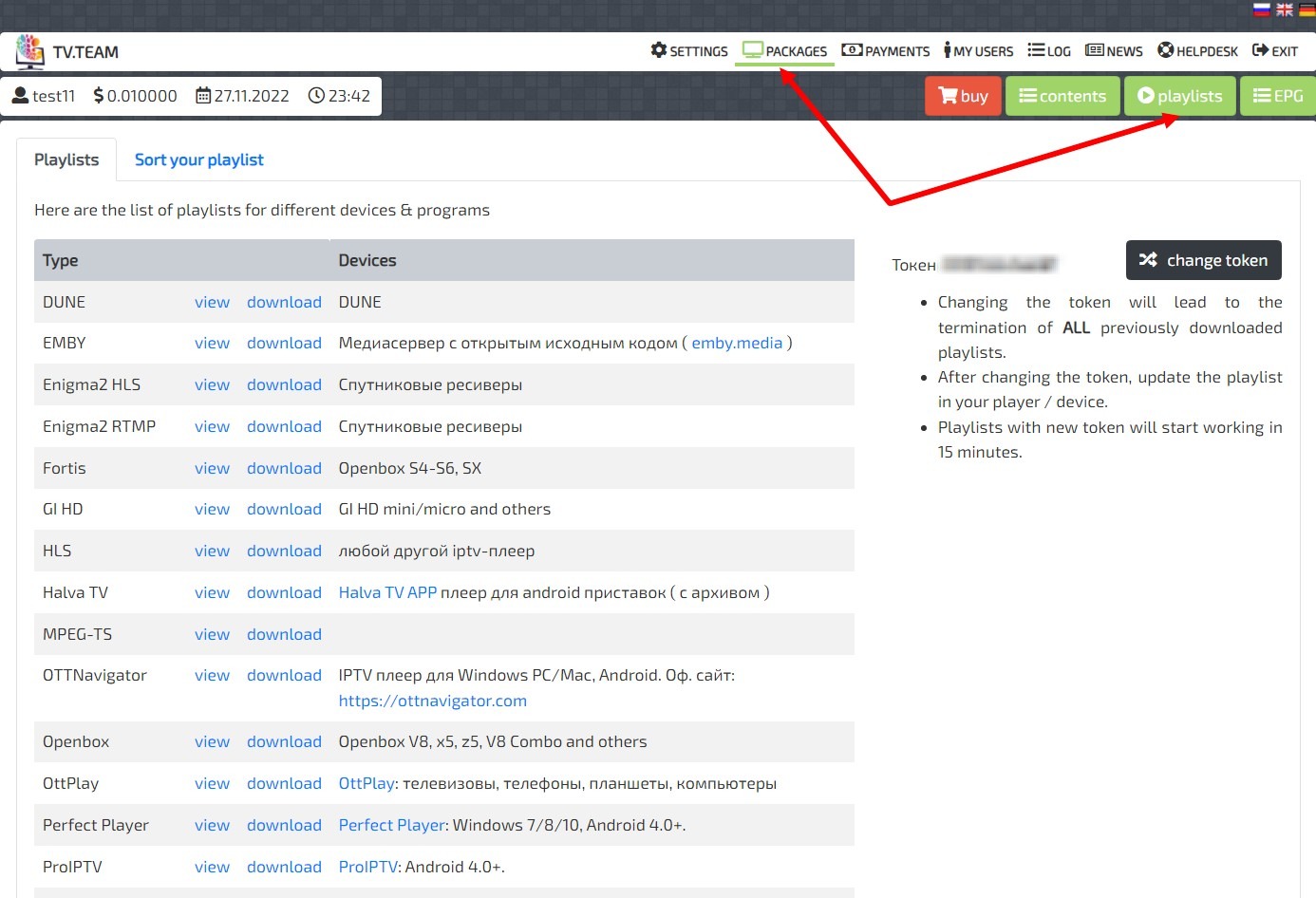
There are two buttons for managing playlists: VIEW and DOWNLOAD. If you click the VIEW button next to the desired playlist, its content will open.
You will also find a link to the playlist at the bottom of this window. In many players, it is better to specify a link to the playlist instead of throwing in a new playlist every time there is a change in the channels.
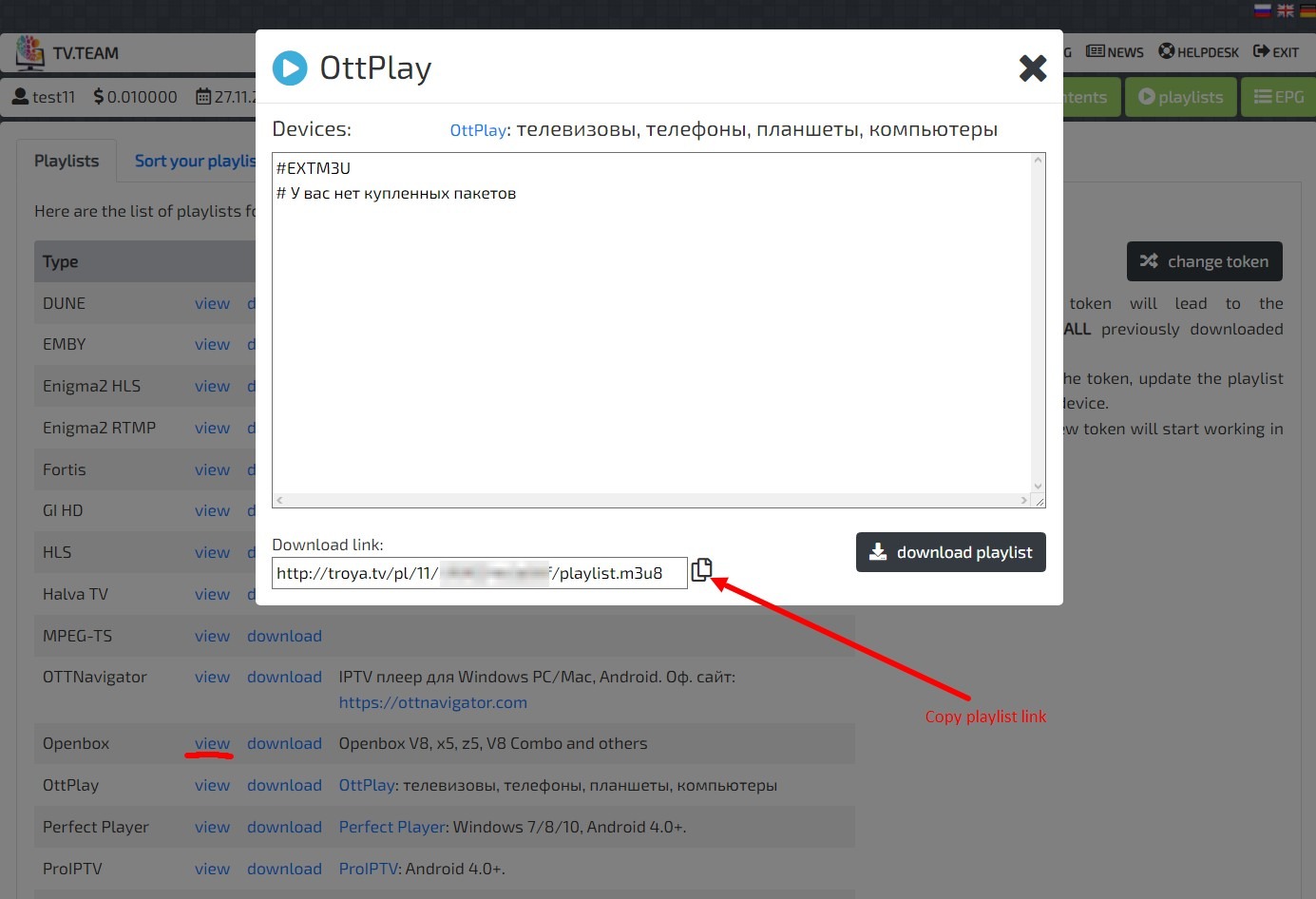
In the screenshot the playlist is empty because this account has no purchased packages, but the link works. If you prescribe it, and after some time you will buy a package, the device will work. With the download on the other hand at that time you download the playlist file and put it into the player, then it won’t work. Only after you buy the package and re-download the playlist file and replace it with the one you have in the player it will start working.
ATTENTION!!! If you have bought a VIP package or several packages, it does not mean that you will have several playlists, you will have still one playlist, no matter how many packages you have bought. All the channels in the packages you bought will be in that one playlist.
In the screenshots there is a shaded token - your unique access key. Never let anyone else see it.
