TV.TEAM FAQ
TV.TEAMHow can I buy a new package or renew my existing package (subscription)?
The first thing to do is to refill your balance. Go to tv.team and register (if you haven't done so already), then log in to your account. Go to the Payments section and click REFILL BALANCE.
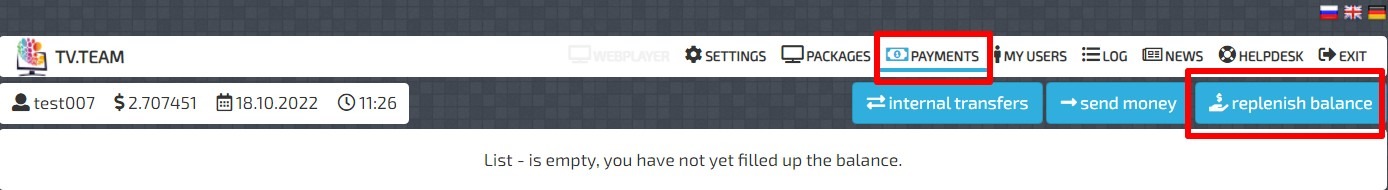
Fill in the window that opens - enter the amount that needs to be deposited and select an acceptable option from the list of available payment provider.
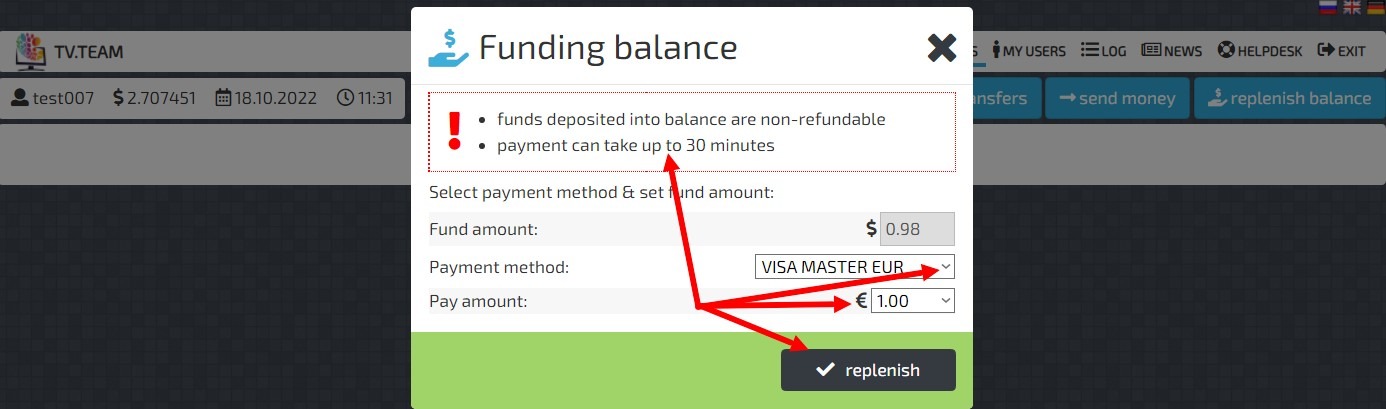
The third box will fill in automatically. Press REPLENISH. Then the page of the payment provider opens where you need to choose a payment system and click on it to make a payment.
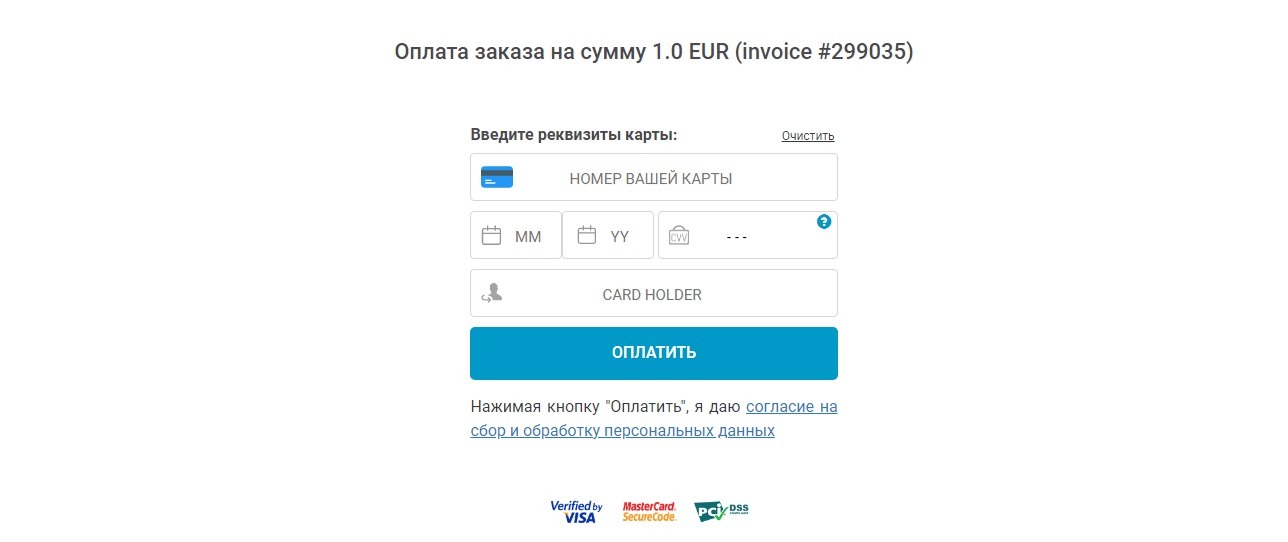
After selecting a payment system, either a window will open with instructions, following which you will make a payment in the selected system, or the payment window will open. After completing the payment, the amount you paid will appear in your account.
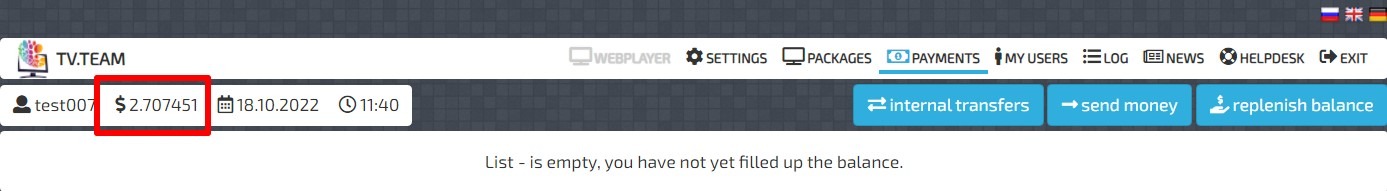
Balance is refilled, you can proceed to the action of buying/renewing a package/subscription. What you do next depends on the payment plan you choose. If you have chosen the Pay-Per-Use option, you do not need to do anything further.
If you have the PREPAID option selected, you need to go to the PACKAGES section and click BUY.
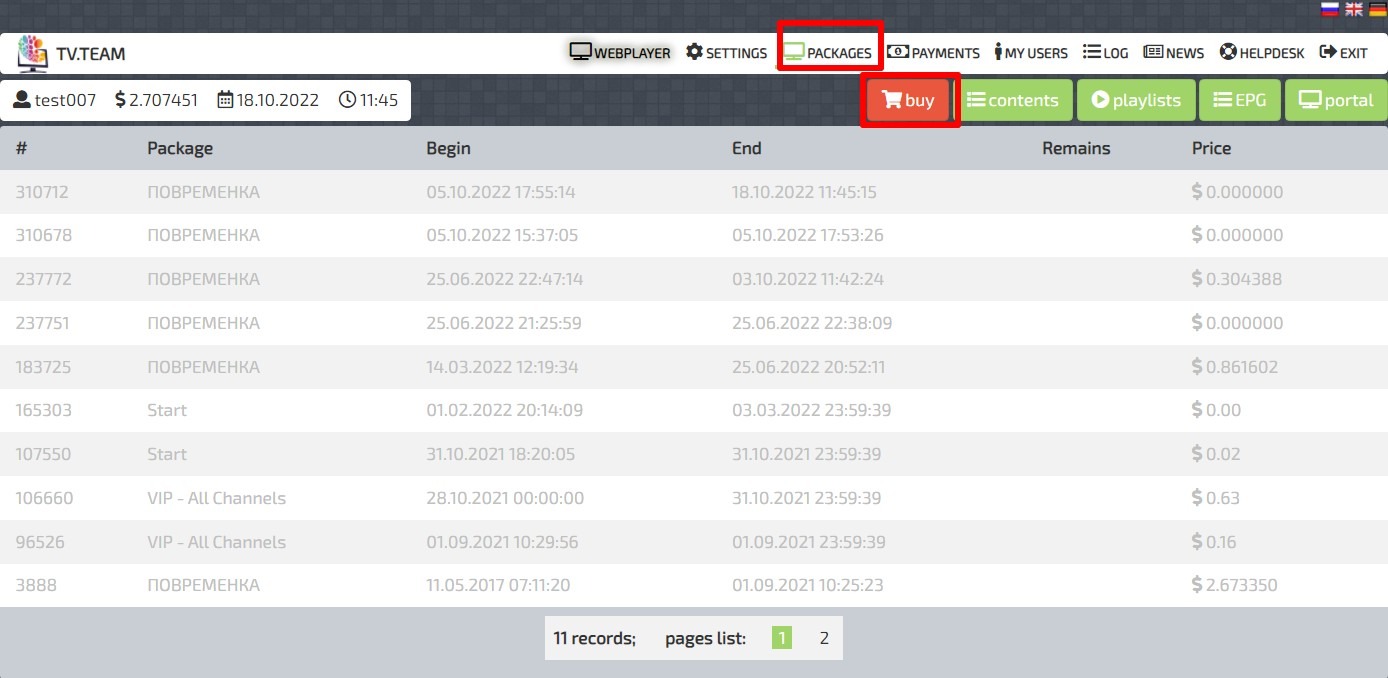
A window opens for selecting the start and end date of the package.
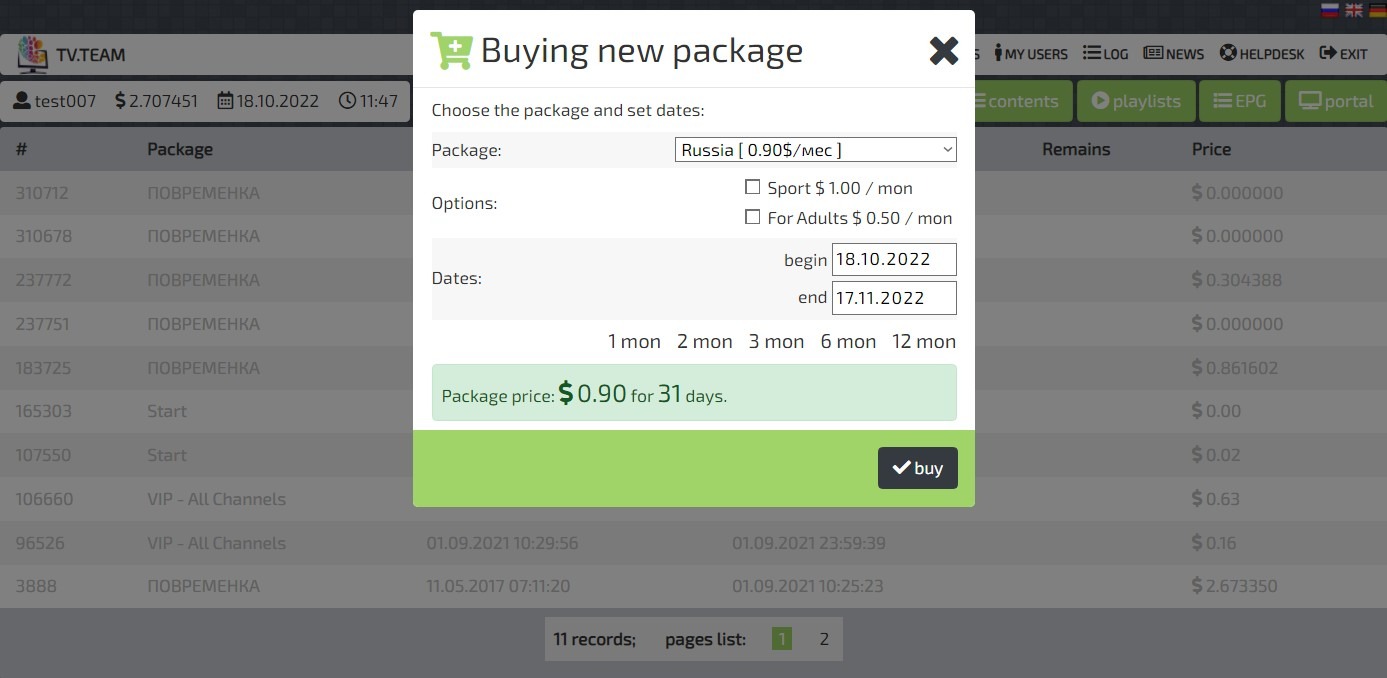
By default, the Russia package is set, you can change the selection by going to the drop-down list and clicking on the package you want. You can also select additional packages: for adults and sports by ticking the appropriate box (they are already included in the package of ALL CHANNELS).
The package start and end dates are also set automatically, starting on the day of purchase, ending in 1 month (the default package term is 1 month).You can change these dates. The labels 1month, 2month, 3month, 6month, and 12month are buttons that allow you to automatically set the desired package term.
There are some nuances with the dates: 1) If you renew an existing package and select the same package that is already active, the start date of the new package is automatically set the day after the end of the existing package, and the term of the package is 1 month. 2) If you decided to change the package and buy a new (different) package in advance, the system does not see that you have not yet run out of the previous package and will set the start date of the new package to the day of purchase, so you need to adjust this date yourself by setting it to the day after the end of the current package.
Discounts of 5% and 10% are available for 6-month and 12-month packages. The purchased package is activated within 15 minutes.
After that, if you have the Streaming Player viewing type selected, go to the PACKETS section, and click PLAYLISTS. In the PLAYLISTS section you can not only download the playlist you want, but also see the token (shaded red on the screenshot) - this is your unique access key.
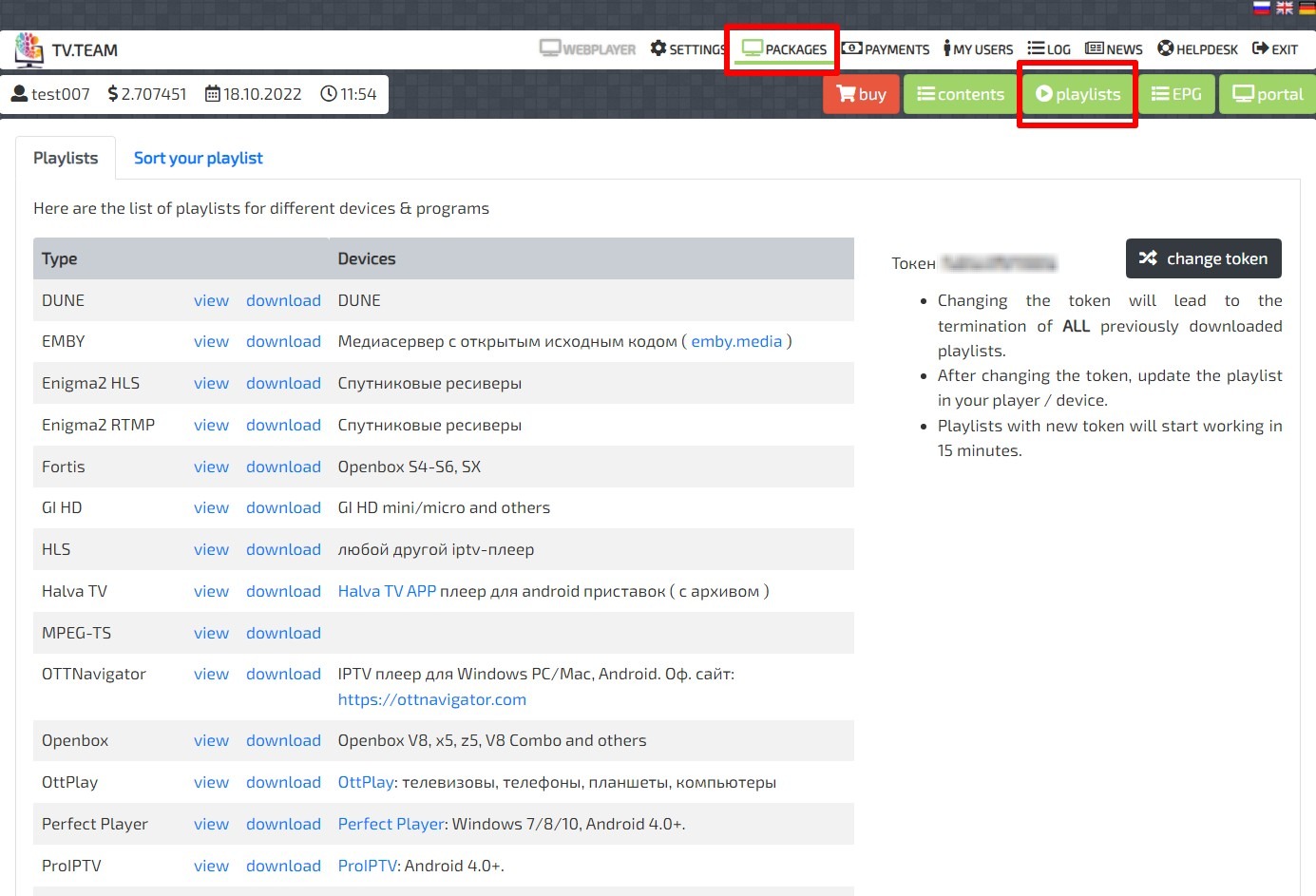
If you press VIEW on the playlist you want, then the playlist content will open, and you can also see the playlist link.
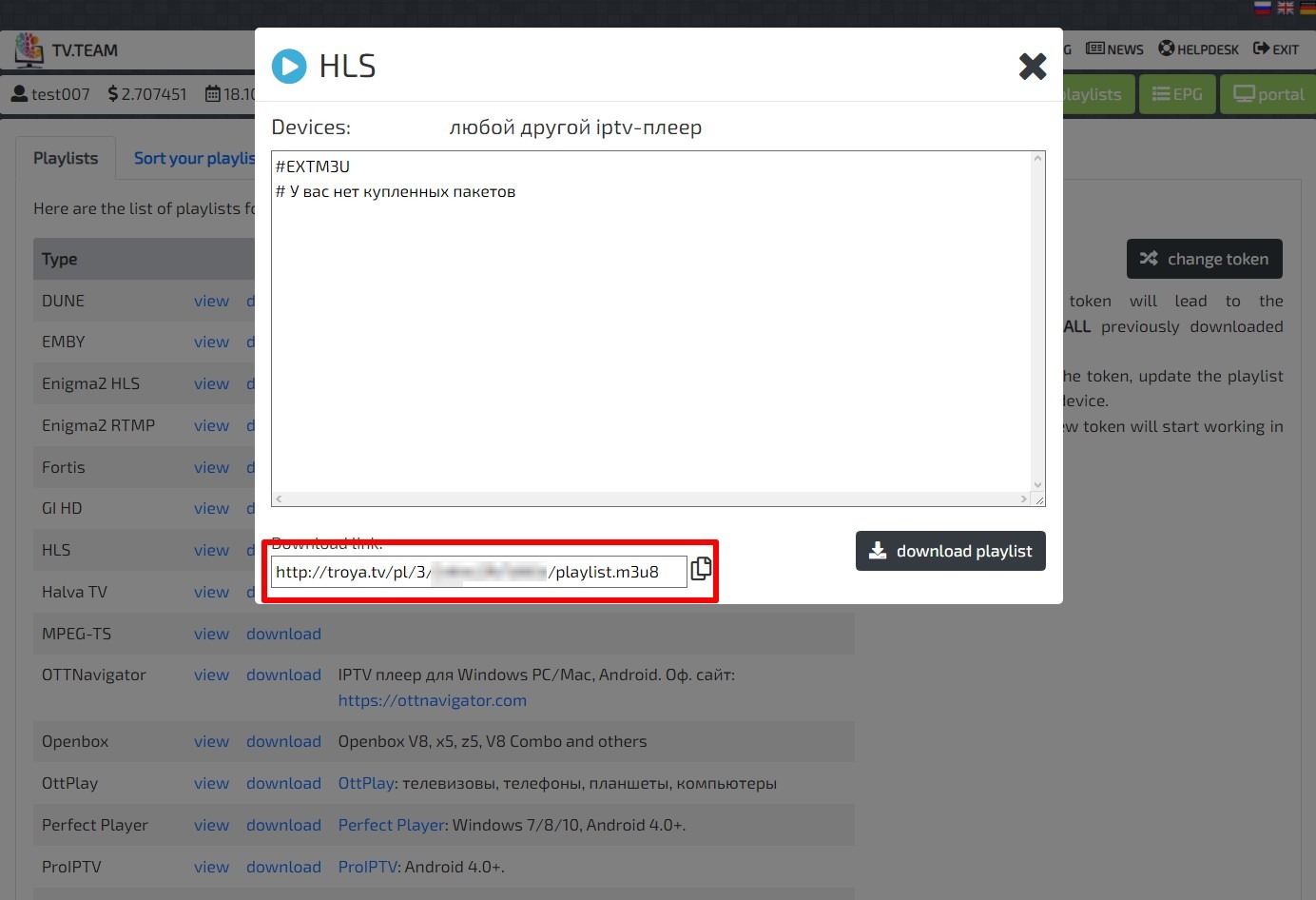
You can write this link into the player.
If you have the TV set-top box viewing type selected, go to PACKAGES and click PORTAL.
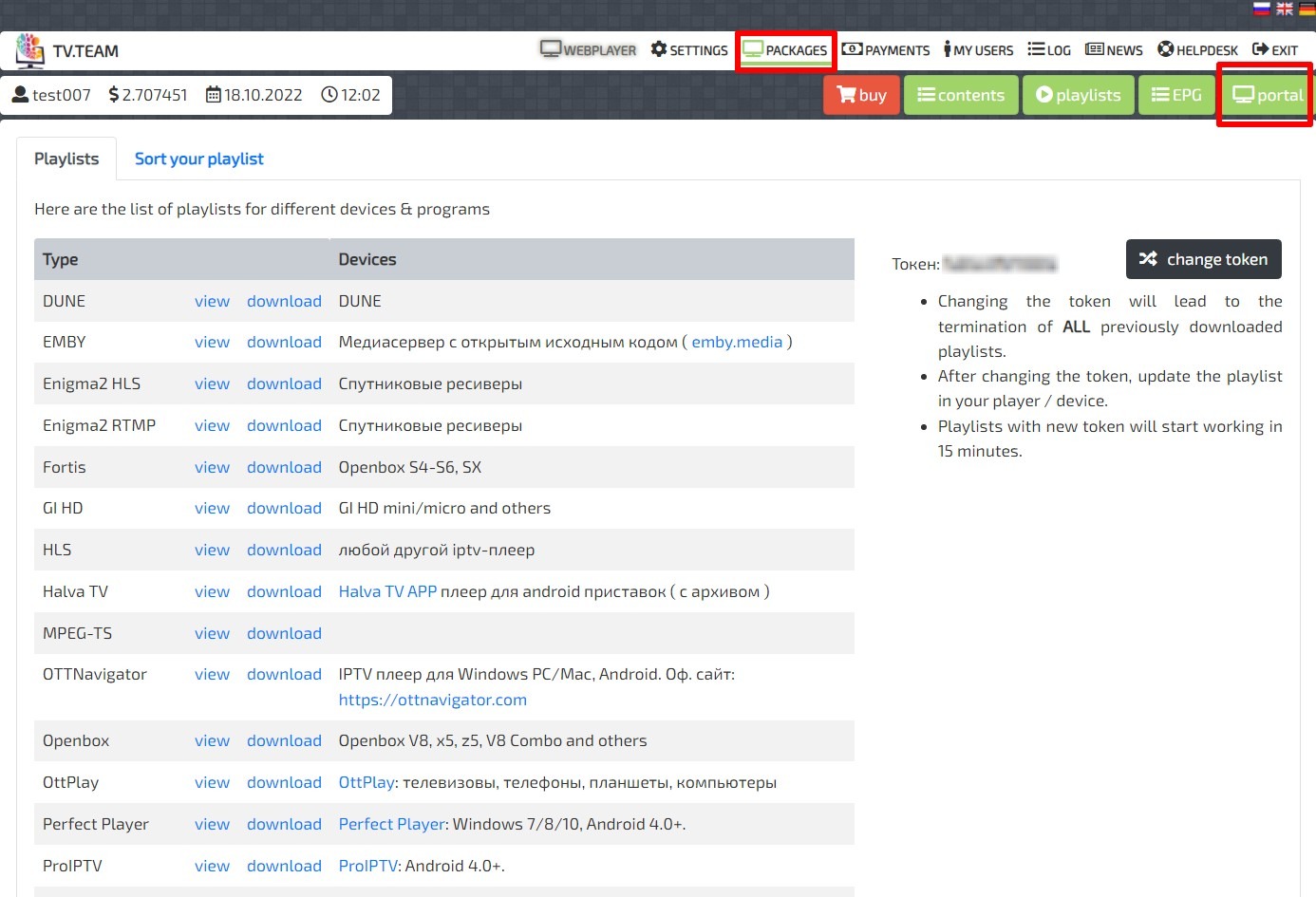
In this section you will find the portal address you need.
