SuperMiner registration guide
Super Mario
The SuperMiner project is based on an open smart contract. To use it we will need a MetaMask or a Trust Wallet setted to the Binance Smart Chain network.
In this tutorial we will learn how to register in the SuperMiner with a smartphone using MetaMask.
I. Downloading the MetaMask app
First of all we need to download and install MetaMask. The app is installing like any other and can be downloaded in Google Play or App Store.
II. Setting up MetaMask on your smartphone
- Launch the app and tap "Get started" on the welcome screen
- Tap "Create new account"
- Then you need to create a password. At this stage, you can add additional login options, for example, "Face ID"
- After that, the app generates a wallet and a seed-phrase of 12 English words. It must be exactly rewritten and stored in a safe place, because in the future it will be the key to enter your account
- Next, the application will ask you to pass the check – to arrange the words from your seed-phrase in the right order
- After the words are arranged in the correct order, the wallet setup will be completed and you will be taken to the main screen
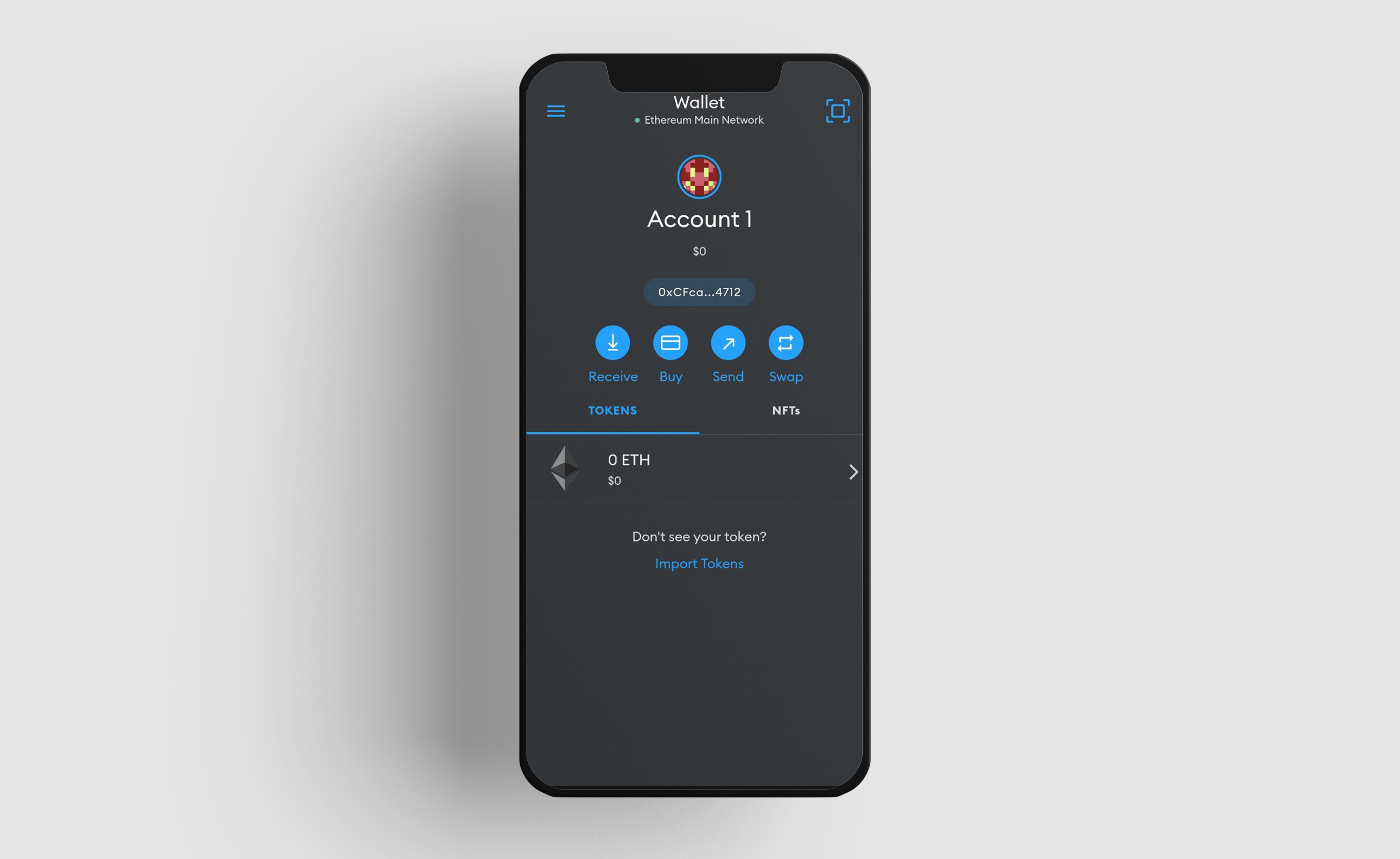
III. Setting up Metamask for Binance Smart Chain (BSC)
By default the MetaMask wallet is configured to work on the Etherium network. However, the SuperMiner project is based on the Binance Smart Chain network and BNB coin, so we need to switch.
- Open the left side menu and select "Settings" - "Networks"
- Tap the "Add network" button and see the form for adding a network with empty fields. Enter in the BSC mainnet details as follows:
- Network Name: BSC
- New RPC URL: https://bsc-dataseed.binance.org/
- ChainID: 56
- Symbol: BNB
- Block Explorer URL: https://bscscan.com/
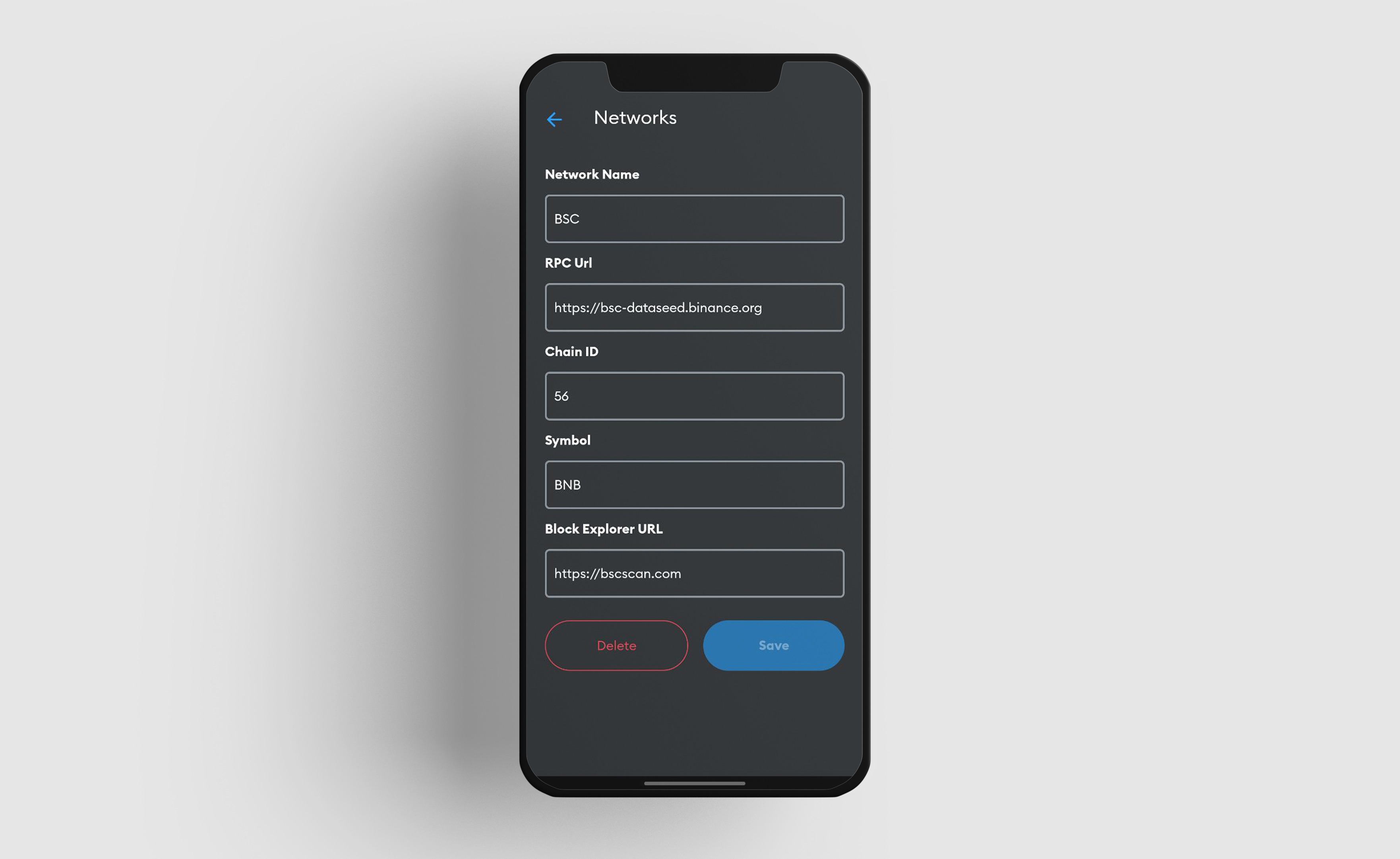
Tap "Save" after filling in all the fields.
Now MetaMask will be setted to the Binance Smart Chain network and the BNB coin will appear on its main page. Next you need to top up your account with BNB.
After that you can start registring the SuperMiner project.
IV. Registring in SuperMiner
To connect your MetaMask to SuperMiner, you need to follow a few simple steps:
- Select "Browser" in the left side menu
- Enter https://superminer.online/ in the address bar
- On the website tap on the red button with a key in the upper right corner of the screen, then tap the "MetaMask" button and confirm the action.
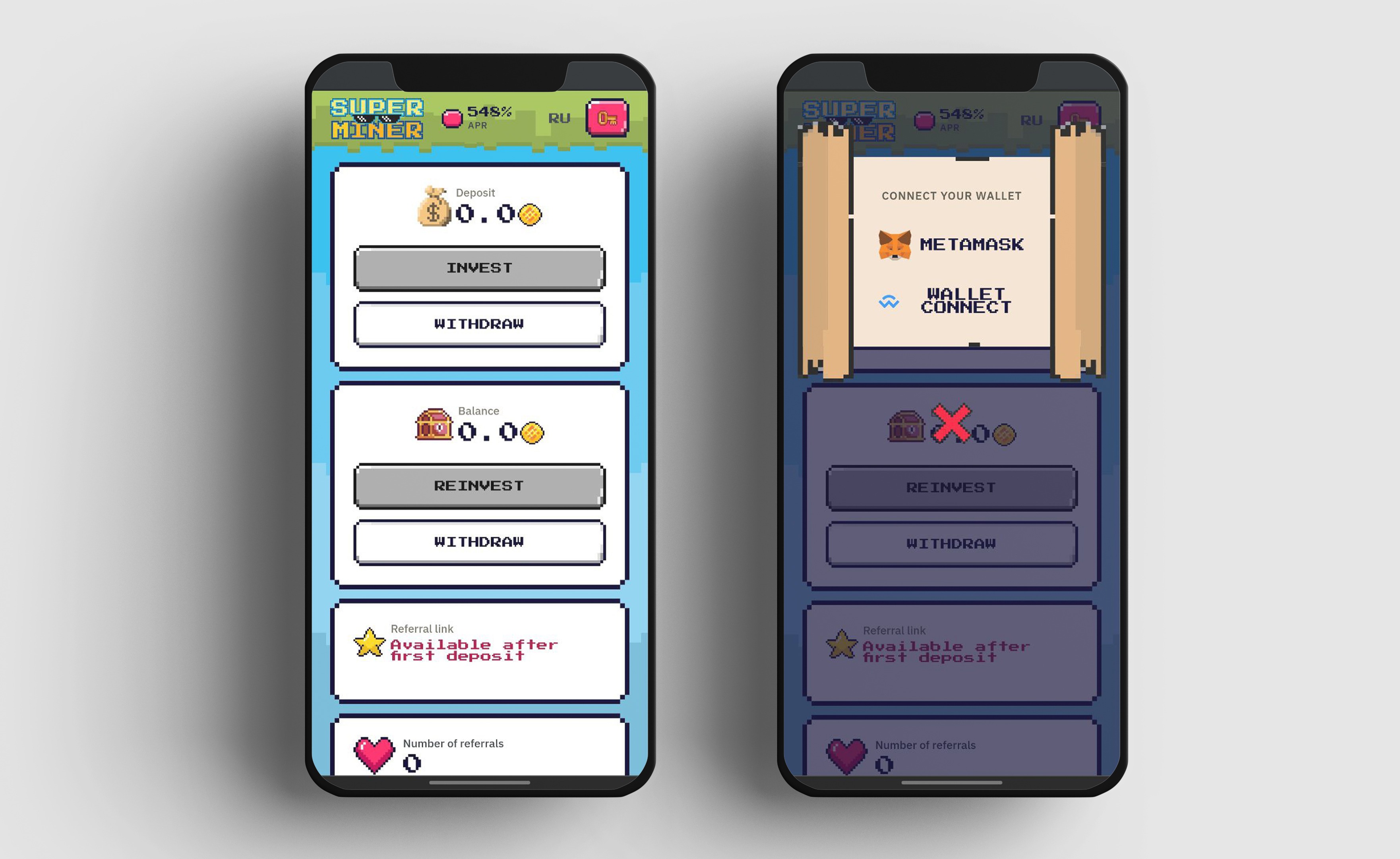
Congratulations! Your MetaMask is connected to the SuperMiner project, and you can use it in full! Make a deposit, get profit and share your referral link with your partners!
We wish you great income!