Subscriptions with TON
SGLast updated: December 27, 2021
How to subscribe with TON?
1. Tap on Join Channel to receive a subscription invoice. Donate.bot will send you a message to confirm your subscription.
2. Tap Subscribe, you will receive a link to confirm your subscription in the Tonkeeper. Please follow the link and confirm your monthly payments. The link is only active for 30 minutes.
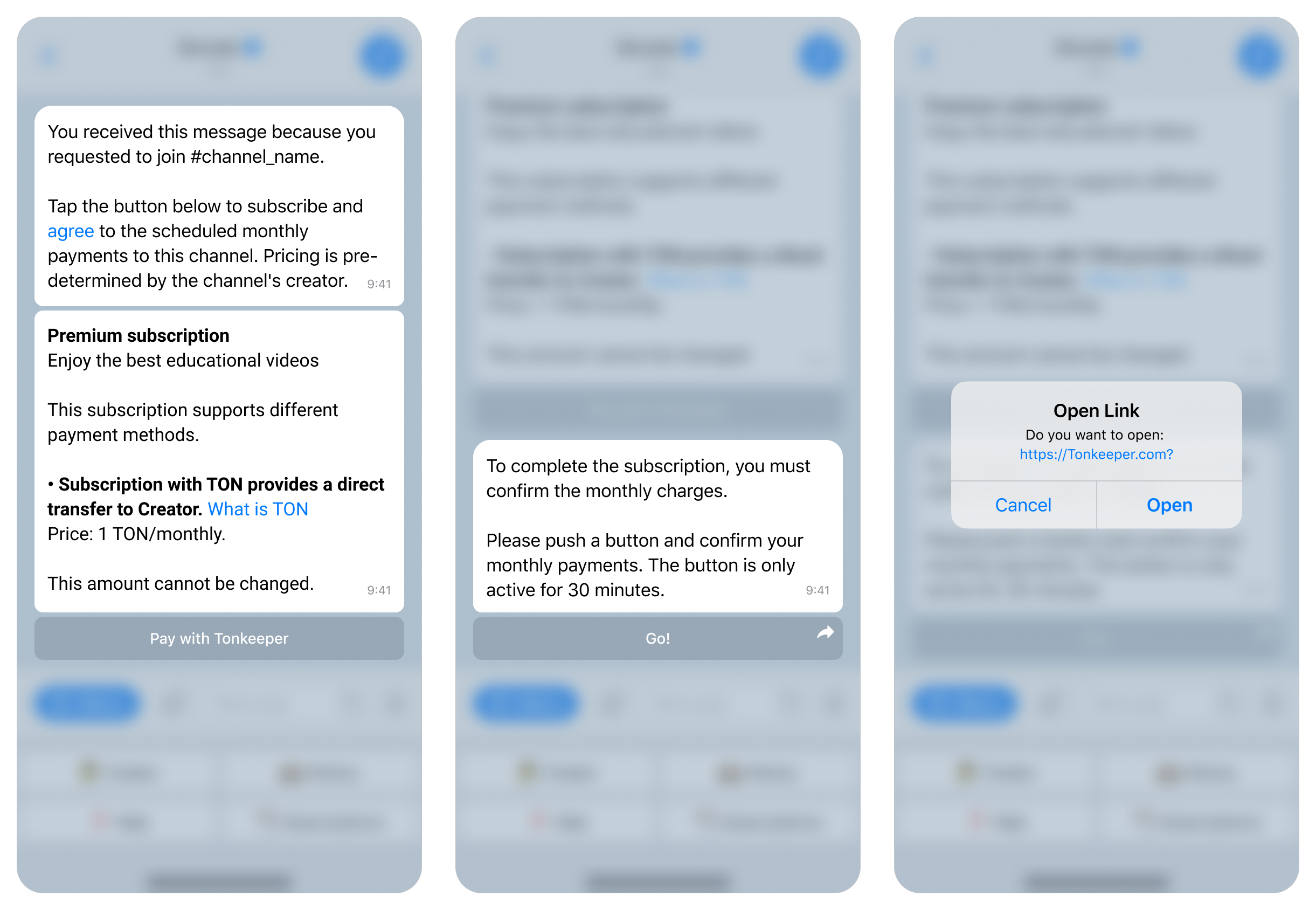
3. The link will open your Tonkeeper to confirm your monthly payment amount for this subscription with TON. Notice that Tonkeeper charges a fee on every transaction.
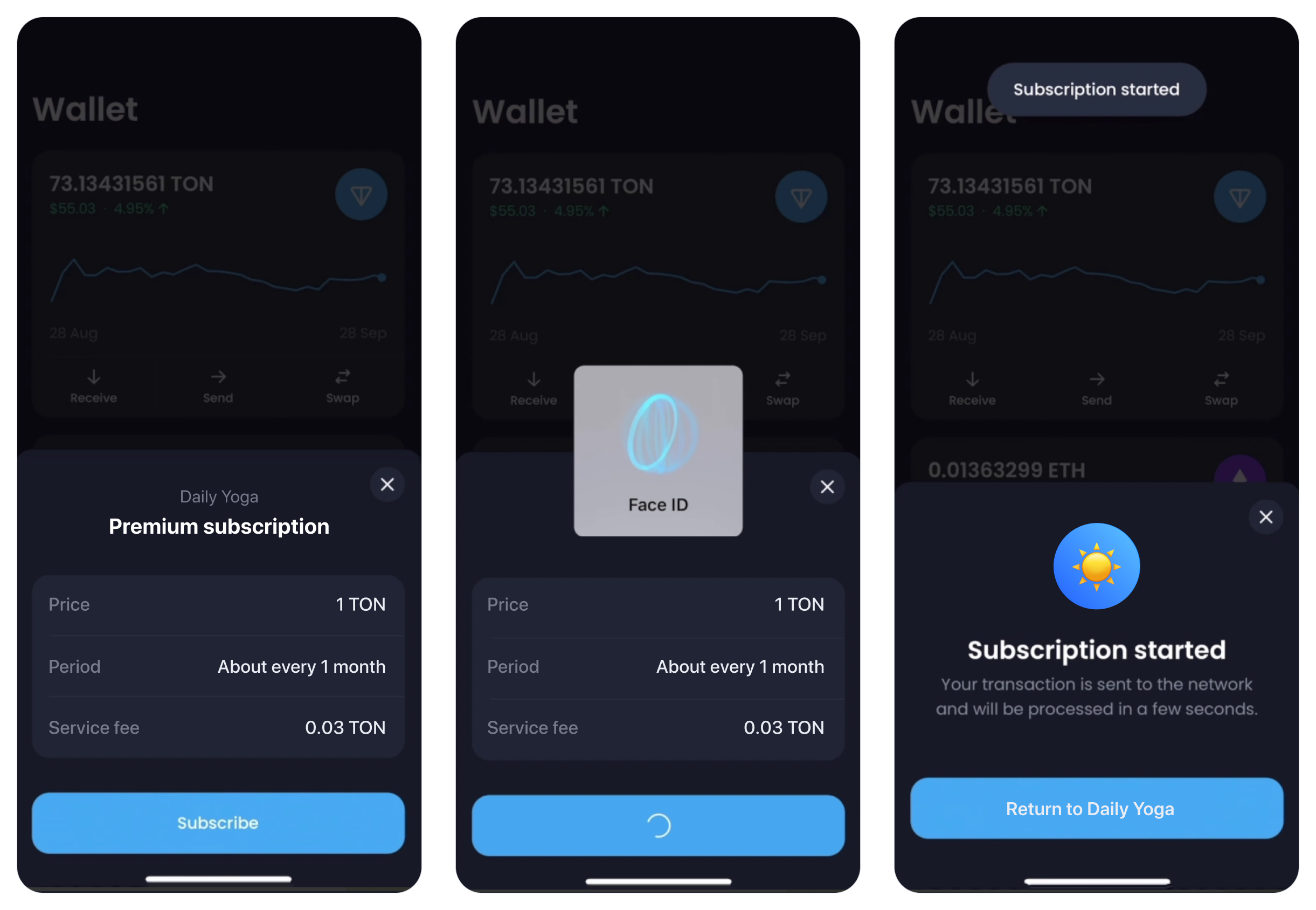
4. After successful payment, Donate.bot will send you a message confirming that your payment was successful and you can visit the private channel.
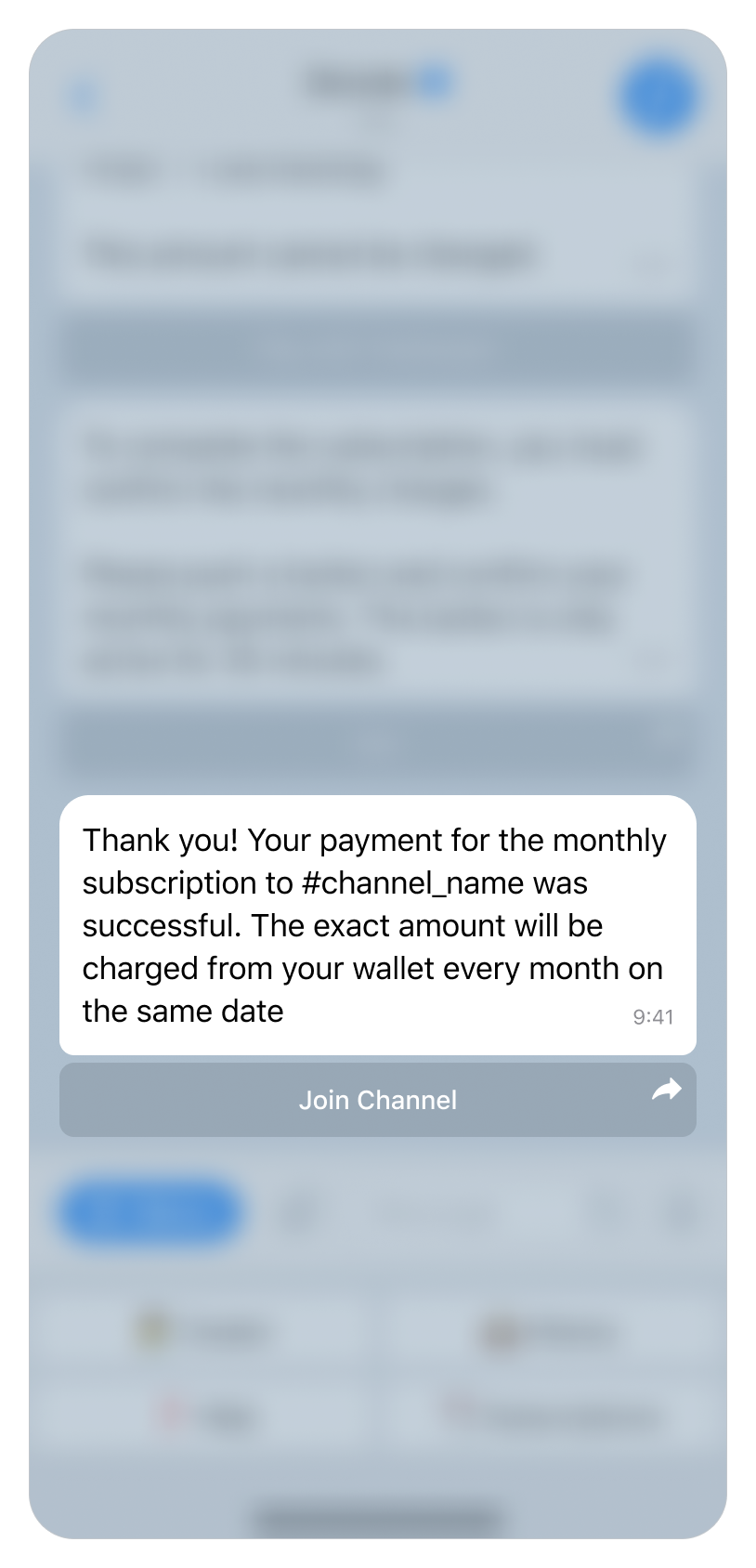
5. If something went wrong, please follow the previous link and try to confirm your payment again. If you having trouble paying with TON, please reach out to /support.
How to unsubscribe with TON?
1. Choose a subscription you would like to cancel. You will receive a description with a fixed subscription amount charged from your TON wallet.
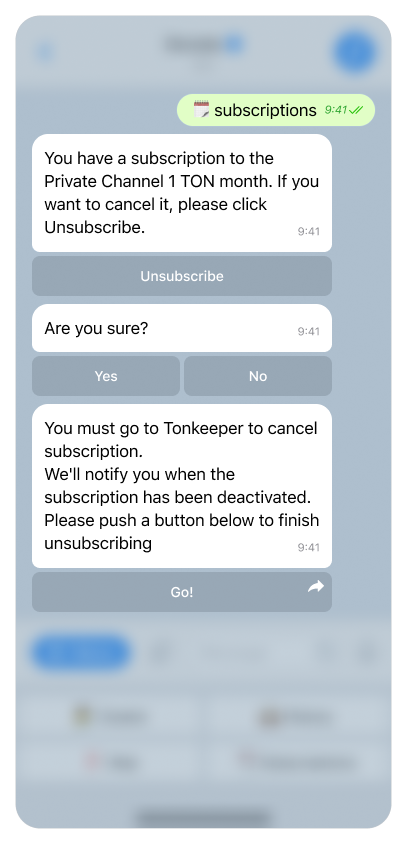
2. Tap Unsubscribe. You’re almost there, please complete unsubscription in Tonkeeper. After successful cancelation, you will receive a message from Donate.bot that your subscription has been successfully canceled.
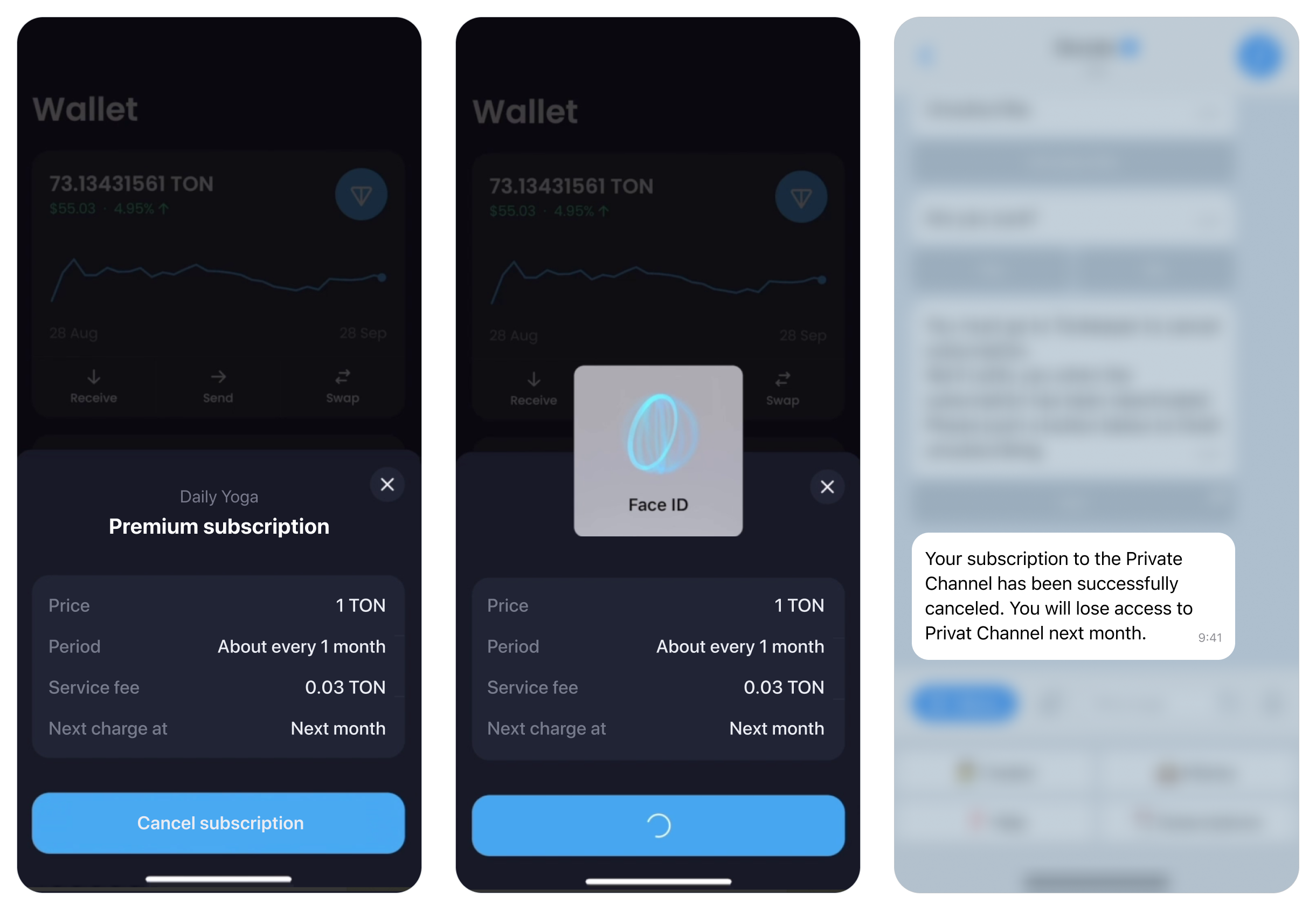
3. If something went wrong, please follow the previous link and try to confirm your unsubscription again. If you having trouble canceling your subscription with TON, please reach out to /support.
Subscribe to @donatebotnews to be the first to know about our latest features.