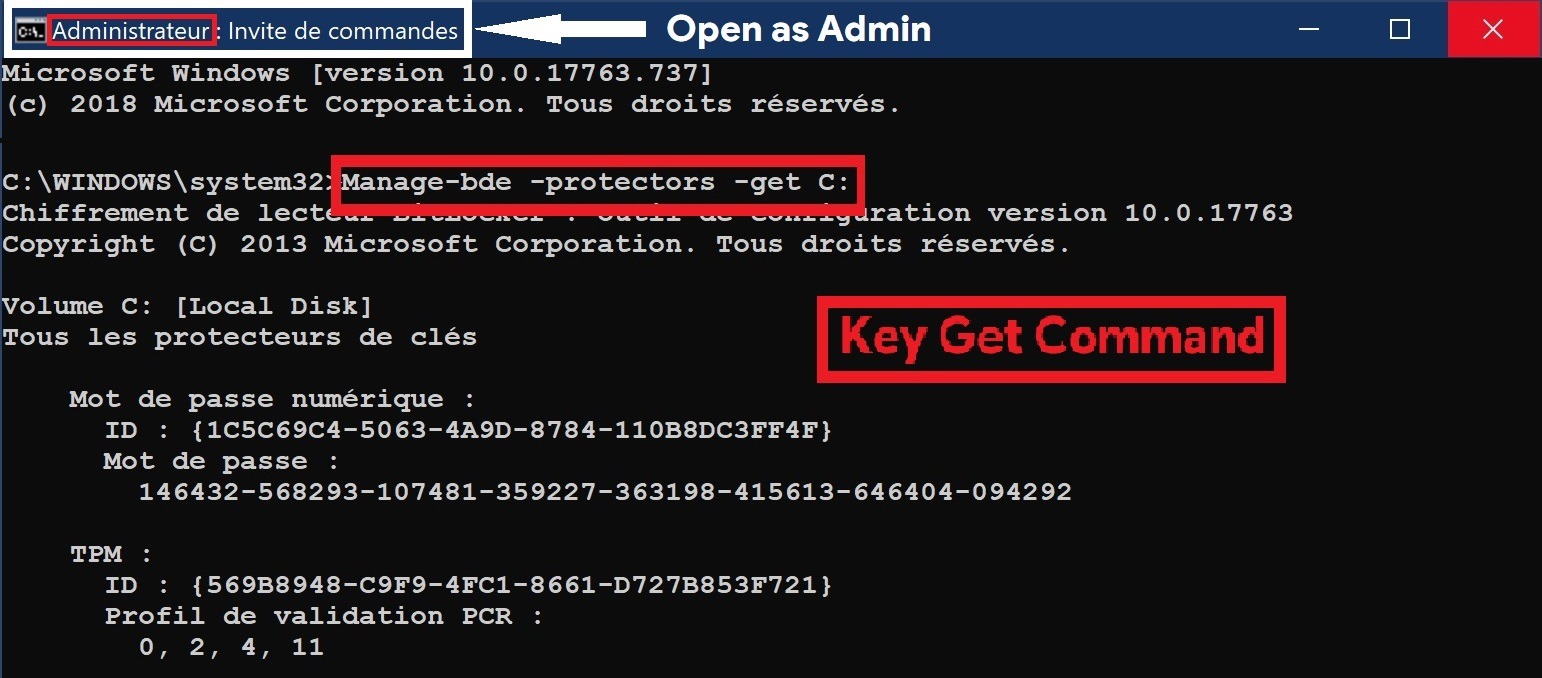Stop BitLocker Recovery Key Prompt on Startup/Reboot (Windows 10)
PhyleasStop BitLocker Recovery Key prompt on startup or reboot
1. Open command prompt as Administrator
2. Type: Manage-bde -protectors -delete C: -type TPM
3. Type: Manage-bde -protectors -add C: -tpm
Now to test it has resolved the issue you have to do this in this specific order
1. Shutdown the laptop
Do not use the restart option
2. Once the laptop is off then turn it on
You should not get any prompt for the BitLocker key
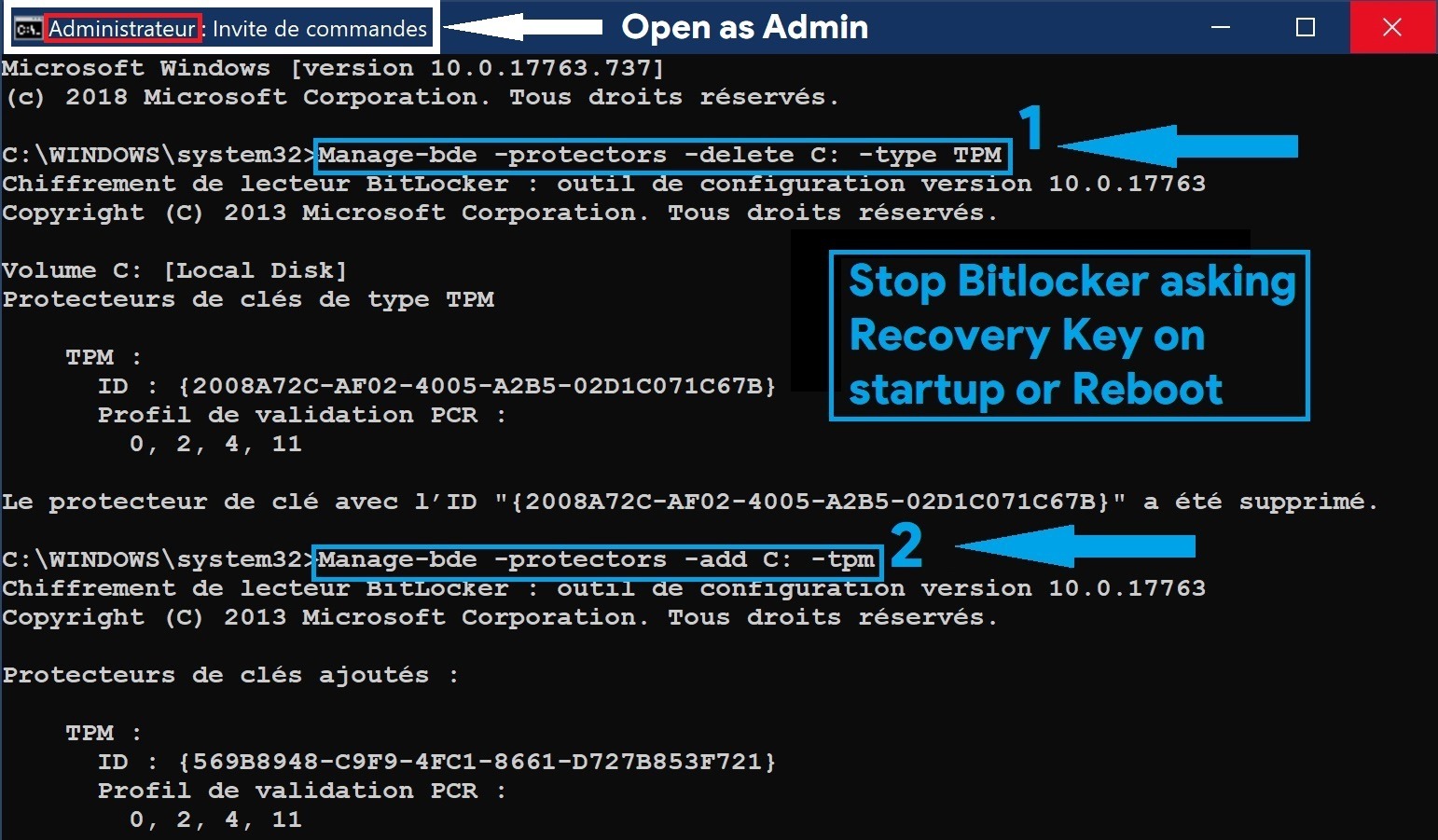
____________________
Get BitLocker Recovery Key
Type: Manage-bde -protectors -get C: