Steps To Add and Use face Unlock Feature on Any Android:
learnandroideasily#1, First of all, you need to download and install the app IObit Applock: Face Lock & Fingerprint Lock 2018 on your android phone, you can directly download this from the trusted store that is Google Play Store.
#2 Once it is installed a tap on it open it and you will see it will ask for default pattern or Pin for the security purposes.

How To Add and Use face Unlock Feature in Any Android
#3 Now on the next screen you will ask for the thing to lock and unlock like you-you should unlock the screen lock so that this app can use access the screen and lock the apps that you want to lock.
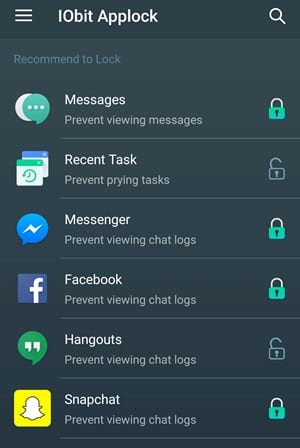
How To Add and Use face Unlock Feature in Any Android
#4 Once this is taking process it will ask for the permission that this app requires writing on system permissions, please provide all the necessary permission.
#5 Now on the top left of the app click on the three lines button and select Face unlock option and you will app will start downloading Face unlock database to start it.
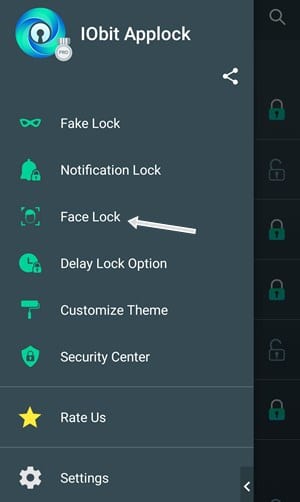
How To Add and Use face Unlock Feature in Any Android
#5 Once it is done you need to add your face to the screen and it will take some time to process your face and get it stored in the database.
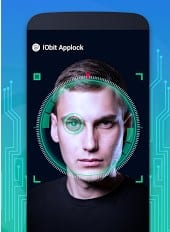
How To Add and Use face Unlock Feature in Any Android
#6 Once that is done you need to select the apps that you want to lock using the Facelock feature.
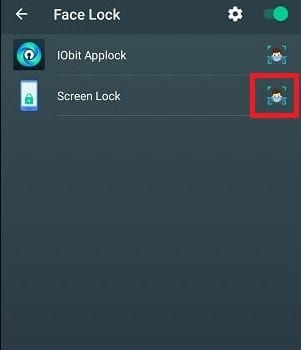
How To Add and Use face Unlock Feature in Any Android
#7 That’s it you are done, now the Face unlock feature is added to your Android and now you can use this in the selected app to unlock them smartly.
source: www.techviral.net