Start Manual Pechoto | Philippines
1. How to register at Binance and verify your account.
To register and create an account in binance, you must go to https://accounts.binance.com/en/login
- Click REGISTER NOW and CONFIRM where do you live and enter your current location of residence.
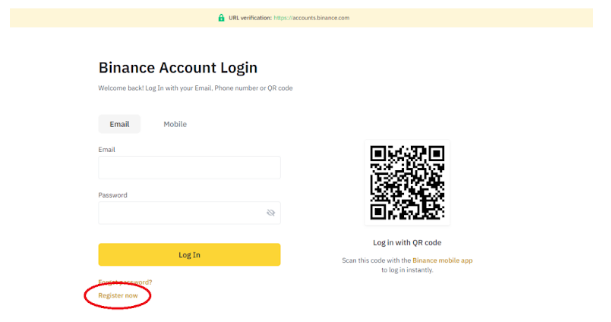
- Register with your email or mobile.
- Enter your email/mobile and password.
- Check the boxes and click CREATE ACCOUNT
To Verify your account:
- Upon opening your account, click DASHBOARD on PROFILE ICON at the top right corner of the home screen.
- Click VERIFY
- Select ‘ENTERPRISE VERIFICATION’ and click Verify
- Upload necessary verification requirements (Valid ID, documents, etc.)
and click "Begin Verifcation".
2. How to buy USDT using Gcash.
To Buy USDT as GCASH for your Payment method, here’s how:
- Click ORDERS. Then select P2P Order.
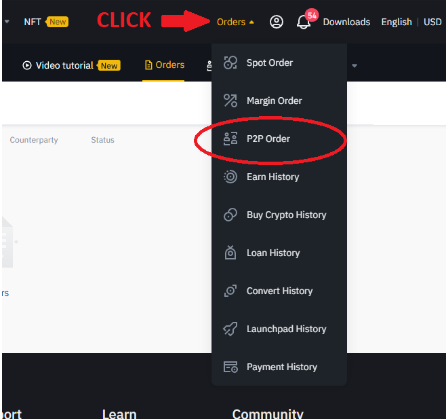
- Choose EXPRESS.
- Click BUY and put your desired amount that you would like to buy for a USDT. And click BUY WITH 0 FEE.
- Confirm your Purchase by clicking the CONFIRM PURCHASE.
- After confirming the seller will contact you and show their details. You have to make sure everything is correct to avoid conflicts.
- To Confirm your purchase, click Transferred, Notify Seller.
2.1. Use Gcash to transfer funds to the seller.
- Select SEND MONEY
- Select EXPRESS SEND
Put seller’s GCASH number here and put the Amount you are required to Send. (Make sure everything is correct).
- Screenshot the receipt for a proof.
Once transaction is completed seller will accept the payment and send it to your funding balance.
3. How to change USDT to LTC.
- In ‘Trade’ option select Advanced.
- With the small dropdown icon, search ‘LTC’ and select ‘LTC/USDT’
- In spot click Market and adjust your available USDT using the diamond icon inexchange of LTC then select ‘Buy LTC’.
- It will directly go to your FIAT AND SPOT wallet.
4. HOW TO TRADE IN PECHOTO.
Go to https://pechoto.com/
- Put your available LTC that you have bought in Binance then type your paypal email address to receive your funds. Then Click SELL LTC NOW and wait for your funds to arrive.
Example:
- After that, the information will appear and the you have to send the amount of LTC posted to the LTC address
4.1. SEND YOUR LTC TO PECHOTO
- Go to Wallet > Fiat and Spot and click Withdraw
- You will send the desired amount to the LTC Address written on pechoto’s website.
- When you already put the LTC Address, Select LTC Litecoin in NETWORK. Select desired amount according to your Pechoto required exchange amount. Click WITHDRAW and wait for it to reflect on your paypal.
Reminder: Take note of your Payment ID in Pechoto as this will become your Reference number in checking the status of your transaction.
Once you already received your funds to your Paypal, you can now withdraw your funds to your Gcash.
4.2. Receive funds to Paypal and withdraw to Gcash.
- Go to Profile > My Linked Accounts.

2. Select Paypal.
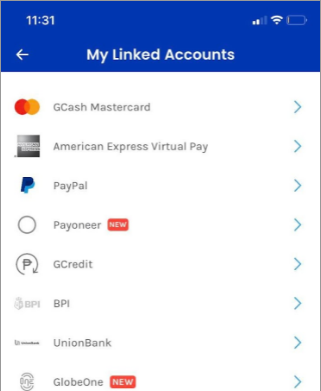
3. Type your Paypal email address and the click ‘Link’.
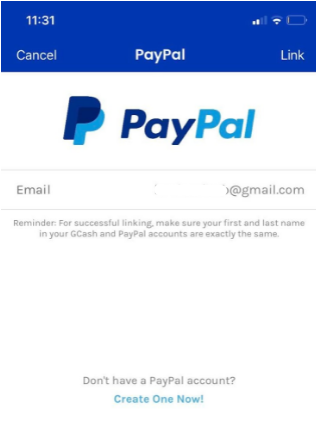
4. Select Cash in.

5. Click Paypal.

6. Enter the number of funds you would like to withdraw.
6. Enter the number of funds you would like to withdraw.
5. Binance can be also deposited through Gcash.
Go to https://accounts.binance.com/en/login
In P2P you can select different types of Payment method in buying cryptocurrencies to another person. You can select GCASH as your payment method and buy USDT.
6. Ready to try it? We are waiting for you to join the ranks of our customers - pechoto.com
If you have questions - write to support@pechoto.com