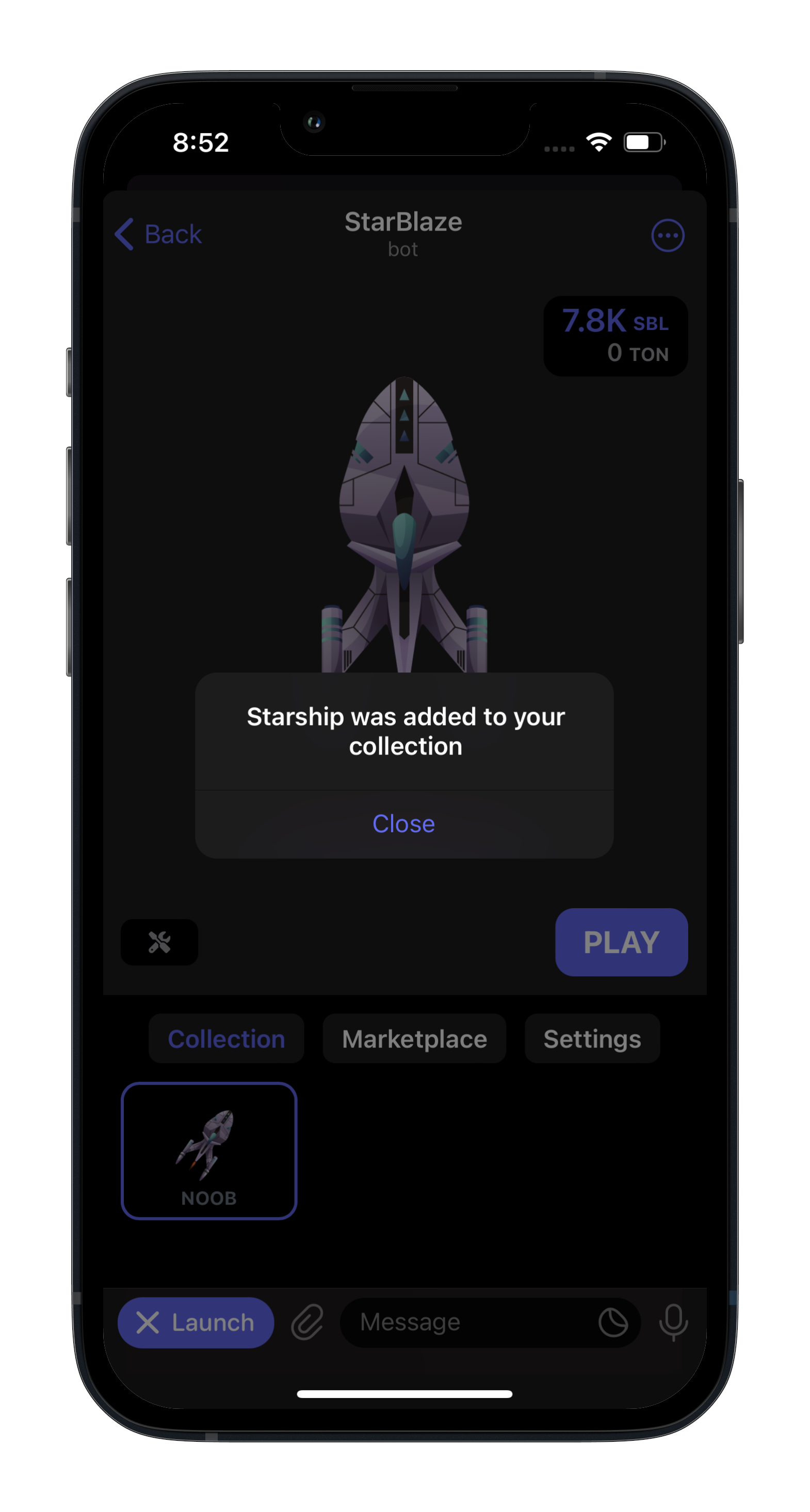StarBlaze: First Steps
StarBlazeTo acquire a starship (BLAZE), begin by navigating to the Marketplace. Once there, select the desired BLAZE model you wish to purchase.
Ensure you have a sufficient balance of TON for the transaction. If your TON balance is insufficient, you can replenish it.
Next, initiate a TON to SBL (the in-game currency) exchange. Then, input the required amount of SBL to complete the purchase of the chosen BLAZE starship.
Step 1: Choose your BLAZE
There are many different BLAZEs to choose from. Browse the Marketplace to find the BLAZE that's right for you.
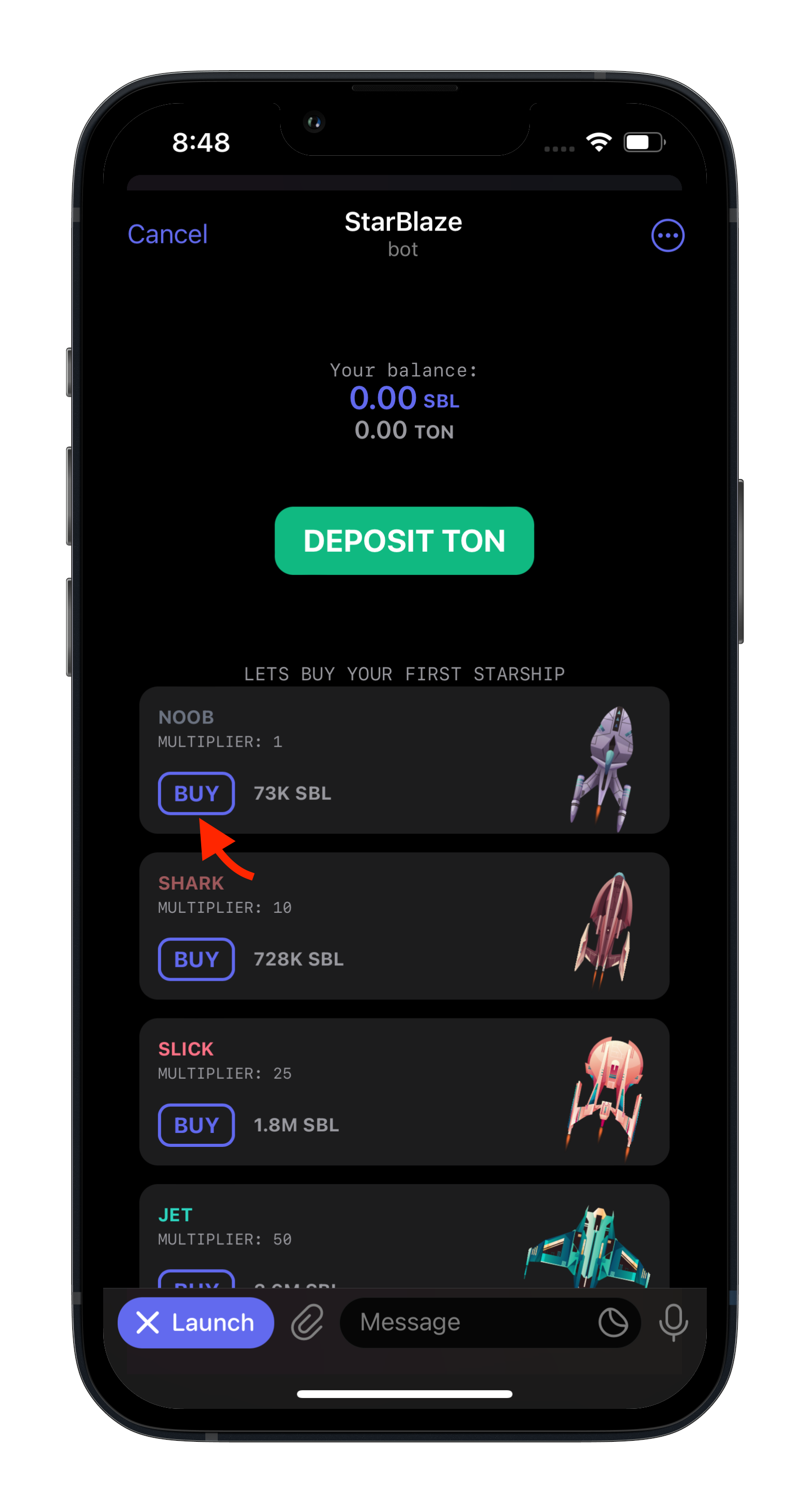
Step 2: Check the price
Each BLAZE has a price in SBL. Make sure you have enough SBL to cover the purchase price.

Step 3: Deposit TON
If you don't have enough TON to cover the purchase price, you'll need to deposit some more. To do this, click on the "Deposit TON" button.
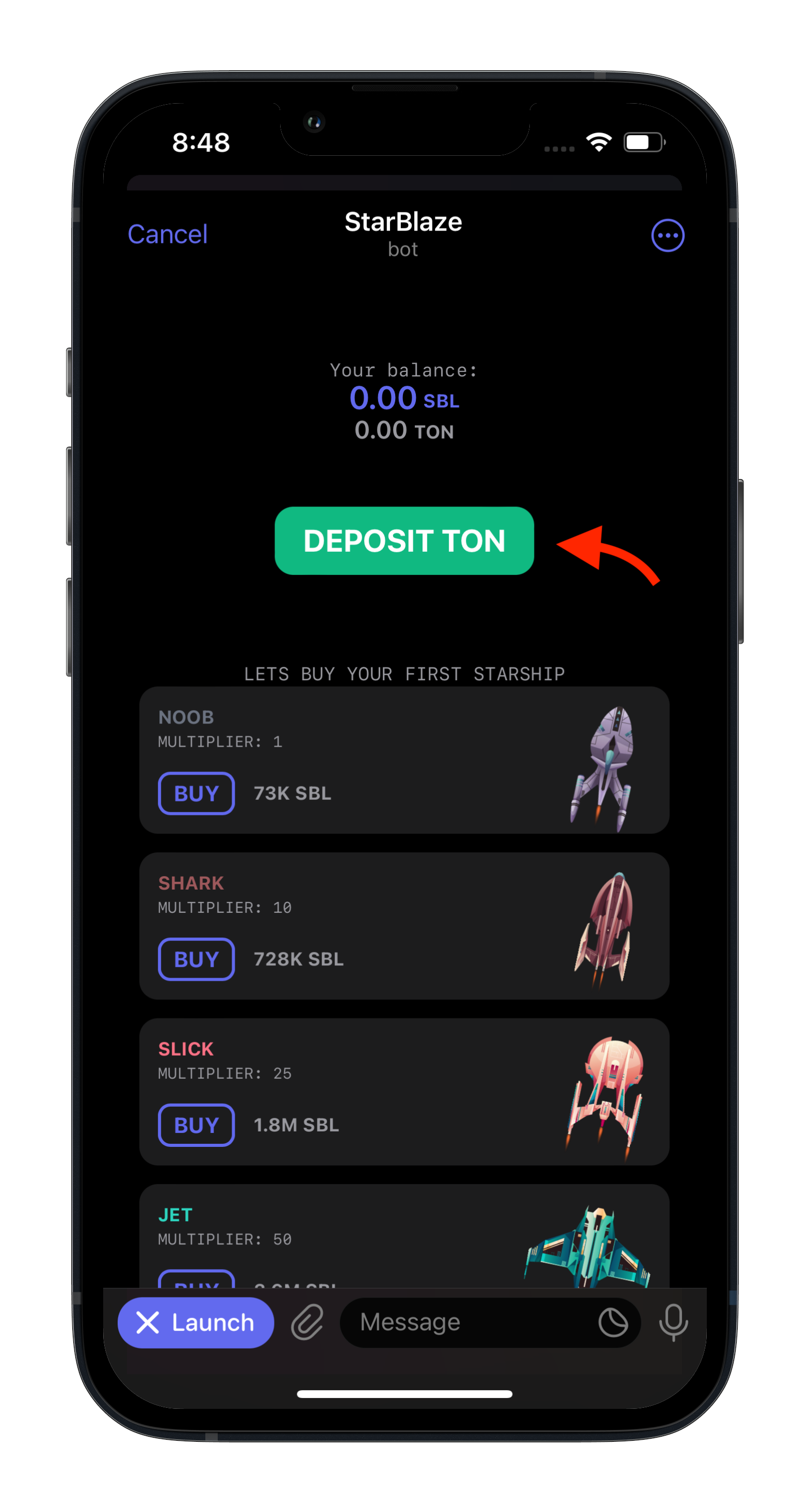
Step 3.1: Send TON to your in-game wallet address
The bot will generate an address for you to send the TON to. Copy the address and paste it into your TON wallet.
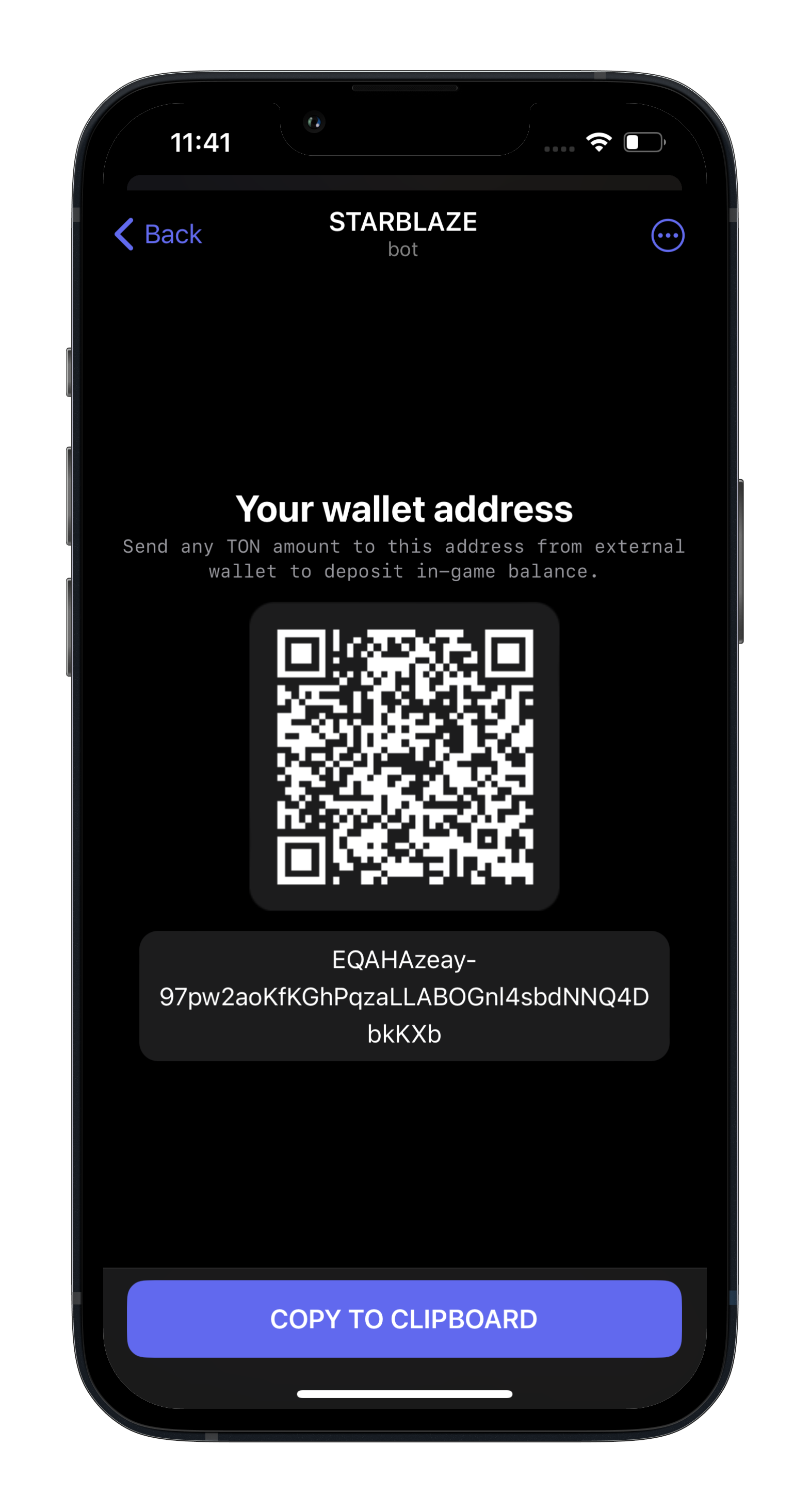
Then wait about 2 minutes for the funds to be credited to your account.
Step 4: Swap TON to SBL
Enter the desired amount of SBL or TON and click the SWAP button.
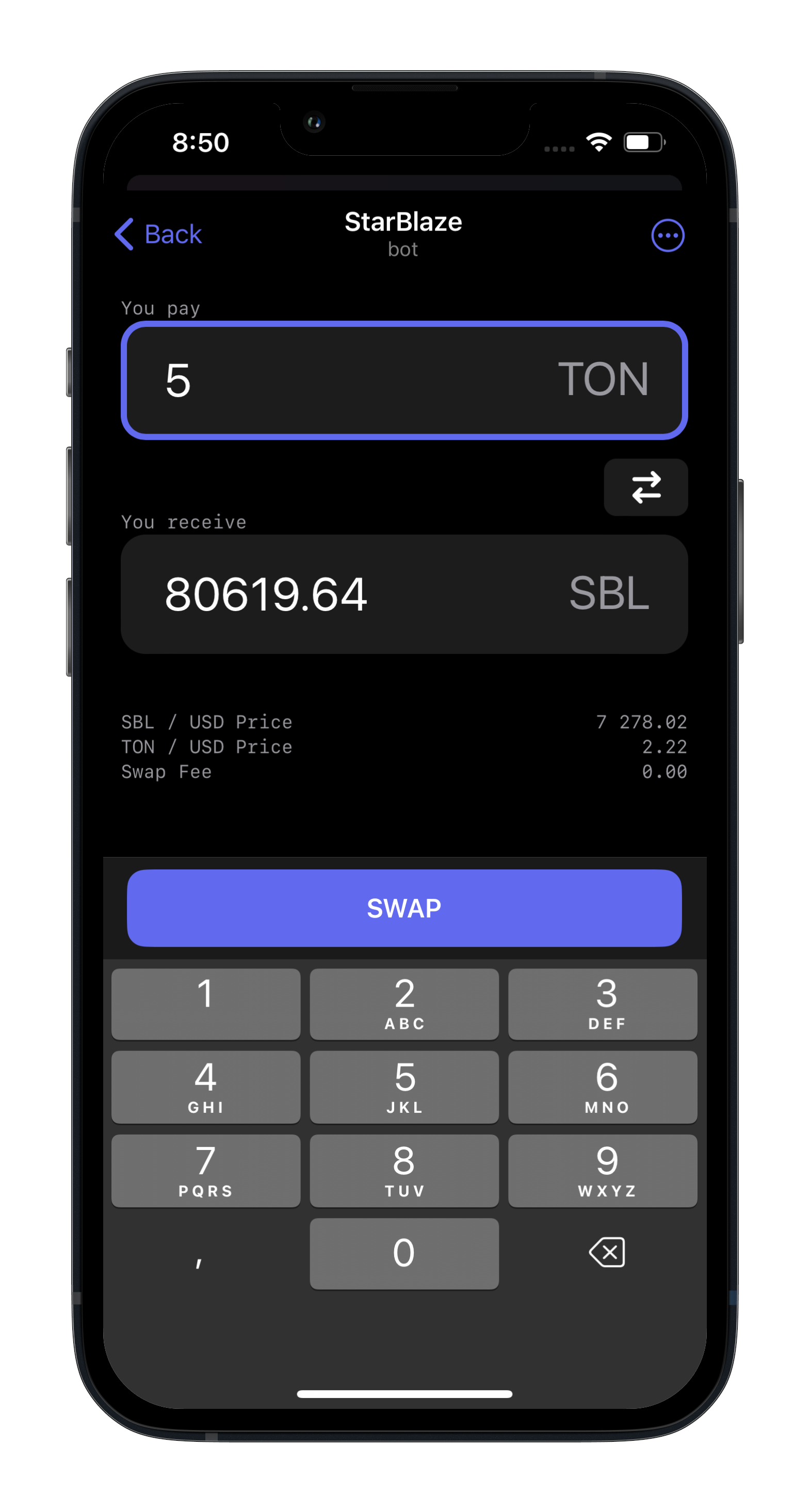
Step 5: Buy the desired BLAZE
Now you can buy BLAZE. Go back to the marketplace, select the BLAZE you want and tap BUY.

The purchased BLAZE should appear in the collection.