SpotX FAQ
I have a bug / strange client behavior, what can I do ?
What premium features does SpotX not provide?
Where can I find SpotX for Android/iOS/Linux/macOS?
Do you have pre-patched Spotify builds?
Why aren't lyrics synced/working?
Why block Spotify automatic updates?
How do I fix the "Can't play the current track" error message?
I get ads when I use Spotify Connect, Airplay etc. Why?
Does Discord Listen Along work?
It seems I have an old version of PowerShell 2.0, can I install a patch with it?
How to downgrade Spotify version?
My antivirus found a threat in SpotX, should I be worried about my security?
Can Spotify ban my account for using SpotX?
I got an error editing my hosts file, how can I fix it?
My hosts file got corrupted during installation, how do I get it back?
Can I use SpotX and Spicetify together?
I have a premium account but I still want to use SpotX, is this possible?
During installation, the text is displayed incorrectly, how can I fix this?
My region is South Korea and the mod doesn't work for me, why?
I want to translate the installer into my language, how can I do that?
Can I change some of the experimental features?
My problem is not listed, what should I do?
I have a bug / strange client behavior, what can I do ?
If you notice an error or issues with the mod or its installation, before creating an issue report, try the following steps which may help solve your issue(s):
1. Clean installation
Completely remove Spotify so that there are no remnants left behind from current/previous versions of the client. This patch will do it for you in one click, after that restart PC and run the SpotX installation again, this way you will perform a clean installation, which helps to avoid a lot of bugs associated with outdated versions.
2. Hosts file check
- Look at your hosts file, it should not contain different URLs that can cause the client to work incorrectly. Even if you believe you didn't add anything to it, go into it anyway and double-check it to be sure. Some ad blockers that you may have used in the past may have added entries to the hosts file automatically without your consent.
- To quickly open the host file, press
Win + Rand enter%WinDir%\System32\Drivers\Etc\hosts, in order for the system to allow you to edit the file, you need to open it as an administrator. - If you don't know which lines to delete, back up the hosts file, then delete the original hosts, restart your computer and check your mistake again.
3.Disabling antivirus protection
Different antiviruses may respond differently to installing SpotX, as SpotX uses a system interpreter Powershell to modifiy an application Spotify.
If you have problems when starting the installation of SpotX, for example, the terminal window is forcibly closed (does not start) or the bat installation file itself is deleted, then try temporarily disabling or pausing the protection of your antivirus.
4. Error check in original client
- If you still see errors, then install the original client and check if you experience the same error -- if the error is present in the original unmodified client then you will need to wait for a fix from the Spotify developers.
- To expedite the resolution of a problem in the original client, please create a problem report on Spotify's support forum.
- In the meantime, you are waiting for a fix, you can temporarily return to the previous version of Spotify that worked for you and block updates in it, this instruction will help you with this.
Do you have pre-patched Spotify builds?
Yes, you can find them in the telegram community.
What premium features does SpotX not provide?
Primarily, this encompasses all the features handled on the server side, such as: exceptionally high sound quality, track downloads, AI DJ, group sessions, and jam.
Where can I find SpotX for Android/iOS/Linux/macOS?
We only support desktop versions for Windows, Mac, and Linux, but you can find third-party developments for android like xManager and for iOS like Spotilife.
Why aren`t lyrics synced/working?
On May 1, 2024, song lyrics were restricted for all free users. Now, to access song lyrics as before, you'll need to purchase premium, or use lyrics-plus in Spicetify.
SpotX currently does not unlock song lyrics, they will be incomplete and unsynchronized. Use the parameters-old_lyricsor-lyrics_statonly if you have a premium account
For those who don't need native lyrics or don't want to use the limited version, I added the -lyrics_block parameter to completely disable native lyricsWhy can`t I find lyrics?
In the new theme, lyrics have been moved to the right sidebar. If you want to revert to the old lyrics for the new theme, use the parameter -old_lyrics during the SpotX installation or install the old theme.
Also, don't forget that now you can find lyrics by switching to fullscreen mode.
Important ‼️
Spotify (Musixmatch) can remove or add lyrics for songs at any time and some song lyrics are limited on the server side (depending on the availability of premium), spotx has no effect on this
Why block Spotify automatic updates?
The official Spotify is automatically updated about once or twice a month, if this happens then SpotX will be lost to you as the official Spotify installer will simply overwrite it, and you will need to reinstall it.
If you block updates while installing SpotX, it will continue to work until you uninstall it yourself.
It is recommended to block updates so that SpotX works as long as possible for you.
I get ads when I use Spotify Connect, Airplay etc. Why?
Ads are blocked only in the desktop application, if you redirect the audio stream to another device using Spotify Connect, Airplay or something like that, ads may appear on some devices because the audio stream is no longer coming from the desktop application.
Does Discord Listen Along work?
To invite friends to listen, they'll need to have Spotify Premium or they'll
receive an error!
or use plugins for modified discord client
It seems I have an old version of PowerShell 2.0, can I install a patch with it?
No, you will get something similar to this error:
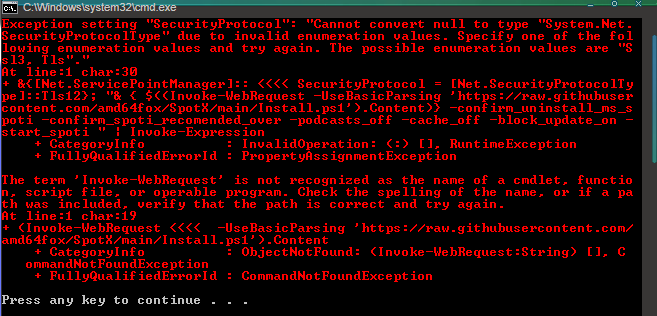
Script only works starting from version 5, you need to update NET Framework and PowerShell.
Do the following:
- Upgrade to NET Framework 4.8
- Upgrade to WMF 5.1
- Reboot your PC
How to downgrade Spotify version?
If you have problems with the patch after upgrading the client version, then use this tool to revert to a previously working version of Spotify.
My antivirus found a threat in SpotX, should I be worried about my security?
SpotX is completely secure, this is a false positive. At the moment, most modern antiviruses use artificial intelligence to identify new threats and sometimes it does not work quite correctly, sometimes it takes time to fix this false positive. You can simply add the offending files to your antivirus exclusion list or temporarily disable your protection.
I use completely open source code written mostly in PowerShell. Feel free to review the code in its entirety in the SpotX repo and if you find anything odd, ask me about the specific code in question.
Questions like: my antivirus swears at SpotX are not accepted and will be ignored.
Can Spotify ban my account for using SpotX?
In practice, I do not know of a single case of an account being banned for using a mod. An important rule, if you are chatting with Spotify support and are asked questions about using third-party software, etc., always answer no. If you, yourself, admit to using the mod then you will probably get your account banned.
I got an error editing my hosts file, how can I fix it?
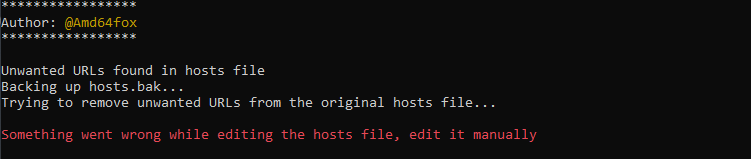
- This error can be fixed in two ways:Just run the bat file as administrator
or
- Manually editing the hosts file, you need to open and remove all lines from it that relate to Spotify
My hosts file got corrupted during installation, how do I get it back?
If you need your old hosts file, then you can find a backup of it in the same folder named hosts.bak
Can I use SpotX and Spicetify together?
Clean install looks like this :
- install SpotX
- install Spicetify (tweak it to your liking)
Important ‼️
I do not recommend using them together, only do so if you have a valid reason for doing so.
I have a premium account but I still want to use SpotX, is this possible?
Yes, there is such an opportunity, you need to run a special installation without ad blocking.
During installation, the text is displayed incorrectly, how can I fix this?
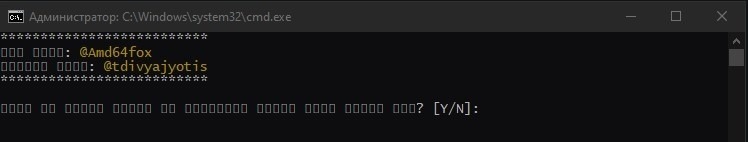
The simplest solution to this problem is to use terminal windows
I get the error "Unable to connect to remote server" or "The remote name could not be resolved" while running the install
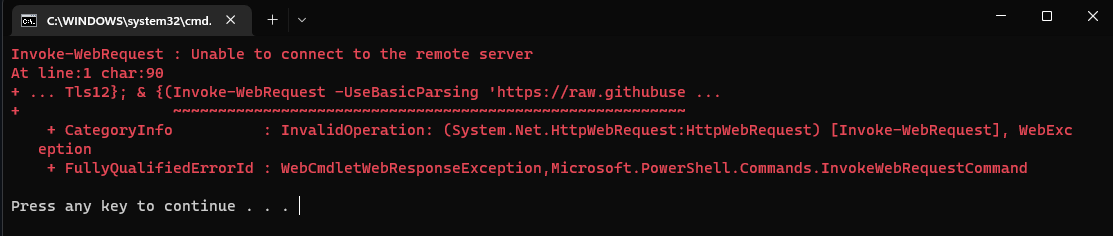
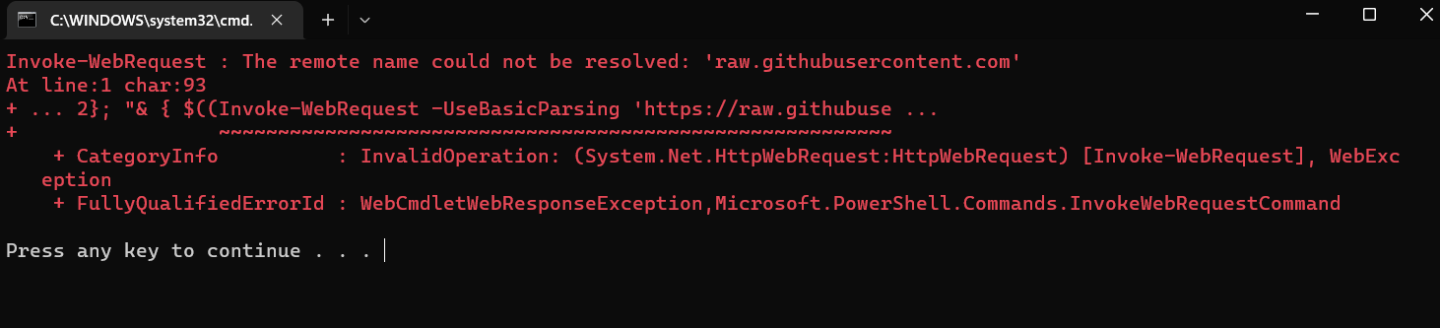
This is problems with your connection, your internet provider is blocking access to GitHub resources, you can either change network, change DNS from ISP default or use VPN.
How to enable DevTools?
Use this repository to enable DevTools
My region is South Korea and the mod doesn`t work for me, why?
South Korea is the only region that does not offer a free Spotify tier, the mod will not work in that region unless using a premium subscription.
I want to translate the installer into my language, how can I do that?
If you would like to translate the installer into your language, you can do so here. If you notice a bug in current languages, you can report it here.
Can I change some of the experimental features?
It's possible, follow this guide.
My problem is not listed, what should I do?
You can use the search for already resolved issues in the Github repository, if your search was unsuccessful there too, then create a new issue, you can also get quick answers in our Telegram group