Shrp BY @shas45558
@shas45558Feature :
1.Full new ui
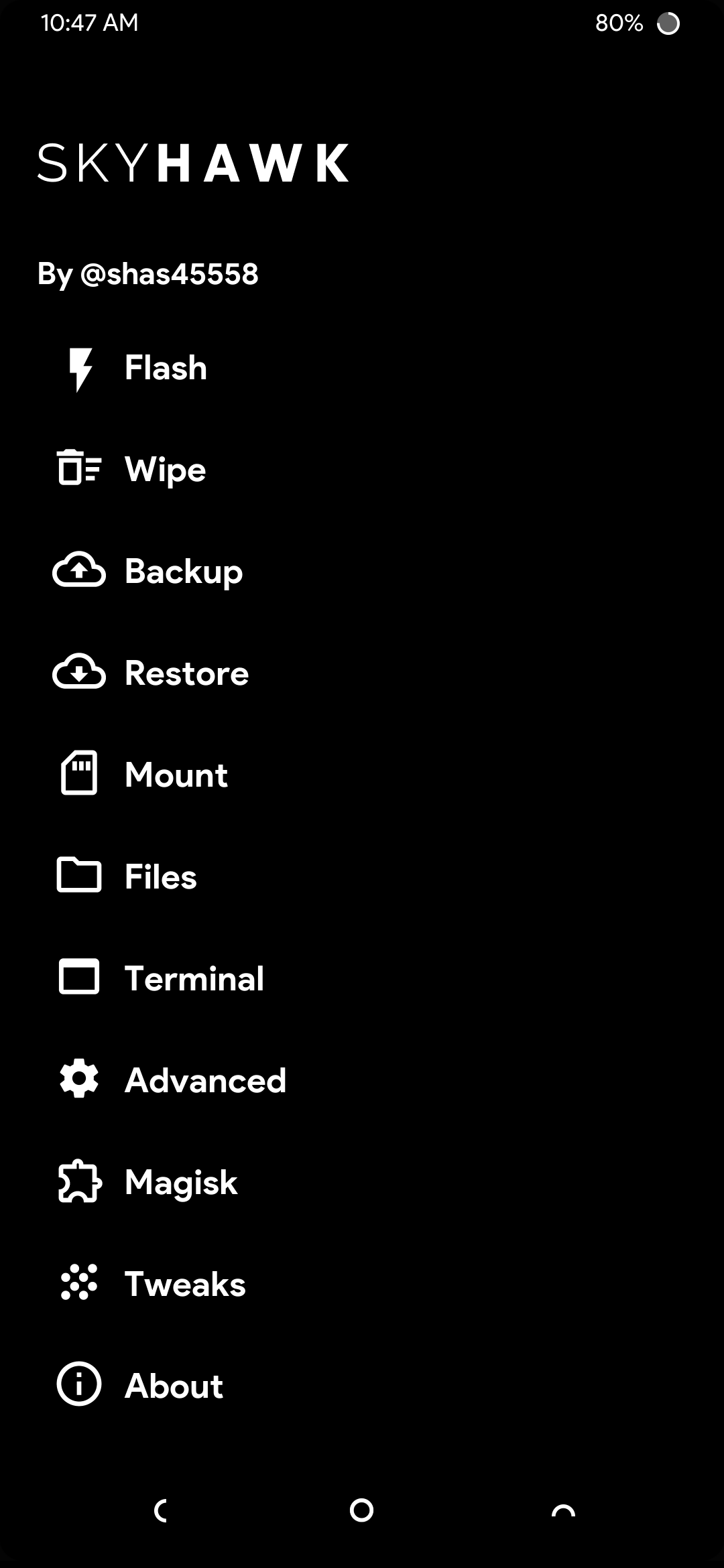
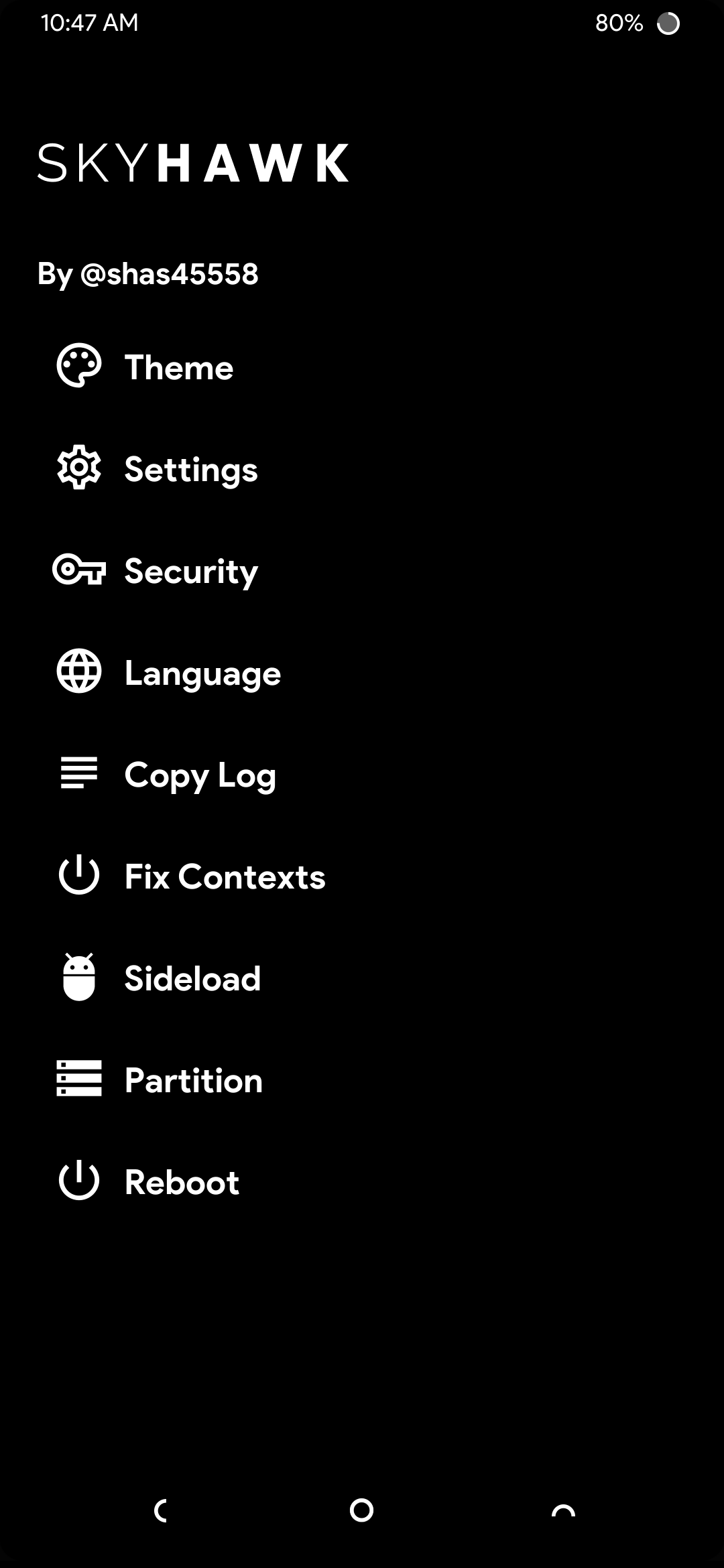
2.Press volup to get reboot manu.
3.Press voldown to toggle flashlight.
4..Canbe toggle old or new look.go settings>shrp settings>old dashboard.
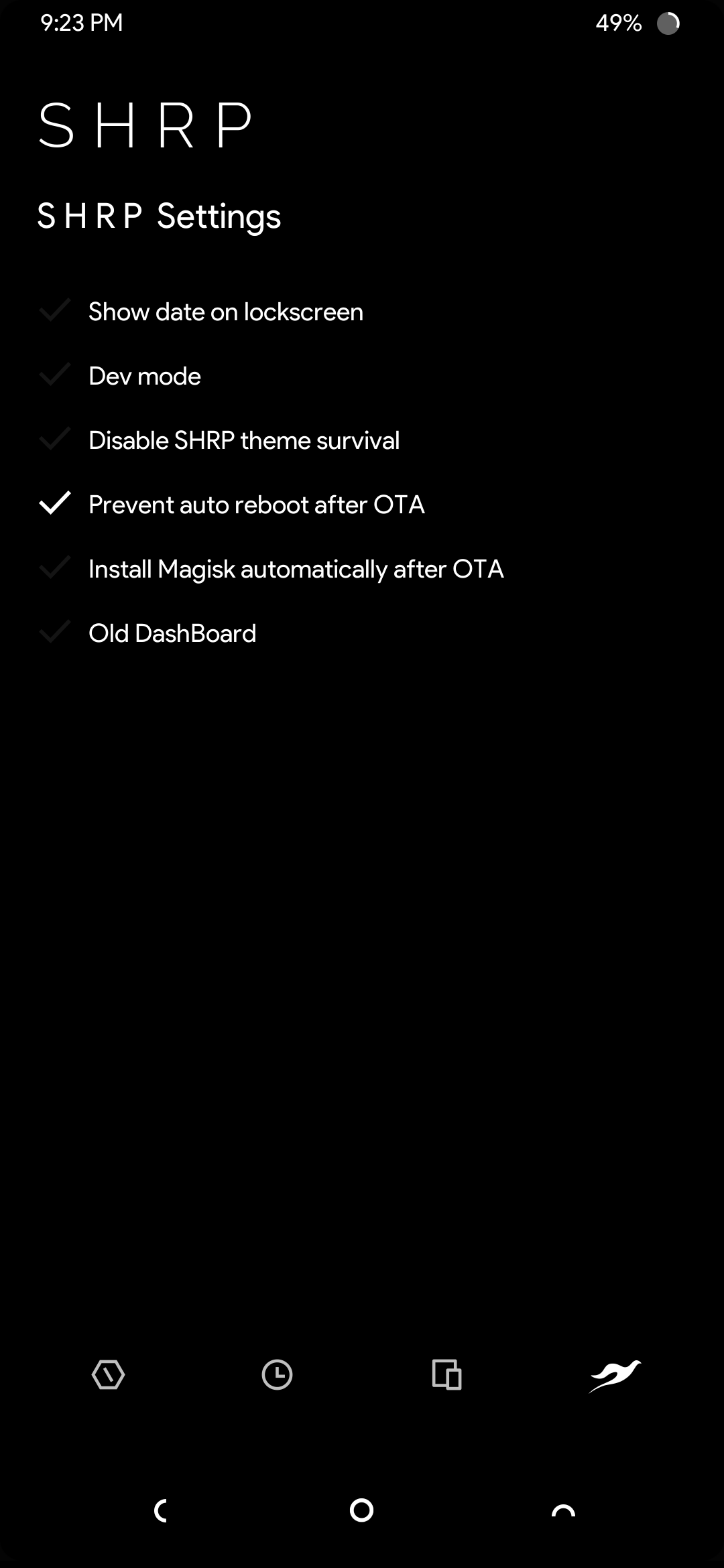
5.Theme work.you can create own theme from https://shrp.github.io/shrp-theme-builder-web/ theme patch from recovery disabled.nothing happening when you press theme button..problem is when reboot to recovery your applied theme gone.donot worry after reboot into recovery press the big SKYHAWK logo to get it back.follow below video to learn how to build and apply own theme in shrp recovery..
6. 15 plus addons..here the screen shot..
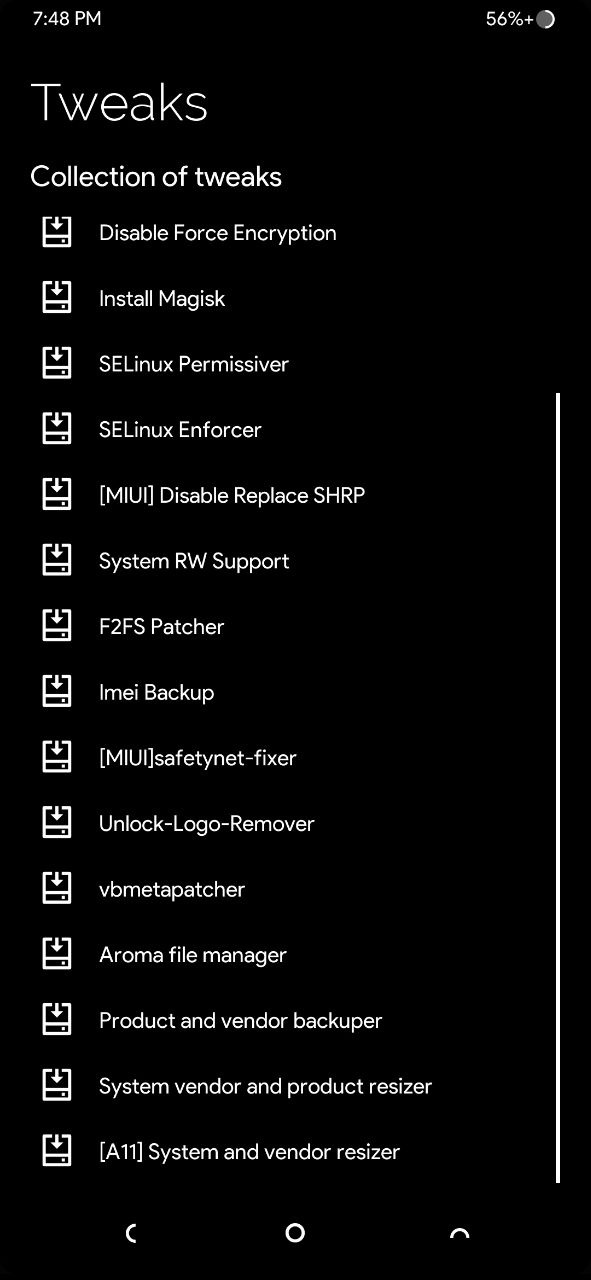
7.Black and white theme..
8.Can flash and backup system,vendor and product.After resize you can flash system up to 3.4 gb and vendor up to 900 mb.
9.Can flash gsi and ub ports.
10.Full new reboot menu.
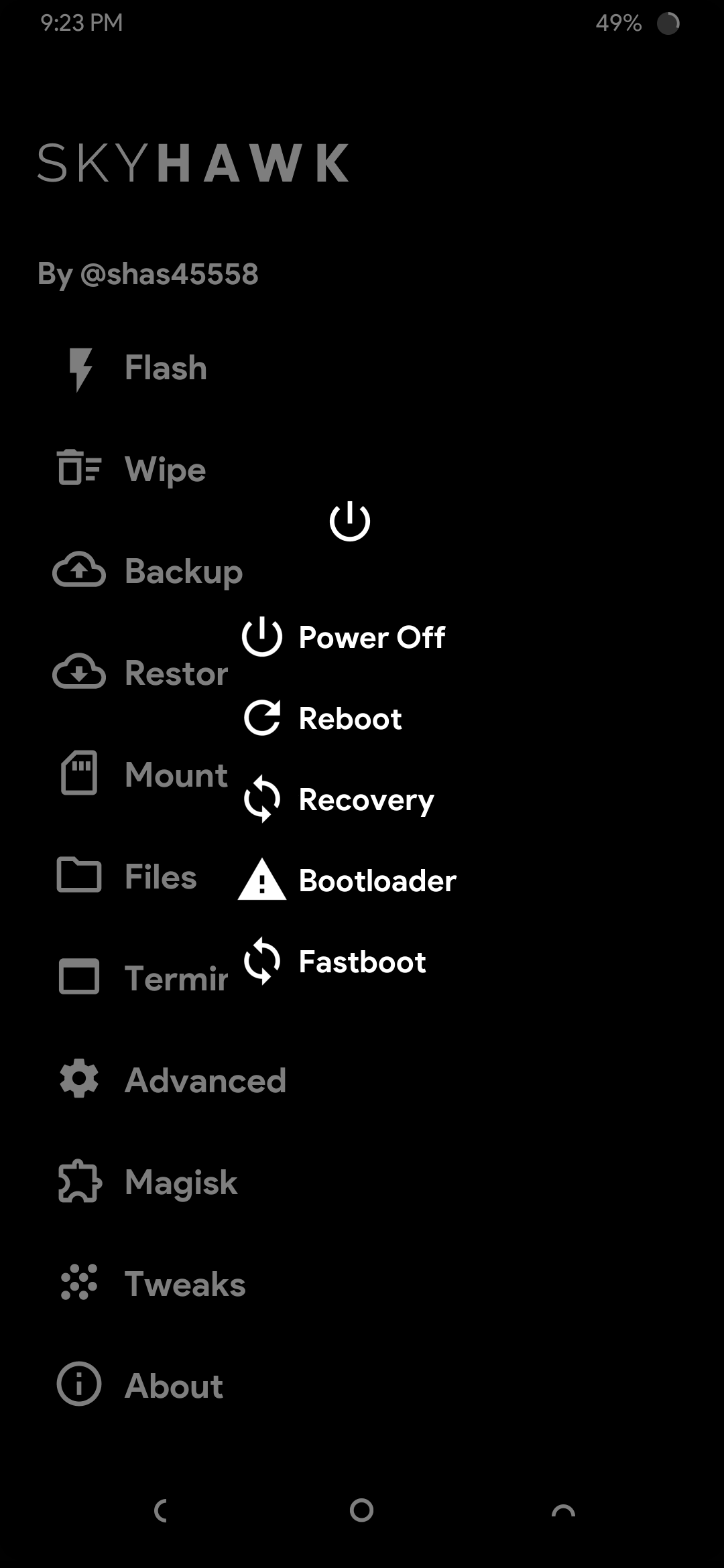
11. f2fs support(flash f2fs patcher from twick section and convert data and catch(optional) to f2fs to use f2fs).Must use f2fs supposed
Problem :
1.Need 20s to boot up.