Setting Up An Automated Email Marketing Workflow
Devid SmithAre your contacts flowing smoothly down the funnel or are they just sitting dormant in your database? If you don’t have an automated email workflow set up, chances are they are doing the latter. Stop missing out on opportunities to nurture and engage your existing contacts. Apart from lead nurturing campaigns, you can avail the benefits of email marketing automation to get more out of your database contacts.
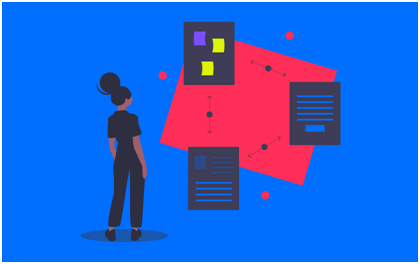
Think about the contacts who are already your customers. Email marketing automation services can not only help you convert leads into customers, but it can also help you delight your existing clients and encourage activities like greater product adoption, up sells, evangelism, and additional purchases.
Here’s how you can automate your email workflows:
1. Identify who you’re sending to
Personalization is critical when it comes to email, and if your CRM is set up effectively, you'll be able to send automated marketing emails to targeted segments of your database. It all comes down to the integrity of the data you've collected from your contacts and their behavior on your site and with your emails.
2. Determine Your Goal
Your email marketing is only as good as your strategy, so ensure you know why you're contacting these individuals. Do you want them to buy something? Learn something? Do something? Once you know this, you can figure out the messaging you need to take them from where they're at to where you want them to go.
3. Set Enrollment Criteria
Enrollment criteria refer to the qualities that must be met for a contact to be entered into a workflow. You are required to be intimately familiar with the types of data you have in your CRM (properties or fields), and be able to trust the accuracy of it. You can also set up workflows based on any other contact information like page views, email or social media clicks etc.
4. Map Out the Next Actions to be Taken
Some marketing automation platforms have the ability to provide actions like email sends, time delay, if/then branching, CRM updates etc. You need to identify the next sequence of actions in your email workflow that your software understands and specify when these actions or rather “events” need to occur in the ecosystem.
5. Create the Necessary Assets
Before you begin creating your workflow, all assets should be created and loaded into the software first. At this point, you know how many target mails you want to send out and the general messaging they should include, on the basis of which you’ll require to create the assets in your workflow.
6. Implement Workflow Logic and Attach Email Assets
Automation software works in an overly literal way, so think of your workflow as a blueprint that outlines each action in order, no matter how minuscule those actions may seem. These actions are functions that the workflow will execute for enrolled records like internal and external communication, record management etc.
7. Check Your setup and Run Tests
Before completing and publishing your final workflow, look out for any errors in the list of enrolled contacts-check if the numbers enrolled matches what you’re expecting. As a best practice you should test your set up if possible after checking the workflow chart, its use cases and send settings.
8. Set Live and Monitor Progress
Once you’re happy with your workflow, you can set it live. Remember that, mistakes may occur, so monitor for any anomalies. Don't be afraid to adjust as required to resolve issues or improve performance. And that’s just the tip of the iceberg with what you can do with workflows.
You can consult a marketing automation specialist to enable other actions besides automated email workflows. A professional can help you with setting or clearing a contact property value, updating a contact's life-cycle stage, adding/removing a contact from a list, and other administrative tasks that allow for more targeted, effective marketing to your prospects and customers.