Roll back to Rui 3.0 (C08) realme GT Master Edition Works both on RMX3360 & RMX3363 (I am not responsible for any loss or brick phones dont blame me)
Dr. Abhishek Anand https://t.me/kaxuto_kirigayaHere we will be talking about How could you roll back to Rui 3.0 from a custom rom :
Ensure that all packages are present(links would be provided down below)
1. OFP flasher (link- https://github.com/italorecife/OppoRealme-OFP-Flash/releases/tag/1.0)
2. OFP file(region Specific) (link- https://realmefirmware.com/realme-gt-master-edition-firmware/) download acc to your region
3. Patience(I know really needed) (;
lets begin..
Step 1 after downloading files Extract the OFPflash tool
Step 2 Extract the OFP file (WinRAR 7z your choice) and place that .OFP file In side the folder you extracted OFP tool

Step 3 Reboot you device to bootloader and connect to you PC ( if you still don't know how to reboot bootloader my man you living under the rock)
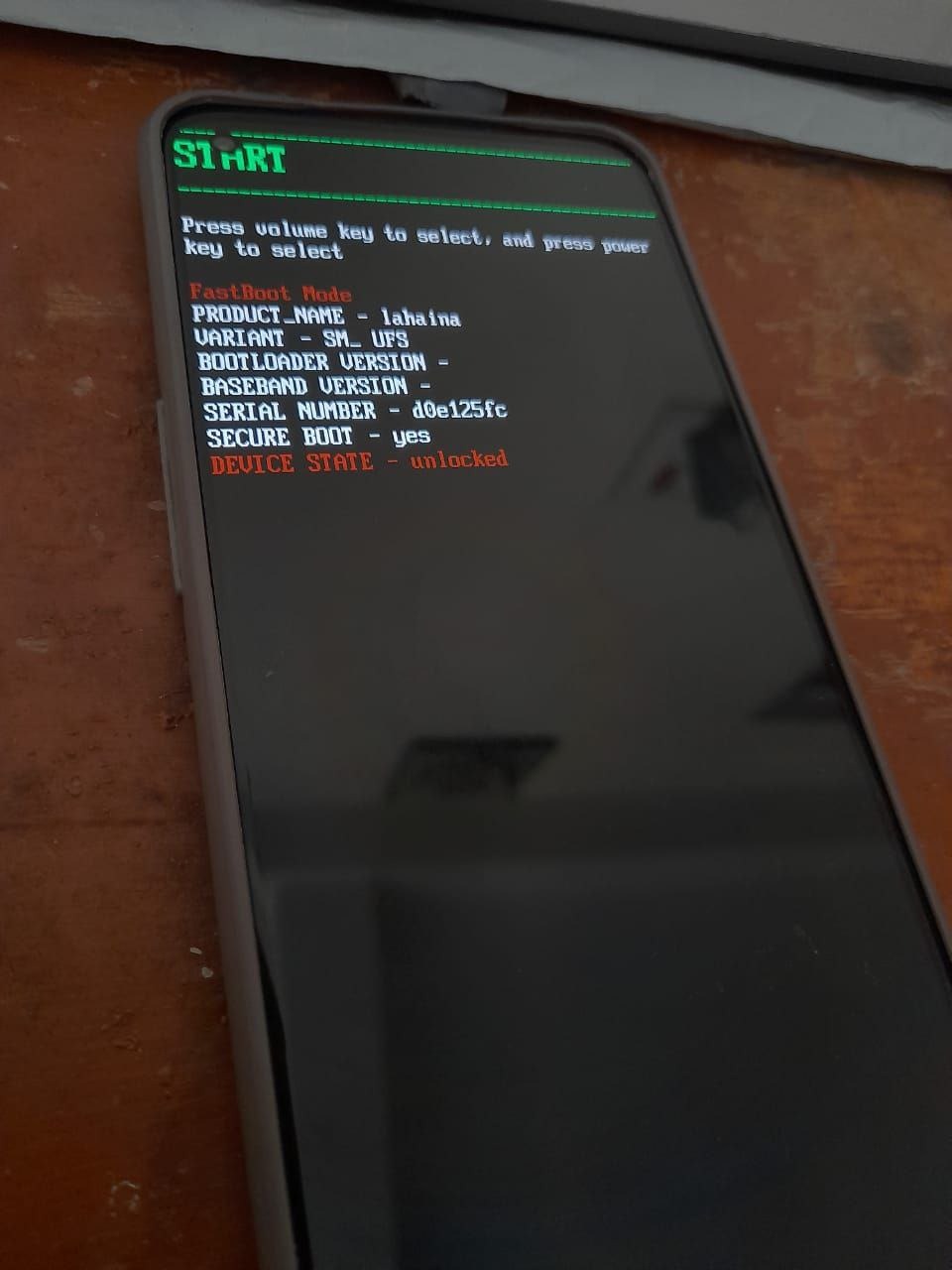
Step 4 open file OppoRealme-OFP-Flash_1.0 and read all carefully
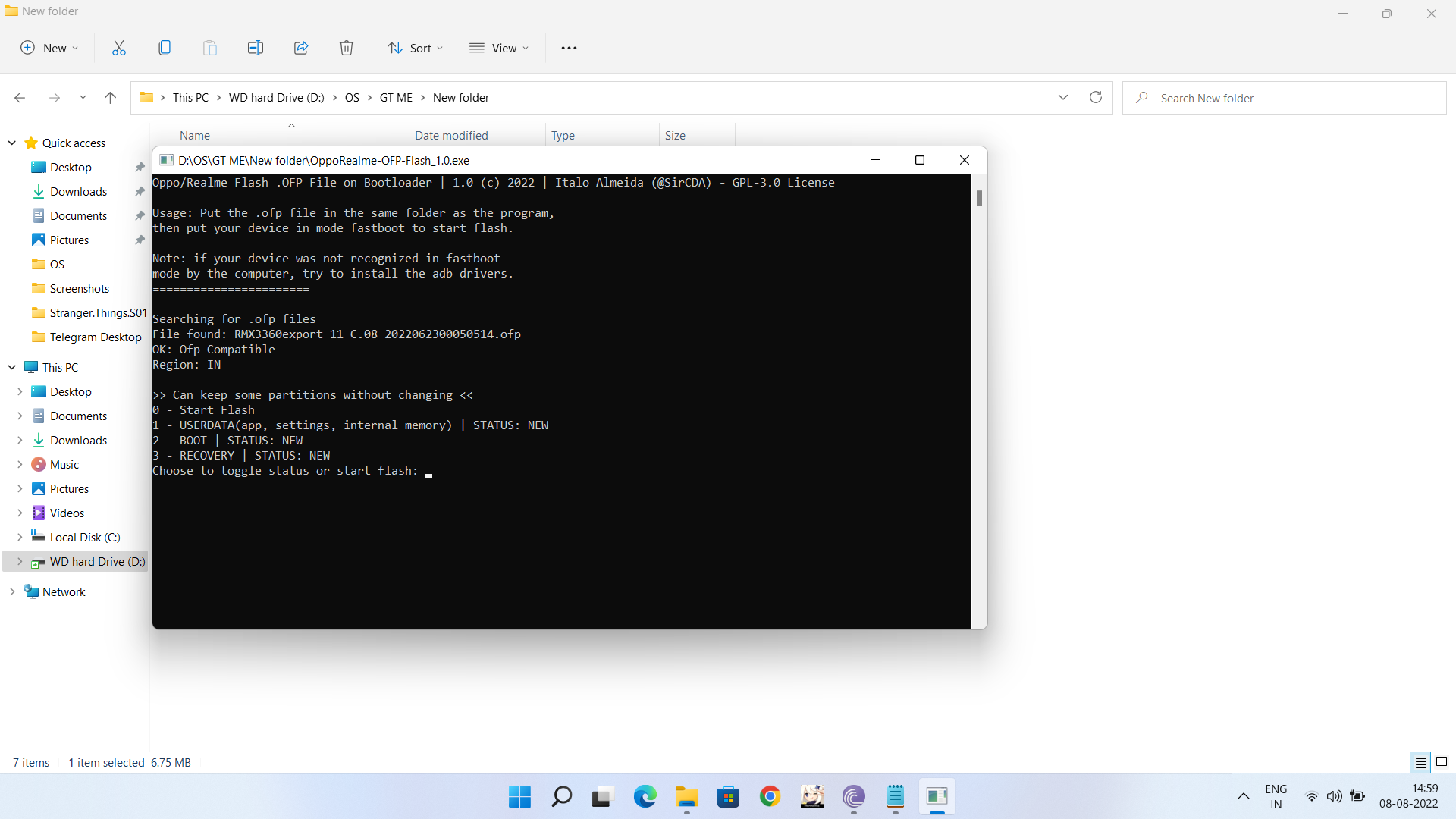
step 5 press 0 hit enter then press 1 hit enter
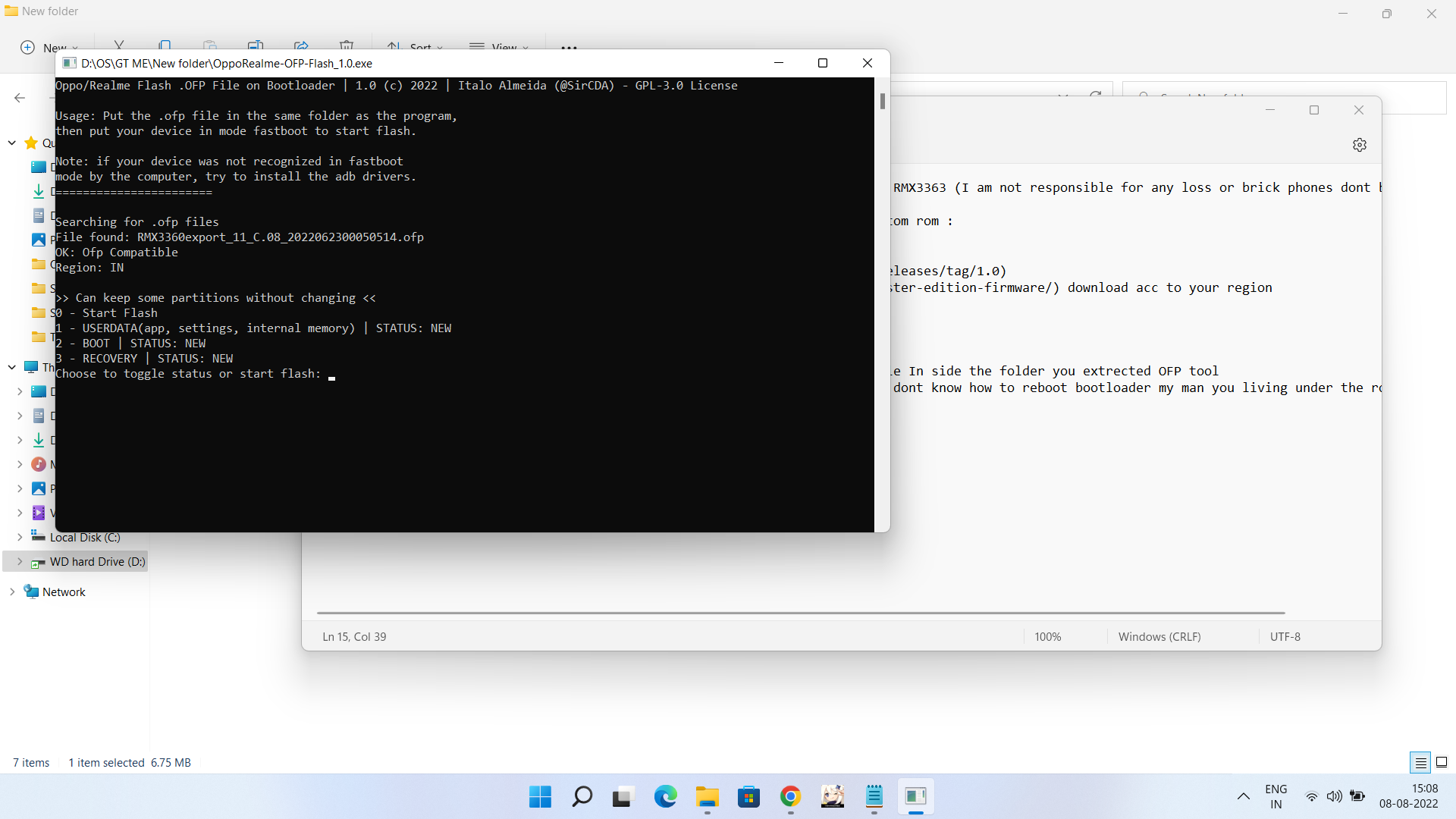
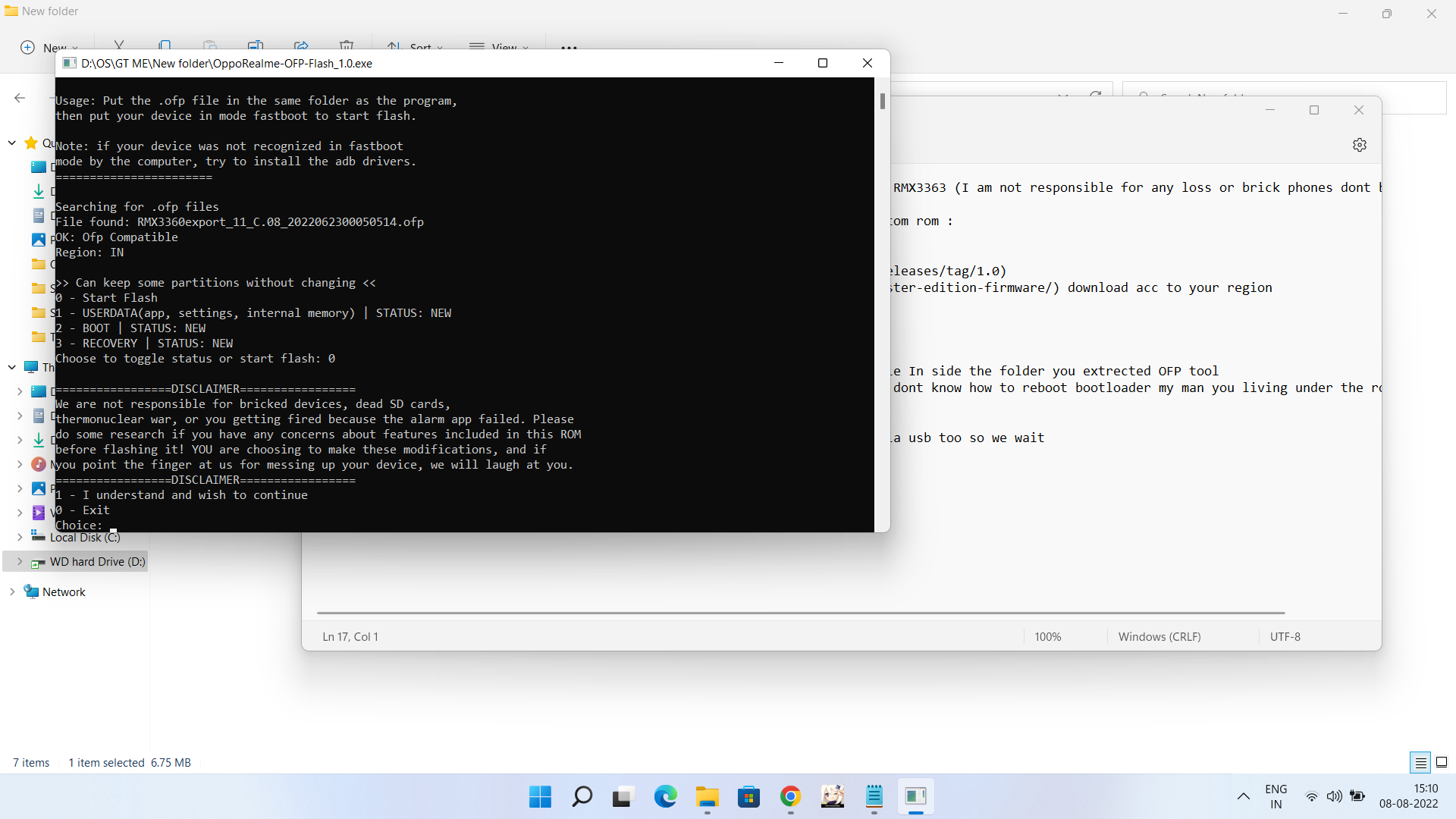
Step 6 now we wait for 20 mins cause it takes time to flash a 27 gig file via USB too so we wait ( you will get many errors cause those're meant to happen don't worry I have did this 7 to 8 times)
( so the Super will take time cause its the main OS of 28 to 30 gig so we have to wait here)

Step 7 use vol down to scroll to reboot recovery and press power button ( if didn't boot Hold Pwr and vol up for few moments it will go back to bootloader)
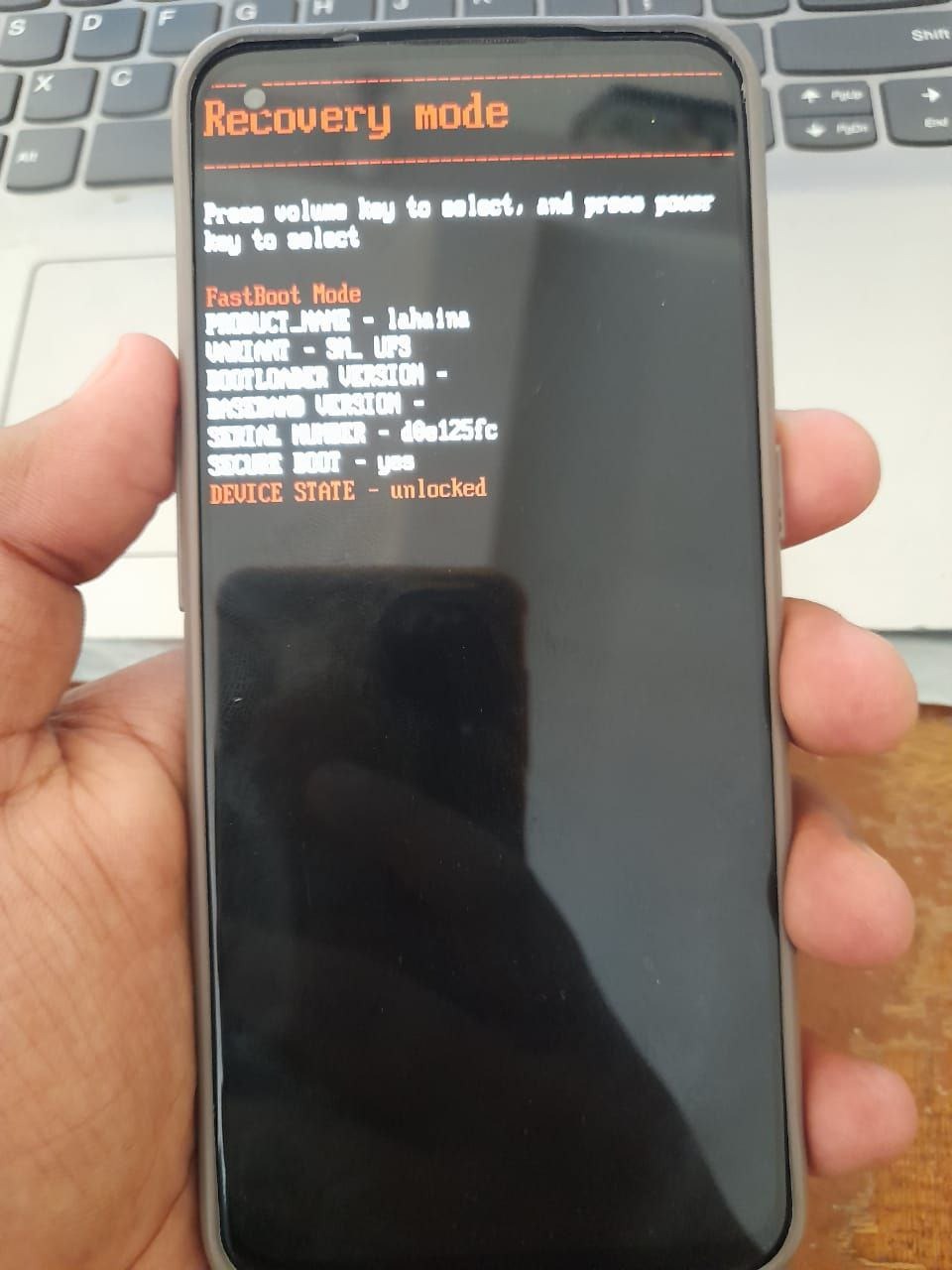

Step 8 factory reset on recovery and then auto reboot
Step 9 if device boot your luck else follow these (keep connected to computer open platform tools launch CMD write fastboot getvar current-slot.If it comes up as slot a, then you want to change it to slot b and viceversa.
fastboot --set-active=(a or b) write this command
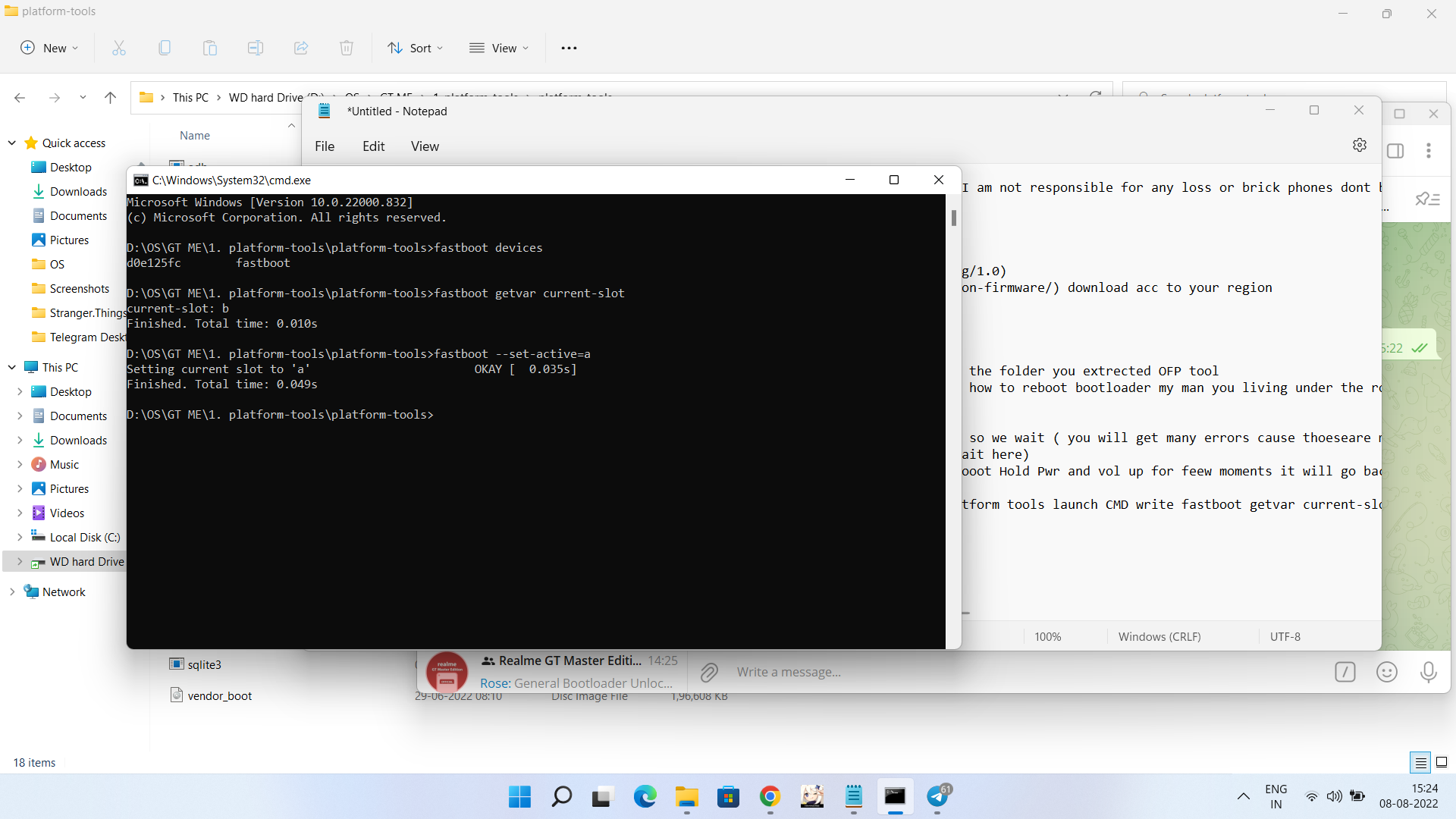
step 10 reboot recovery and factory reset again wait for devices to boot up (5 to 10 mins )
Voila Enjoy your RUI Again

FAQs
Q Can i lock bootloader?
A Yes you can just let device boot and then setup dont install anything Give usb debug permmition again from developer option open CMD on Platform tools write ADB reboot bootloader on bootloader write fastboot flashing lock
navigate via vol button highlight lock bootloader hit pwr button(data would be lost)
Q Will I get system updates?
A Yes if boot loader lock system updates will work done and tested everything
Thank you by @kaxuto_kirigaya