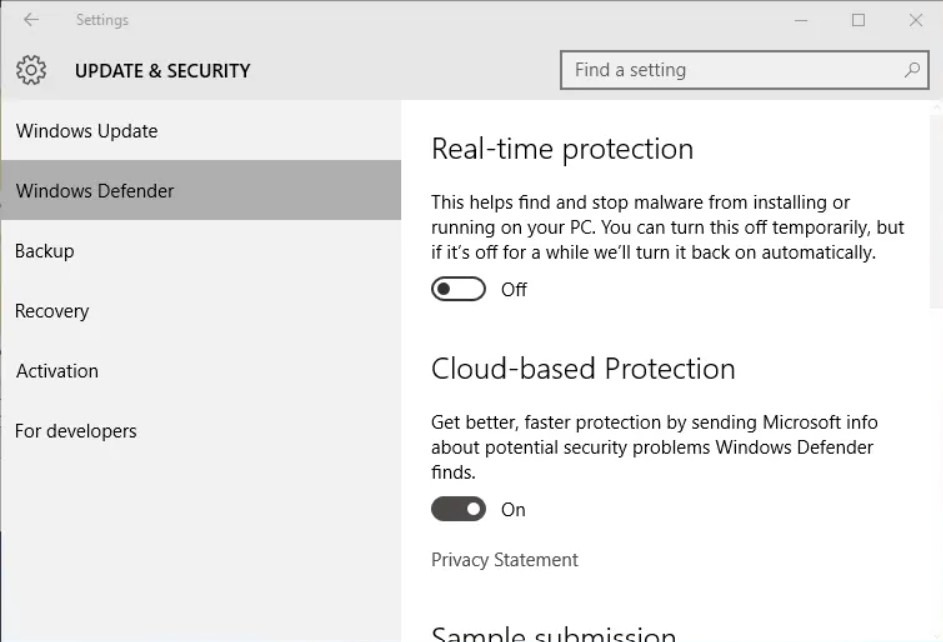Robot V-23 PRO
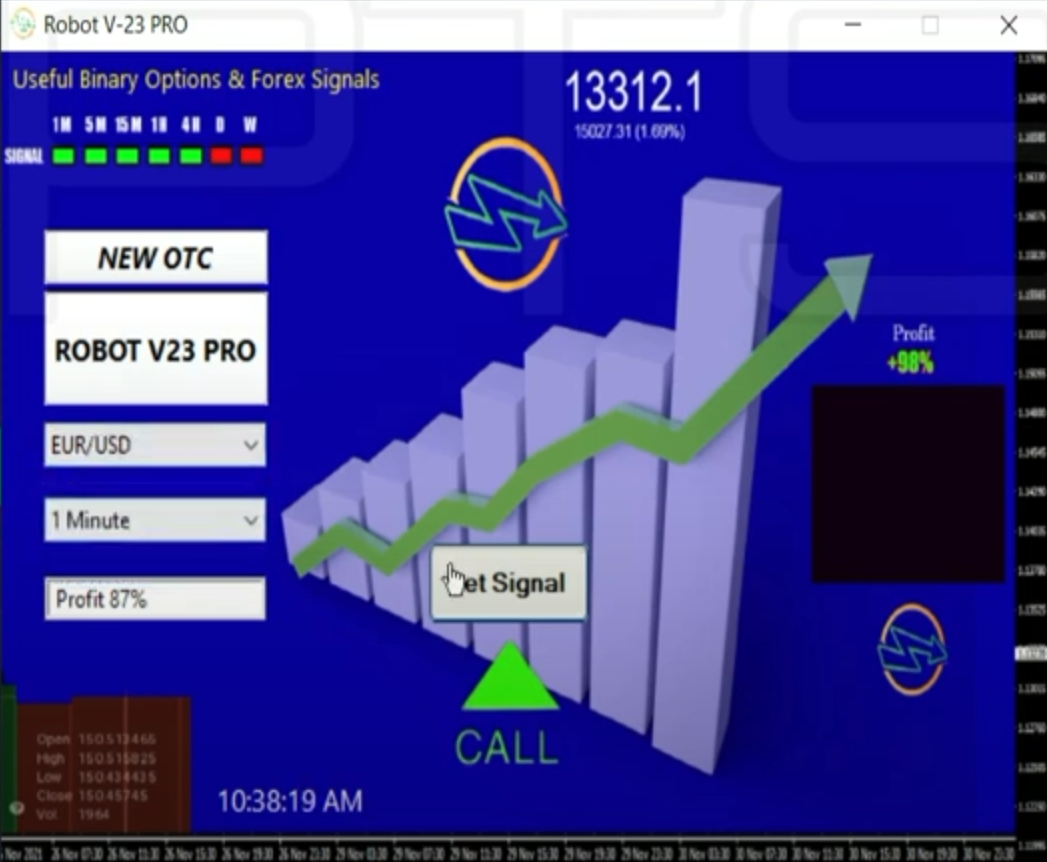
💾 Download Link ➲ CLICK rar
💾 Download Link ➲ CLICK zip
■■■■■■■■■■■■■■■■■■■■■■■■■■■■■■■■■■■■■■■■■■■■■
⛔️ In order to run a program or script without any errors, you might need to temporarily turn off or disable Windows Defender!
Step 1:
Open Settings app. You can either click on the Settings icon on the Start menu or use Windows + I keyboard shortcut to quickly launch Settings.
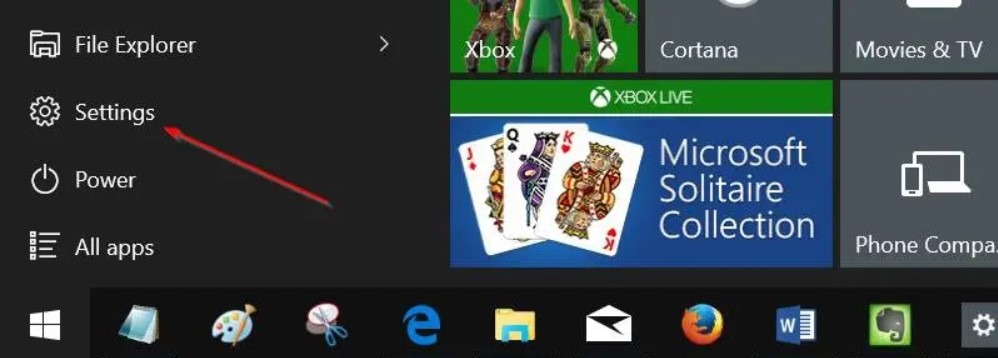
Step 2:
Click Update and security (Windows Update, recovery, backup).
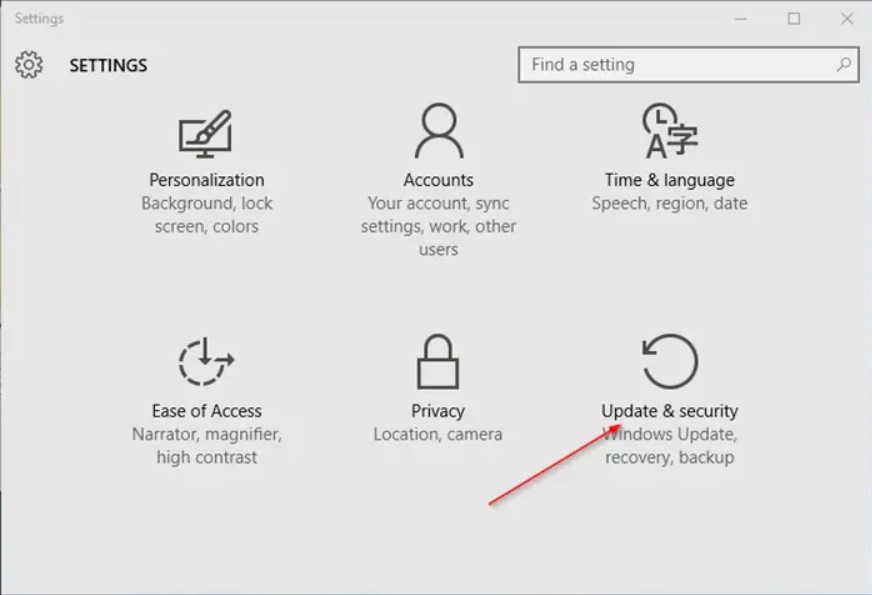
Step 3:
Click Windows Defender.
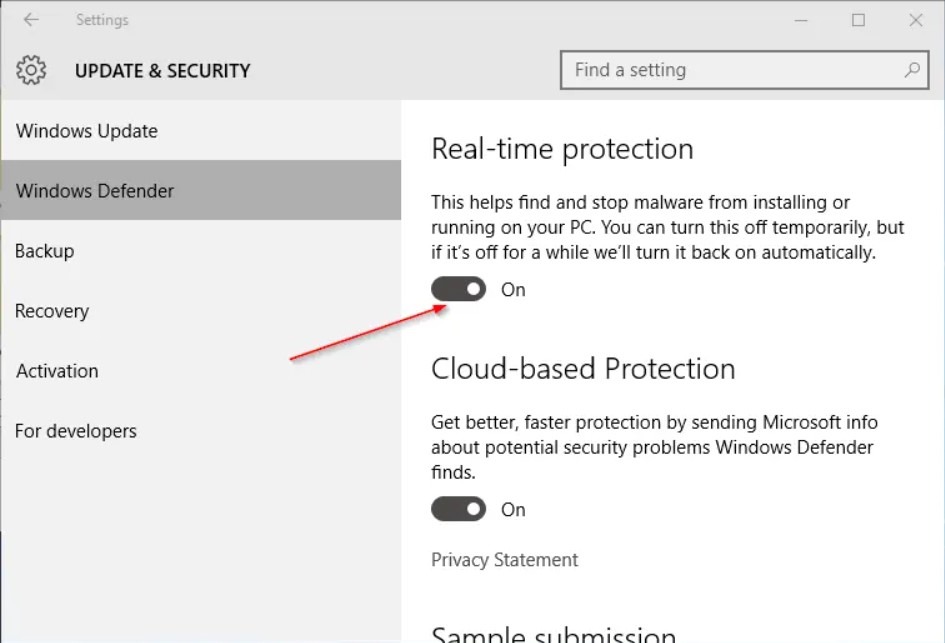
Step 4:
Finally, turn off the option titled Real-time protection to disable the real-time protection.