Reparar SimCard en GSI/Repair SimCard in gsi
https://t.me/android12begonia CEO: MysteryMX🇺🇸 English Guide is at the end of the Spanish Guide
🇪🇸ES:
Procedimiento:
• Descargas algun explorador root (Solid Explorer Recomendado) y le das permisos root, despues, ir a la ruta system/product/etc/ buscas el build.prop y entras al archivo. Adentro del build prop buscamos la linea ro.product.product.name=redfin y le agregamos _begonia. Despues de eso reinicias.
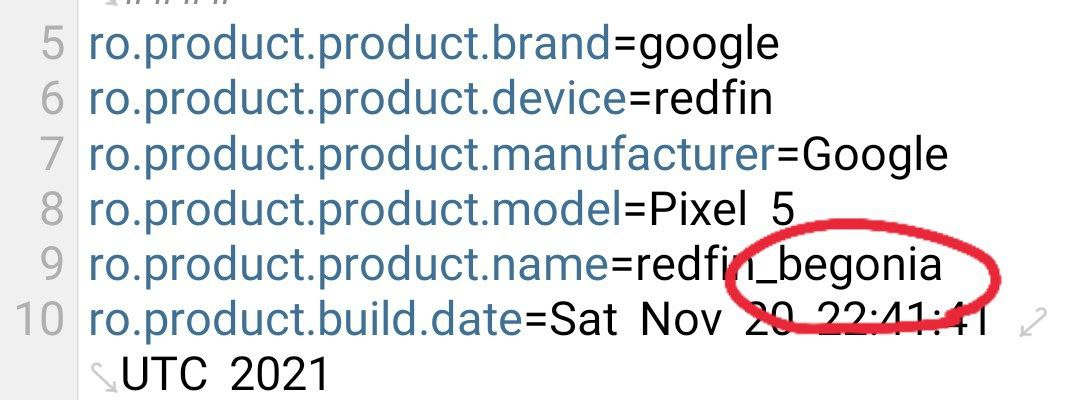
Notas:
• Generalmente el build.prop especifico se encuentra en la ruta ya mencionada, sin embargo, es posible que se encuentre solo en system/product o en alguna carpeta de product. En caso de no ser asi, usa el buscador del explorador, escribe build.prop y entra en los archivos hasta encontrar lo de la imagen.
• En caso de no encontrar las lineas de la imagen agrega lo siguiente:
ro.product.brand=Redmi
ro.product.name=begonia
ro.product.device=begonia
ro.product.system.brand=Redmi
ro.product.system.device=begonia
ro.product.system.manufacturer=Xiaomi
ro.product.system.name=begonia
Despues de esto, reinicias y verificas si la sim esta fixeada.
Si instalaste algun prop para pasar CTS y la sim se rompio sigue esta guia:
• Entrar a Raiz > Carpeta Data > ADB > Modulos > Carpeta Prop (El nombre de la carpeta es el codename del prop seleccionado seguido del _Prop, ejemplo: Pixel 5 = Redfin_Prop, Pixel 6 Pro = Raven_Prop) y entrar a system.prop,
• Ahora pulsa sobre los 3 puntos de la esquina superior derecha y selecciona buscar, en el buscador vas a poner ".name" sin comillas y a todo lo que te salga le pondras "_begonia" sin comillas. Al finalizar Reinicia y despues del reinicio verificar el estado del CTS y de la SimCard
Creditos: @ios7jbpro, @Who86 & Mystery MX
🇺🇸ENG:
Process:
• Download a root explorer (Solid Explorer Recommended) and give it root permissions, then go to the path system/product/etc/ look for the build.prop and enter the file. Inside the build prop we look for the line ro.product.product.name=redfin and add _begonia to it. After that you restart.

Notes:
• Usually the specific build.prop is located in the path mentioned above, however, it may be found only in system/product or in some product folder. If not, use the browser search engine, type build.prop and enter the files until you find the image.
• In case you do not find the lines in the image, add the following:
ro.product.brand=Redmi
ro.product.name=begonia
ro.product.device=begonia
ro.product.system.brand=Redmi
ro.product.system.device=begonia
ro.product.system.manufacturer=Xiaomi
ro.product.system.name=begonia
After that, reboot and check if the sim is fixed.
If you installed a prop to pass CTS and the sim is broken follow this guide:
• Enter Root > Data Folder > ADB > Modules > Prop Folder (The folder name is the codename of the selected prop followed by the _Prop, example: Pixel 5 = Redfin_Prop, Pixel 6 Pro = Raven_Prop) and enter system.prop,
• Now click on the 3 dots in the upper right corner and select search, in the search box you are going to put ".name" without quotes and everything you get you will put "_begonia" without quotes. Restart and after the restart check the status of the CTS and the SimCard.