Erachain platform released stablecoins
ErachainThe Erachain team has released a platform update 4.11.15. The result of the work was the expansion of the capabilities of the internal decentralized exchange. Now for the convenience of asset trading three stable coins are available: USD, EUR, RUB.
To secure coins as a reserve asset Bitcoin is accepted as a deposit. Also for an external cryptocurrency traders can directly make the purchase and sale of accounting units of the platform - ERA and COMPU.
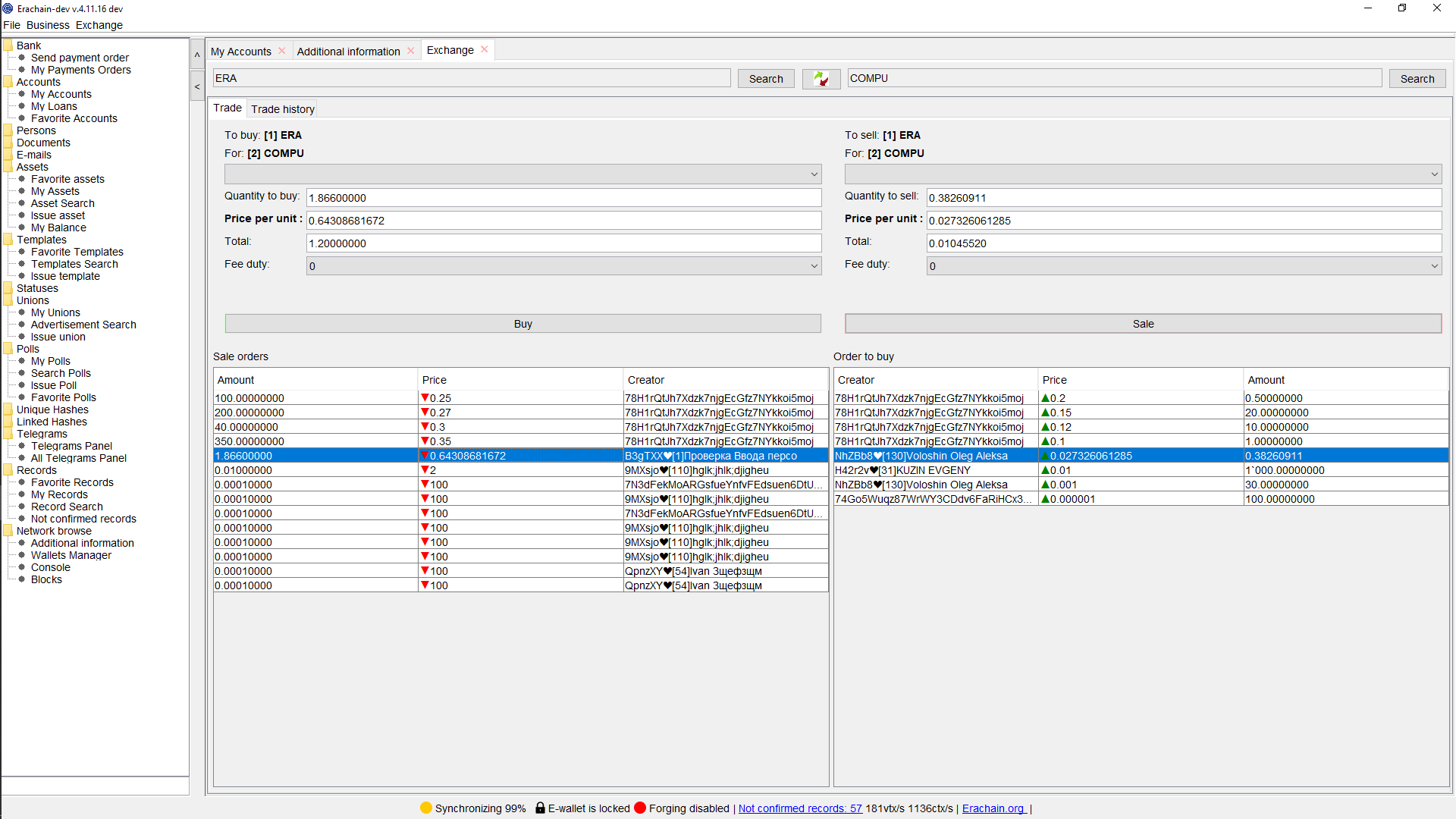
Additionally, Erachain DEX has released its own BTC token linked to Bitcoin. Like any other coin it allows you to trade and most importantly exchange it one to one for the original BTC through the website of project's partner Face to Face.
In addition, the exchange operation algorithm was improved. For transactions with a minimum balance may return the unfulfilled order. For example, you placed an order to sell 0.01 bitcoins at a price of $12 555. As a result of several transactions you still have 1 satoshi (0.00000001). For it you will receive $ 0.00012555. But on the Erachain exchange the dollar accuracy is five decimal places and rounding will work accordingly - you will get $ 0.00013. Since the Satoshi course has become higher, the cost of Bitcoin will also grow. In order not to create fluctuations in the course, which can significantly increase the costs of trading and harm market participants, the system will automatically return the remainder of the order to the owner.
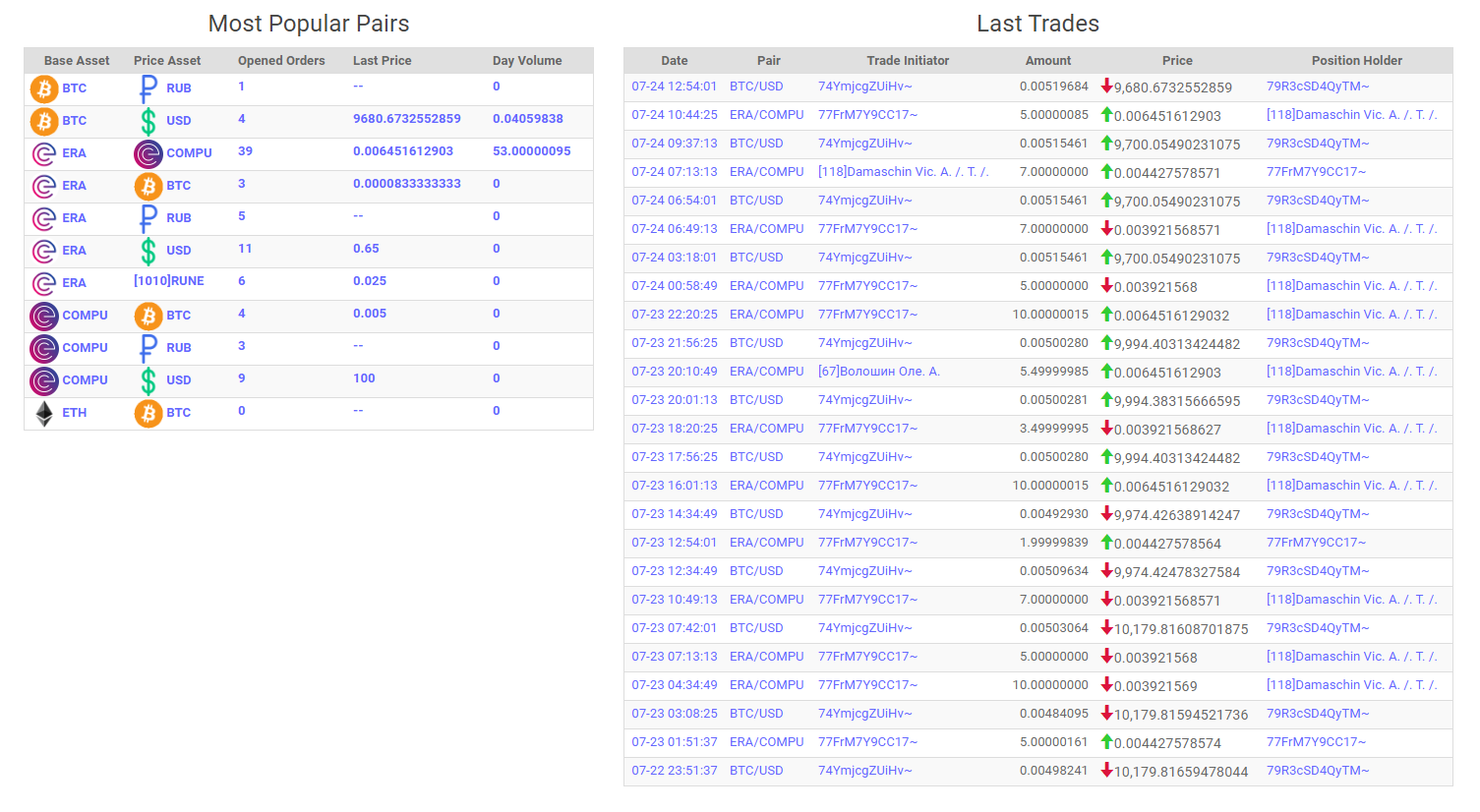
View current trading in Block Explorer. On the Exchange tab users will see a list of the most popular pairs, a history of deals and will be able to go separately through the list of trades for each order.
With the new release users also have the opportunity to send encrypted emails and assets using the recipient's public key.
How to update the Erachain blockchain platform?
To install a new version of the platform, you must:
1. Download the archive with the update and unpack it.
2. Transfer files from the unpacked Erachain folder to the Erachain folder of the currently installed version.
3. Delete the folders: datachain, dataWallet, datalocal, telegram. Be careful, do not delete the walletKeys folder, it stores your network access keys.
4. Launch the platform.
5. After synchronization of the network, start the synchronization of the wallet.
The whole update process takes only a few minutes.