REGISTRATION AMAZON SELLER
Amazon Seller manualGreetings, today we will analyze the detailed registration of AMAZON SELLER
For registration we need the following documents:
- One of the identification documents: ID card, passport, or international passport
- Your bank statement in English (Your name and address must be visible on the statement)
- Create a new mail, any will do (since the account comes with mail)
Let's start registration:
Opening the AMAZON SELLER website 👇
https://sellercentral.amazon.com/
Tap on the button ''Sign up''
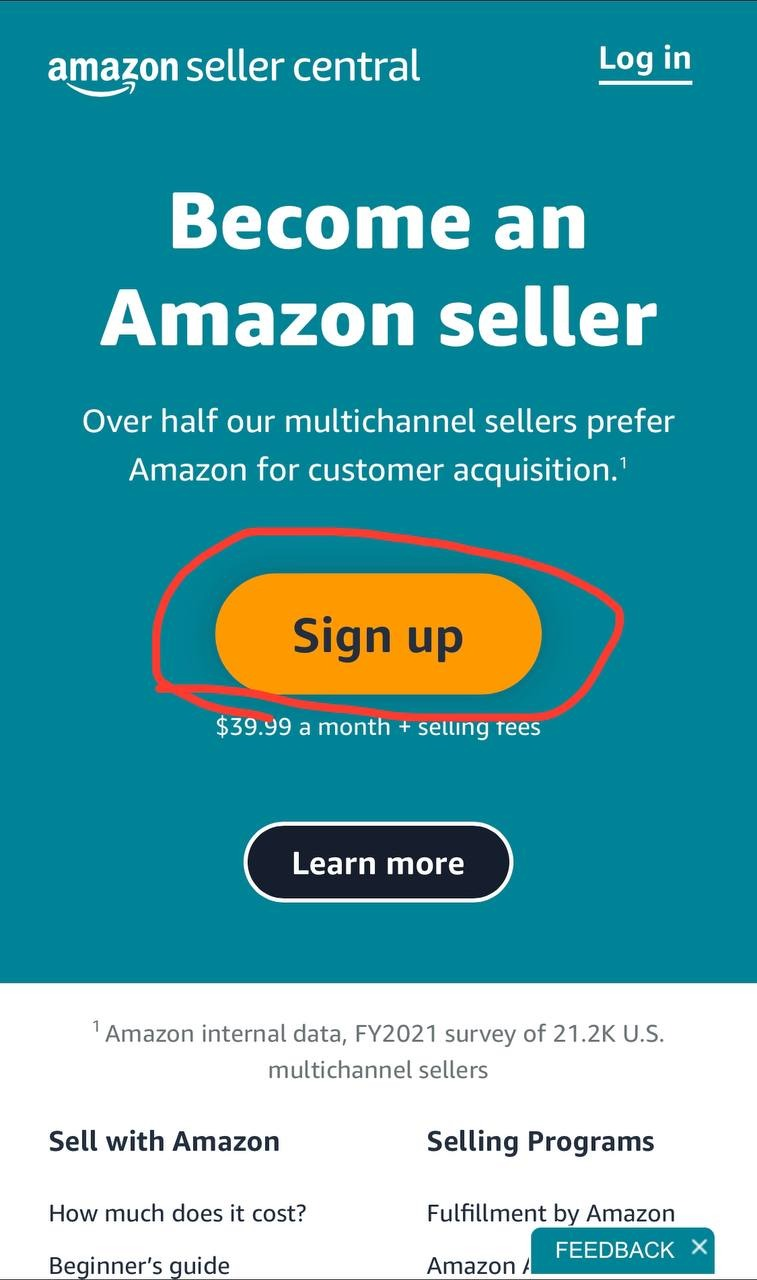
Tap on the button GRAY ''NEXT''
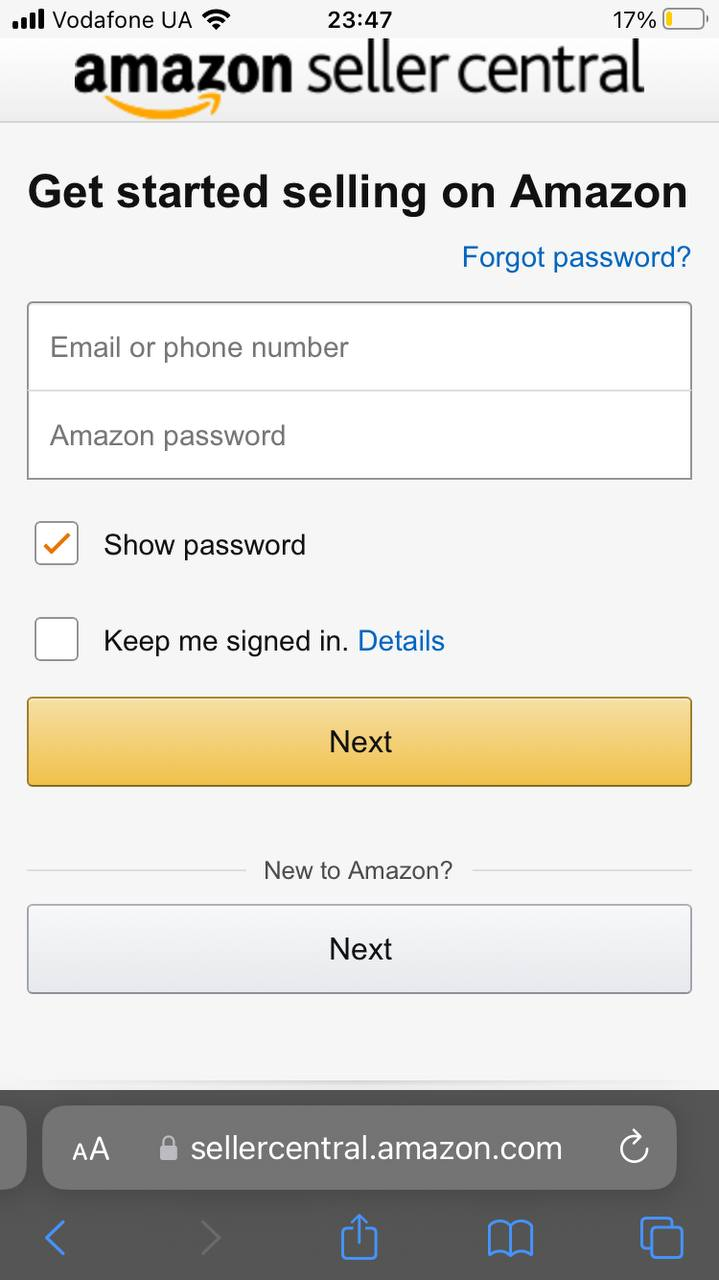
We enter only the first and last name as in the passport, new mail, and password
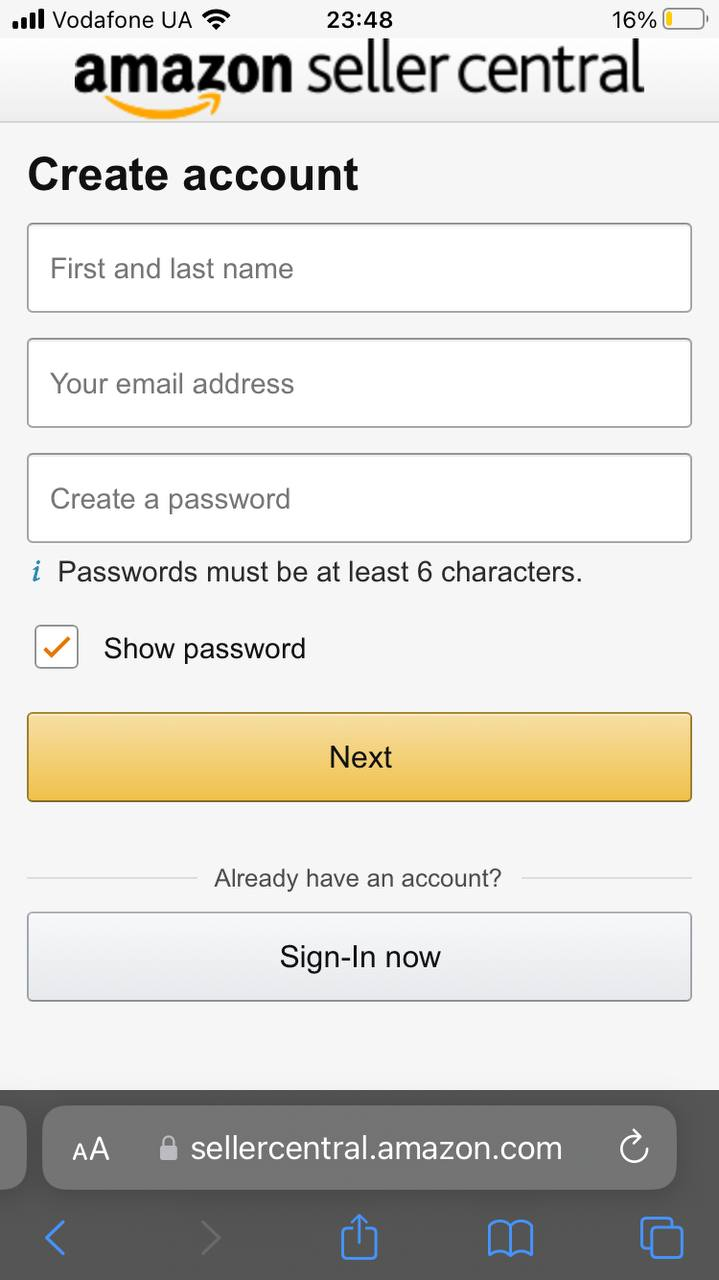
Verify your email address
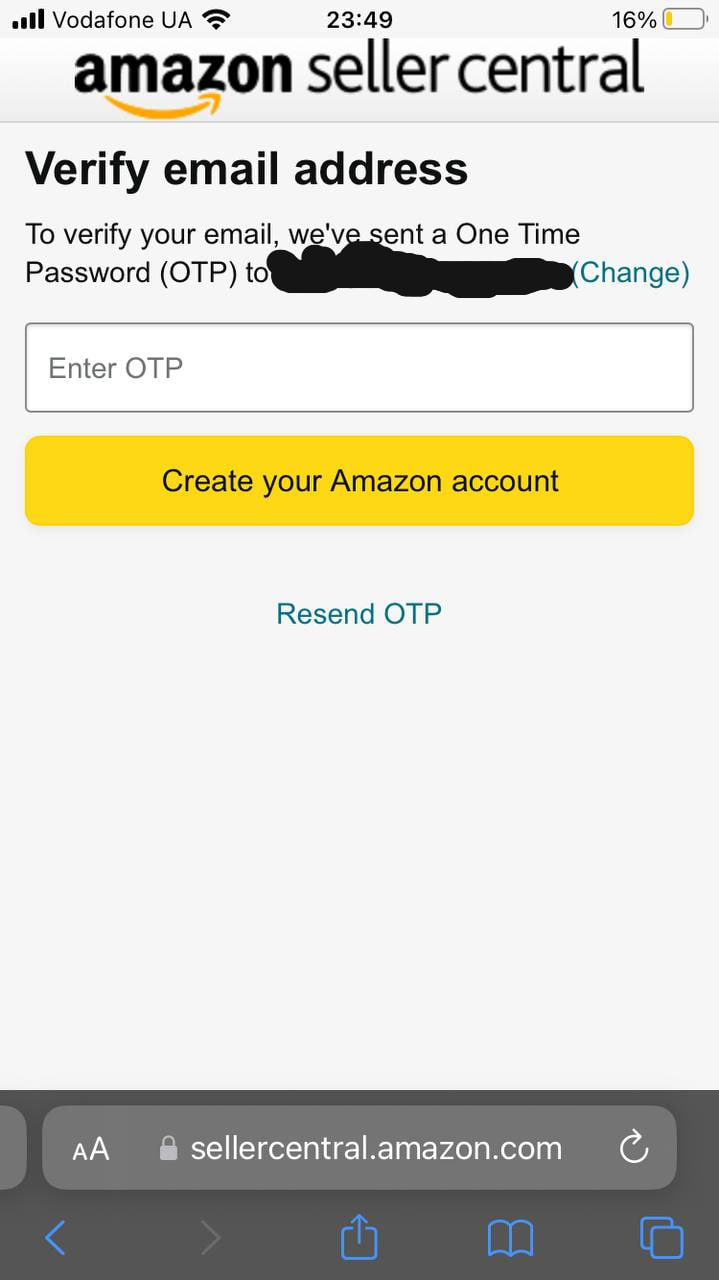

Tap Begin
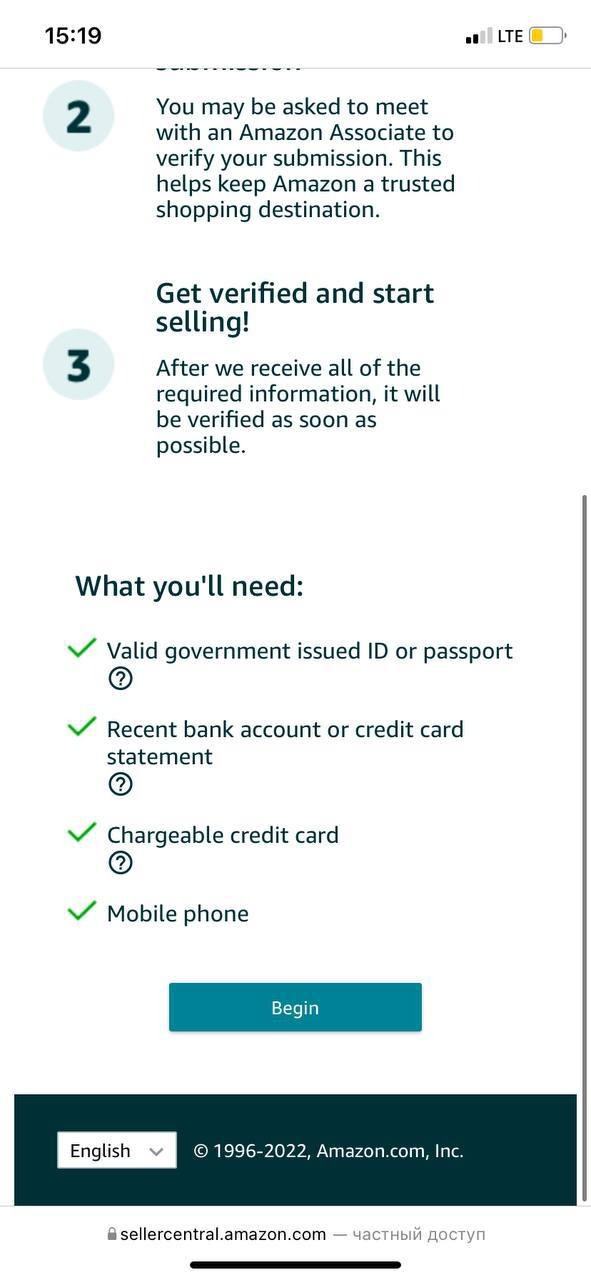
Select your country
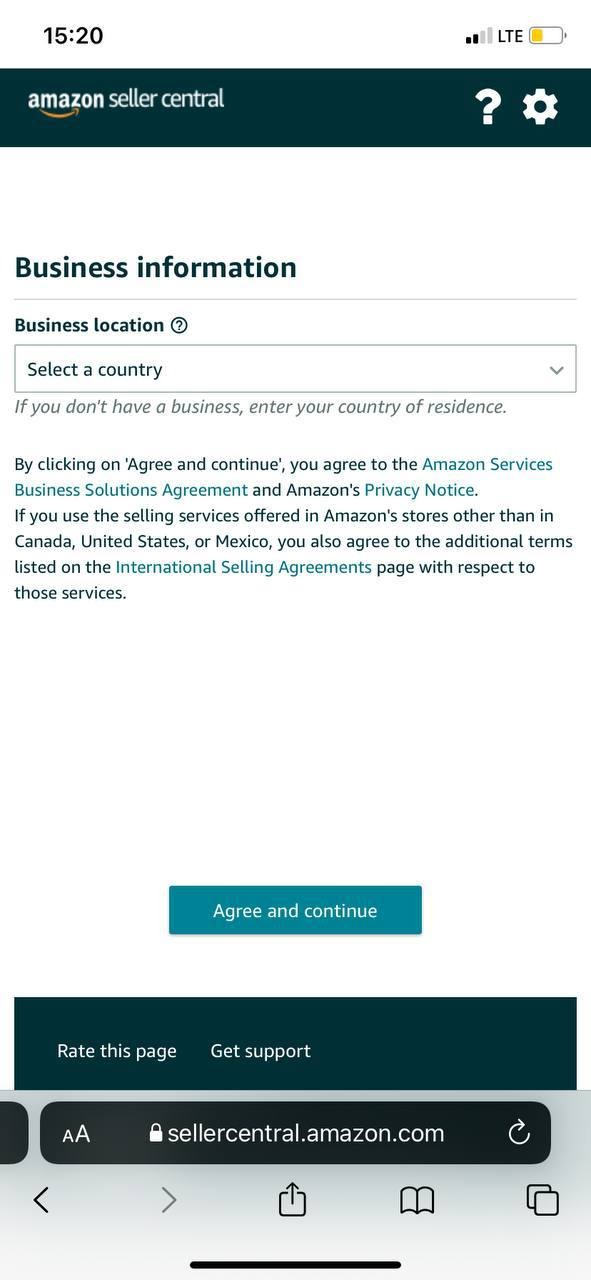
Select "None, I am individual"
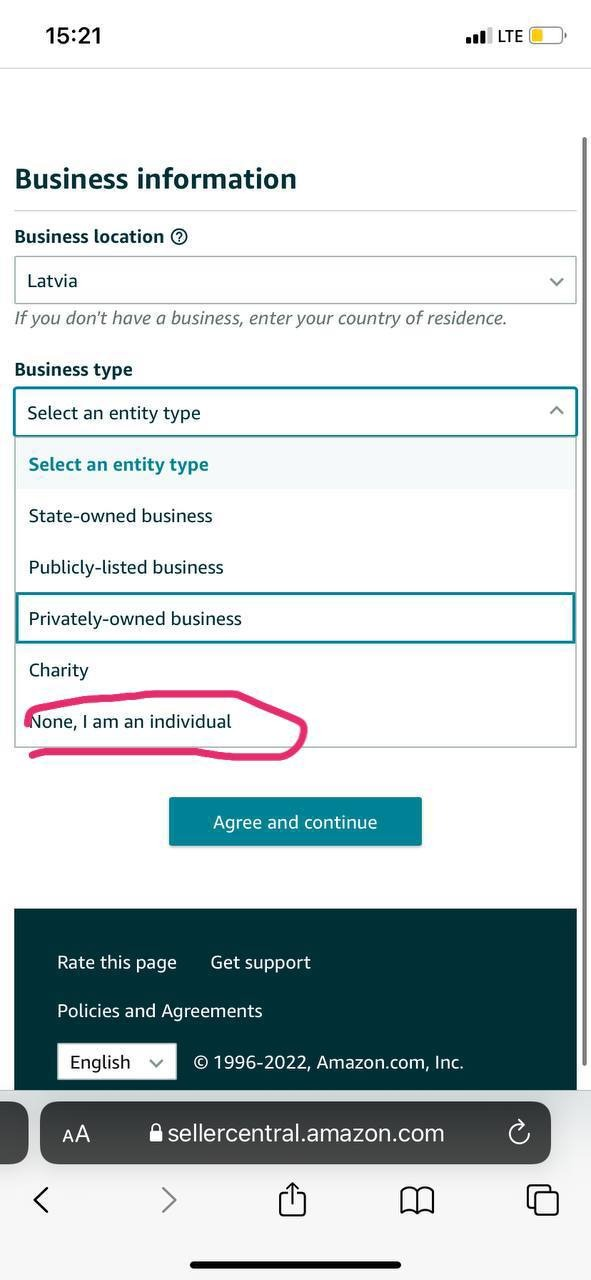
Fill in only the first and last name (First and last line)

Enter all date from your passport and address
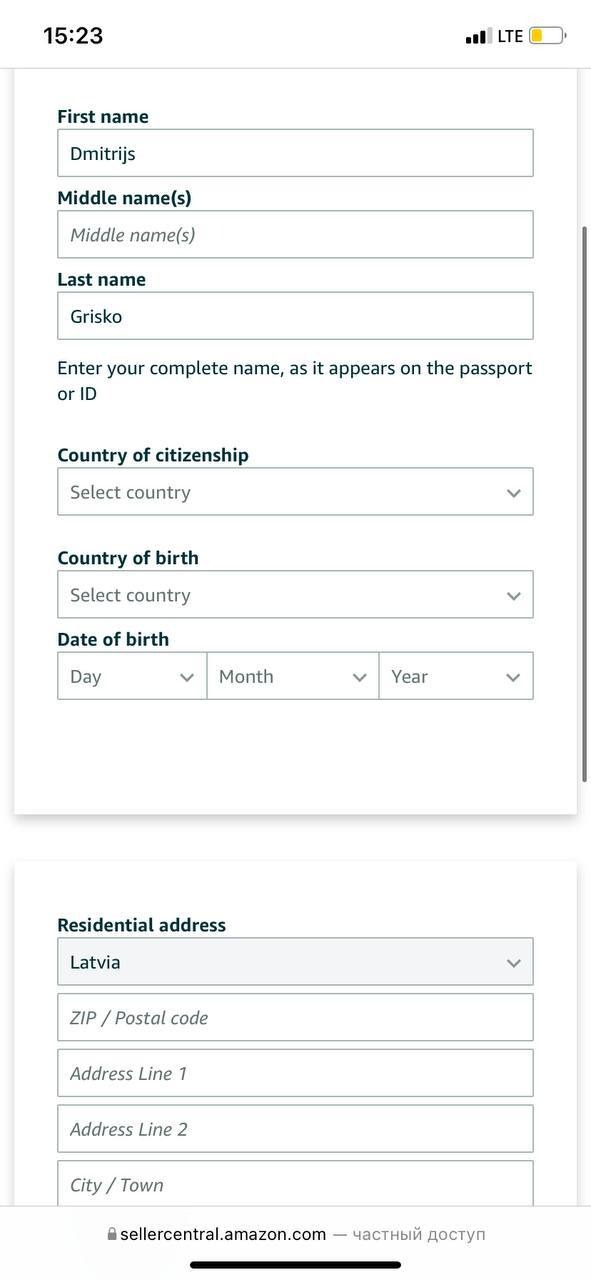
Select your bank country

Name of bank
If your bank is not in the list, select Other, and in the fields that appear, manually write the name of the bank
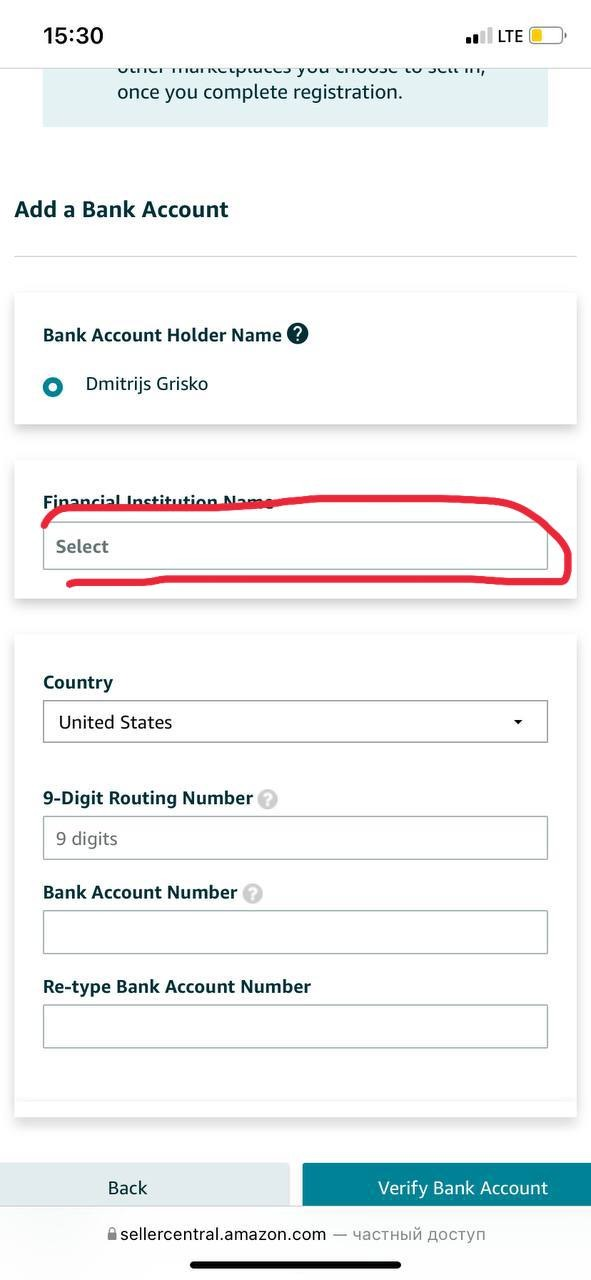
We take the data from the statement
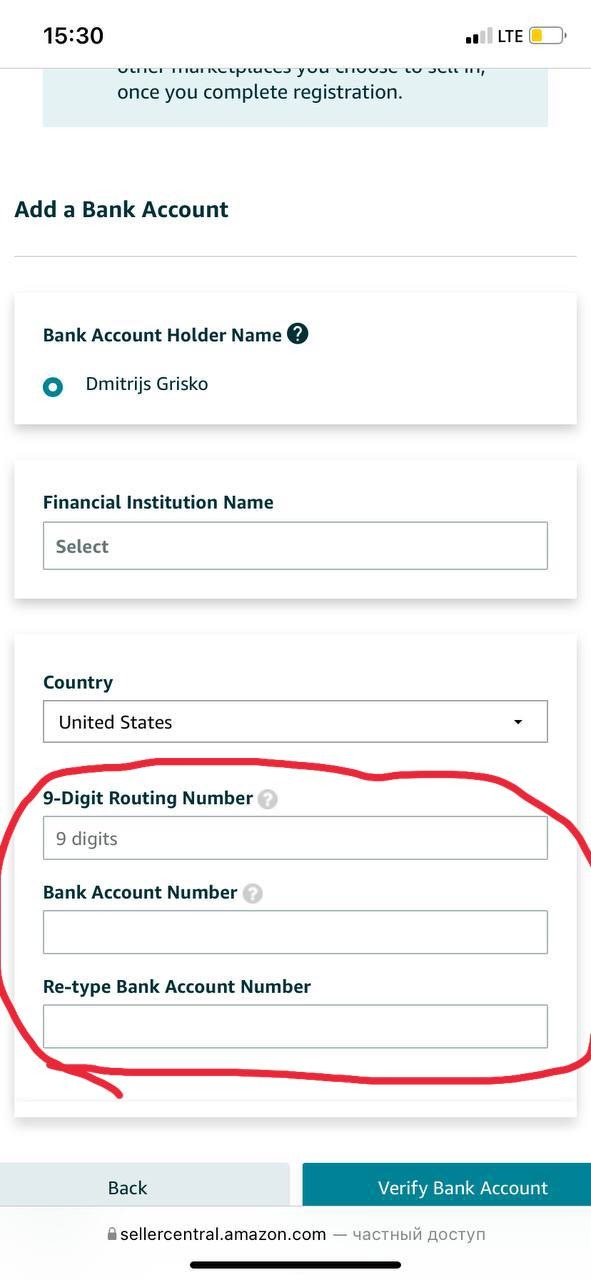
Tap Continue
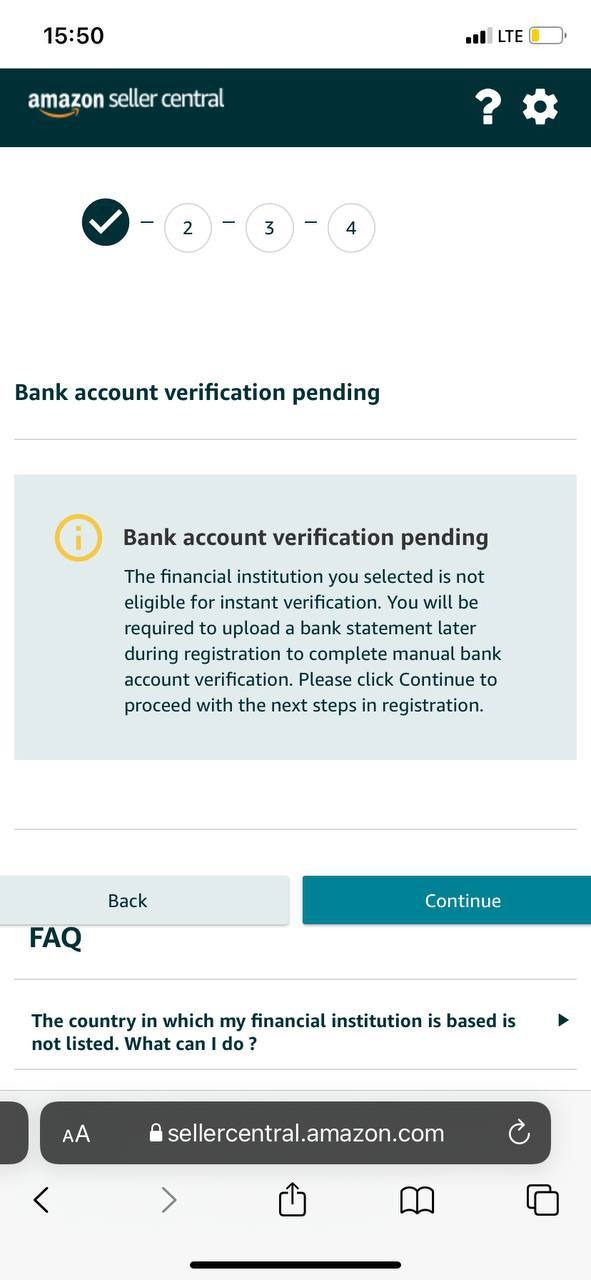
At the end, we write down the data from your card, this is required to activate the account. (There will be no write-offs)
After transferring the account, I change the card to my own
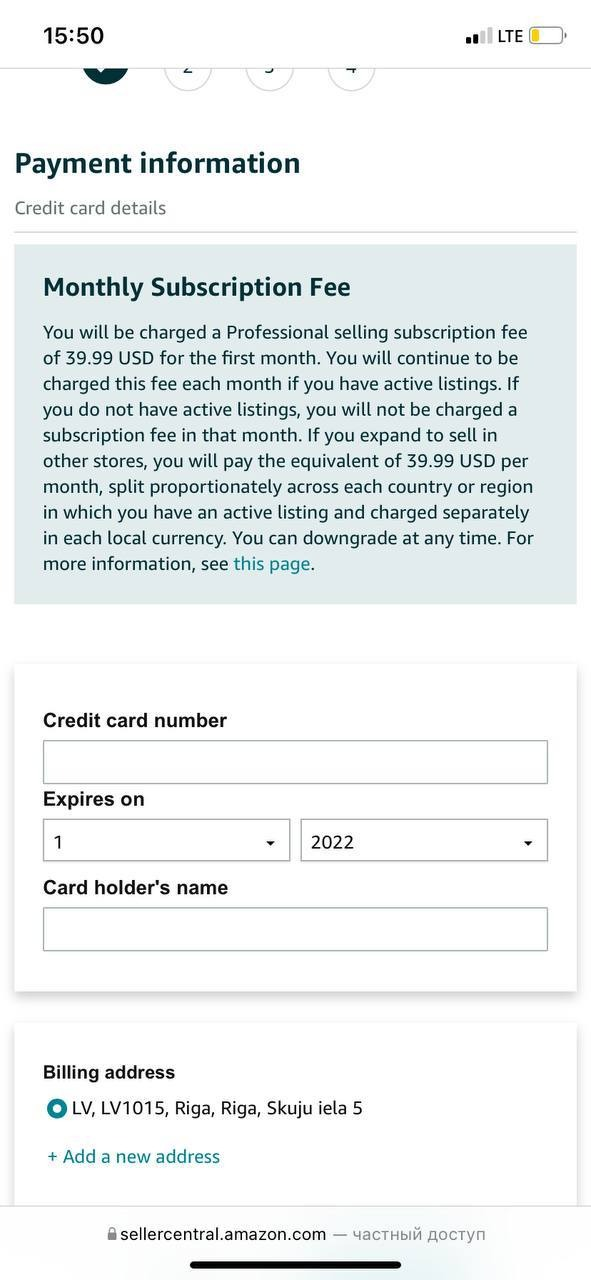
Enter any name in the ''Store Name'' field
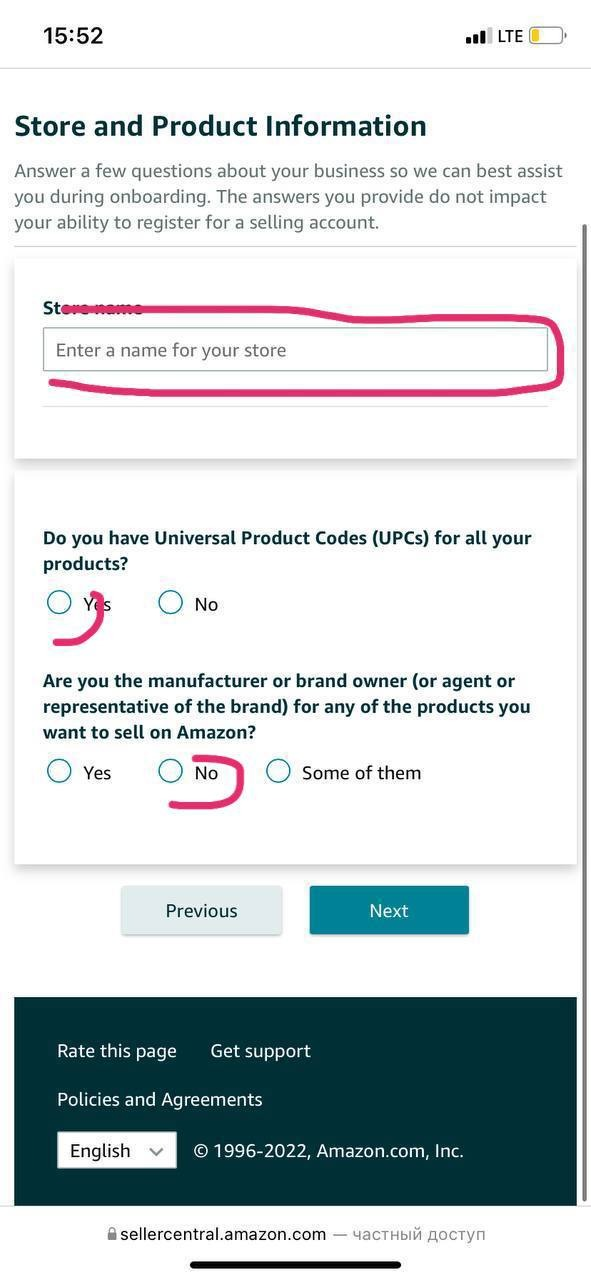
Then you upload your passport or id(please take a quality photo) and bank account statement for 3 months
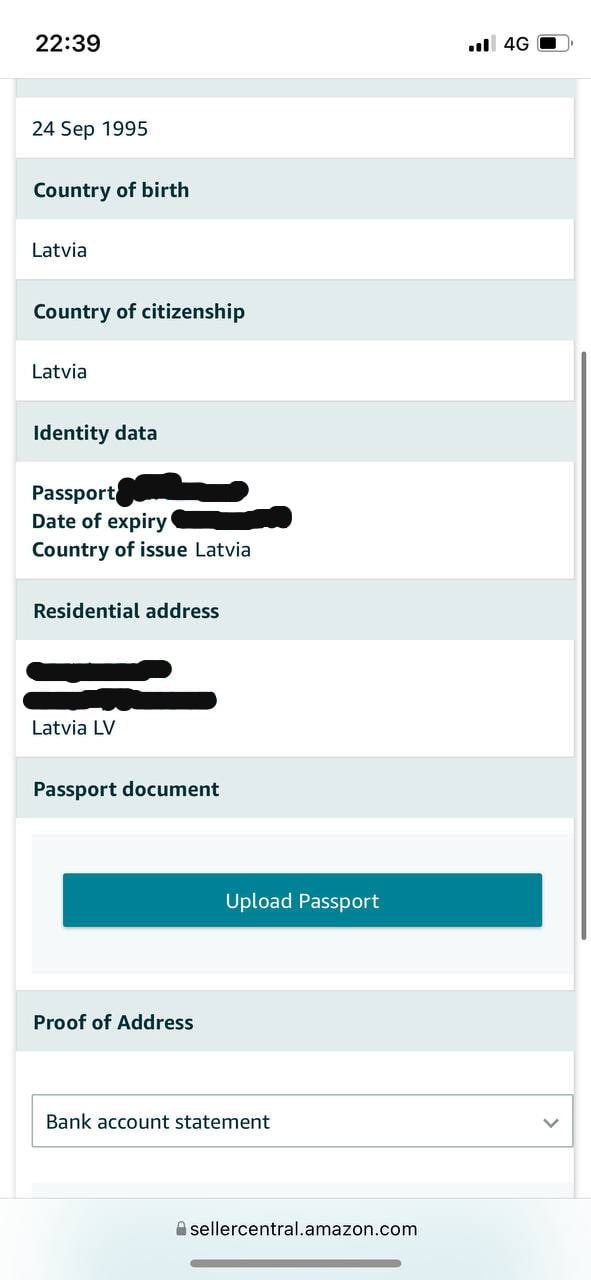
Select JOIN A VIDEO CALL
How does video verification:
First, they read the instructions for using Amazon
Next, they will ask you to say your full name and show your passport from different sides, close/open, closer to the camera, match the passport to your face

Сheck all the boxes and join to video call

That's all, then you need take this message and send me
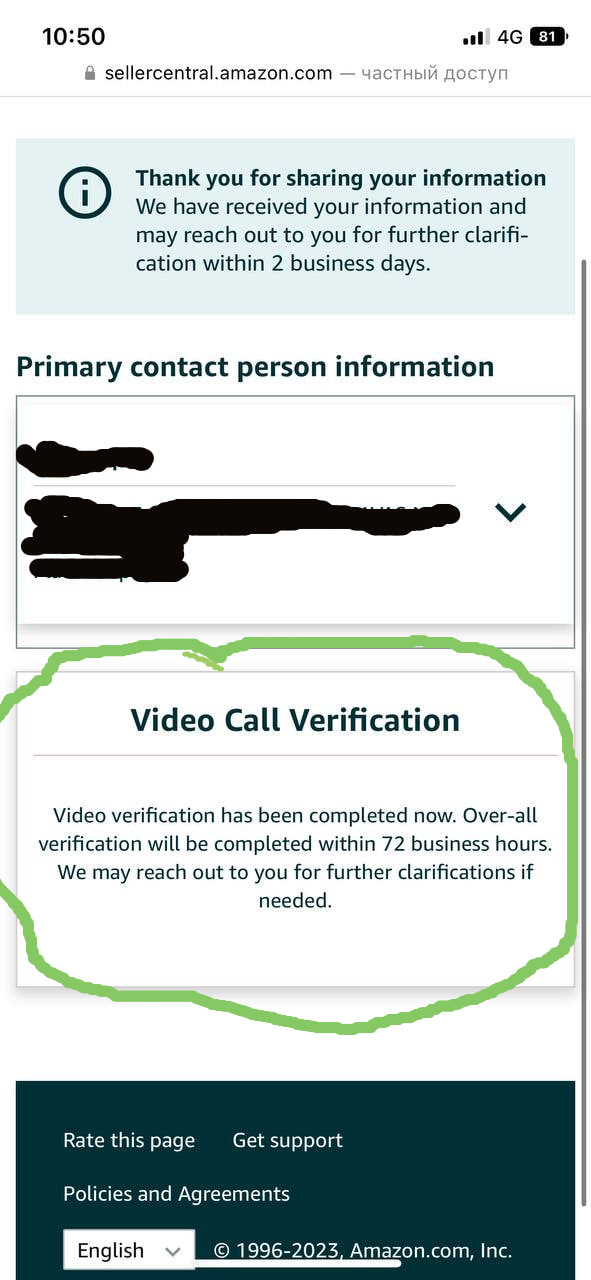
Thank you for your attention. Have a nice day))