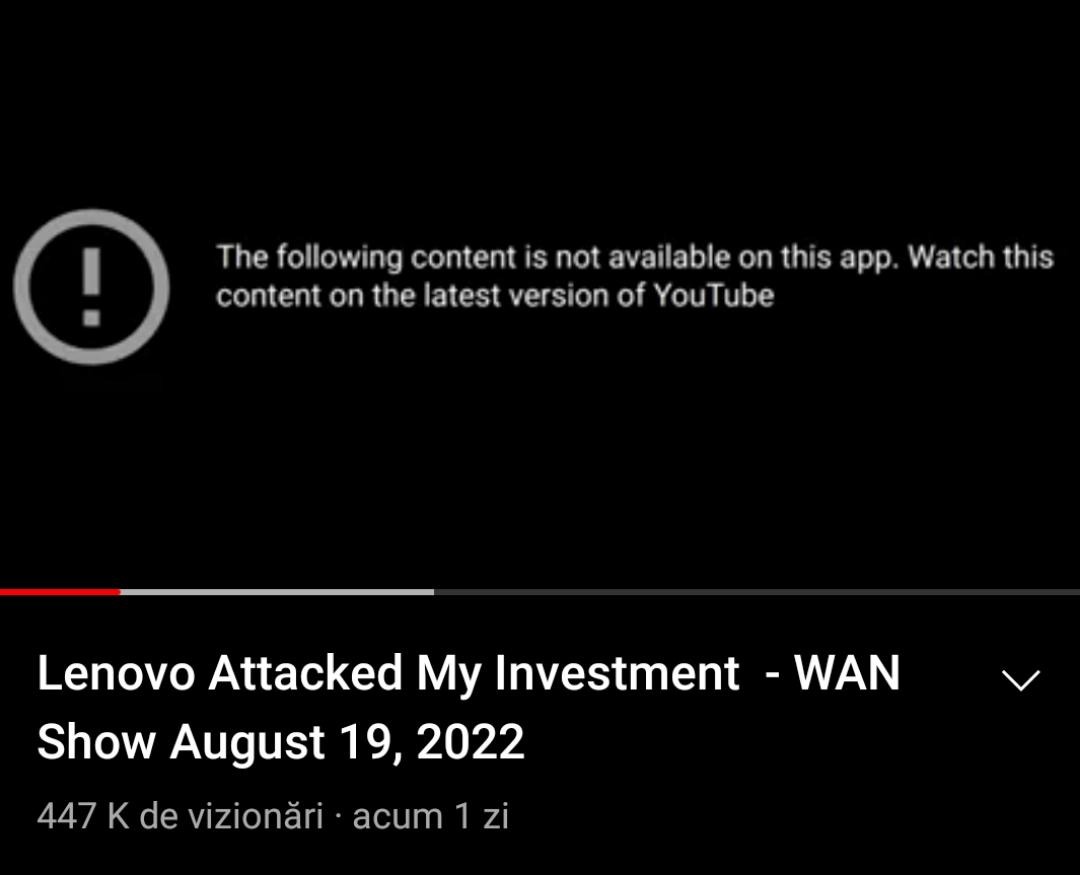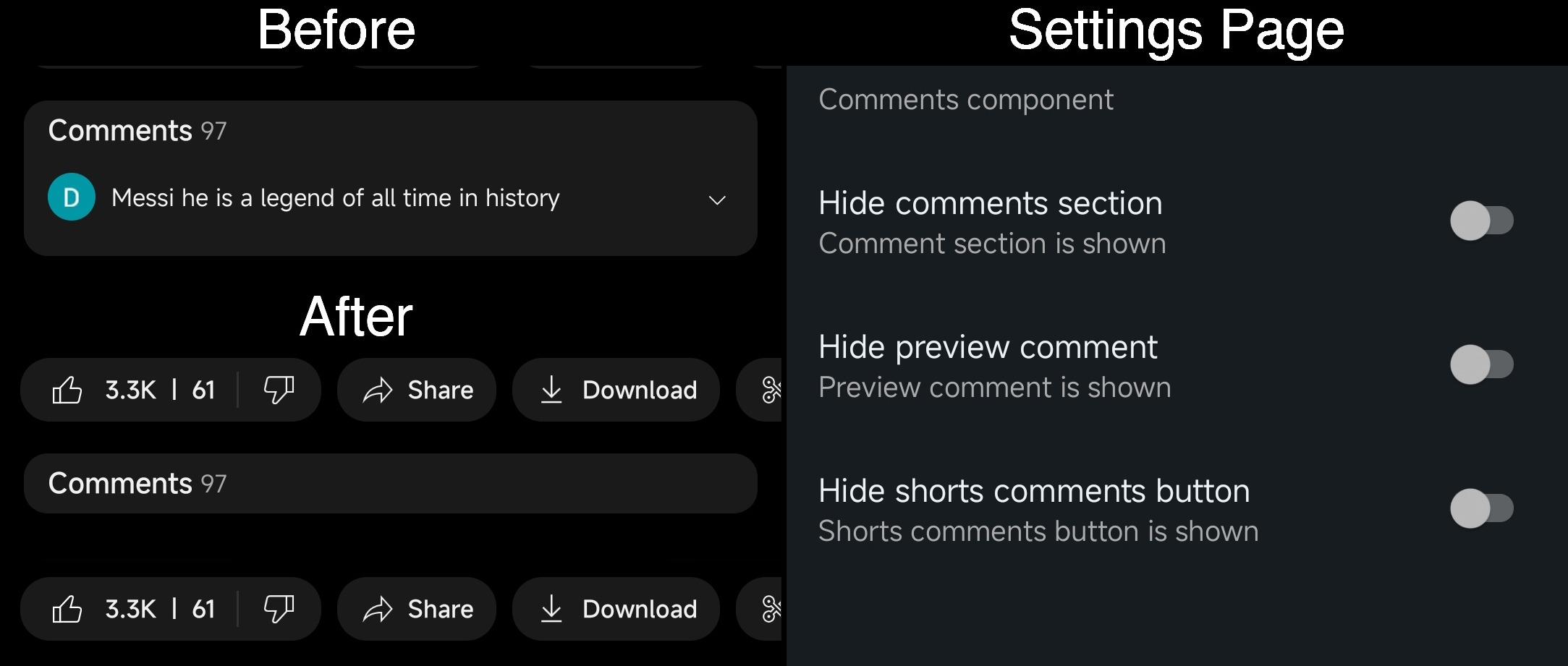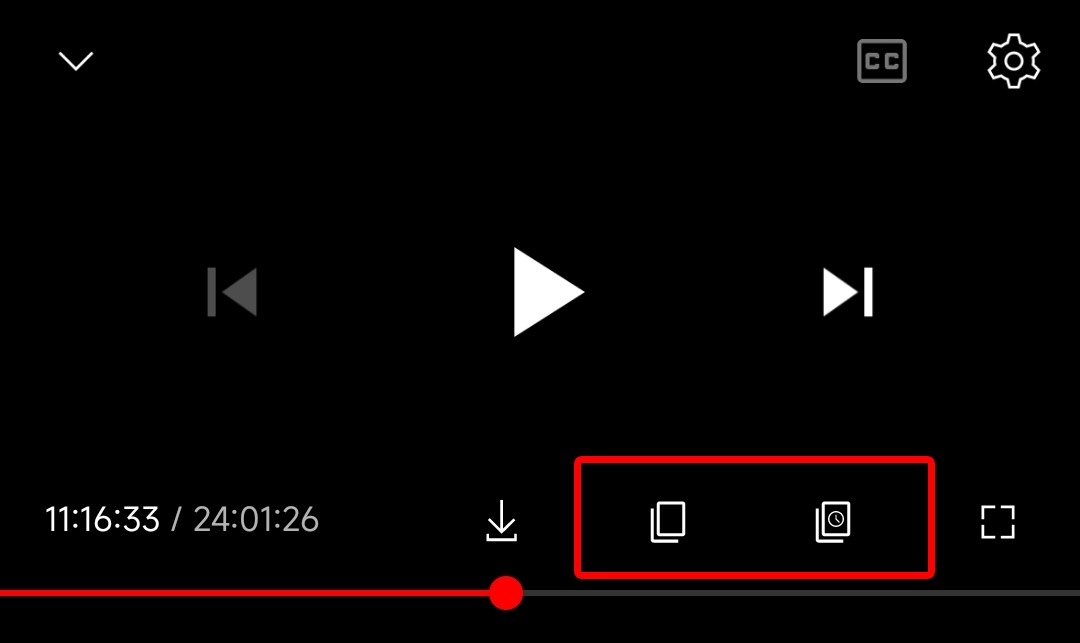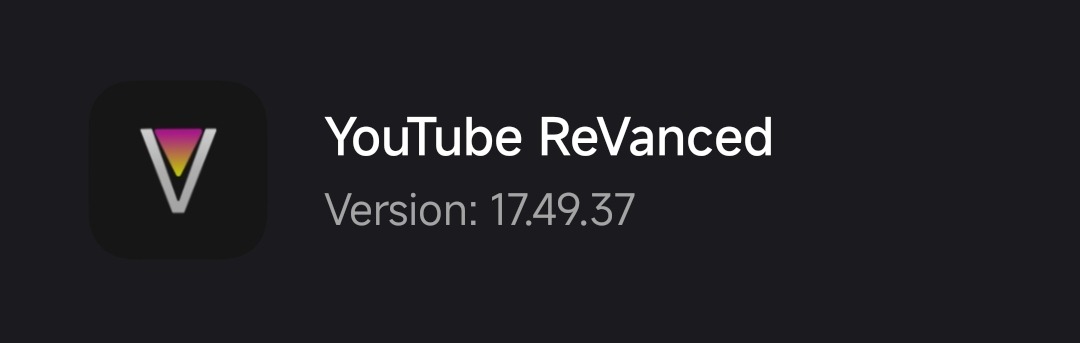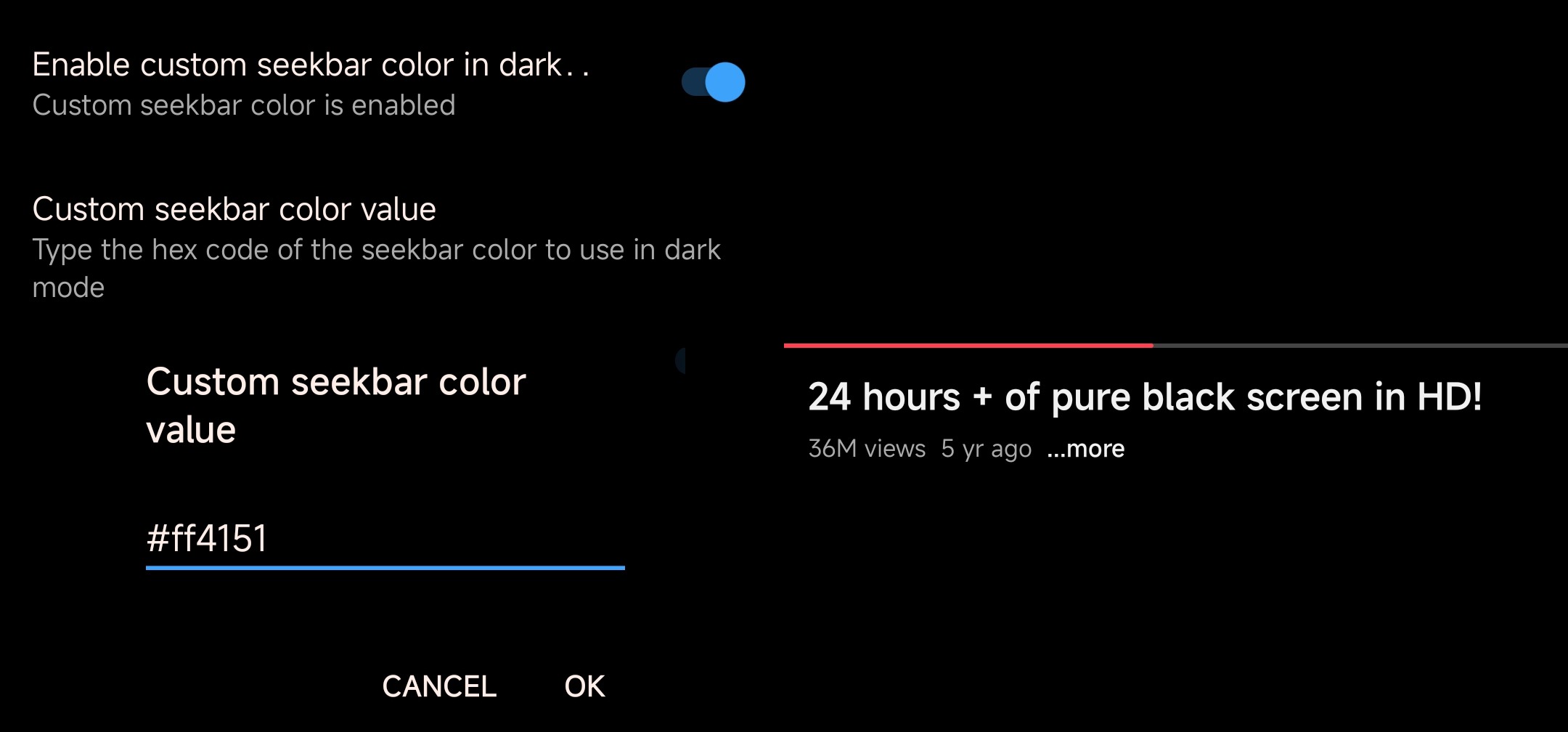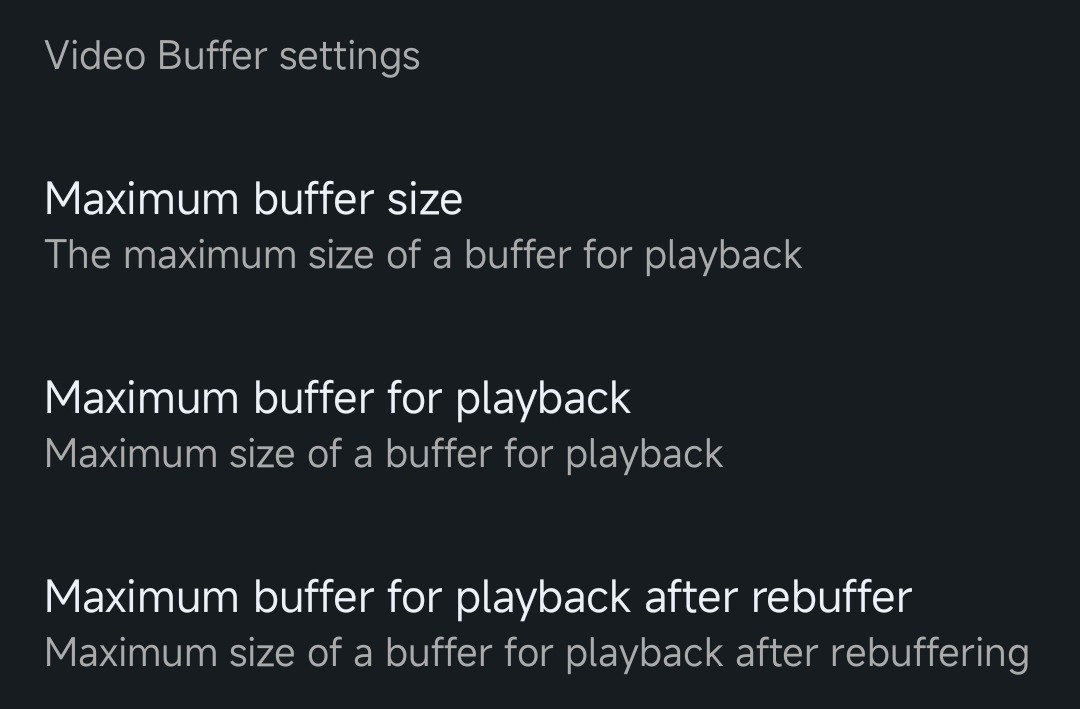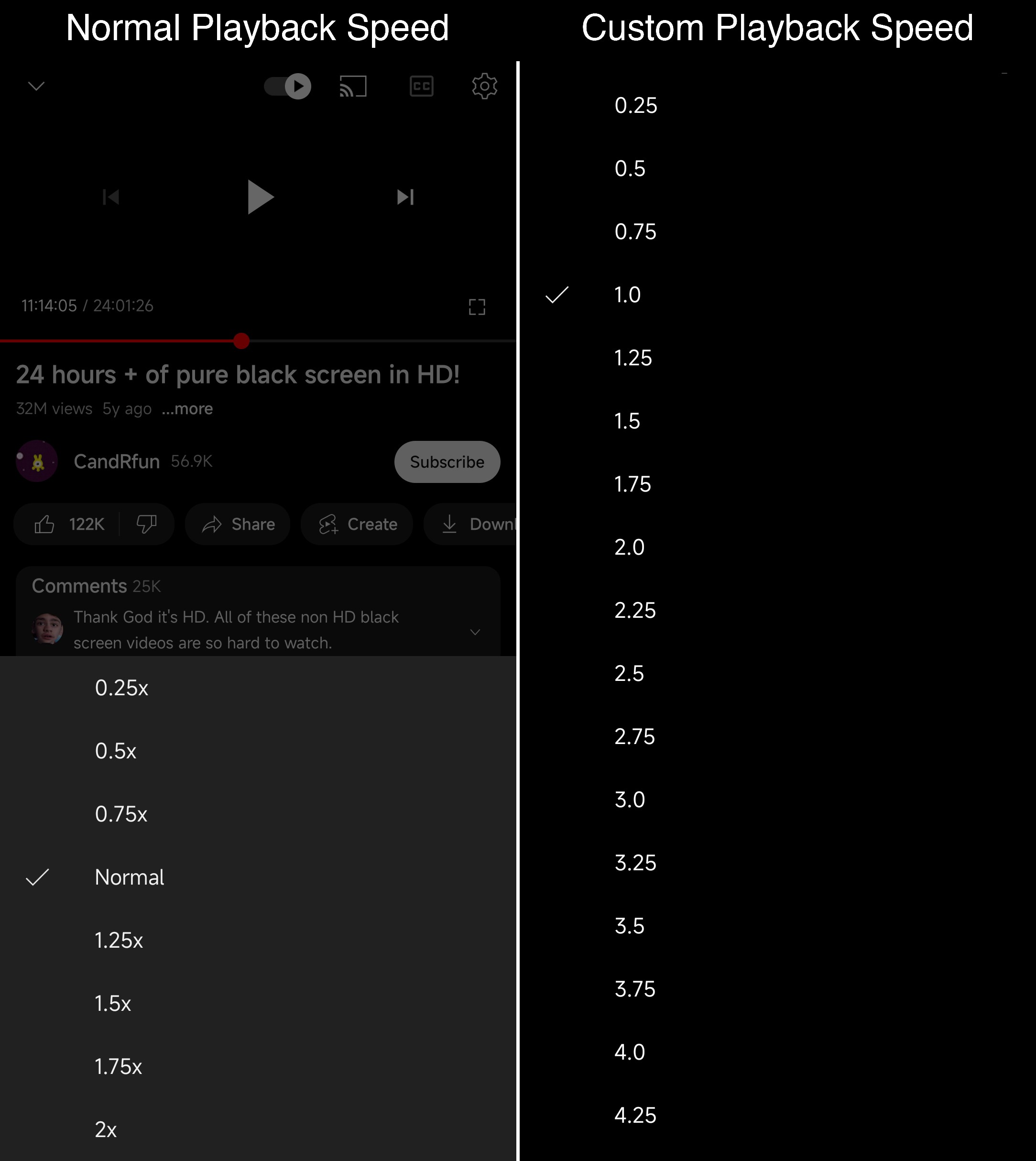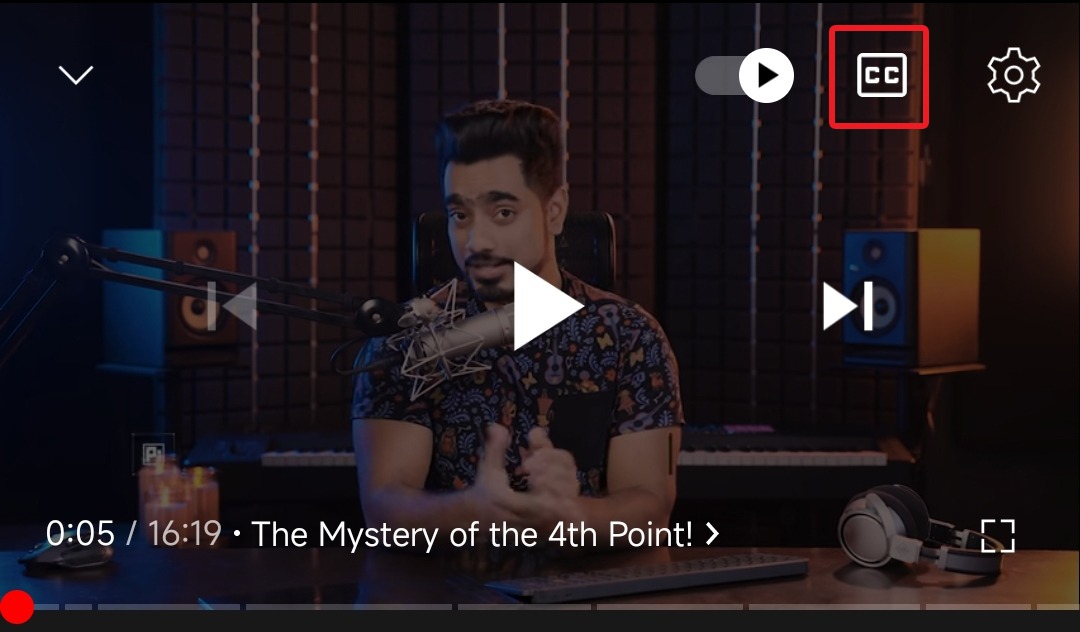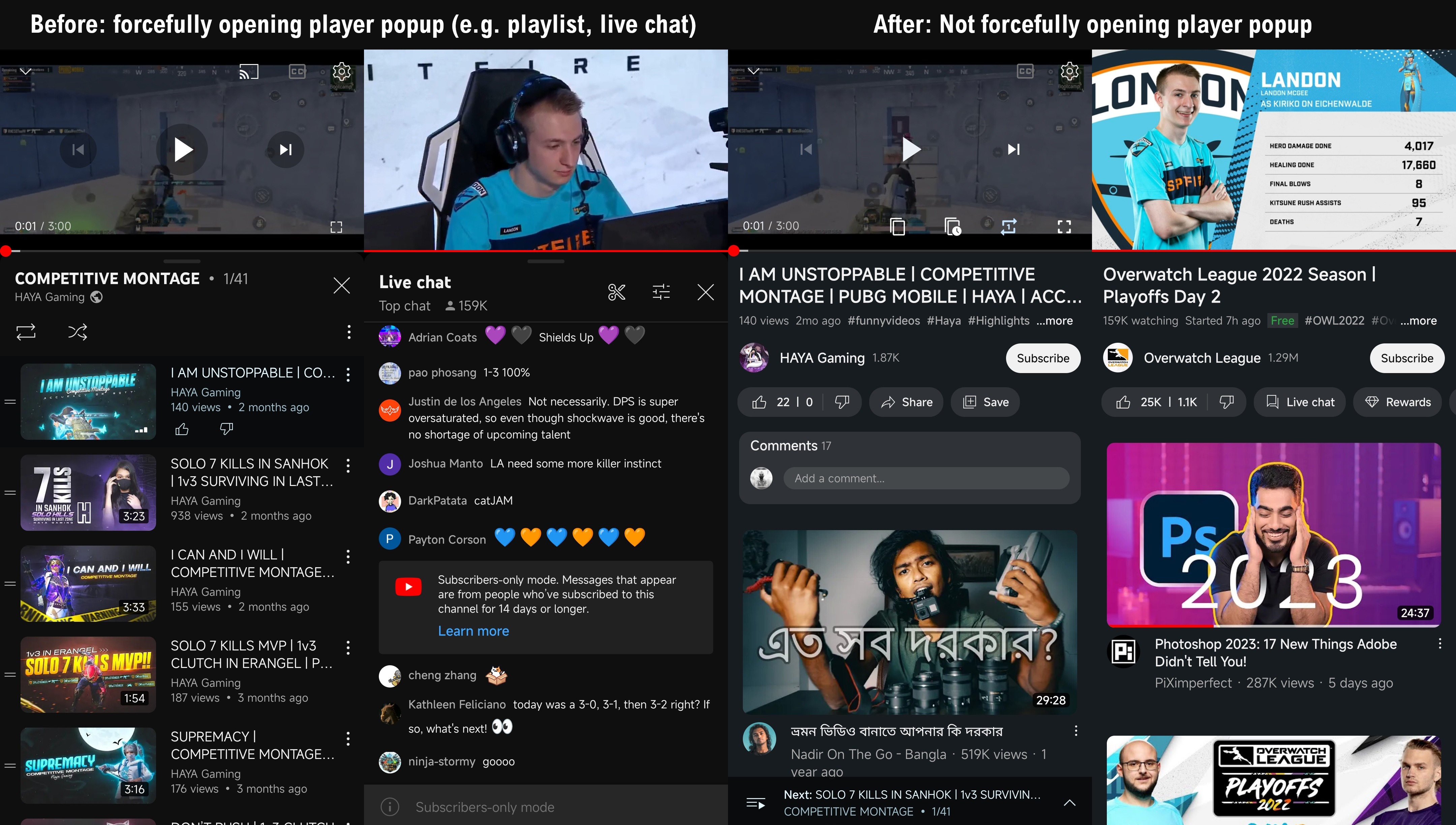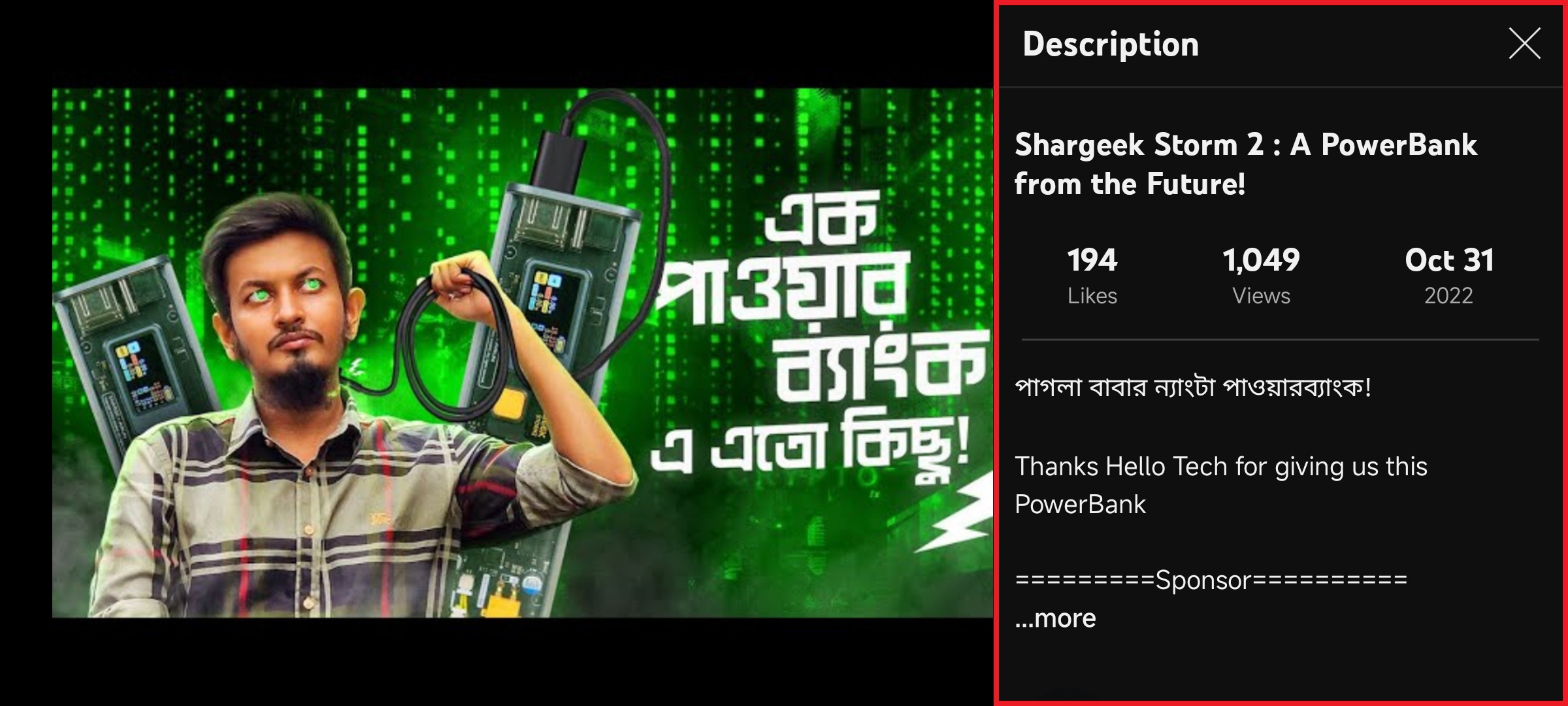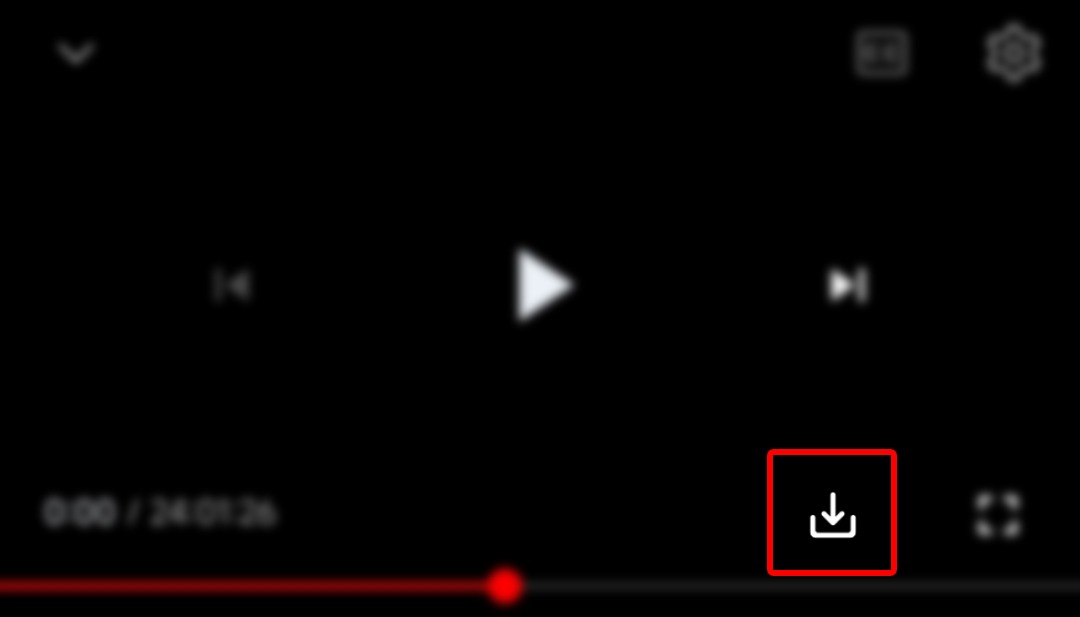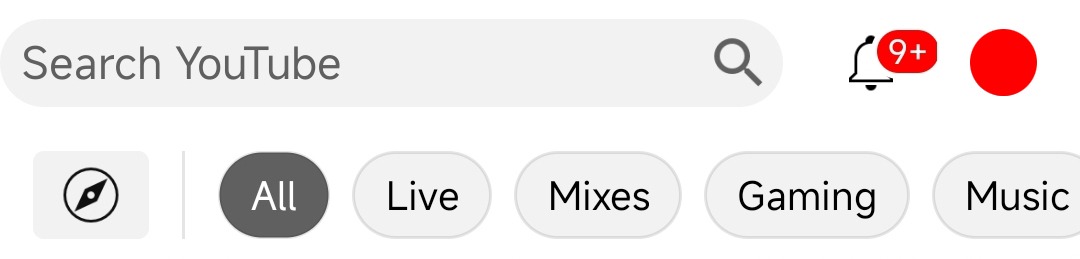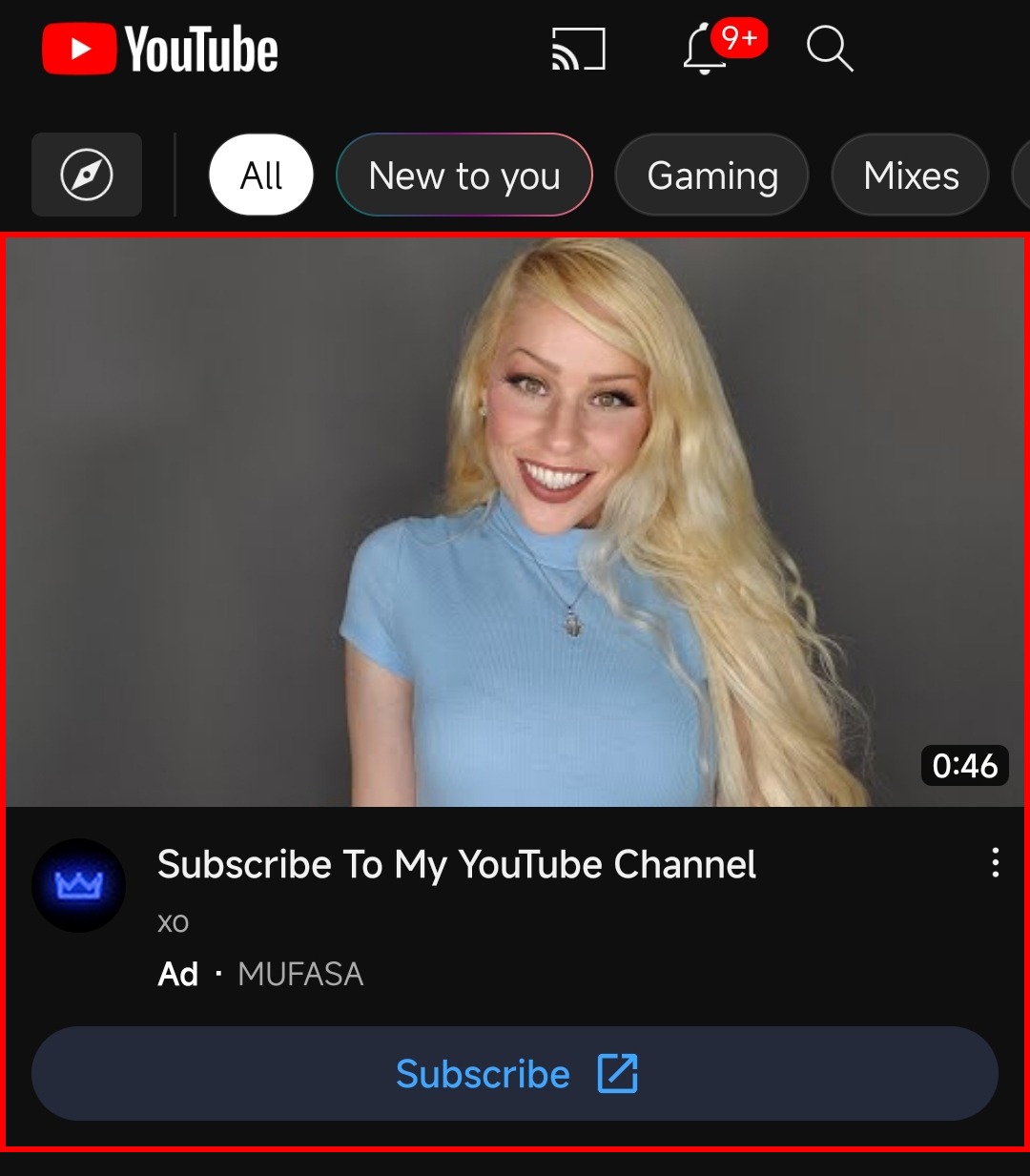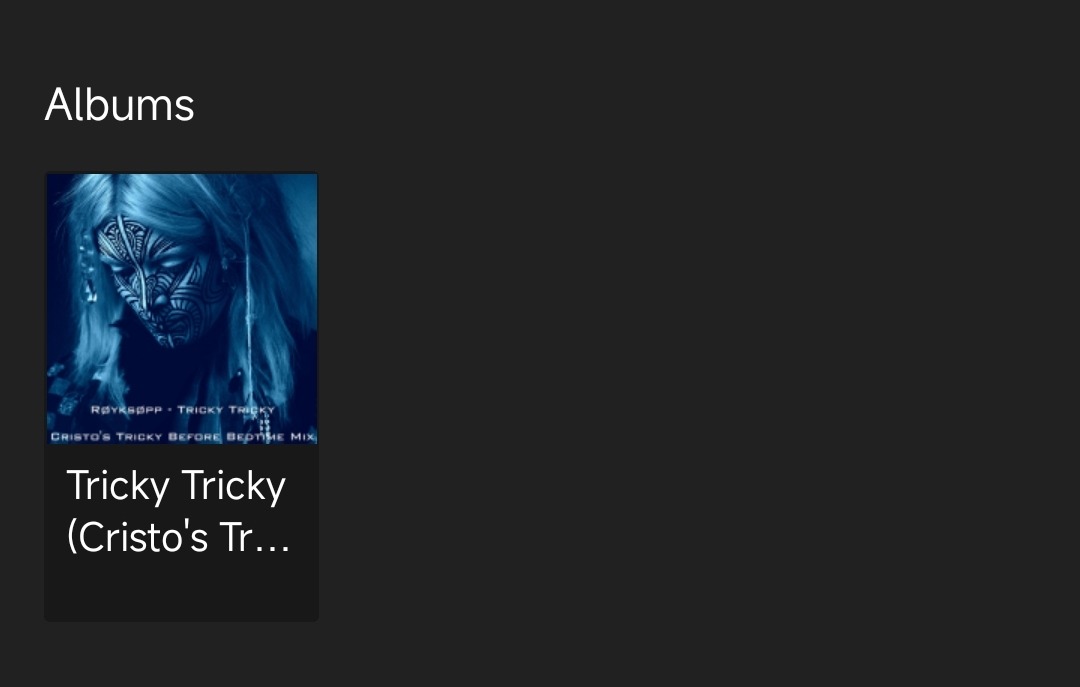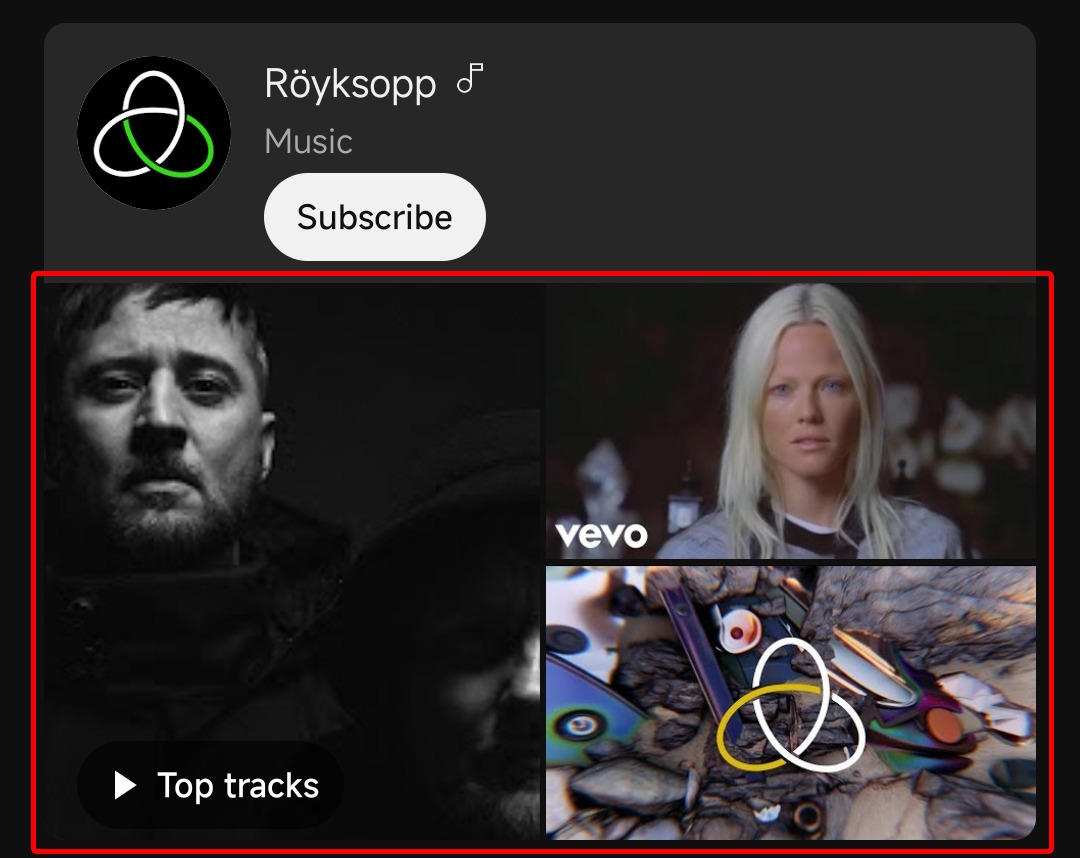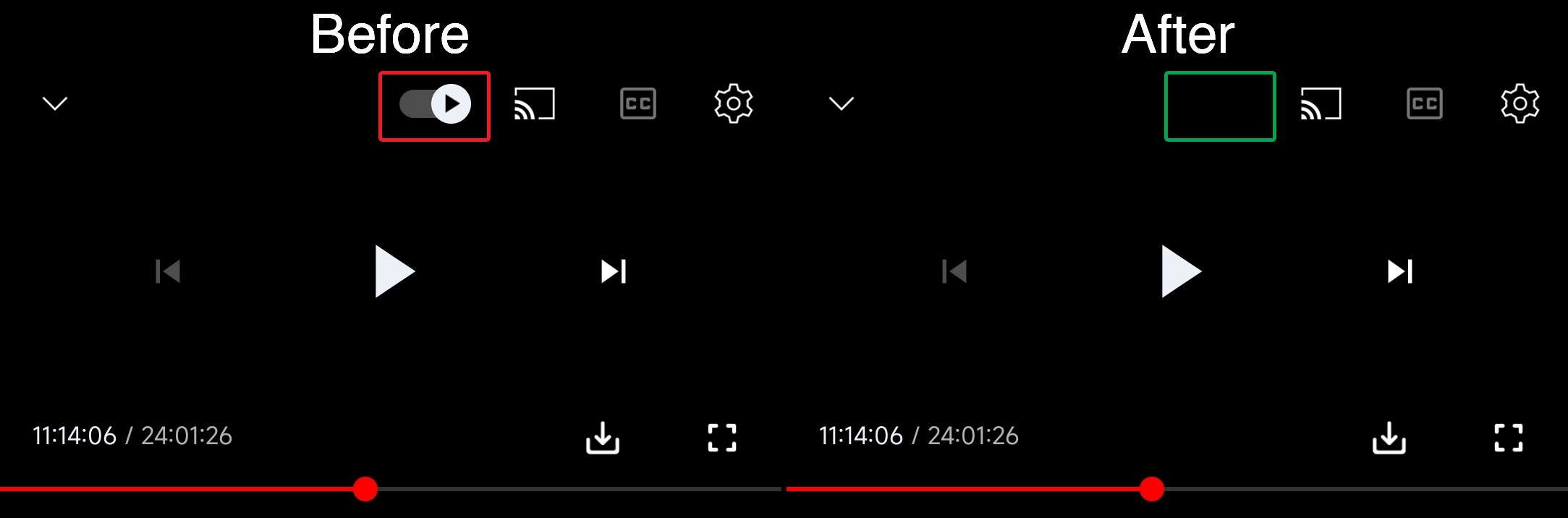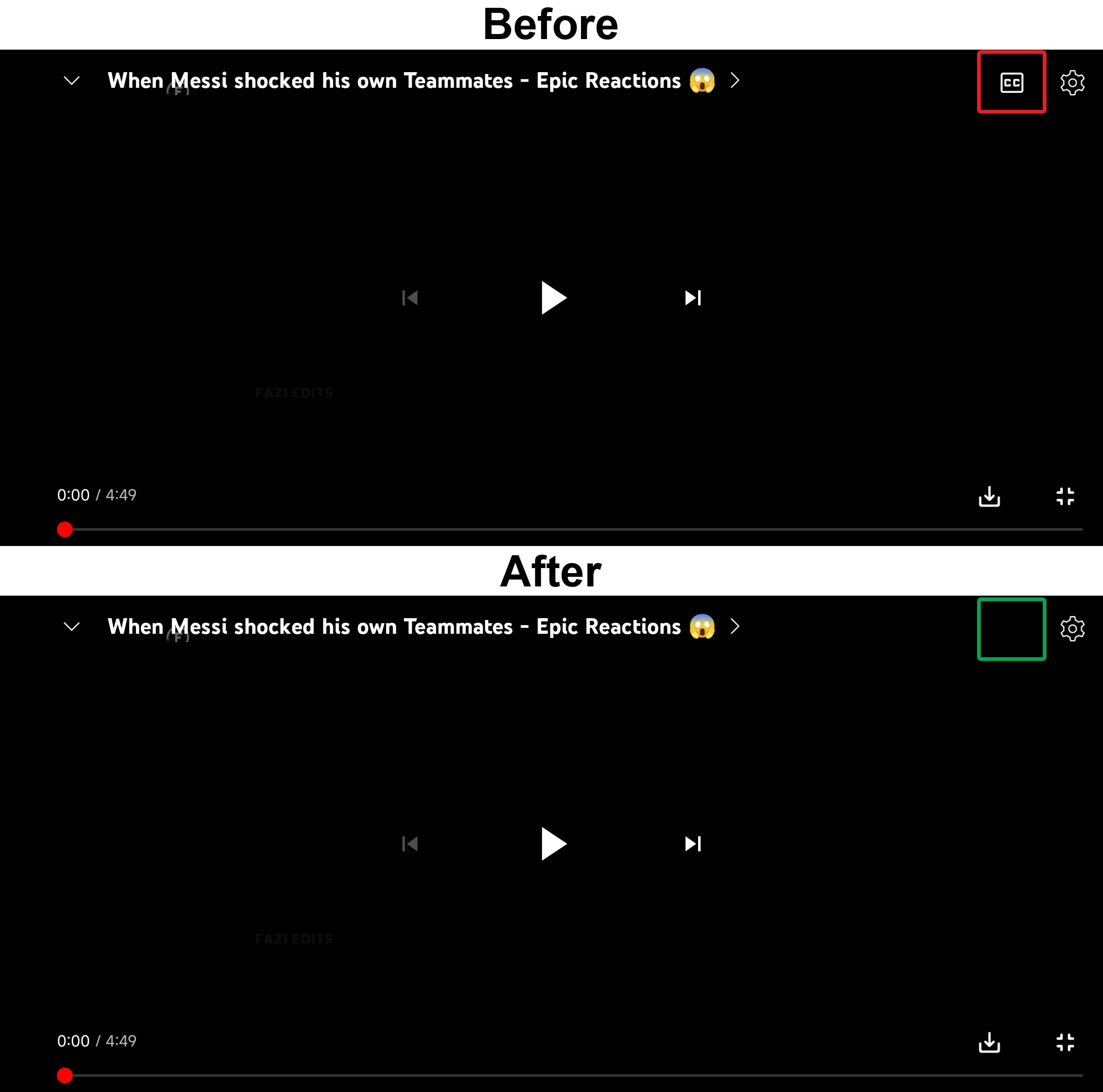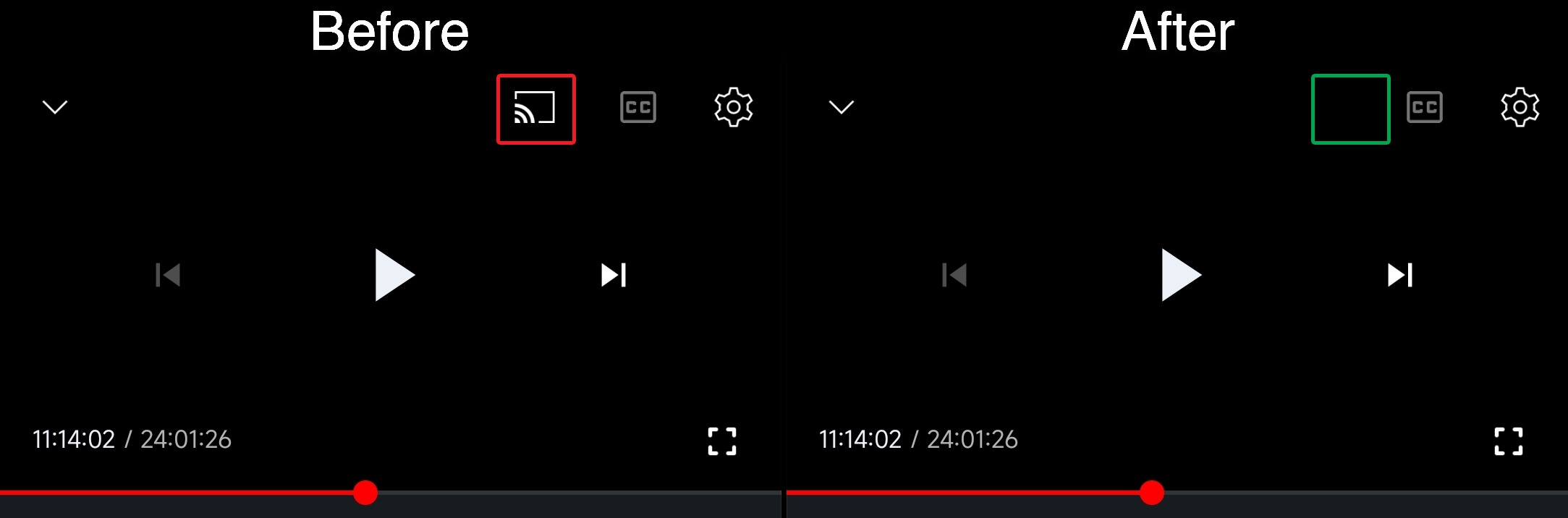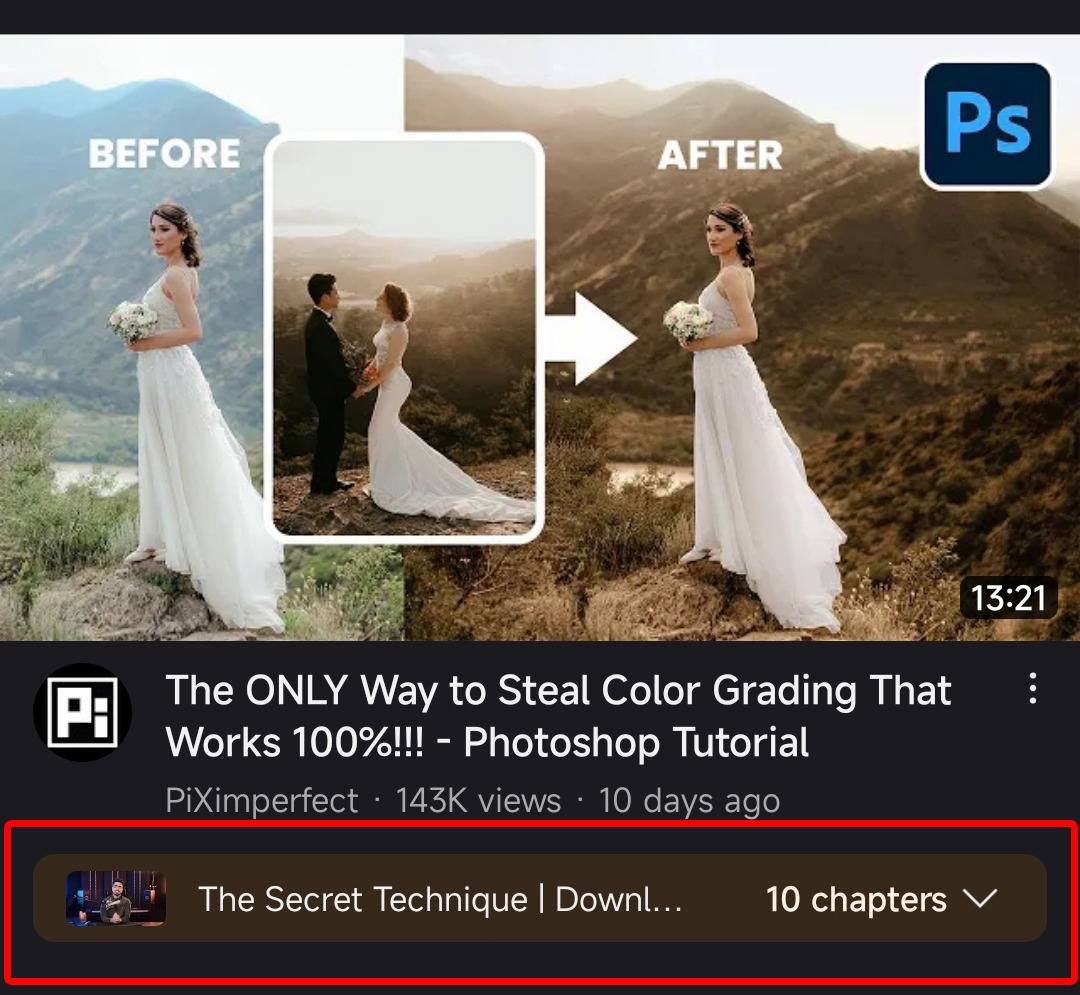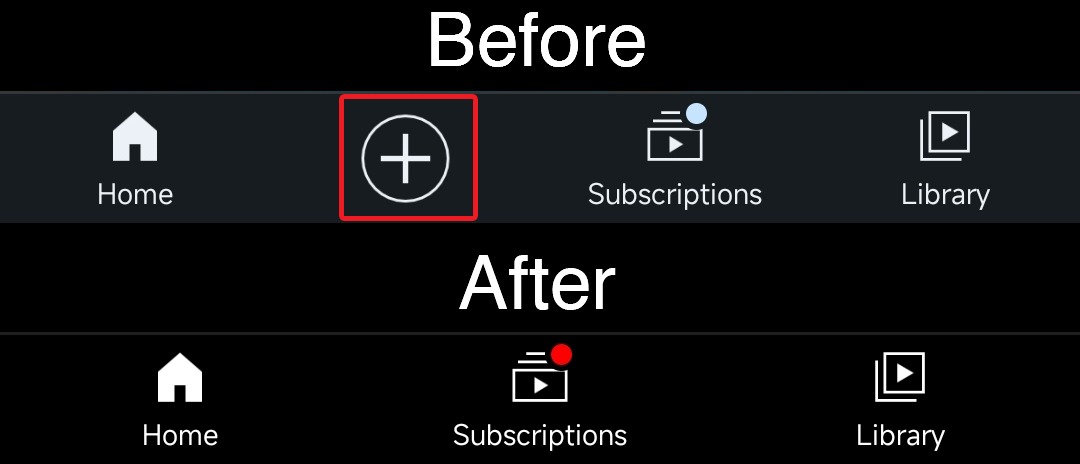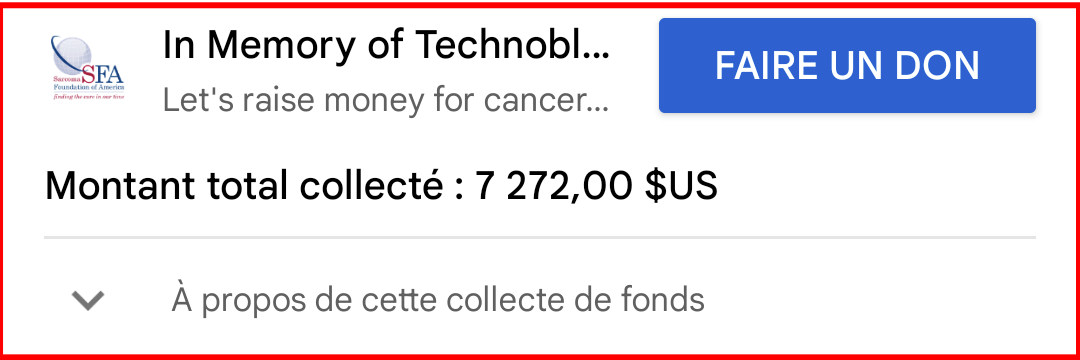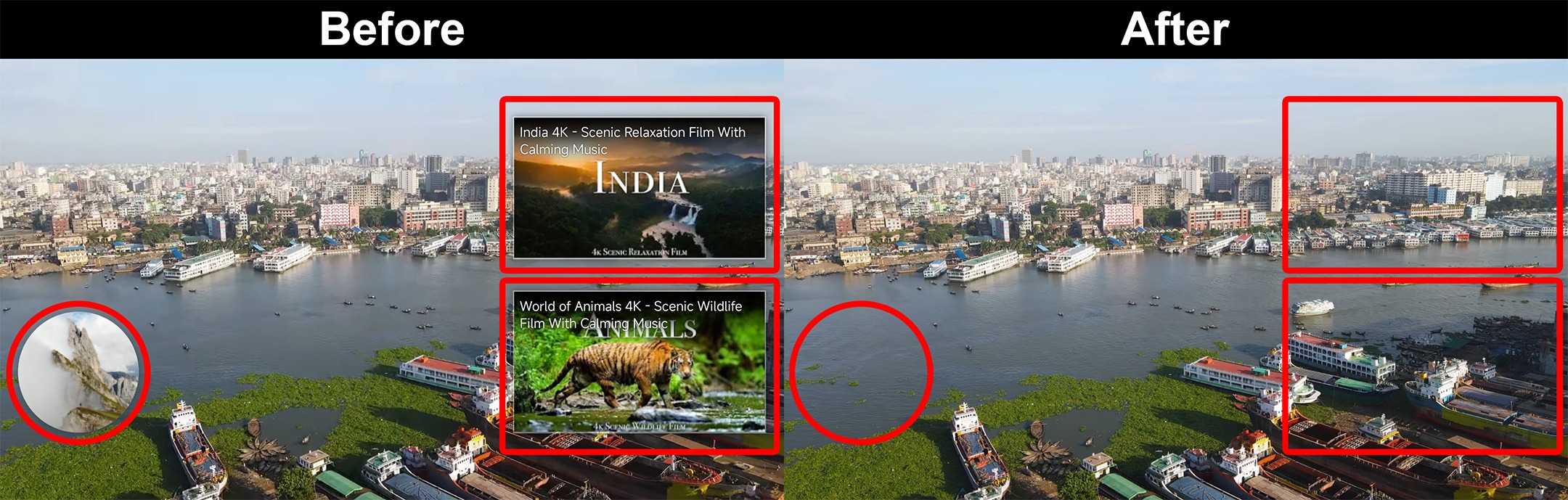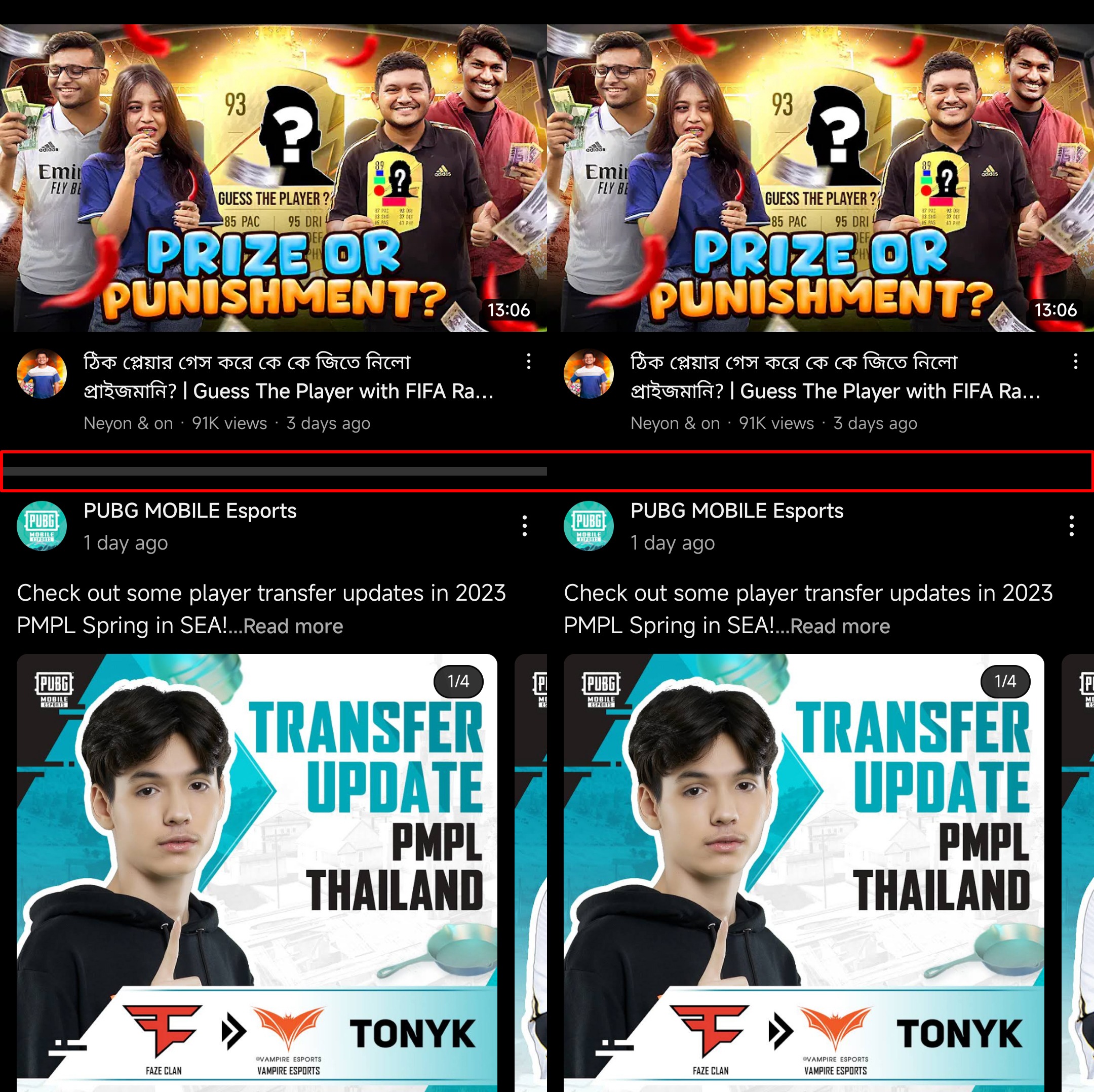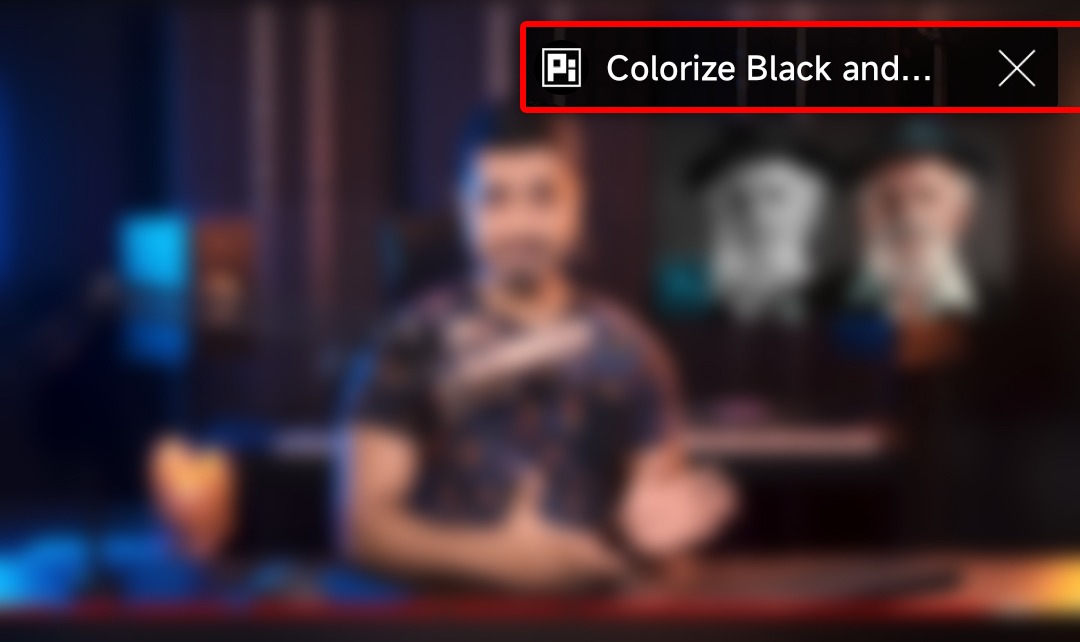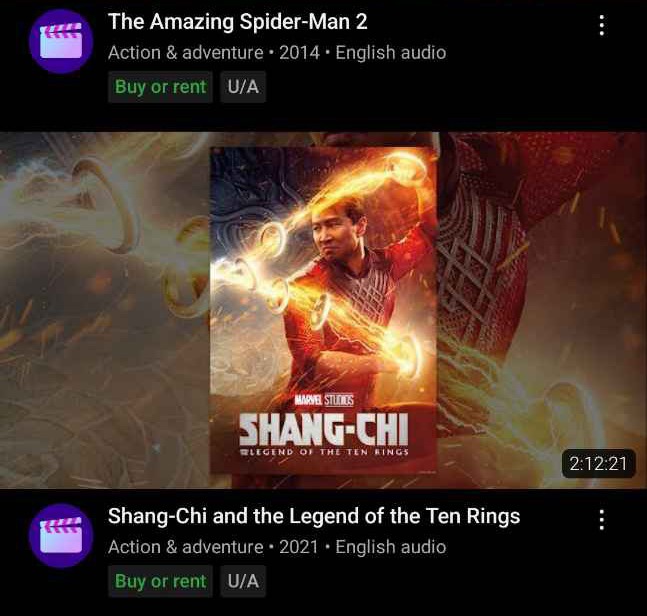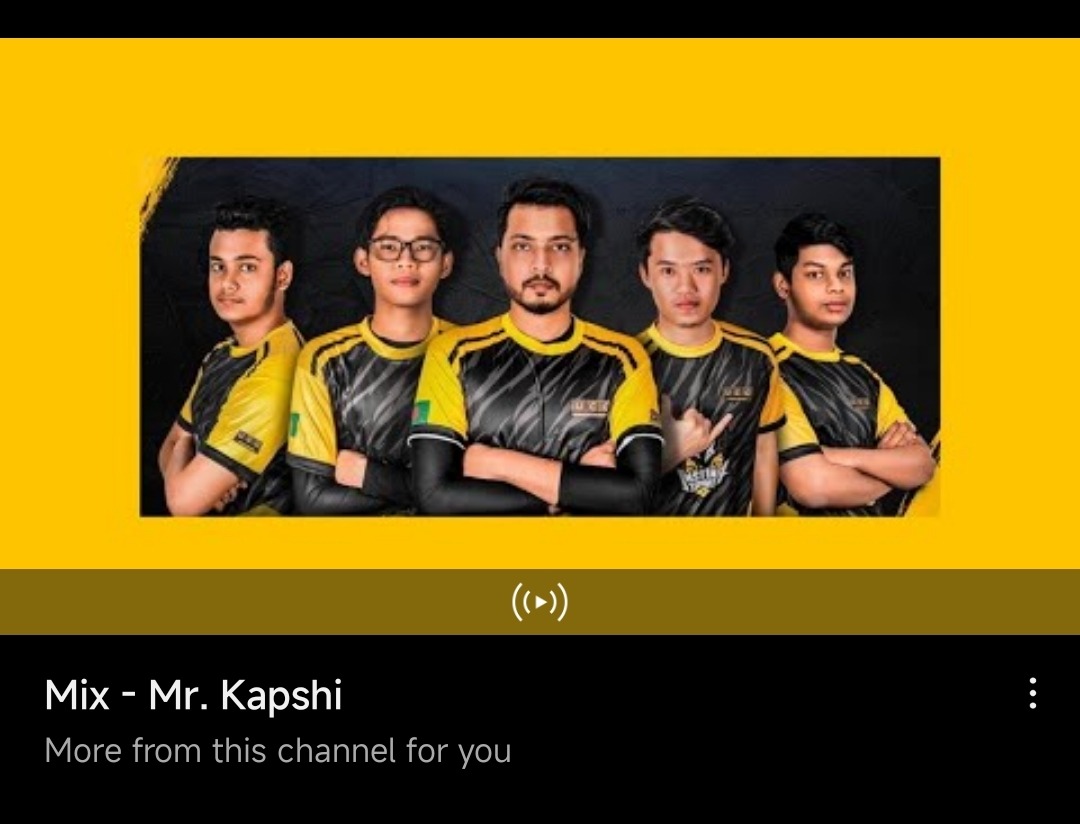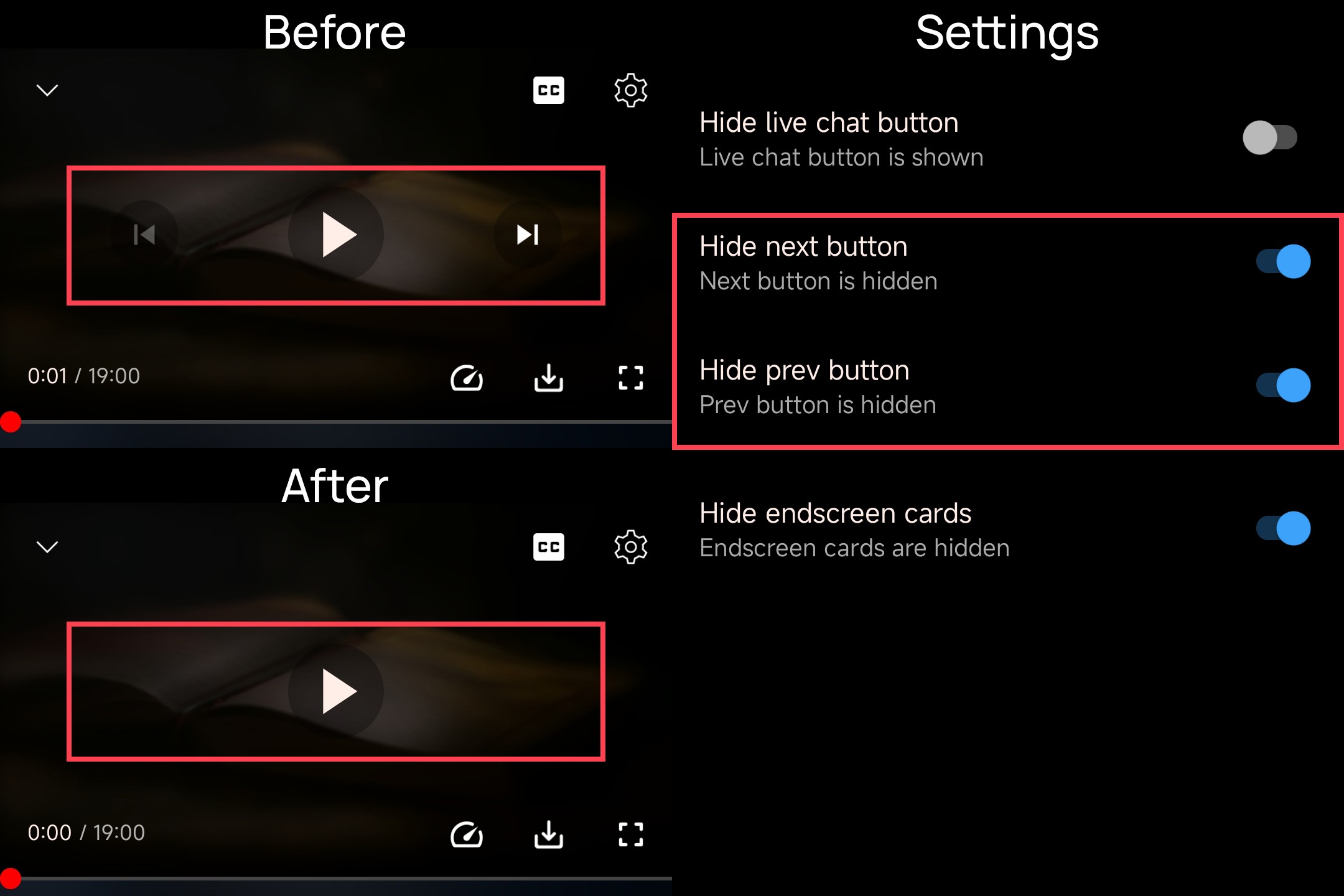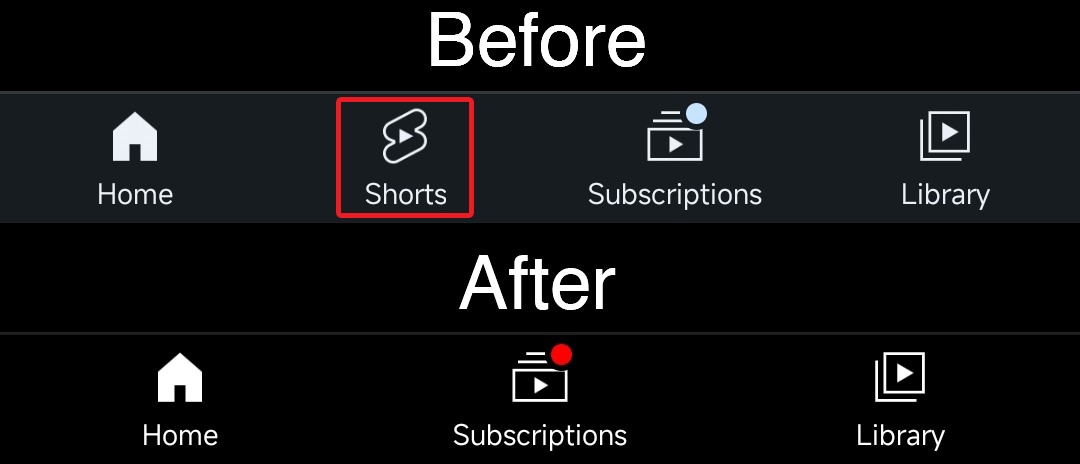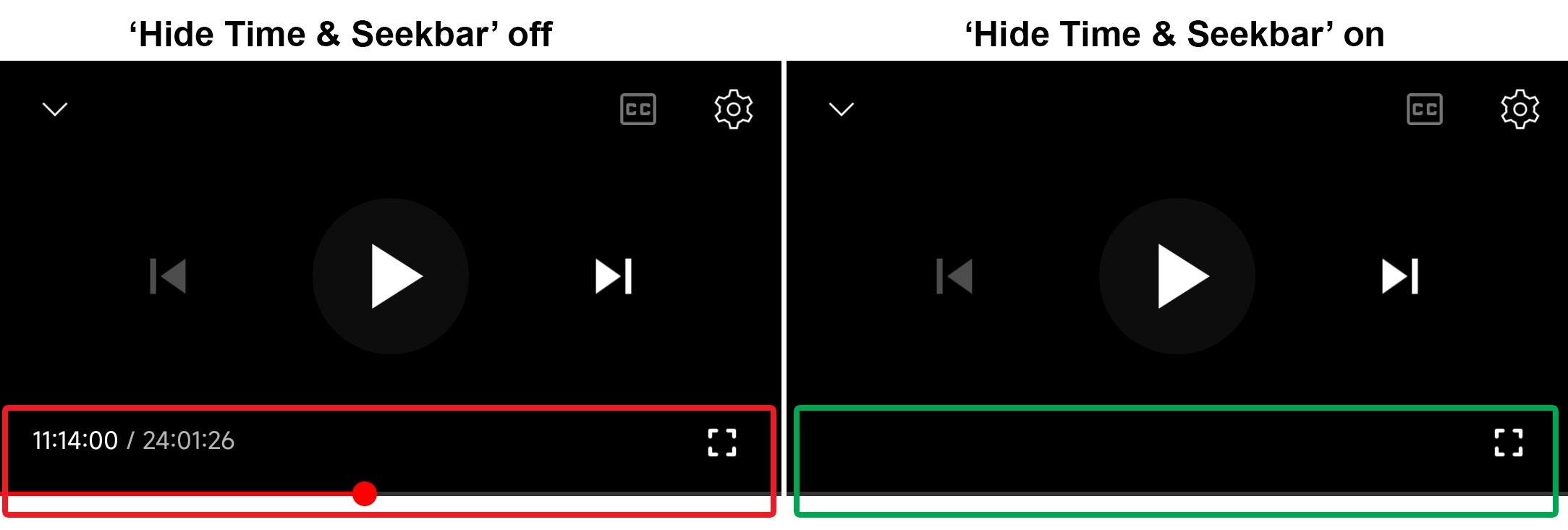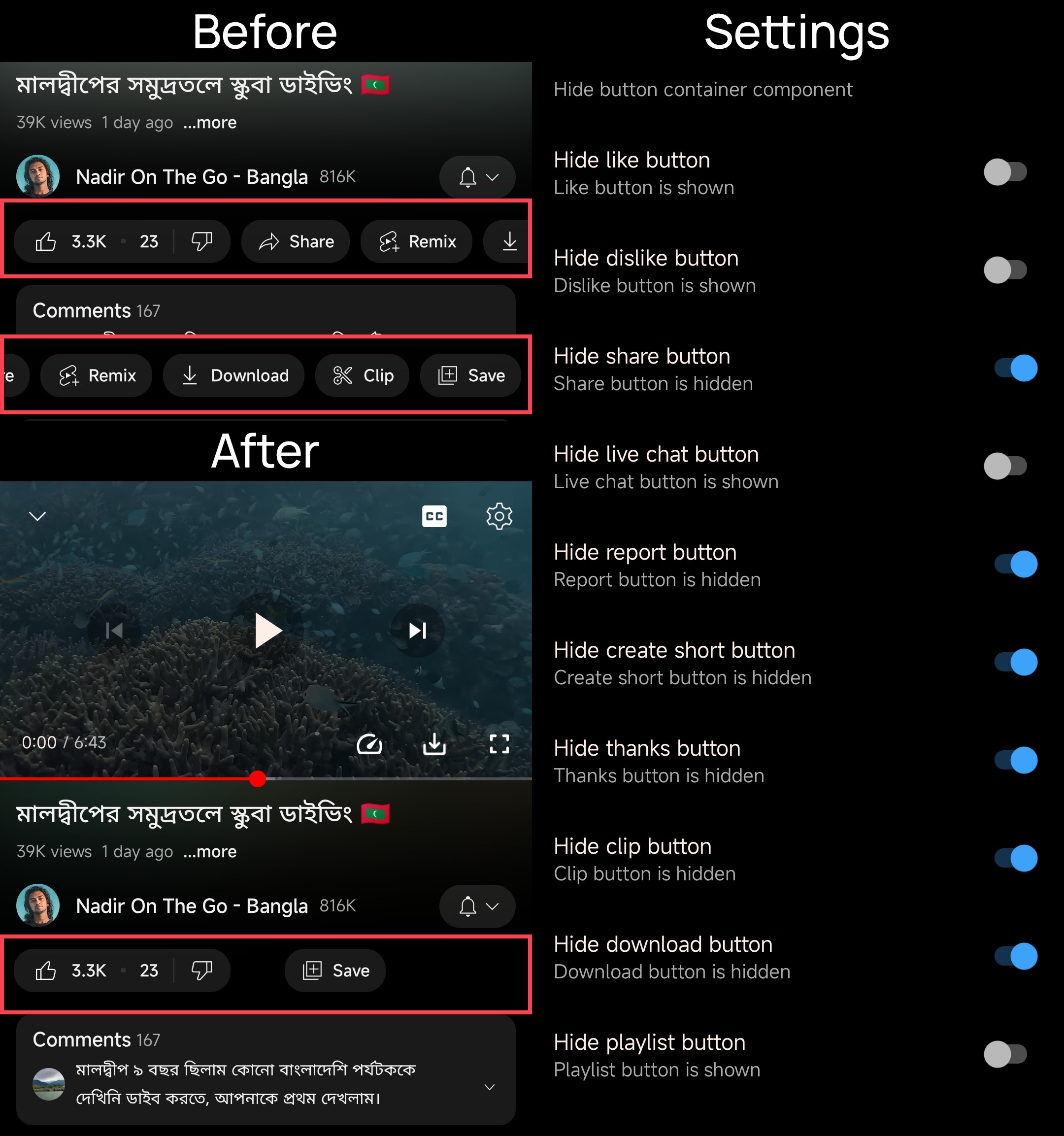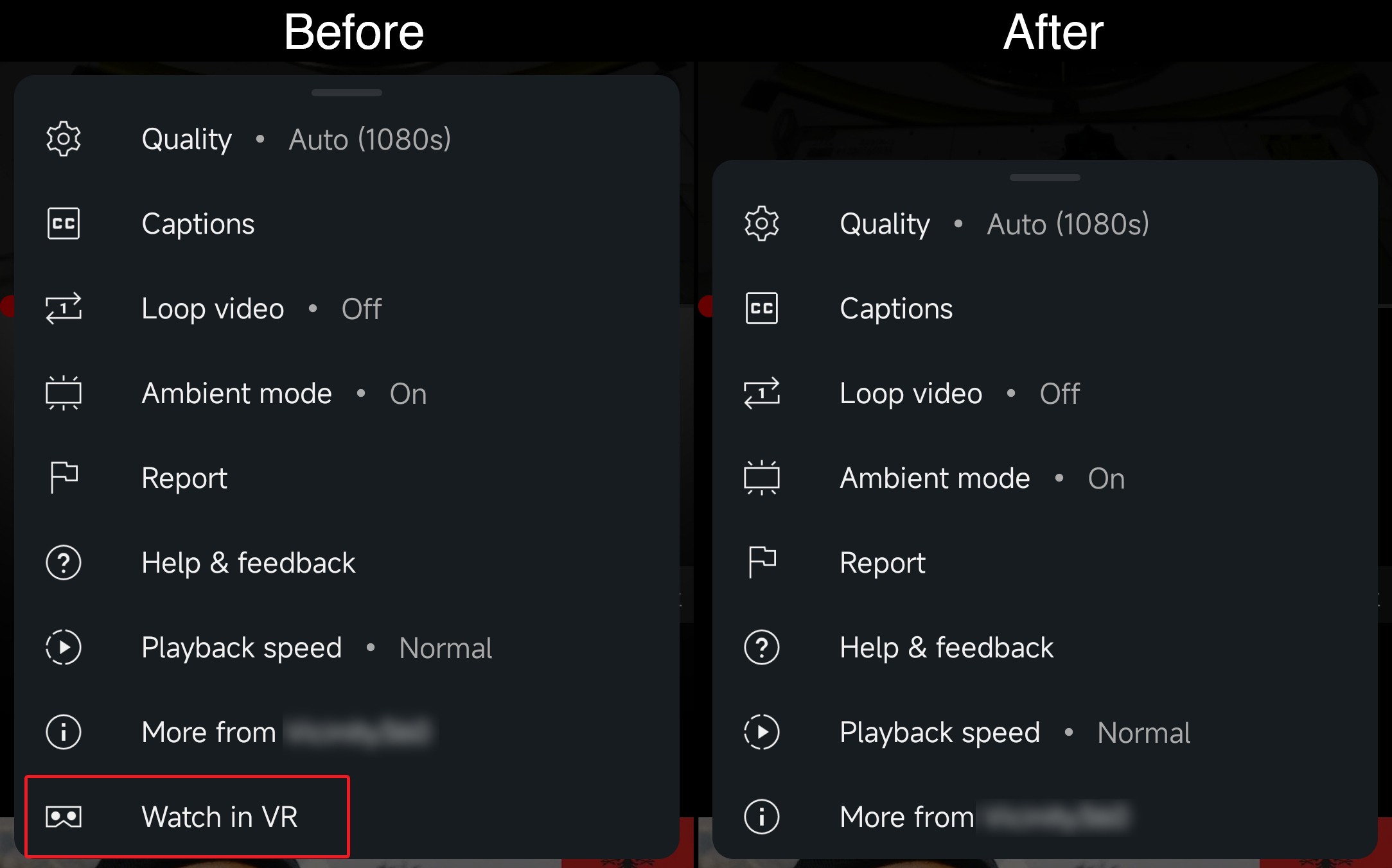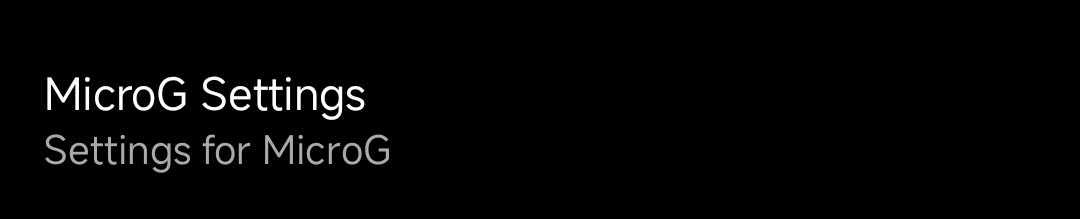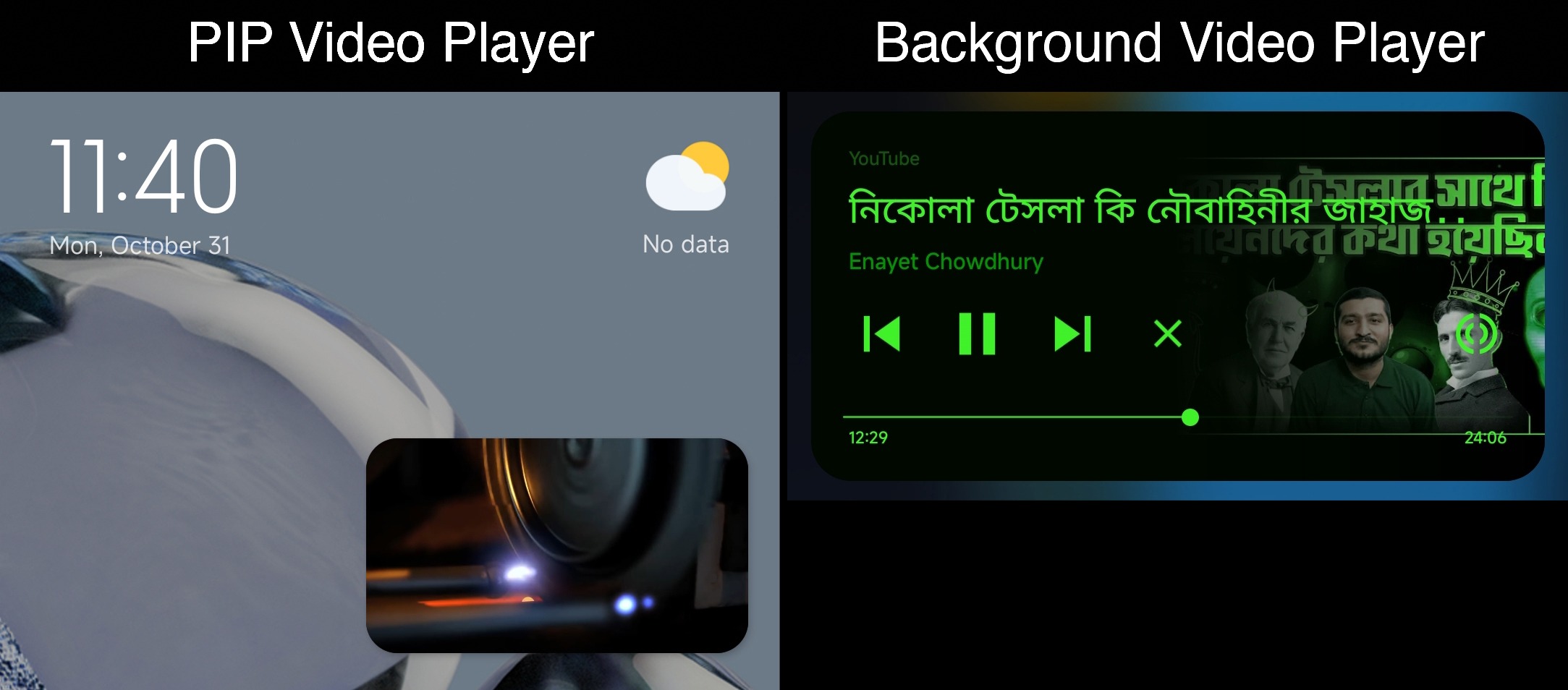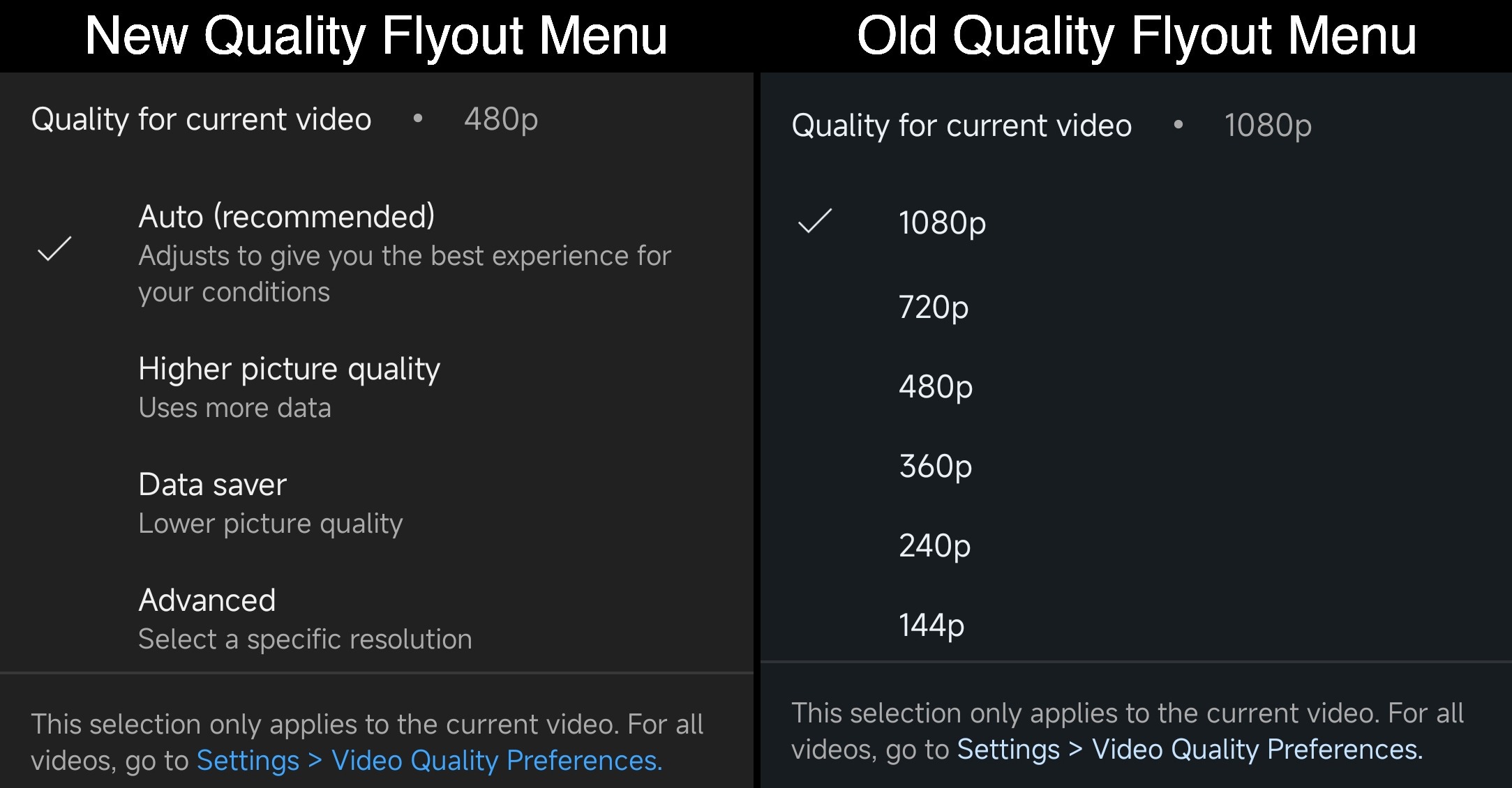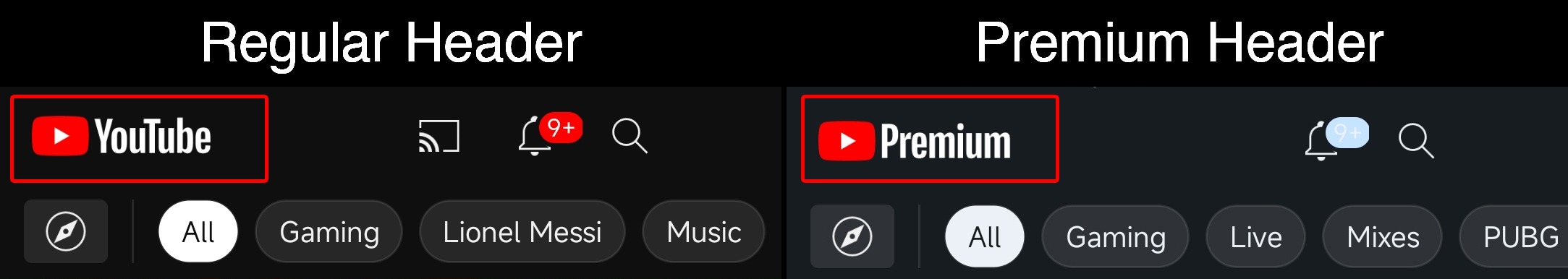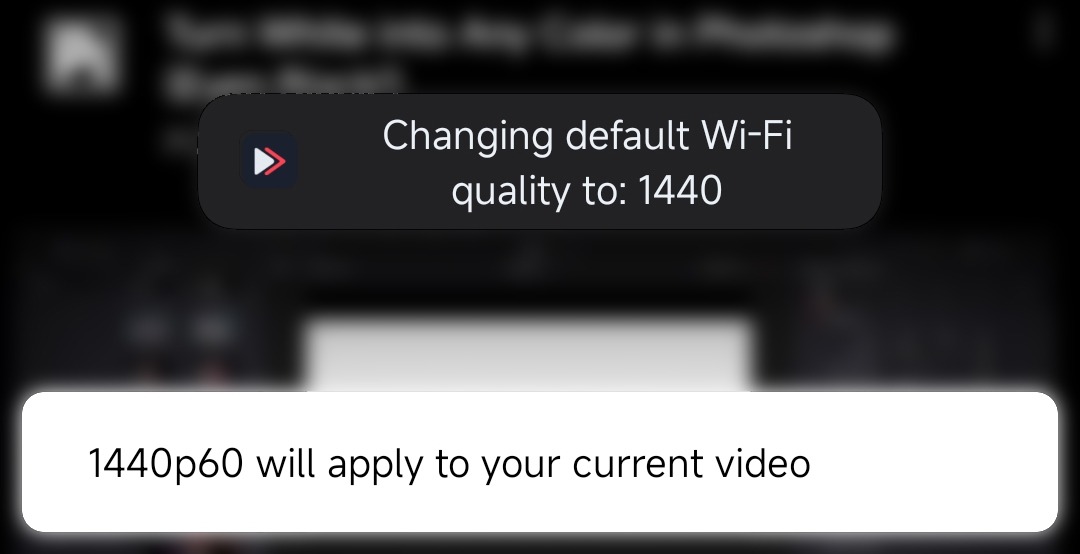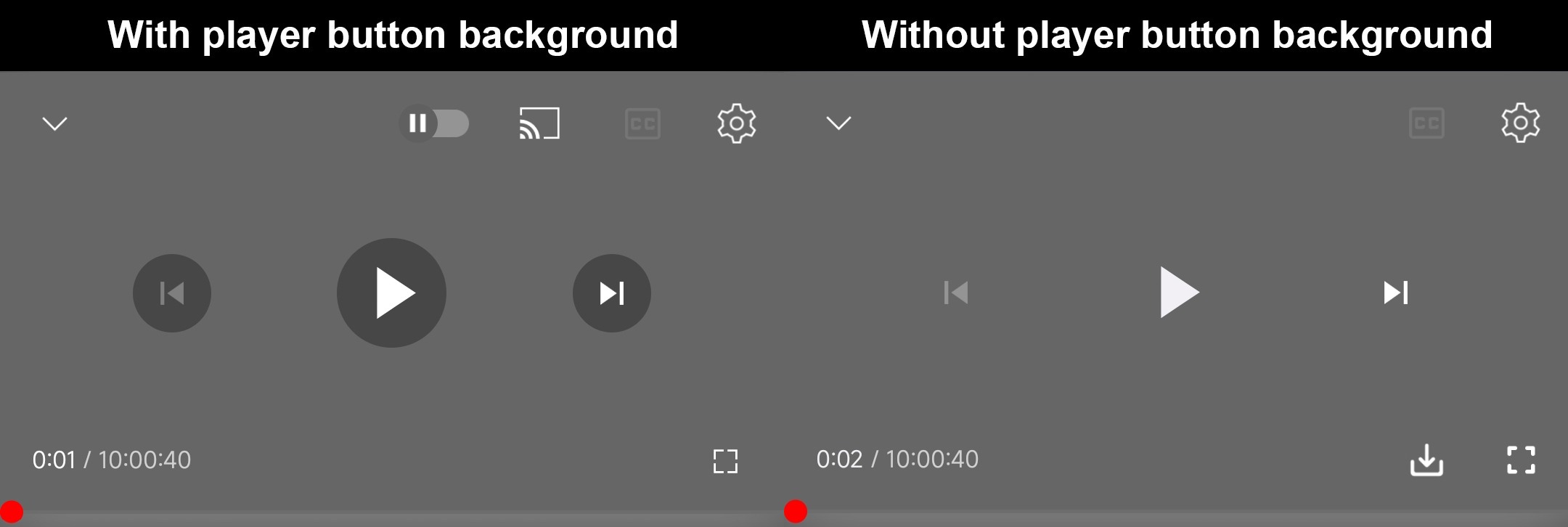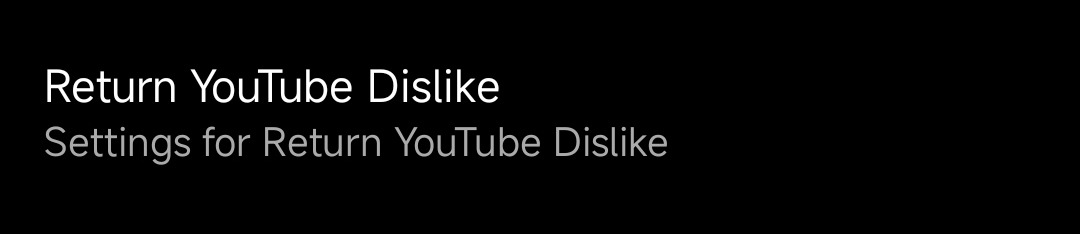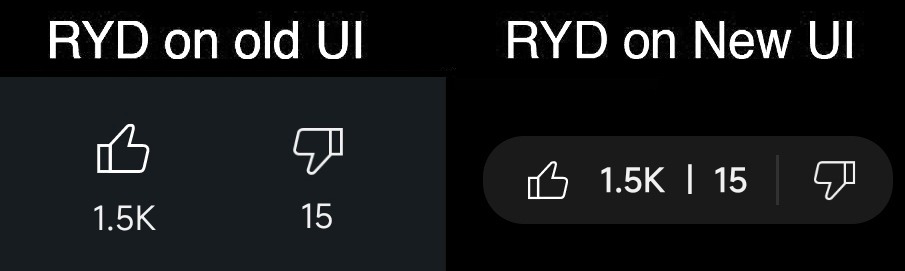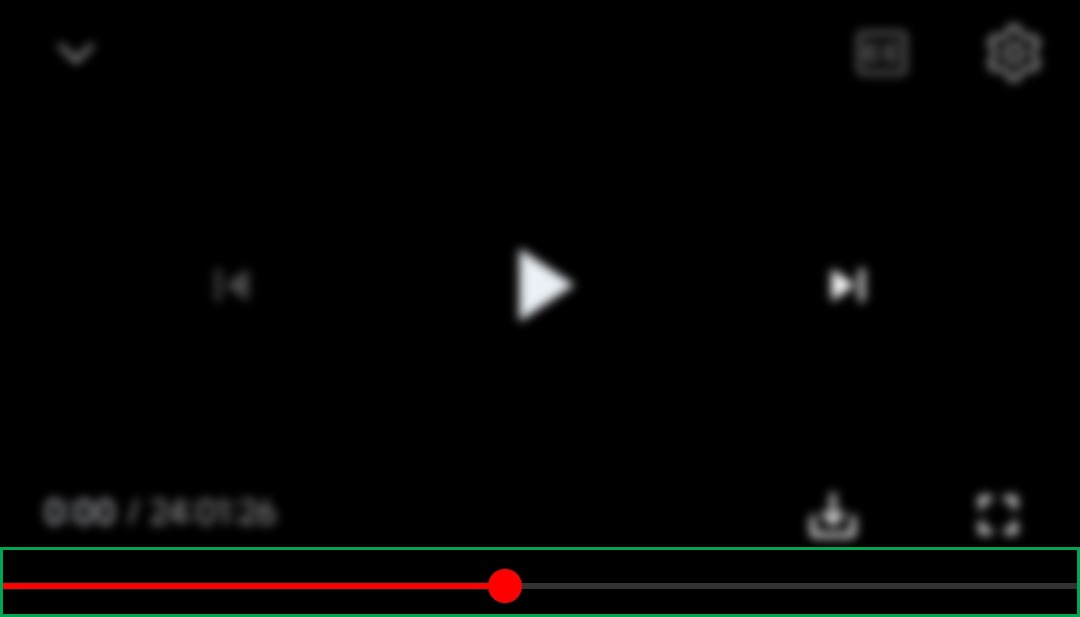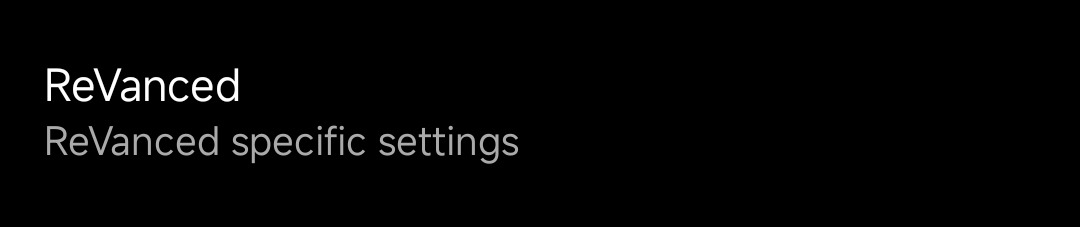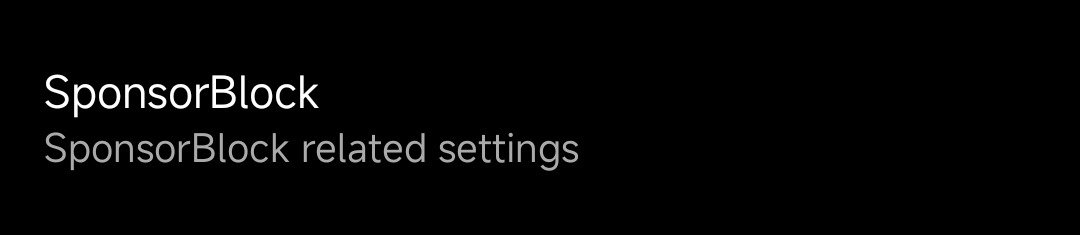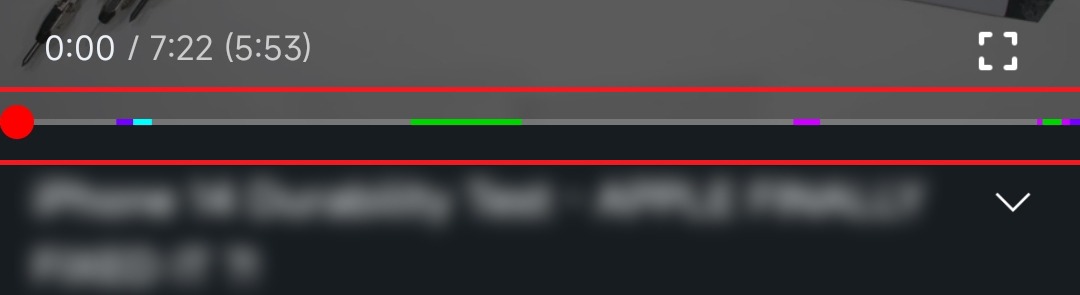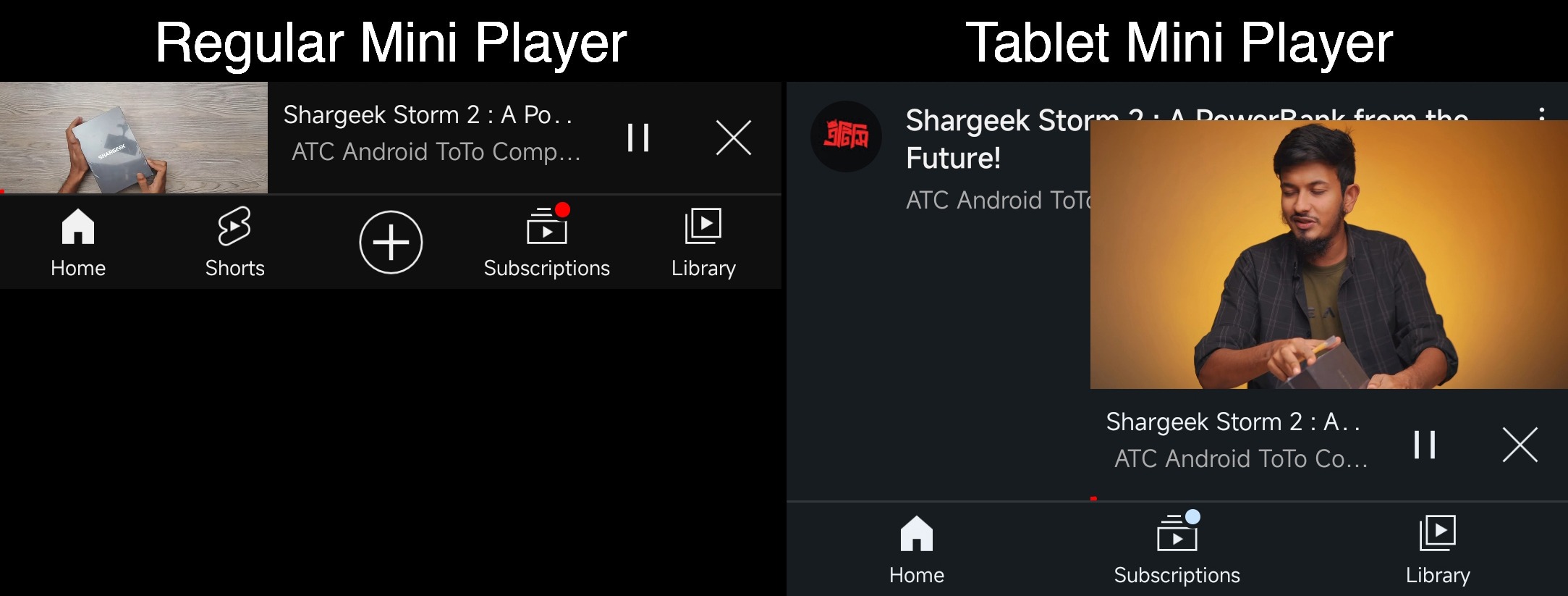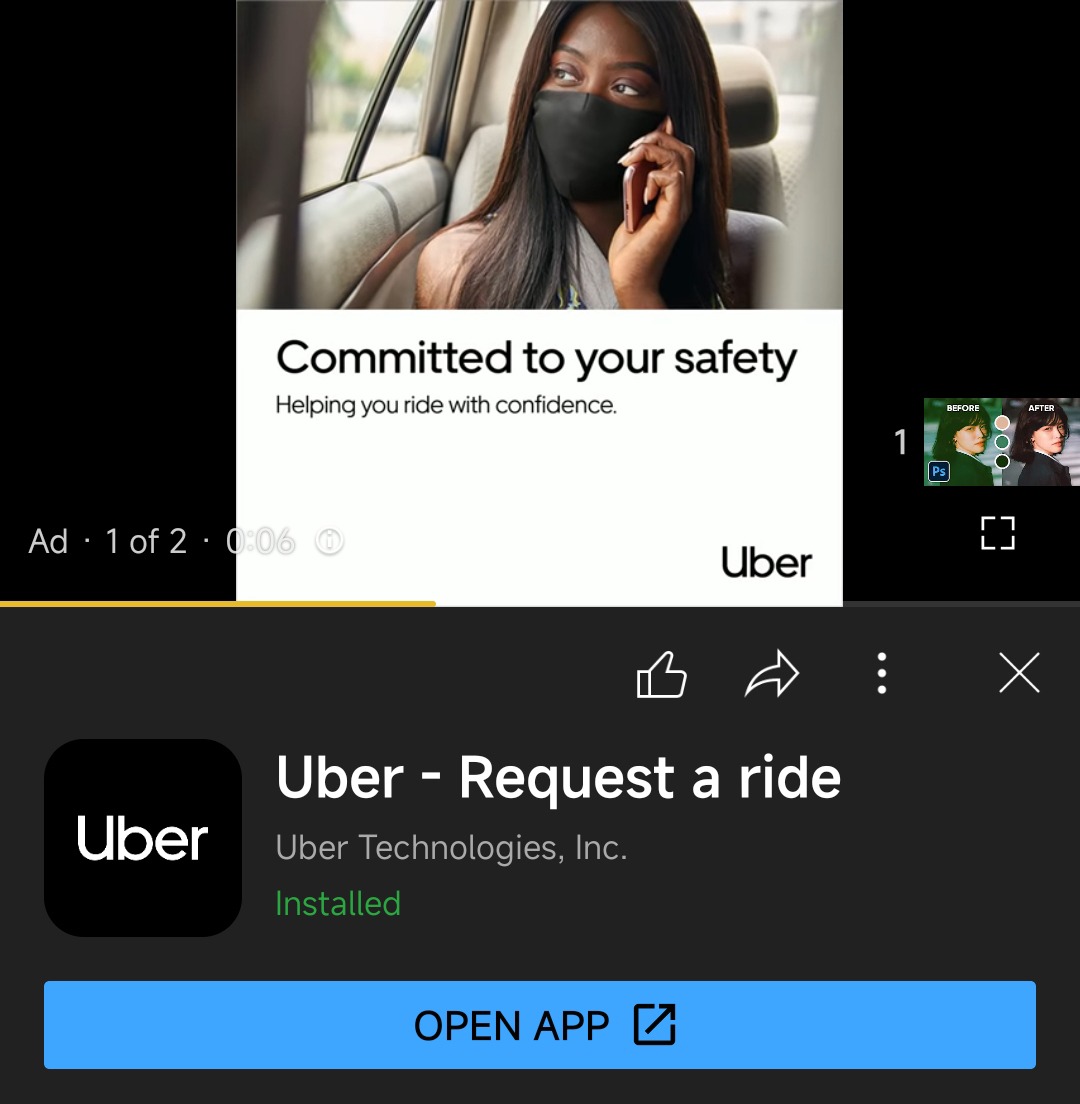Explaining ReVanced Features
Kazi MMT
ReVanced Features
• always-autorepeat
Always repeats the playing video again.
• client-spoof
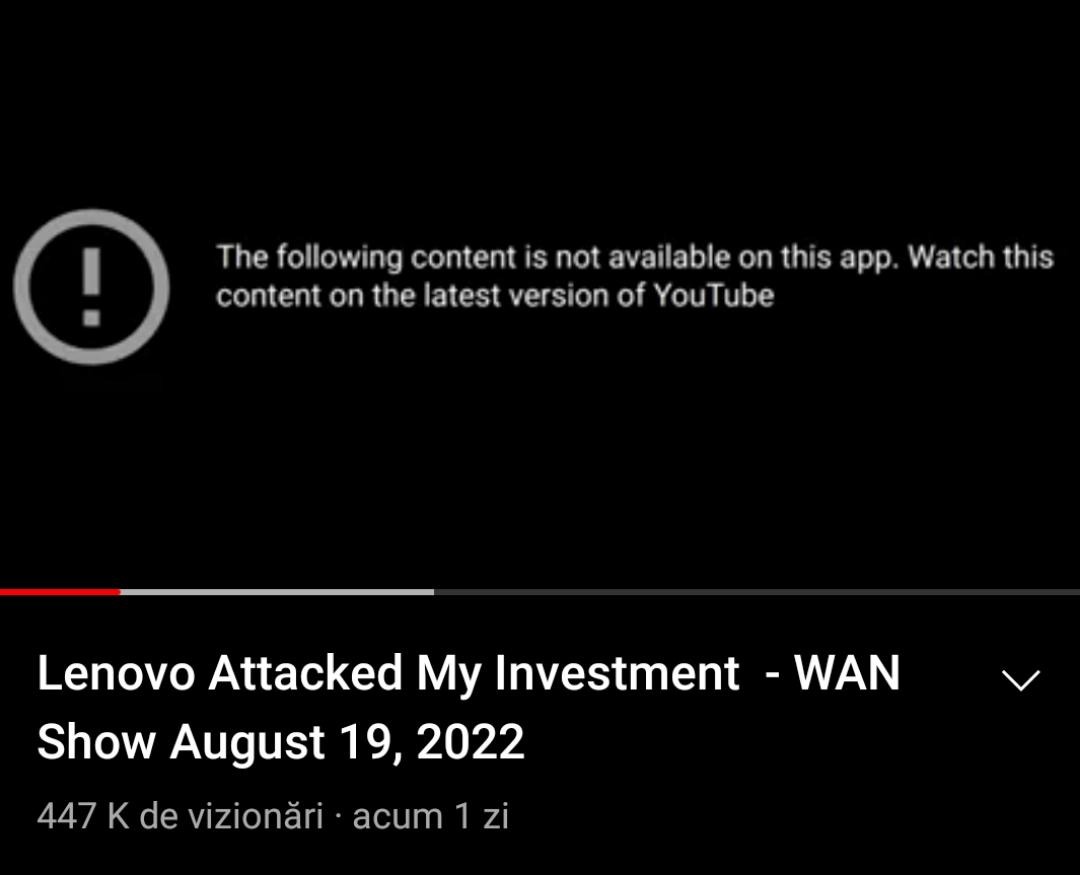 Spoofs the YouTube or Vanced client to prevent playback issues.
Spoofs the YouTube or Vanced client to prevent playback issues.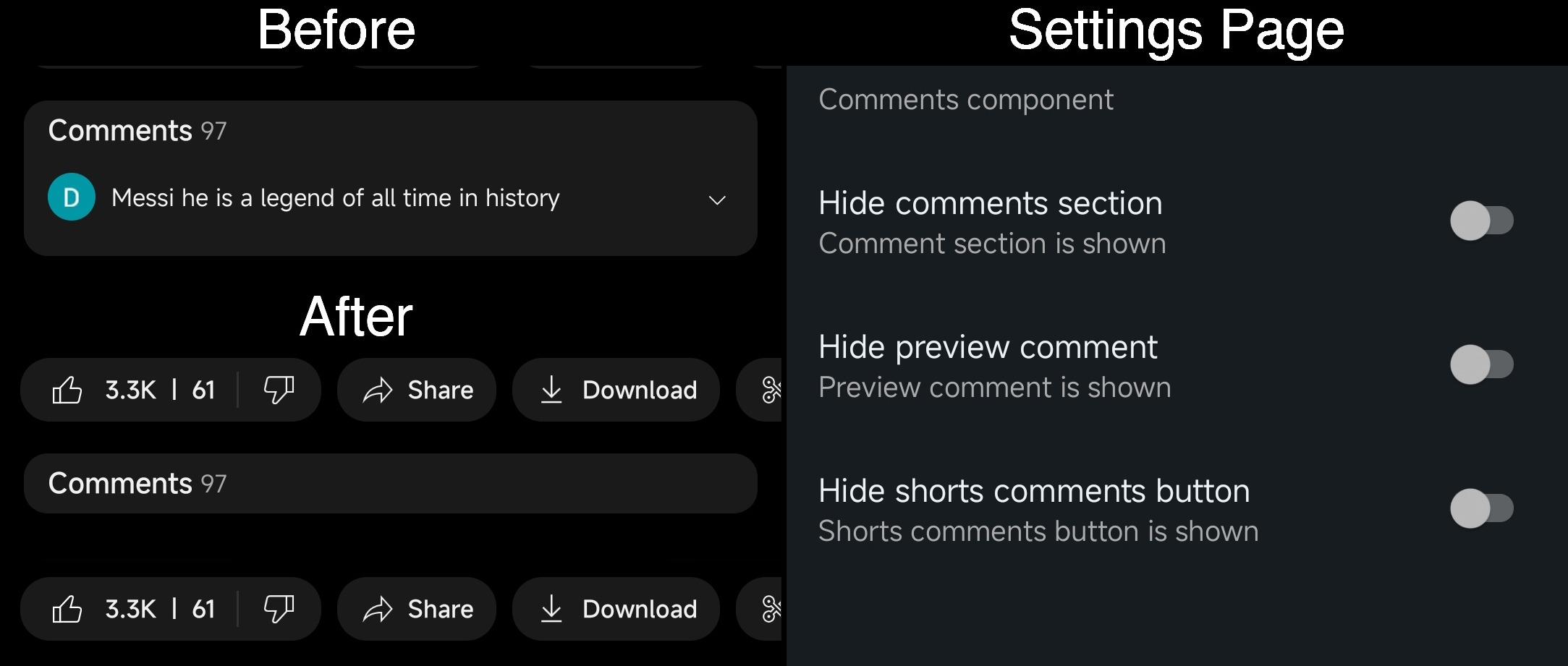 Hides components related to comments.
Hides components related to comments.• copy-video-url
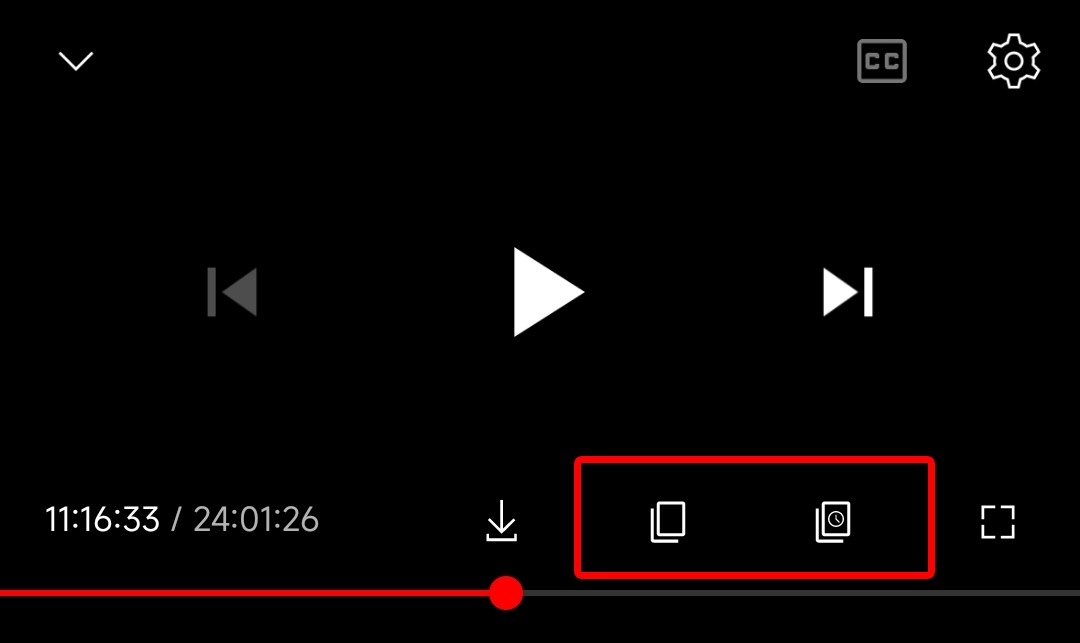 Adds buttons (copy link, copy link with timestamp) in player to copy video links.
Adds buttons (copy link, copy link with timestamp) in player to copy video links.• custom-branding
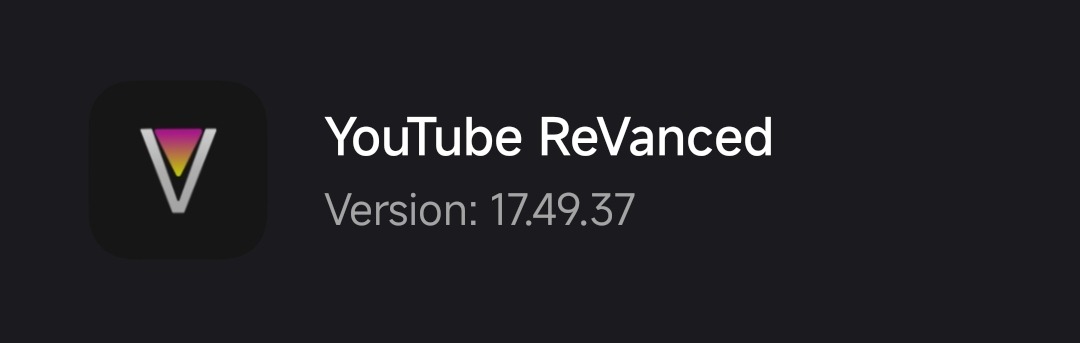 Changes the YouTube launcher icon and name to your choice (defaults to ReVanced).
Changes the YouTube launcher icon and name to your choice (defaults to ReVanced).• Custom Seekbar Color
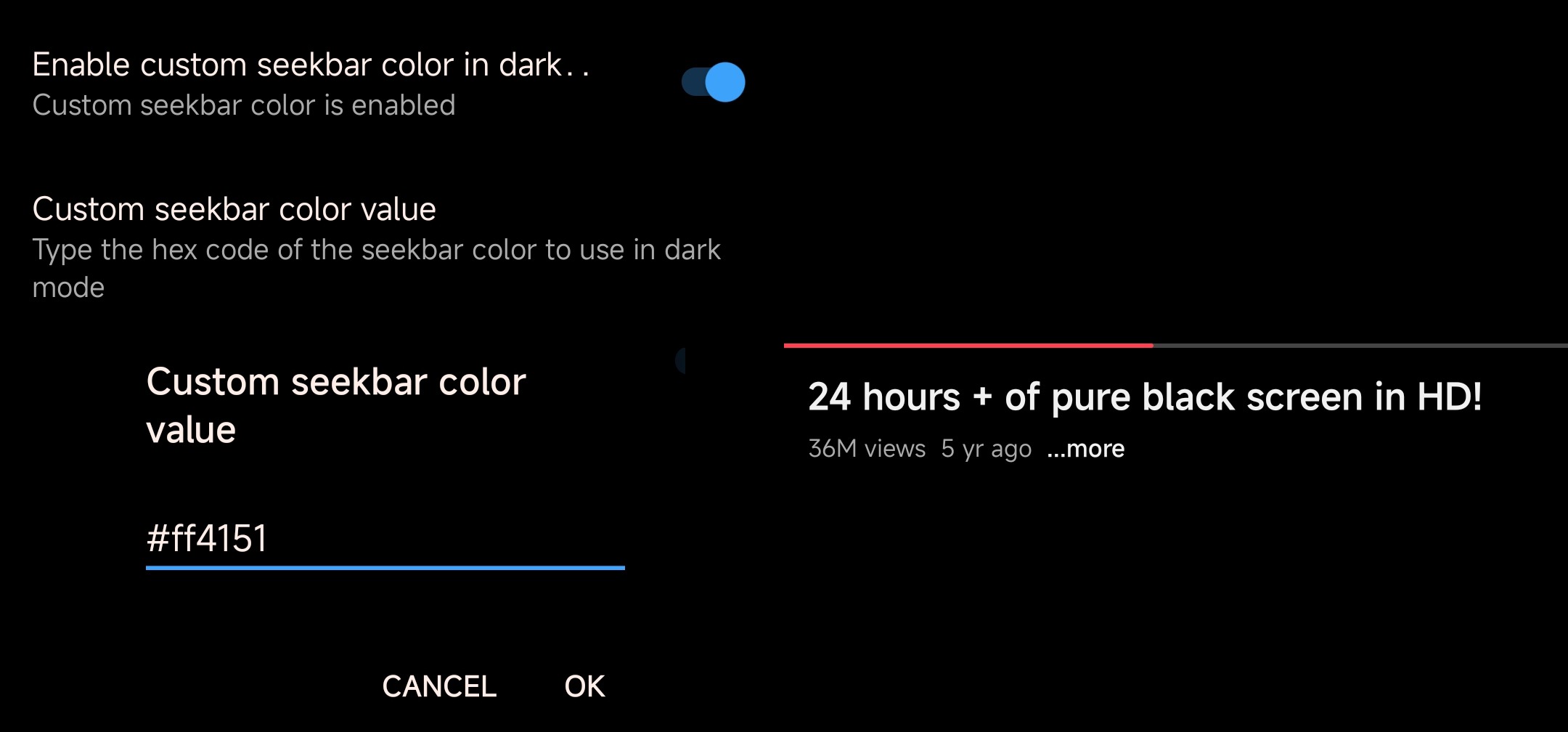 add option to color the seekbar
add option to color the seekbar• custom-video-buffer
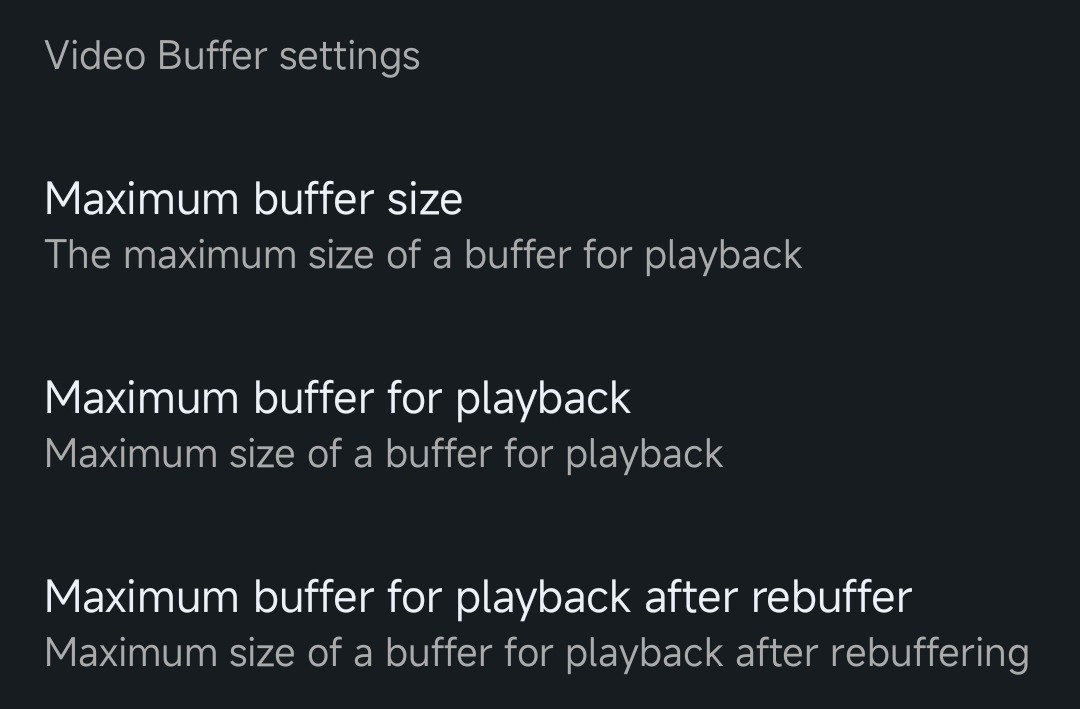 Let's you change the buffers of videos.
Let's you change the buffers of videos.• custom-video-speed
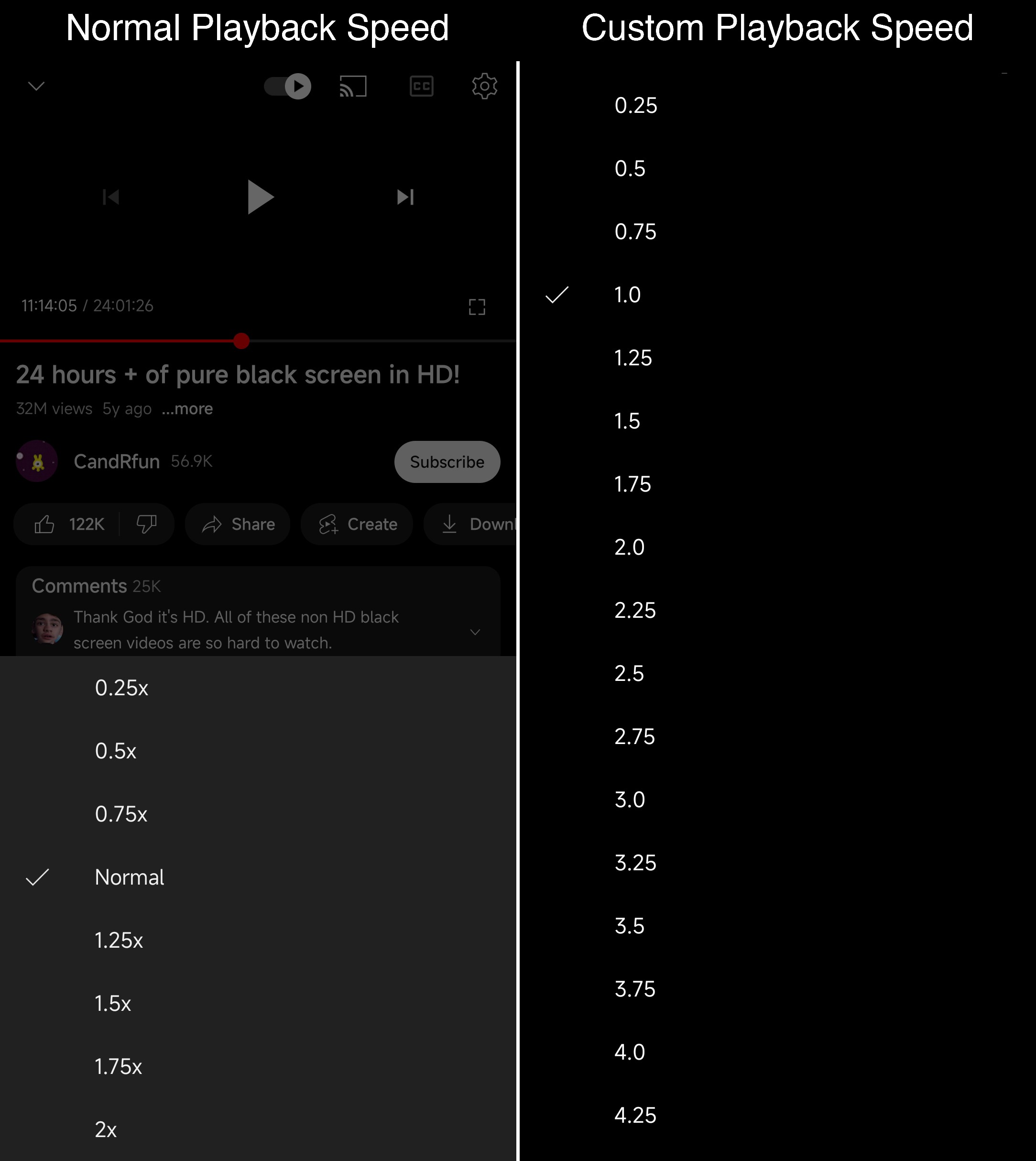 Adds more video speed options.
Adds more video speed options.• enable-debugging
Enables app debugging by patching the manifest file.
• disable-auto-captions
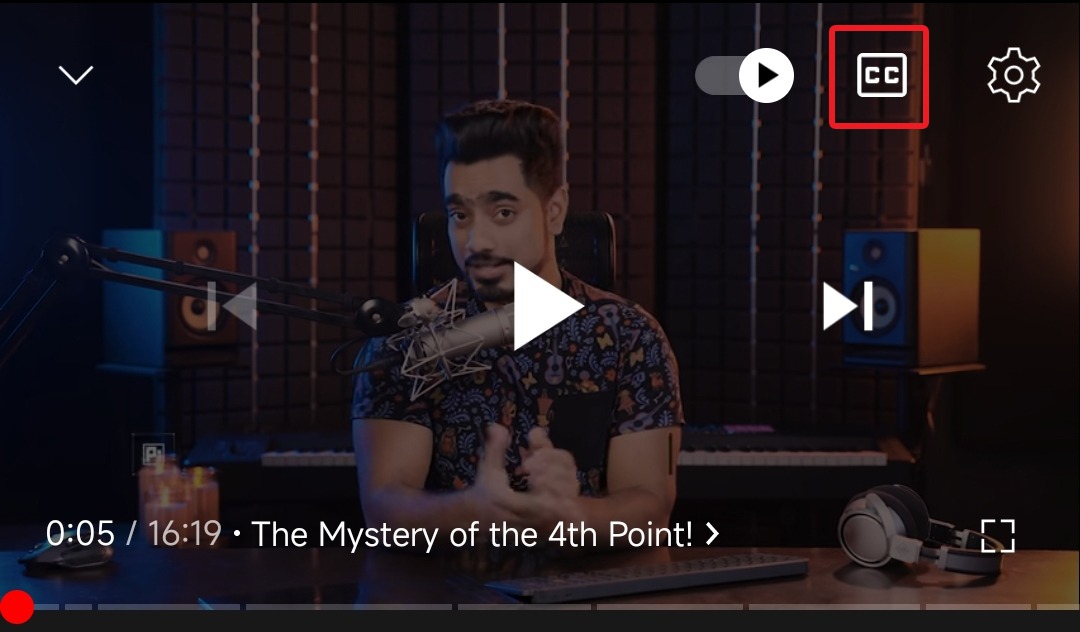 Disable forced captions from being automatically enabled.
Disable forced captions from being automatically enabled.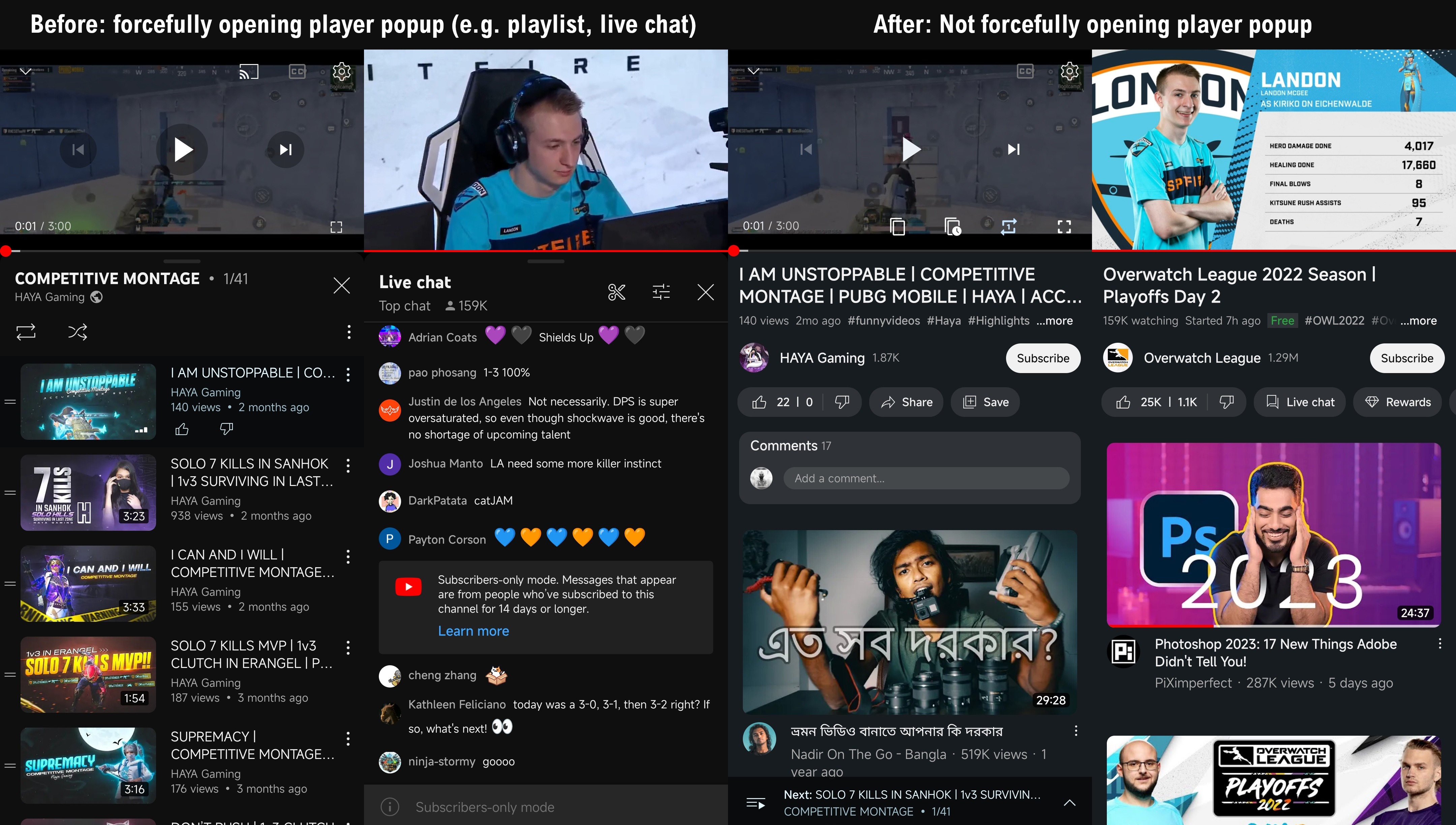 Disable automatic popup panels (playlist or live chat) on video player.
Disable automatic popup panels (playlist or live chat) on video player.• disable-fullscreen-panels
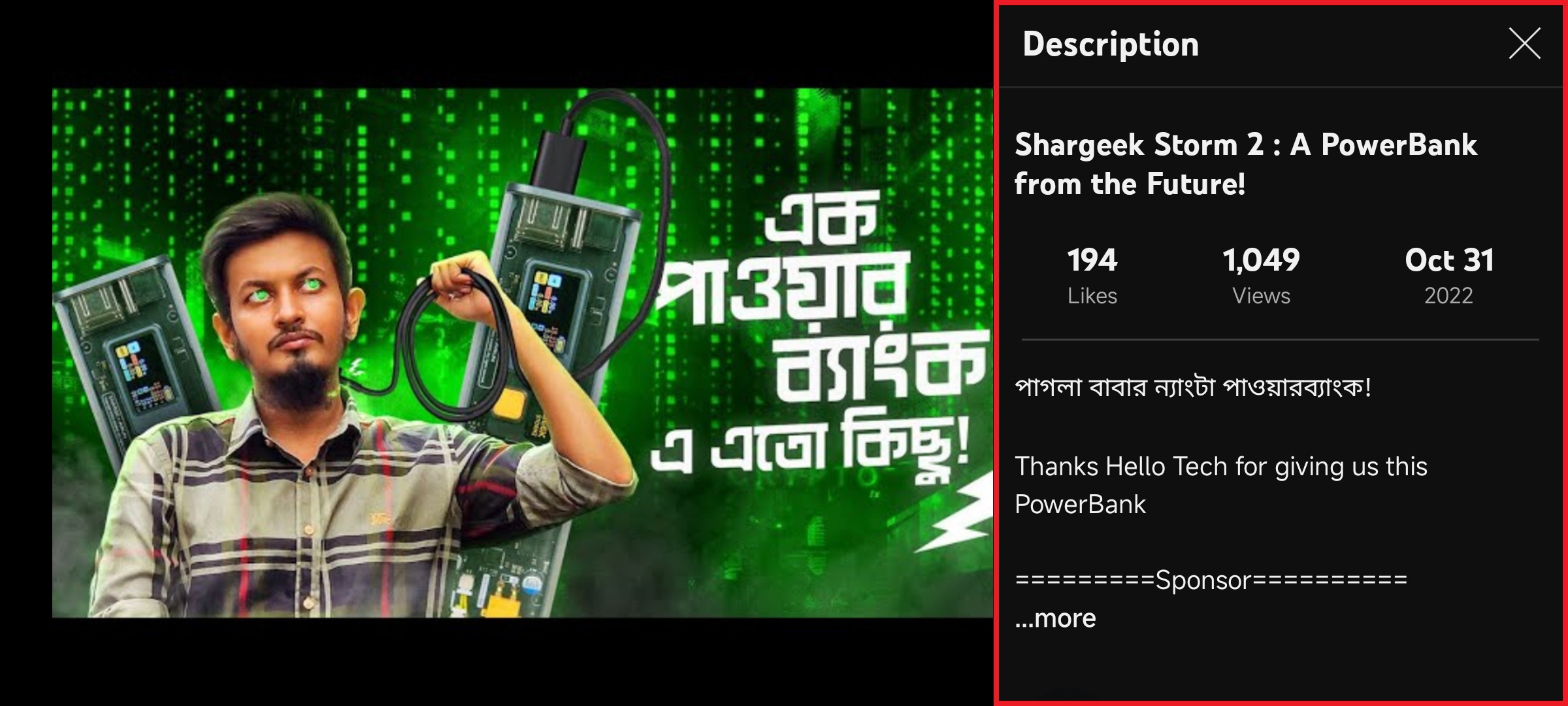 Disables video description and comments panel in fullscreen view.
Disables video description and comments panel in fullscreen view.It also disables not only comments and description but also full screen button containers, titles, and next video panels at fullscreen
• disable-startup-shorts-player
Disables playing YouTube Shorts when launching YouTube.
• disable-zoom-haptics
Disables haptics when zooming.
• downloads
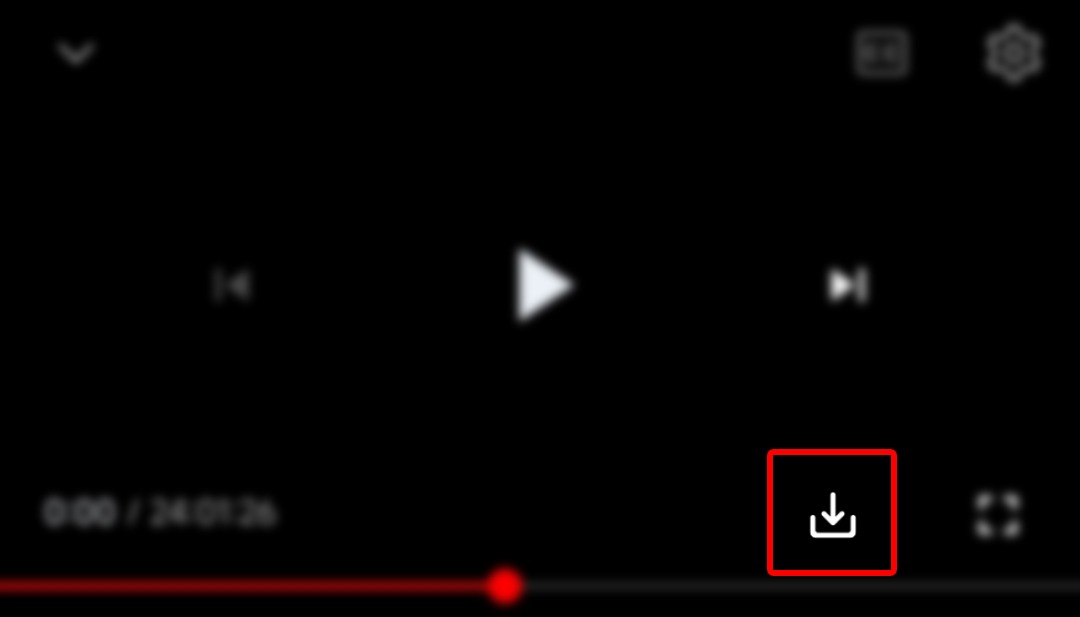 Enables downloading music and videos from YouTube.
Enables downloading music and videos from YouTube.• enable-wide-searchbar
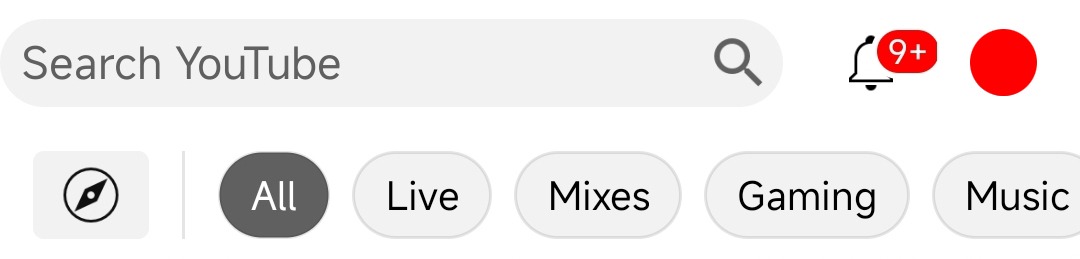 Replaces the search icon with a wide search bar. This will hide the YouTube logo when active.
Replaces the search icon with a wide search bar. This will hide the YouTube logo when active.• general-ads
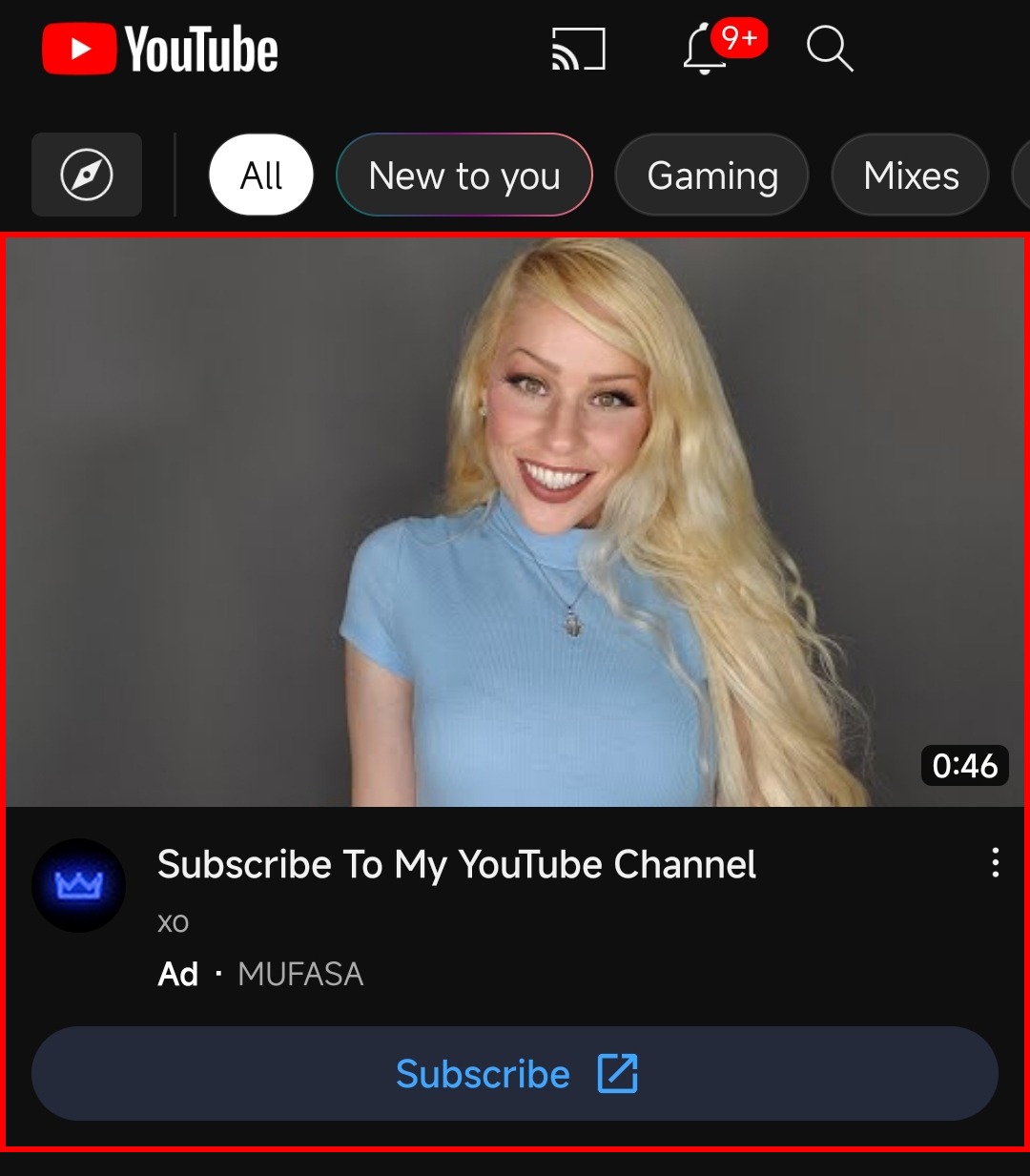 Removes general ads.
Removes general ads. • hdr-auto-brightness
 Makes the brightness of HDR videos follow the system default.
Makes the brightness of HDR videos follow the system default.• hide-album-cards
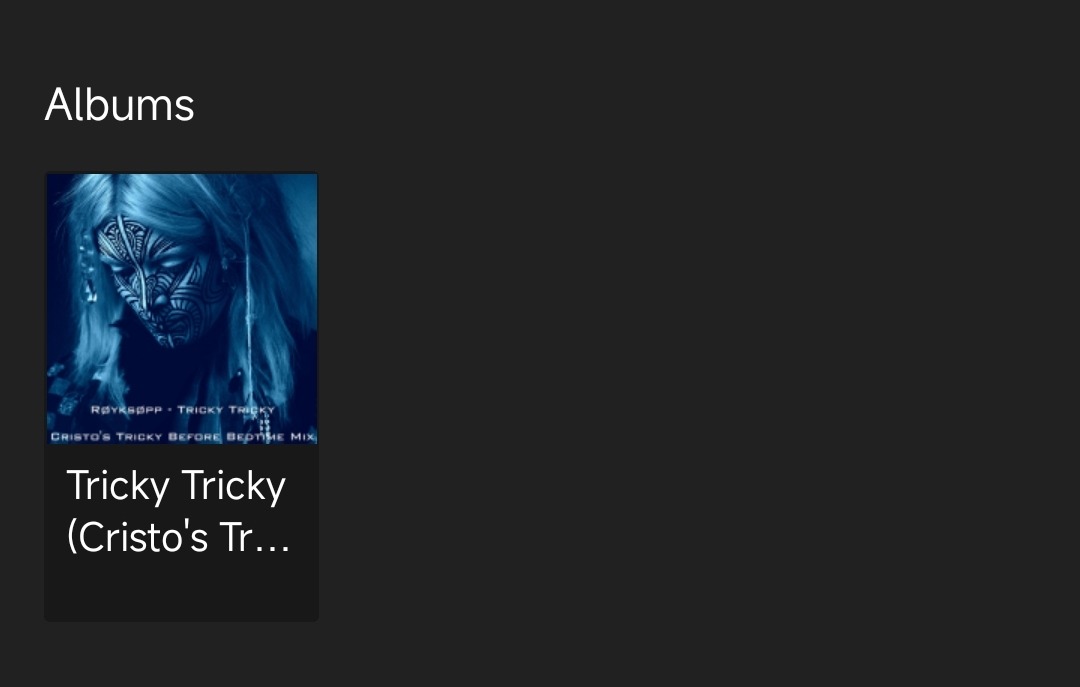 Hides the album cards below the artist description.
Hides the album cards below the artist description.• hide-artist-card
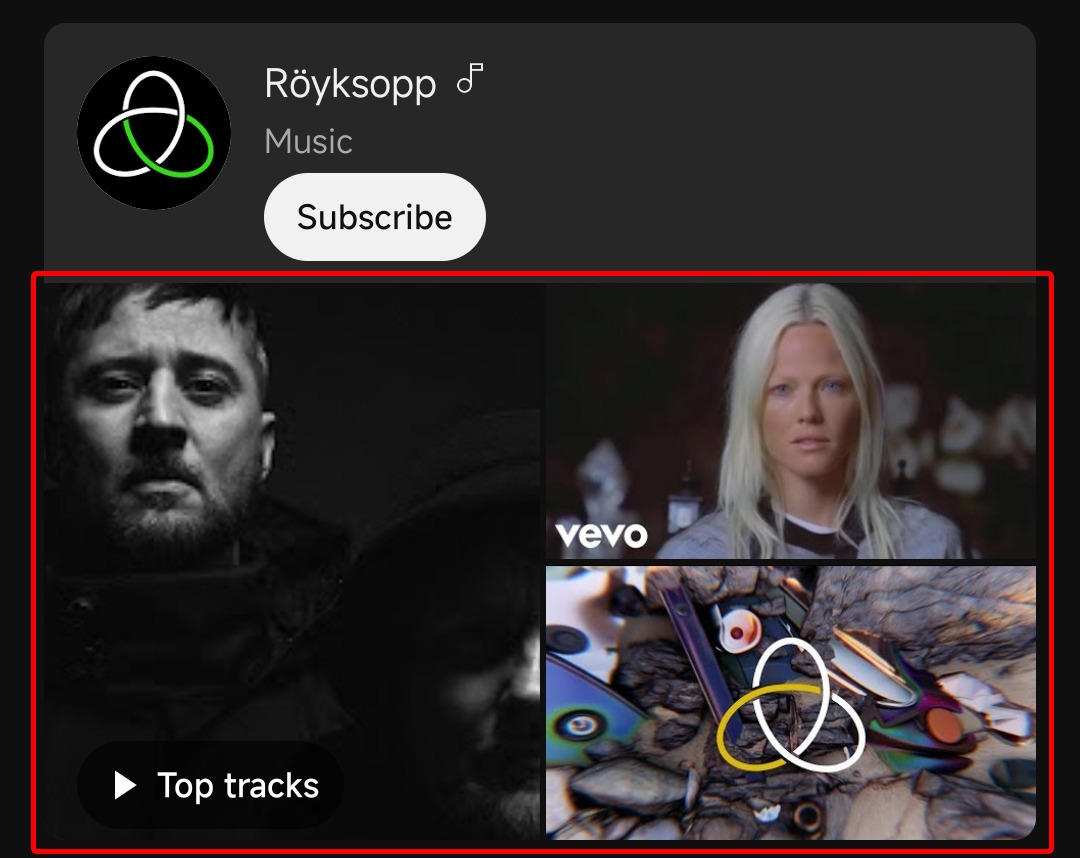 Hides the artist card below the searchbar.
Hides the artist card below the searchbar.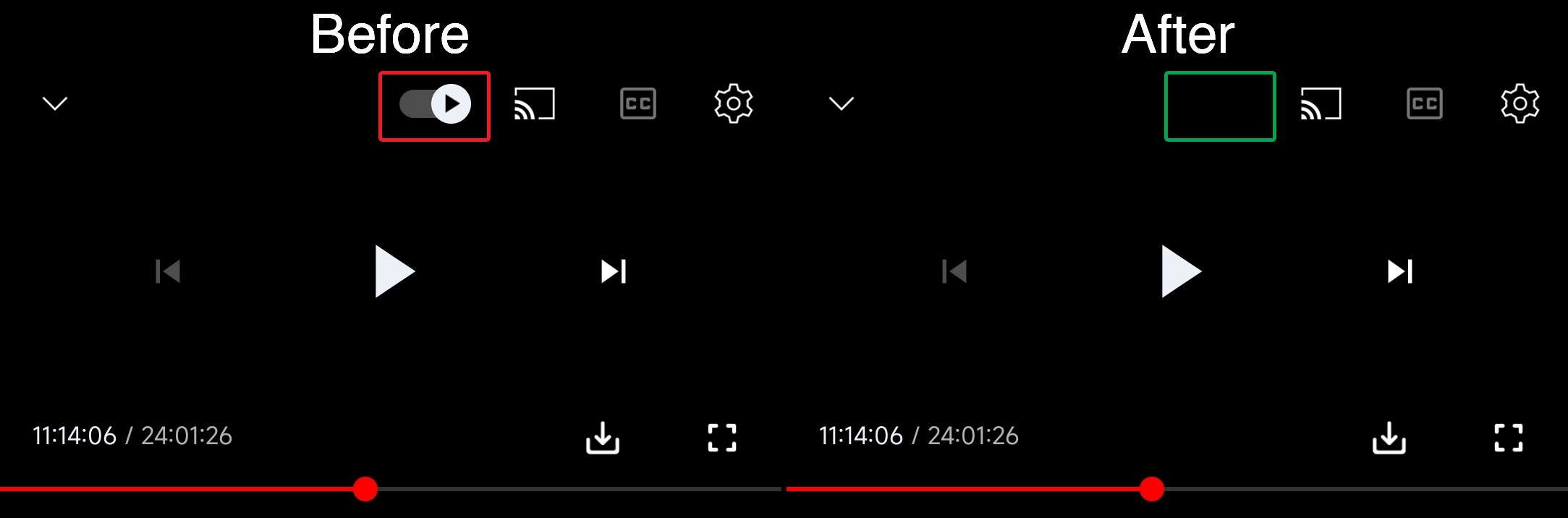 Hides the autoplay button in the video player.
Hides the autoplay button in the video player.• hide-breaking-news-shelf
 Hides the breaking news shelf on the homepage tab.
Hides the breaking news shelf on the homepage tab.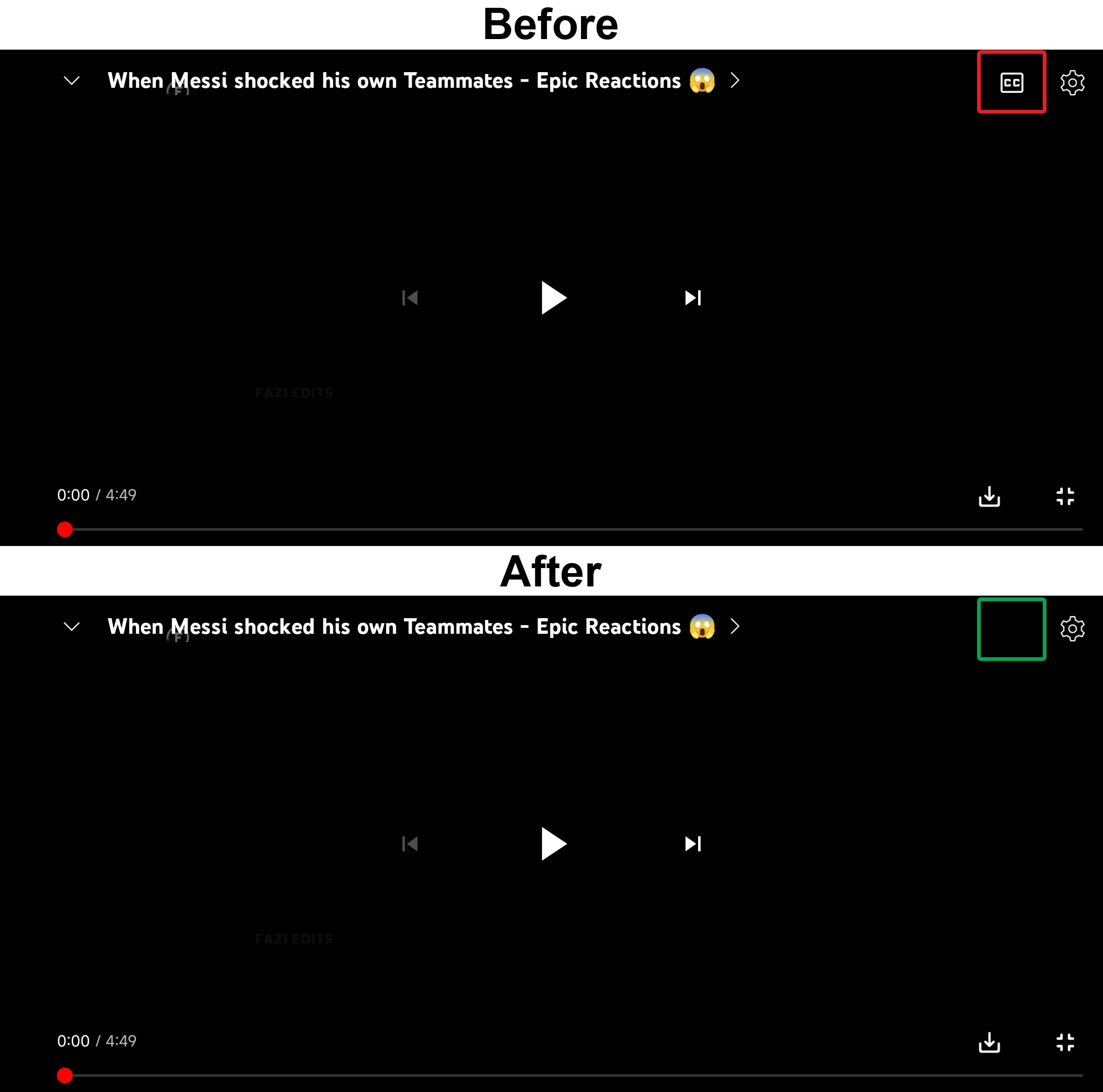 Hides the captions button on video player.
Hides the captions button on video player.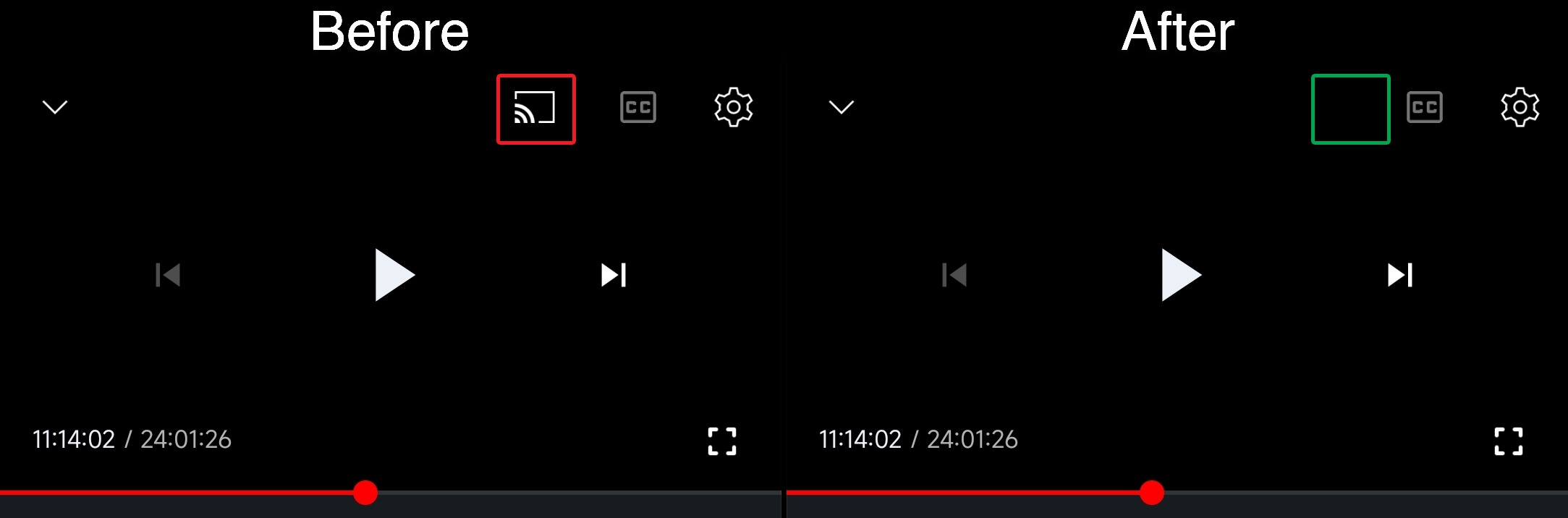 Hides the cast button in the video player.
Hides the cast button in the video player.• hide-chapter-teaser
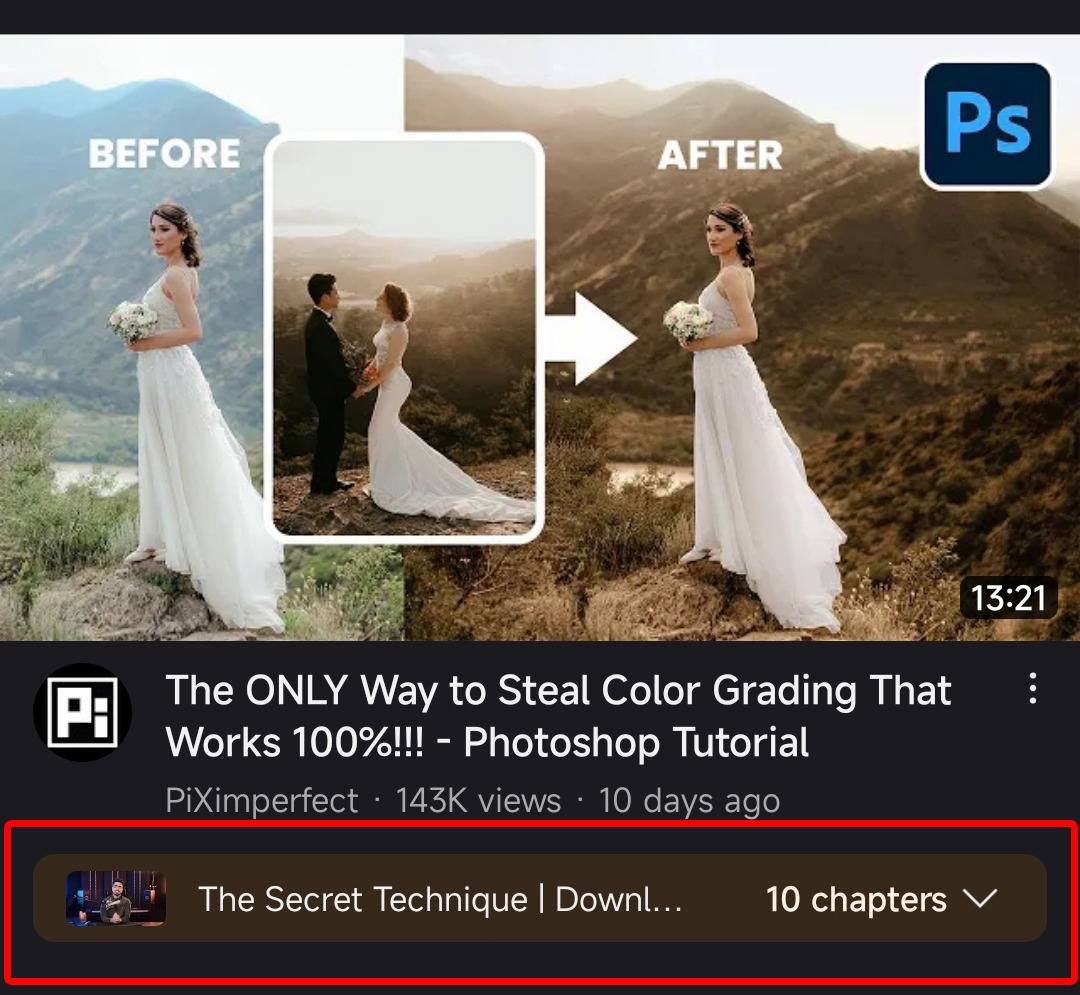 Hide chapter teaser under videos
Hide chapter teaser under videos Hides community posts on the homepage tab. (Turn off by default)
Hides community posts on the homepage tab. (Turn off by default)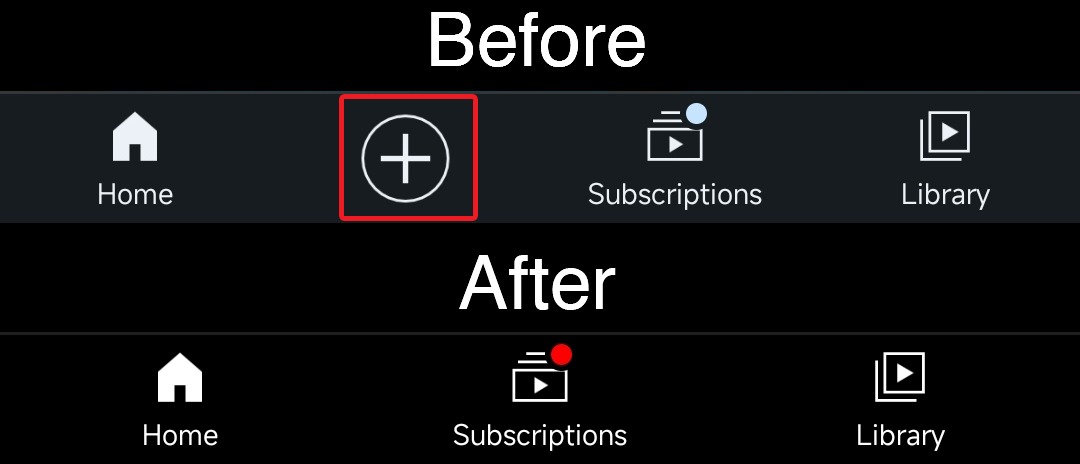 Hides the create button in the navigation bar.
Hides the create button in the navigation bar.• hide-crowdfunding-box
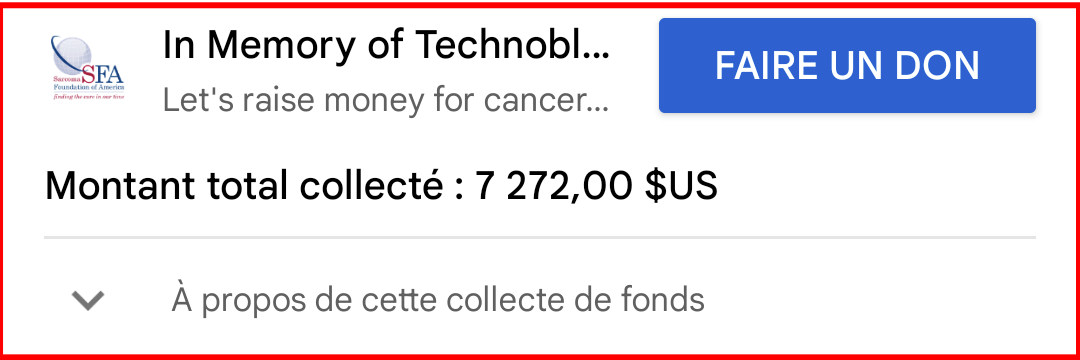 Hides the crowdfunding box between the player and video description.
Hides the crowdfunding box between the player and video description.• hide-email-address
Hides the email address in the account switcher.
• hide-endscreen-cards
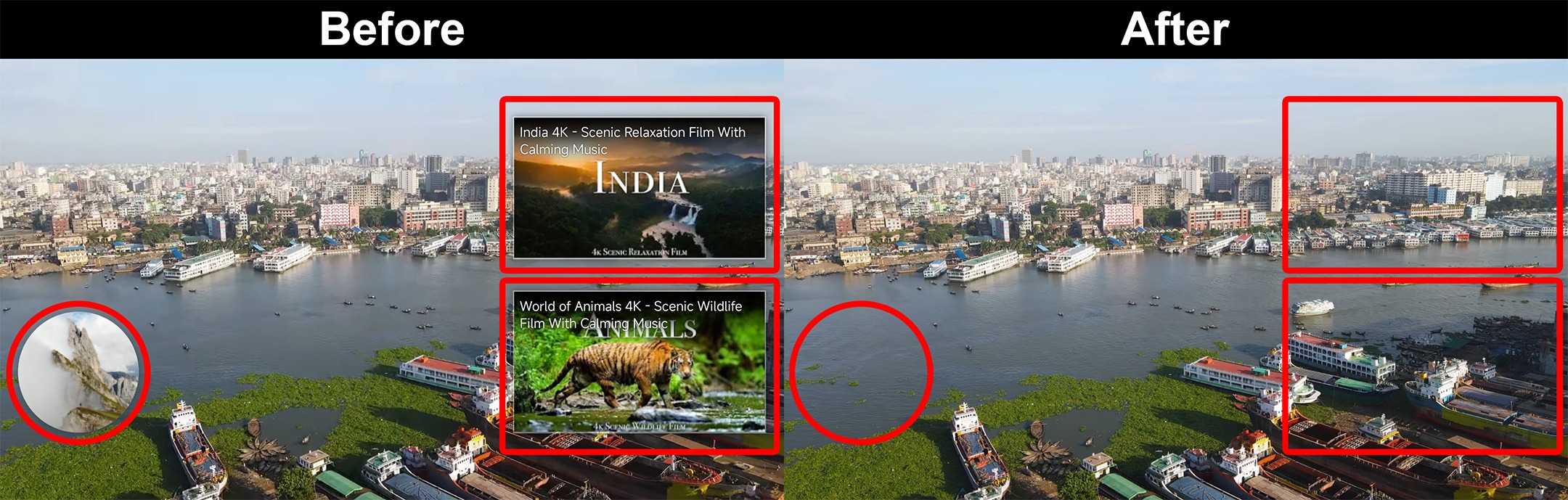 Hides the suggested video cards at the end of a video in fullscreen.
Hides the suggested video cards at the end of a video in fullscreen.• hide-gray-seperator
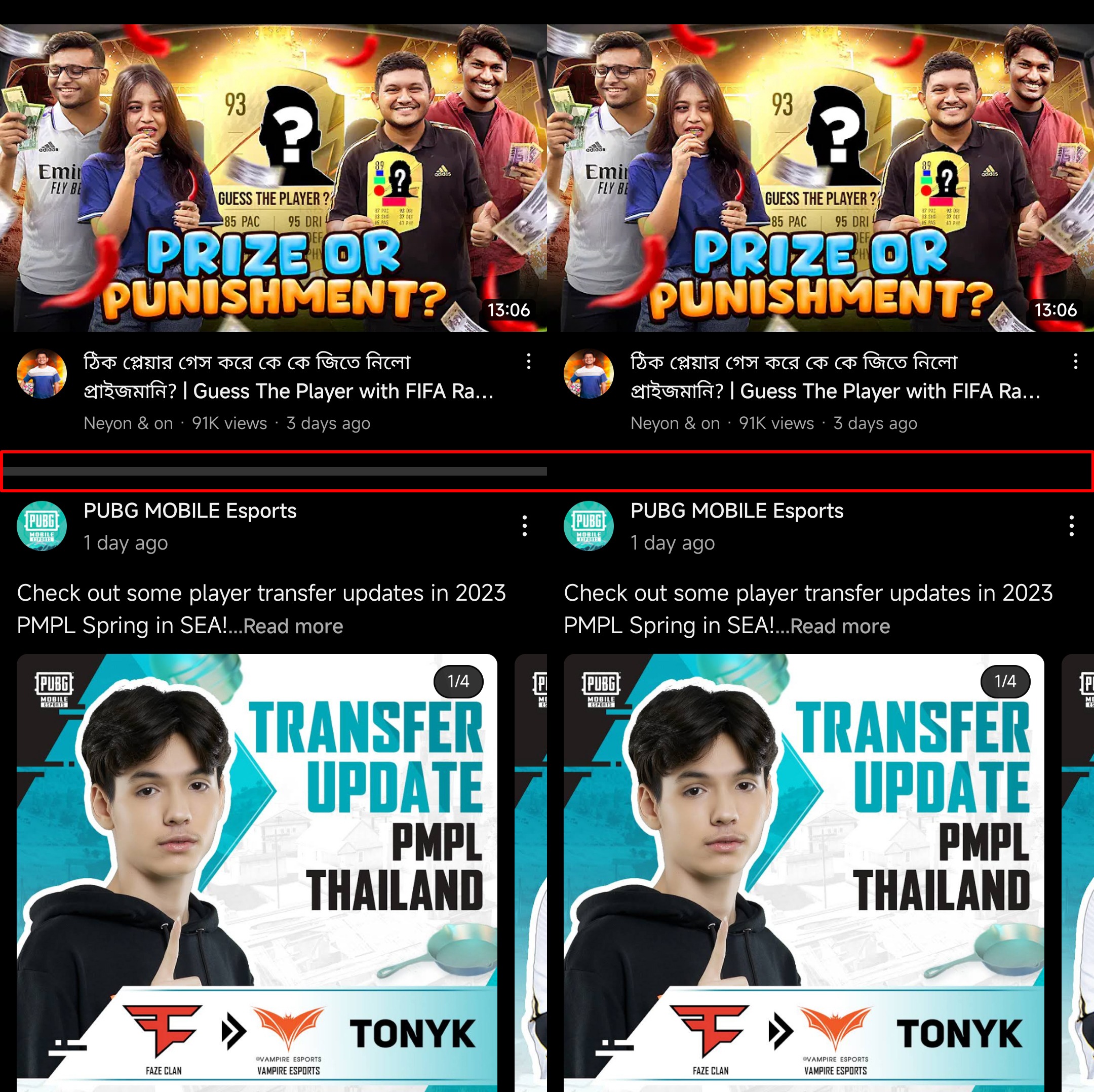 hides annoying gray lines between Video & Community Post
hides annoying gray lines between Video & Community Post• hide-info-cards
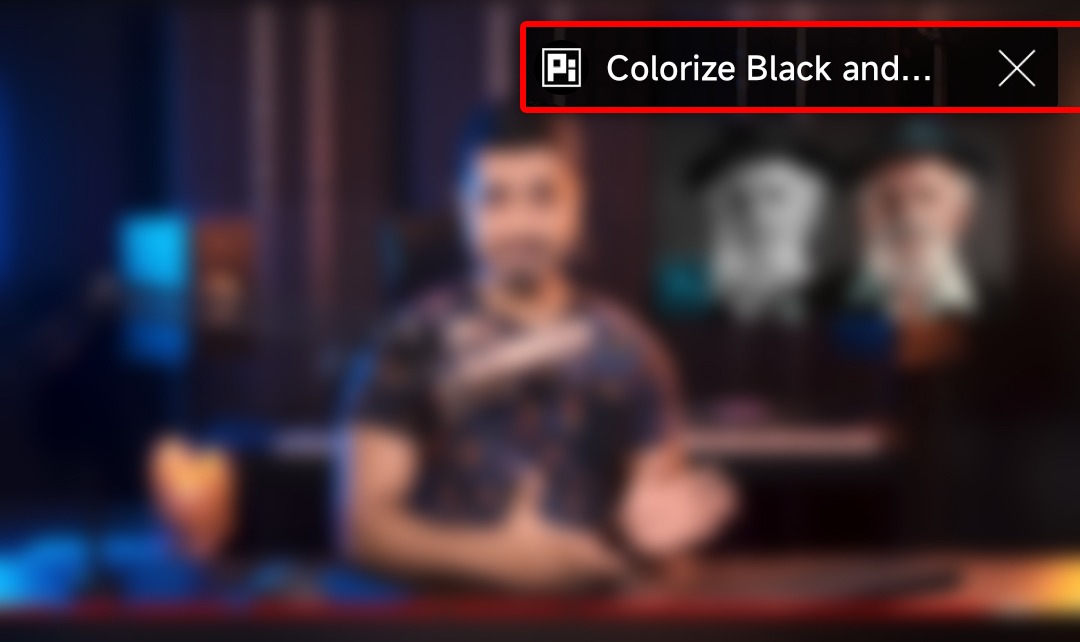 Hides info-cards in videos.
Hides info-cards in videos.• hide-movies-section
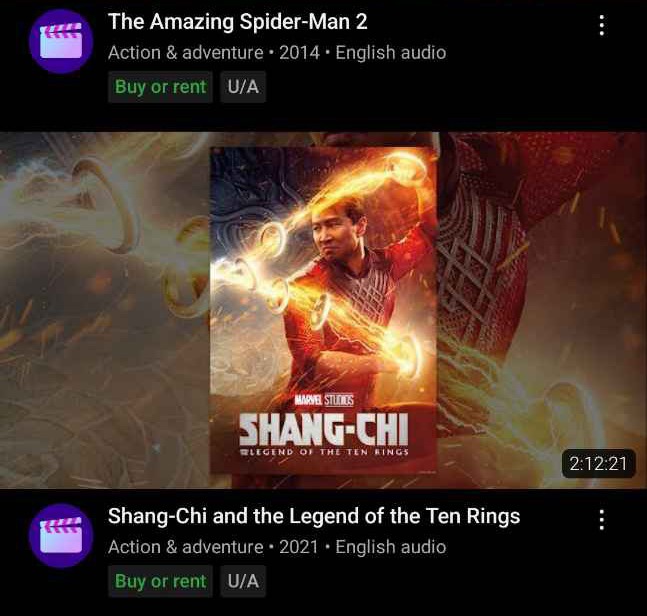 Hide Movies ads
Hide Movies ads• hide-my-mix
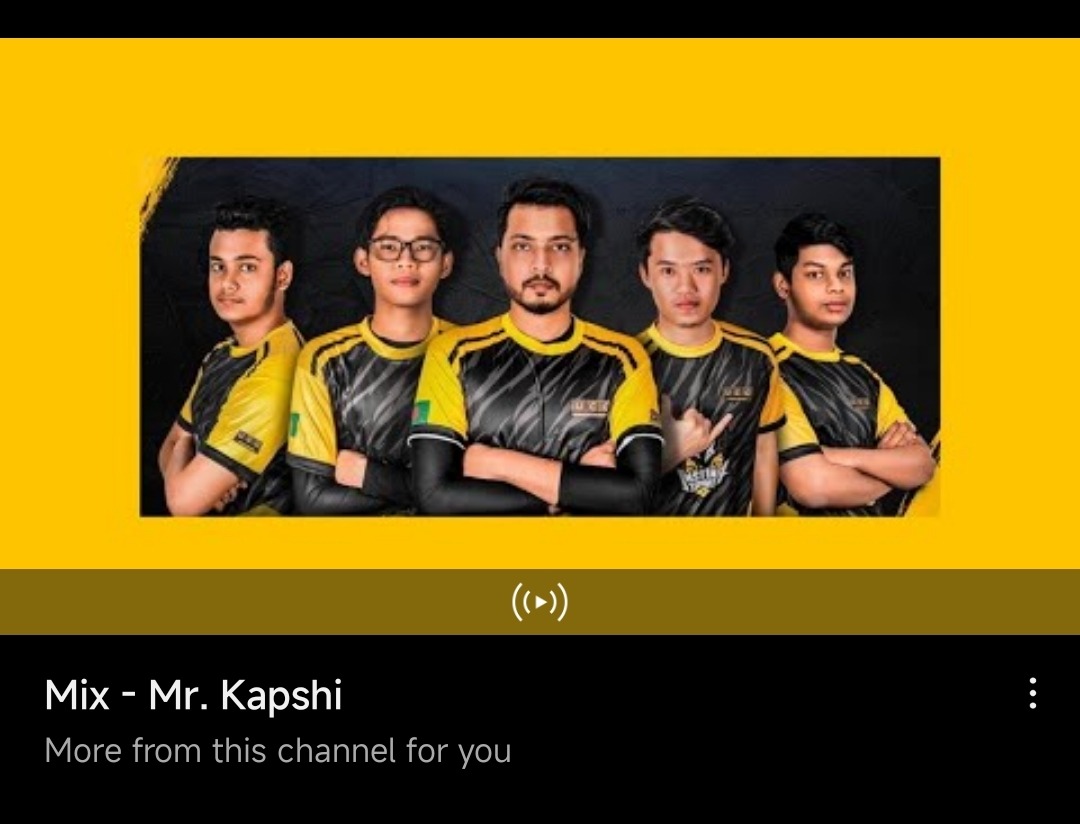 Hides mix playlists.
Hides mix playlists.
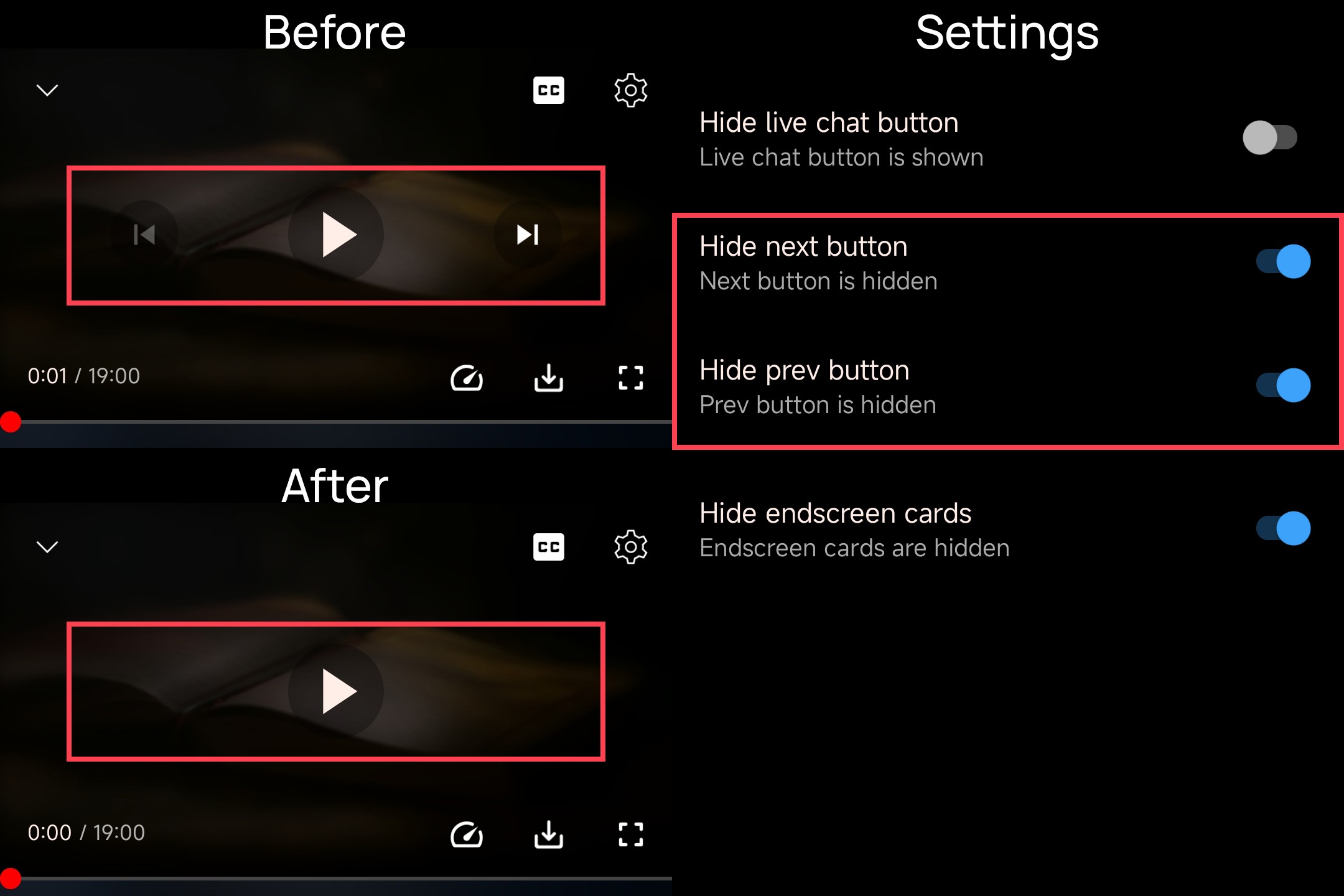 Adds the option to hide video player previous and next buttons.
Adds the option to hide video player previous and next buttons.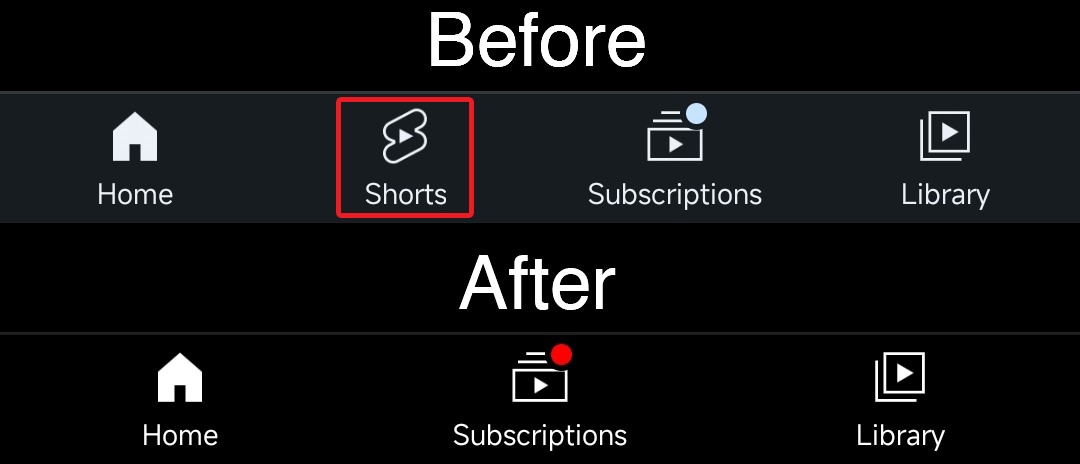 Hides the shorts button on the navigation bar.
Hides the shorts button on the navigation bar.• hide-time-and-seekbar
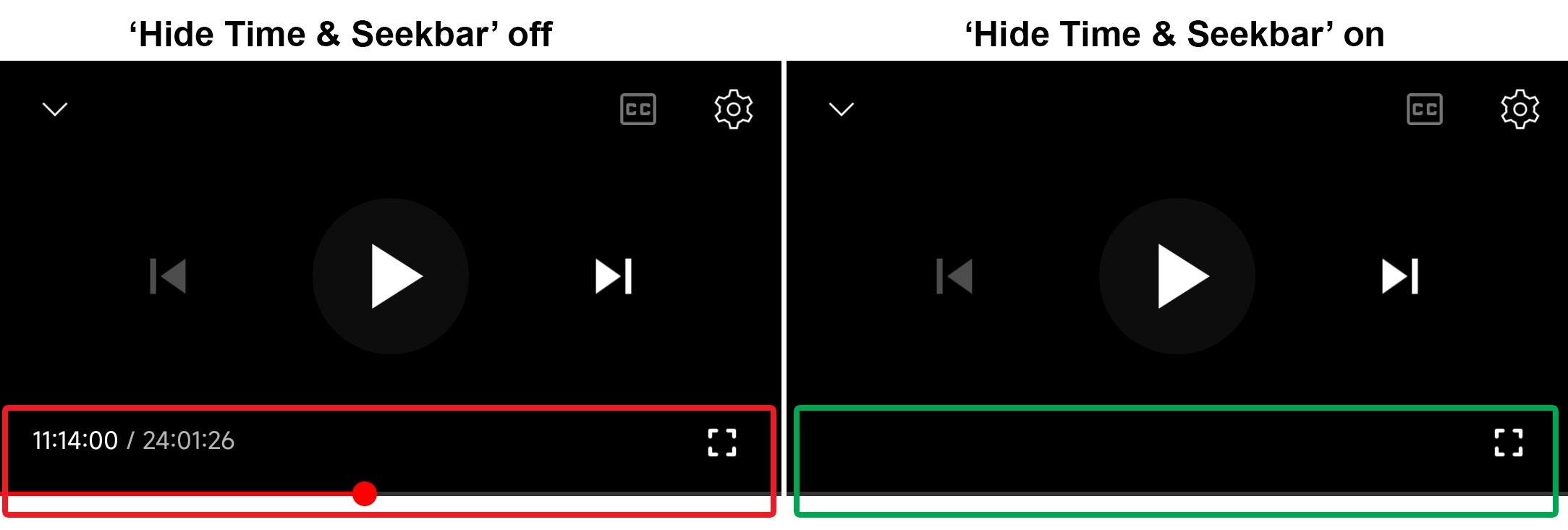 Hides progress bar and time counter on videos.
Hides progress bar and time counter on videos.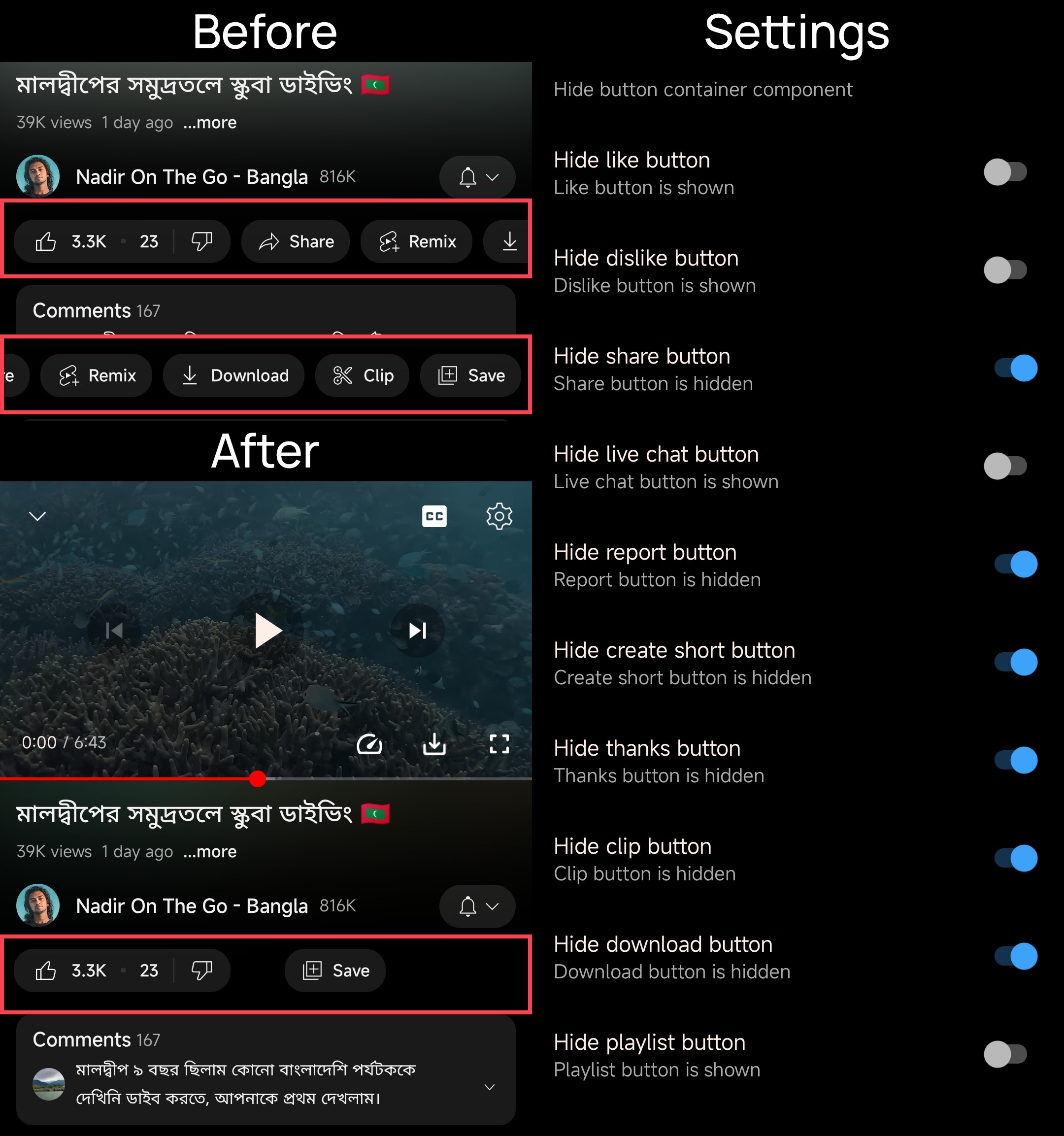 Adds the options to hide action buttons under a video.
Adds the options to hide action buttons under a video.• hide-watch-in-vr
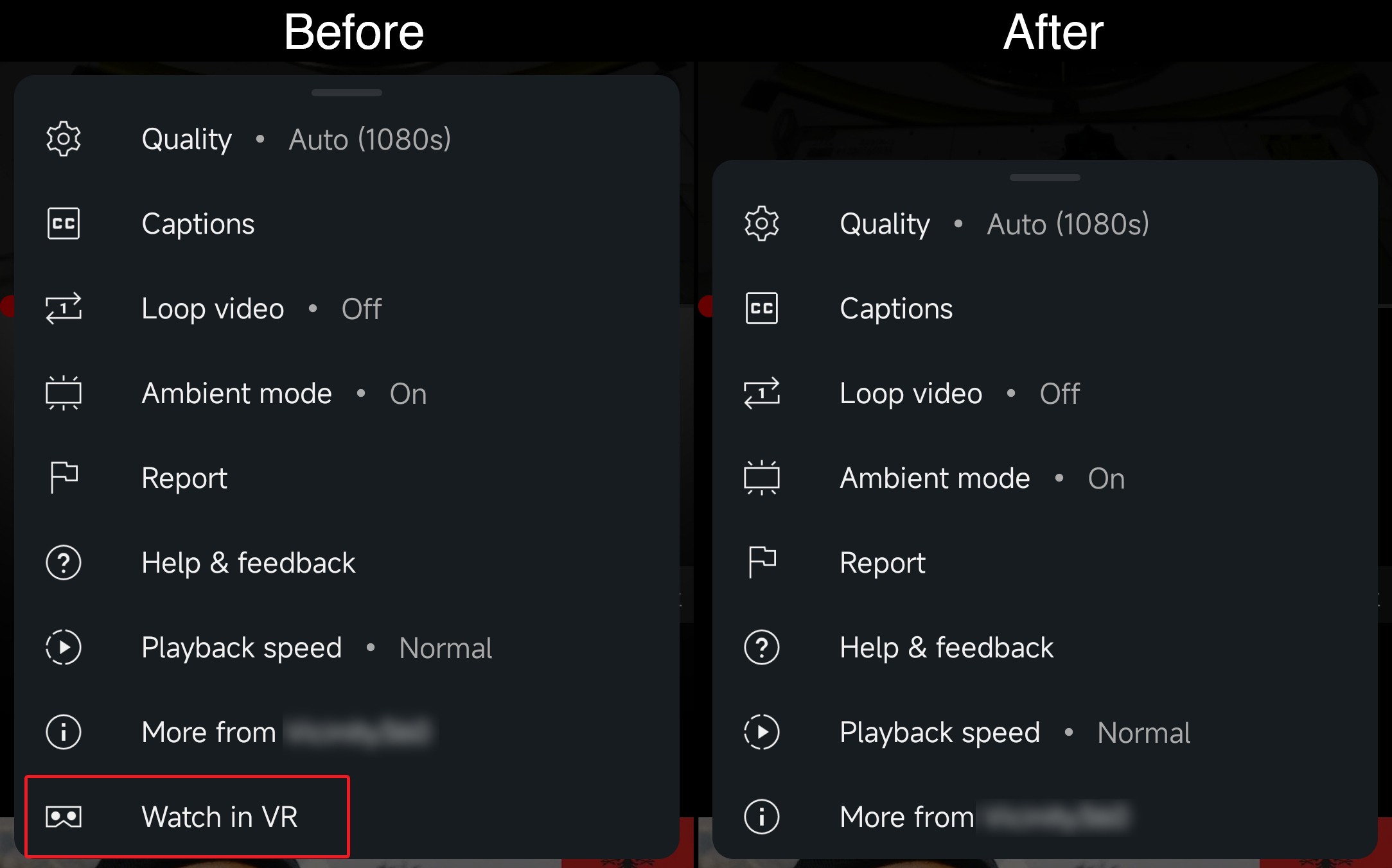 Hides the Watch in VR option in the player settings flyout panel.
Hides the Watch in VR option in the player settings flyout panel.• hide-watermark
 Hides creator's watermarks on videos.
Hides creator's watermarks on videos. • microg-support
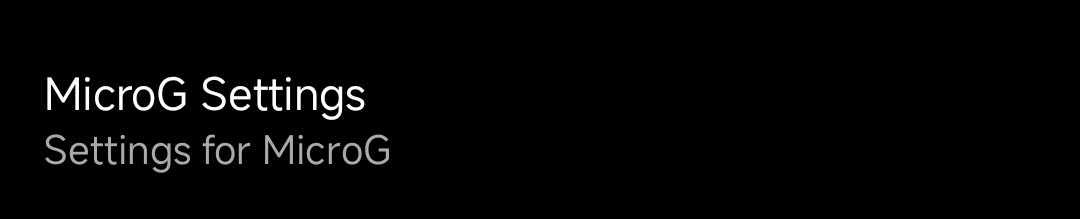 Allows YouTube ReVanced to run without root and under a different package name with Vanced MicroG.
Allows YouTube ReVanced to run without root and under a different package name with Vanced MicroG. • minimized-playback
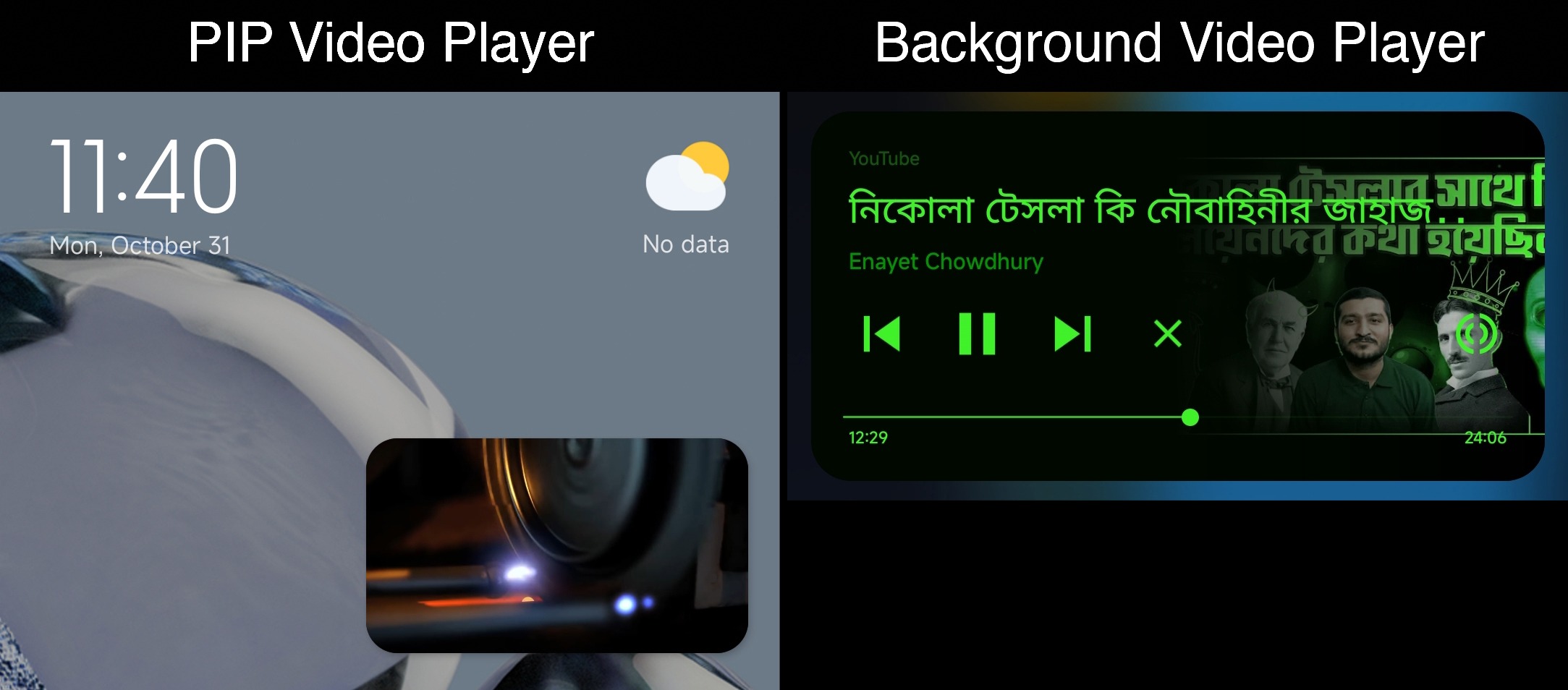 Enables minimized and background playback.
Enables minimized and background playback.• old-quality-layout
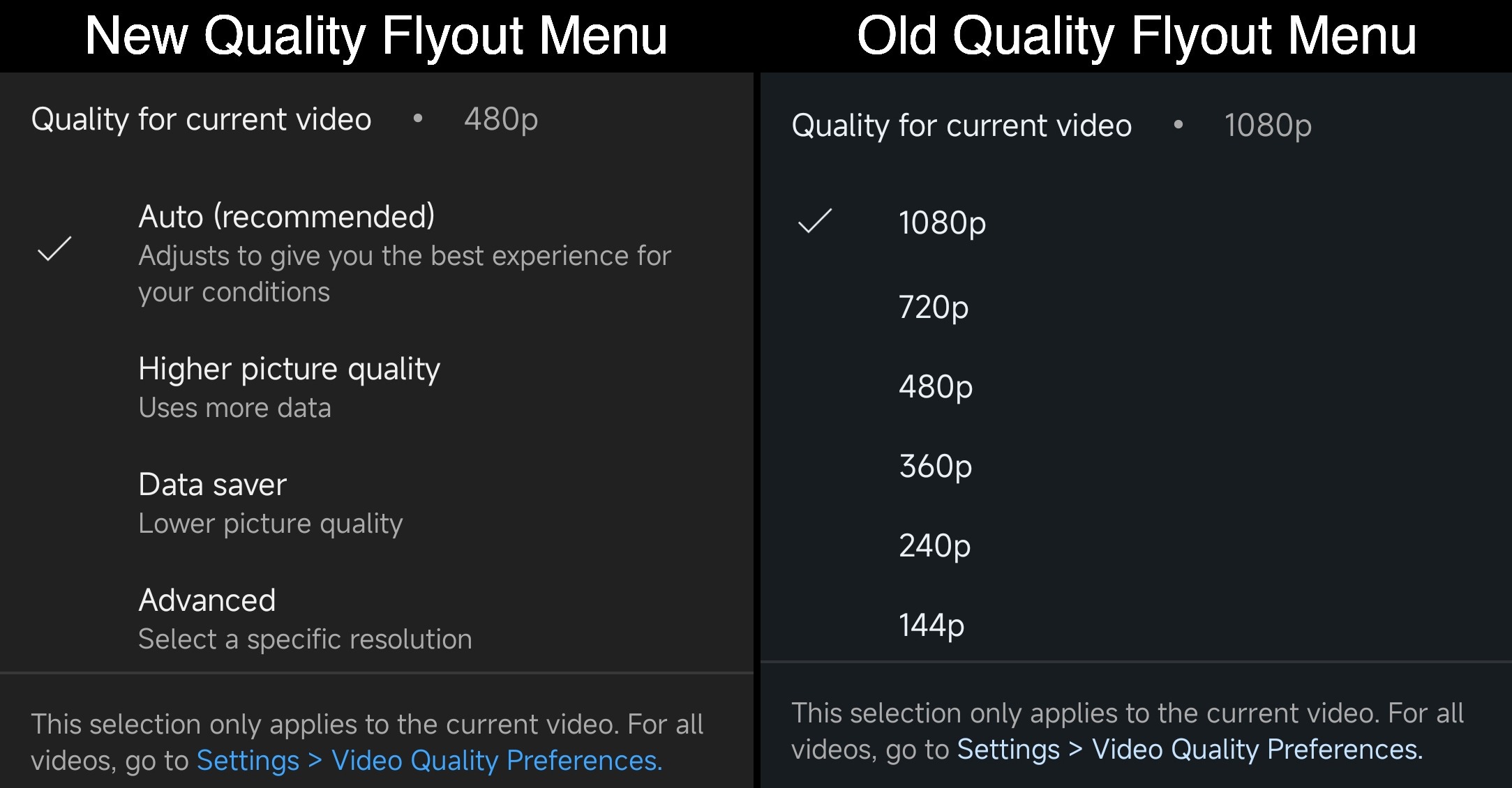 Enables the original video quality flyout in the video player settings
Enables the original video quality flyout in the video player settings• open-links-directly
Bypasses URL redirects and opens links directly inside YouTube app.
• premium-heading
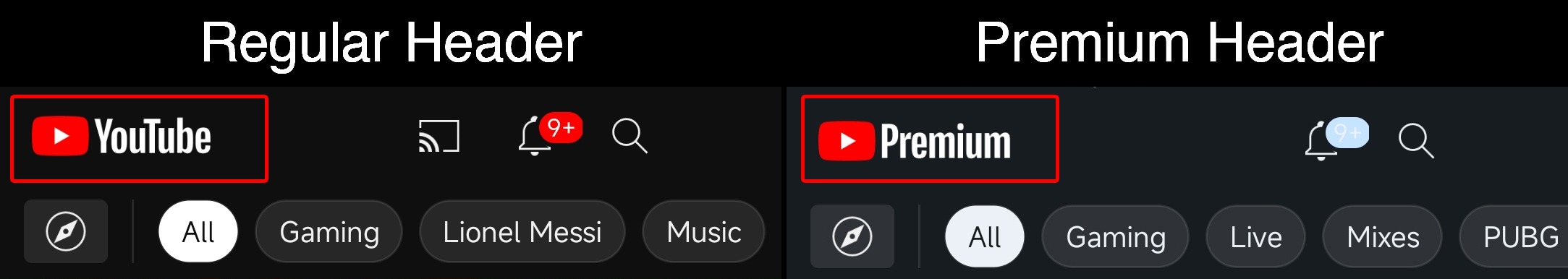 Shows premium branding on the home screen.
Shows premium branding on the home screen.• remember-video-quality
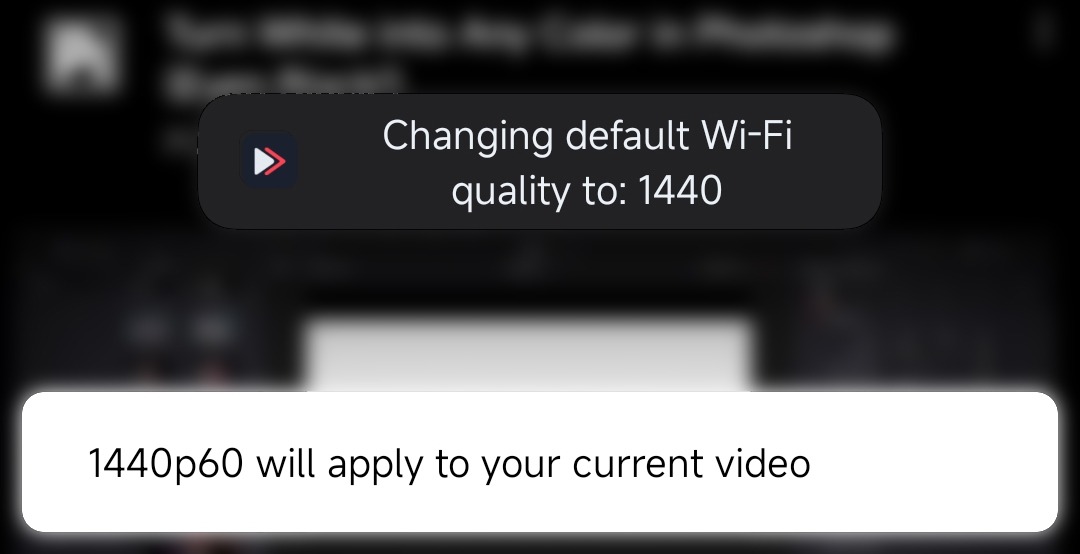 Adds the ability to remember the video quality you chose in the video quality flyout.
Adds the ability to remember the video quality you chose in the video quality flyout. 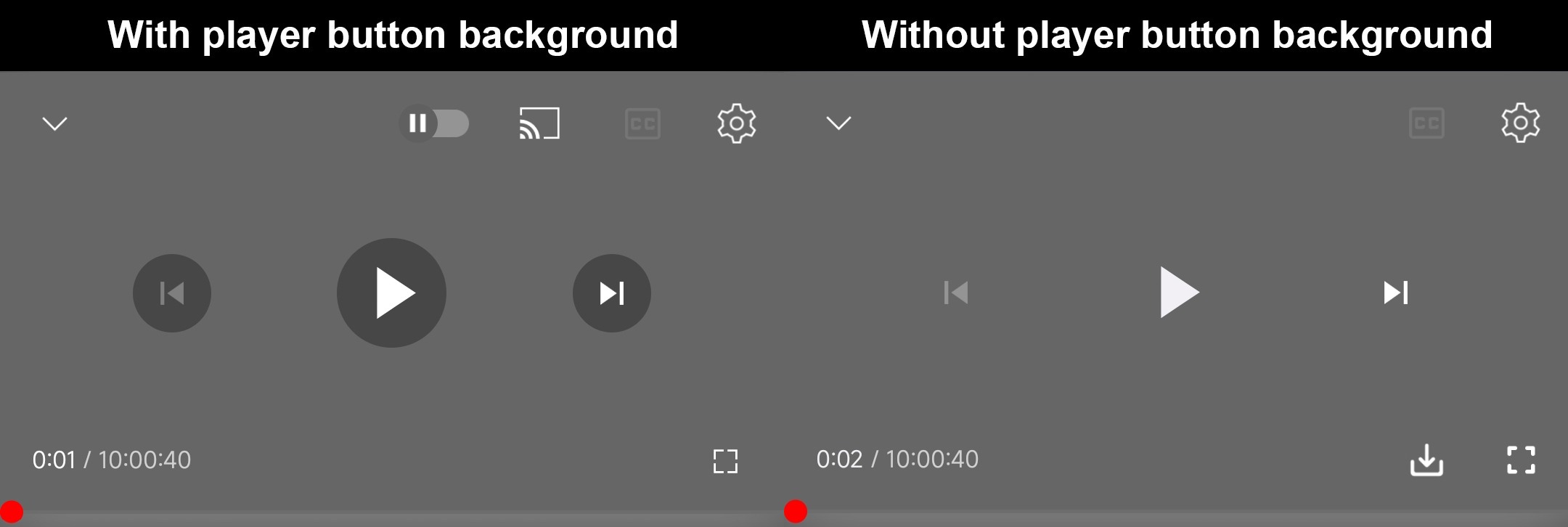 Removes the background from the video player buttons.
Removes the background from the video player buttons.• return-youtube-dislike
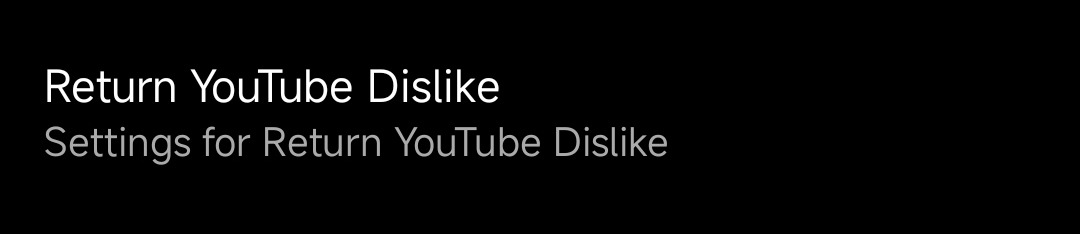
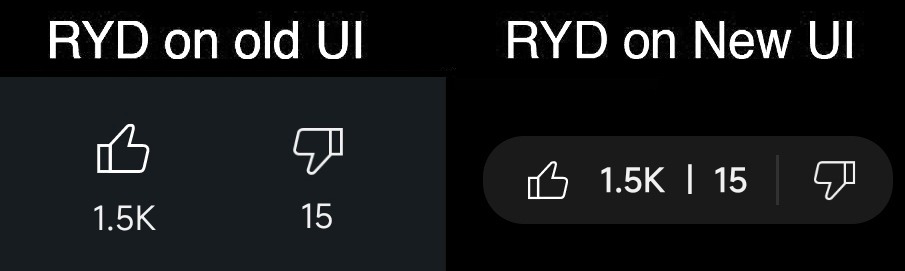 Shows the dislike count of videos using the Return YouTube Dislike API.
Shows the dislike count of videos using the Return YouTube Dislike API.• seekbar-tapping
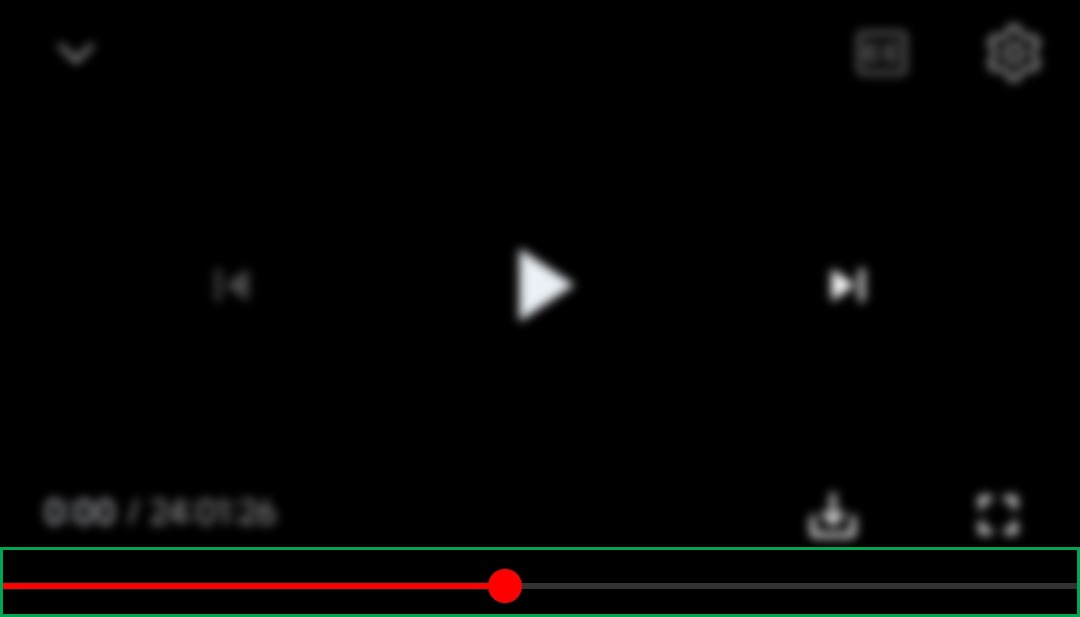 Enables tap-to-seek on the seekbar of the video player.
Enables tap-to-seek on the seekbar of the video player. • settings
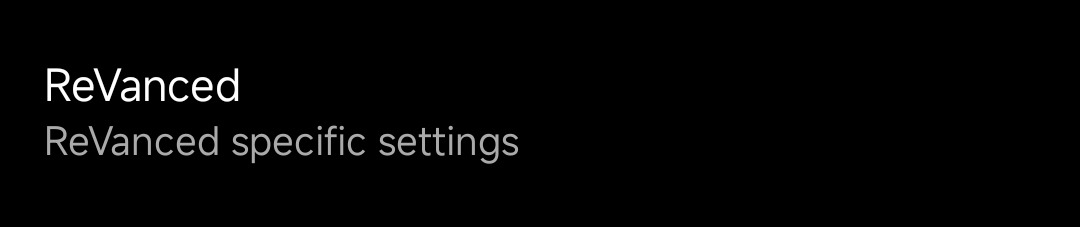 Adds settings for ReVanced to YouTube.
Adds settings for ReVanced to YouTube.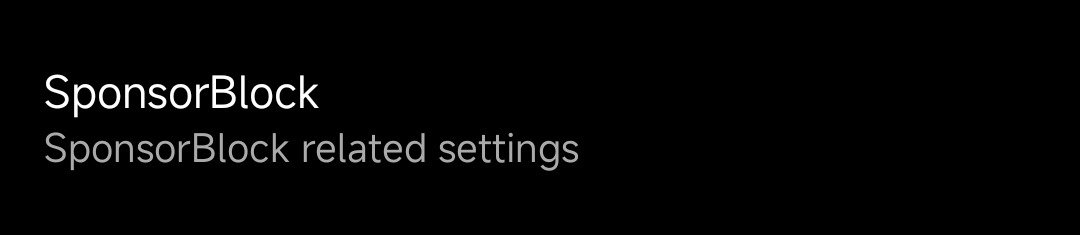
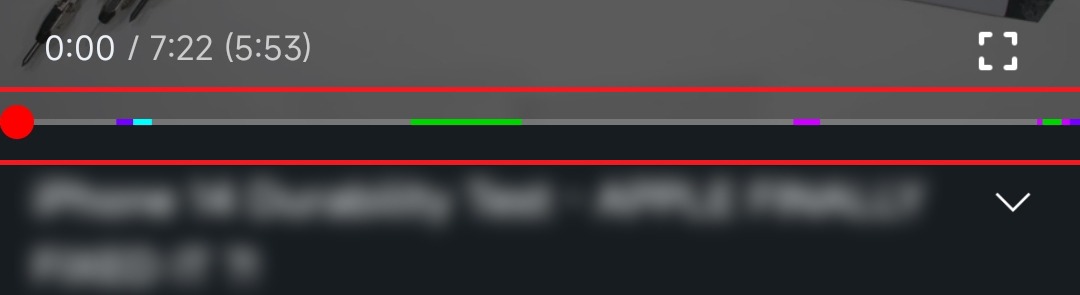 Integrate SponsorBlock.
Integrate SponsorBlock.• swipe-controls
 Adds volume and brightness swipe controls.
Adds volume and brightness swipe controls.• tablet-mini-player
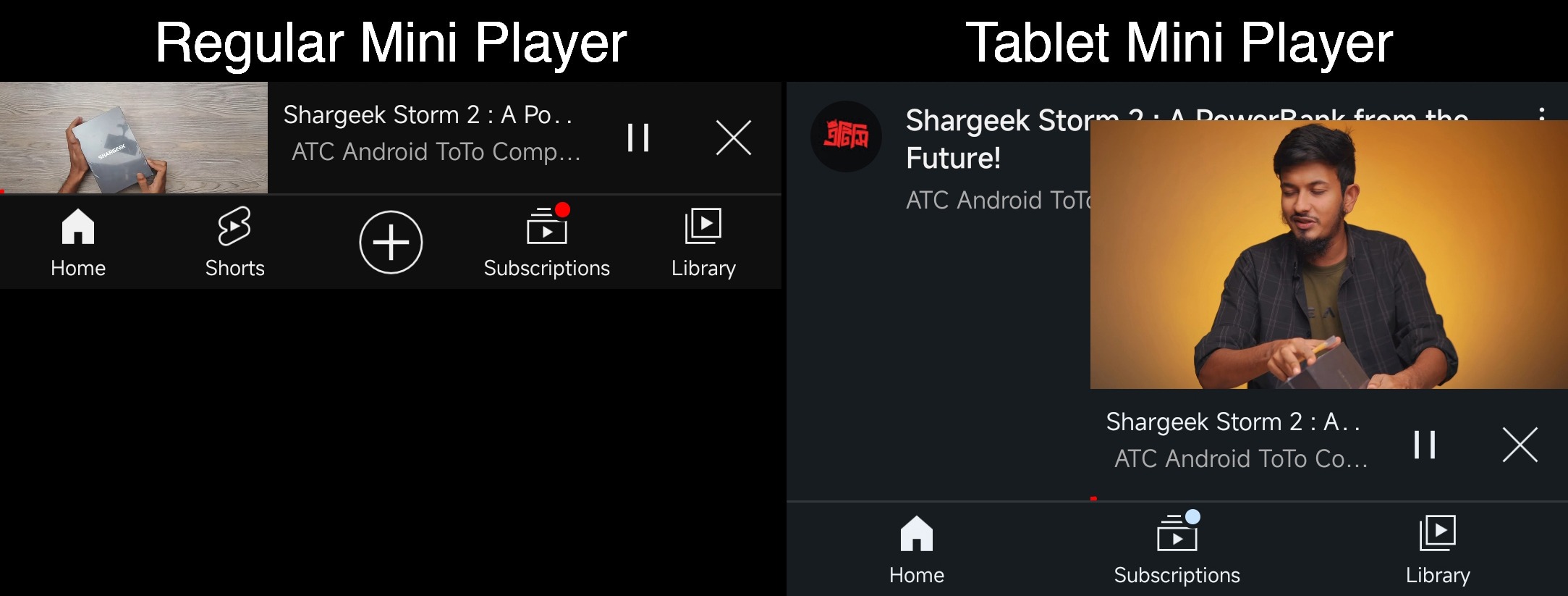 Enables the tablet mini player layout.
Enables the tablet mini player layout.• theme
Applies a custom theme. (Amoled Black for Now)
• video-ads
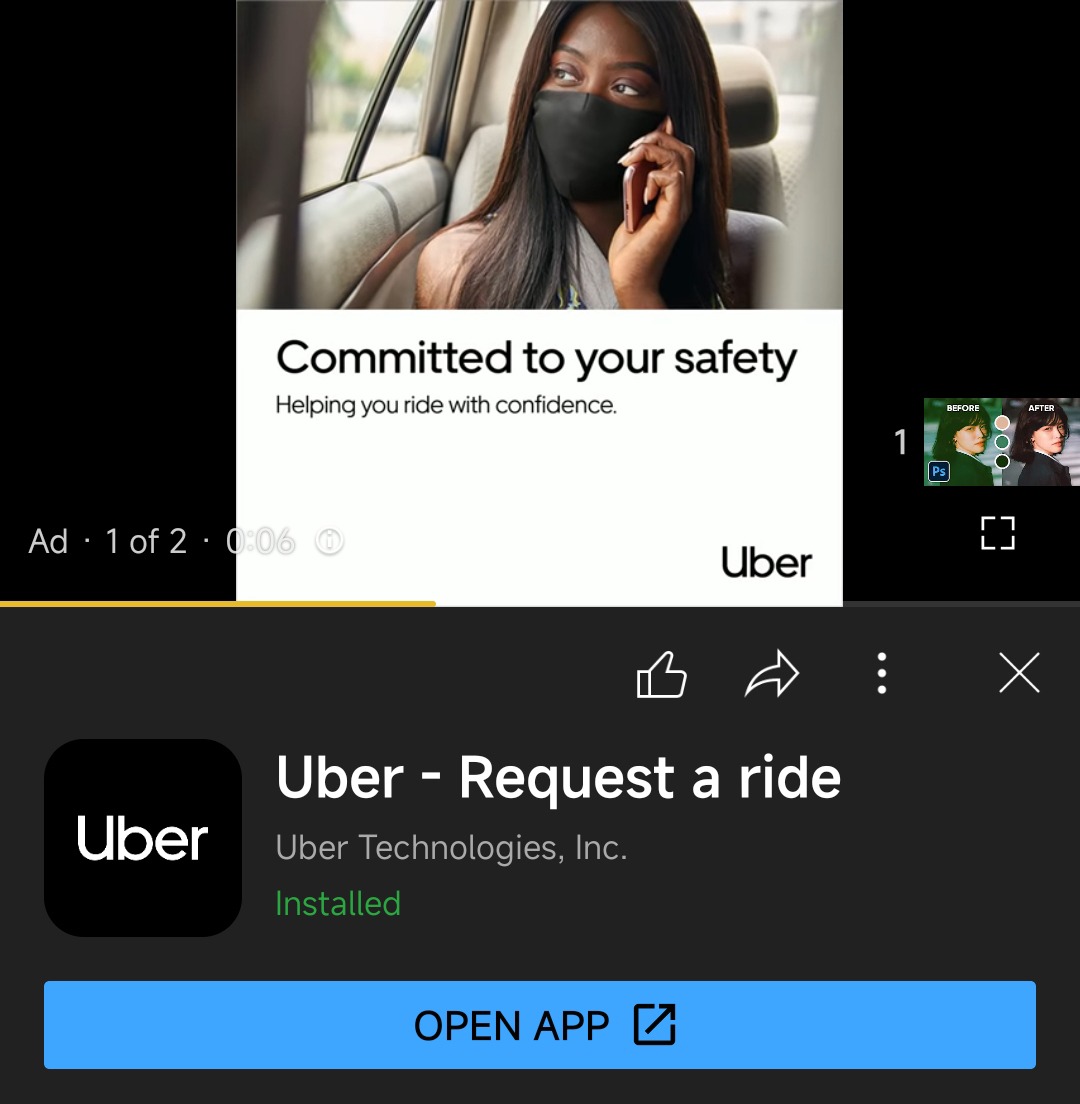 Removes ads in the video player.
Removes ads in the video player.