Random Access Memory Of Computer RAM
BazemasterRandom Access Memory (RAM) is the memory that the computer uses to store unfinished tasks or events, such as a web page, a document you are typing, or data from an application. RAM stores all active programs and data for faster access by the CPU and other components of the PC. RAM is faster than hard drives. Without RAM, all program instructions and data would be read from the disk drive, slowing the computer to a crawl. Any data the program accepts or reads from a disk is also stored in RAM.
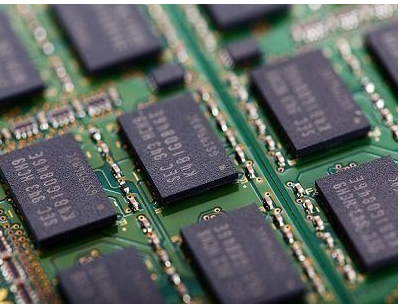
The more RAM a computer has, the better and faster it is. A computer requires a minimum of 2GB (gigabytes) of RAM for the smooth running of older applications. 4GB or 6GB of RAM are essential for some newer applications. Unless a user does lots of video editing or programming, anything over that is a little excessive. In many cases, the applications determine the amount of memory needed. Games and heavy graphics applications, such as Adobe Photoshop, will demand more RAM than text-based software, such as email programs and word processors.
RANDOM ACCESS MEMORY (RAM) TYPES
The two basic RAM types used in a PC are DRAM (Dynamic RAM) and SRAM (Static RAM). DRAM and SRAM are quite different beyond the similarity that they both store data and are random access memories.
The primary difference between SRAM and DRAM is that SRAM does not need constant refreshing like DRAM. DRAM electrically refreshes about every two milliseconds, but SRAM only refreshes when data is written to it. SRAM is faster than DRAM but much more expensive. It requires a larger physical space to store the same amount of data as DRAM. Because of these characteristic differences, SRAM is most commonly used for cache memory and DRAM for common system memory.
RAM TERMINOLOGIES
Each of the different types of RAM has a specific purpose to which it is best suited:
STATIC RAM (SRAM): Also known as Flash; used for cache memory and PCMCIA (Portable Computer Memory Card Industry Association) memory cards.
PARAMETER RAM (PRAM): Macintosh computers use this to store internal information, such as the computer’s date, time, and other configuration data that must stay in memory after the computer powers down. PRAM is the Macintosh computer equivalent of the PC’s CMOS.
DYNAMIC RAM (DRAM): Mostly used for primary or main memory on a PC. This is the common RAM in personal computers. It stores the largest number of bits in the smallest amount of physical space. DRAM refreshes every two milliseconds. This happens when the contents of every single DRAM cell (capacitor) are read and rewritten by a refresh logic circuit. This constant refreshing contributes to the fact that DRAM is the slowest type of RAM. It averages transfer speeds of 50 ns or higher.
A unique form of SDRAM designed for systems with bus speeds over 200 MHz is the Double Data Rate (DDR) SDRAM. DRAM supports access from one source at a time. Other RAM technologies are costlier than DRAM.
ENHANCED SDRAM (ESDRAM): This is an SDRAM with a small built-in SRAM cache useful in increasing memory transfer times. It works with data bus speeds of up to 200 MHz. Enhanced DRAM combines SRAM and DRAM used for Level 2 cache.
FERROELECTRIC RAM (FRAM): This has features of both DRAM and SRAM, which store data after power source removal.
VIDEO RAM (VRAM): Monitors (Visual Display Units) need a memory source much closer and faster than standard RAM. The video system needs memory added to its video adapter. This places it closer to the video controller and the monitor itself. This memory is video memory, or video RAM (VRAM). VRAM enhances video adapter cards for buffering between the PC system and the video display. Mainly frame buffer for video and colour graphics support. VRAMs have dual ports. It accepts data from the CPU and provides data to the video controller simultaneously.
WINDOWS RAM (WRAM): This type of video memory is accessible in blocks or windows. It is faster than VRAM. Windows RAM is high-performance video RAM that is better than standard VRAM for high-resolution images.
SYNCHRONOUS GRAPHICS RAM (SGRAM): Improvements in single-ported DRAM technology are SGRAM. It runs almost four times faster than normal DRAM. It uses specialized instructions to perform a few tasks. This would be a series of instructions for other forms of VRAM.