Asus Rogui Port Android 10
https://t.me/Mahi_39
Flashing Guide:
1. Download the ROM
2. Remove Google account
3. Reboot to recovery
4. Wipe system, vendor, data,cache,dalvik
5. Flash the ROM zip
6. Format data and reboot.
Notes:
1. ROM comes with Pre-rooted and cts Passed with magisk hide only
2. Use Gcam
3. Give sometime to settle the ROM
4. Gapps included
Bugs:
1. In settings/advanced/Gestures is crashing (Not fixable)
3. Settings keeps stop in Every boot [not a big problem. It just a popup]
For single sim users to fix mobile data follow this method:
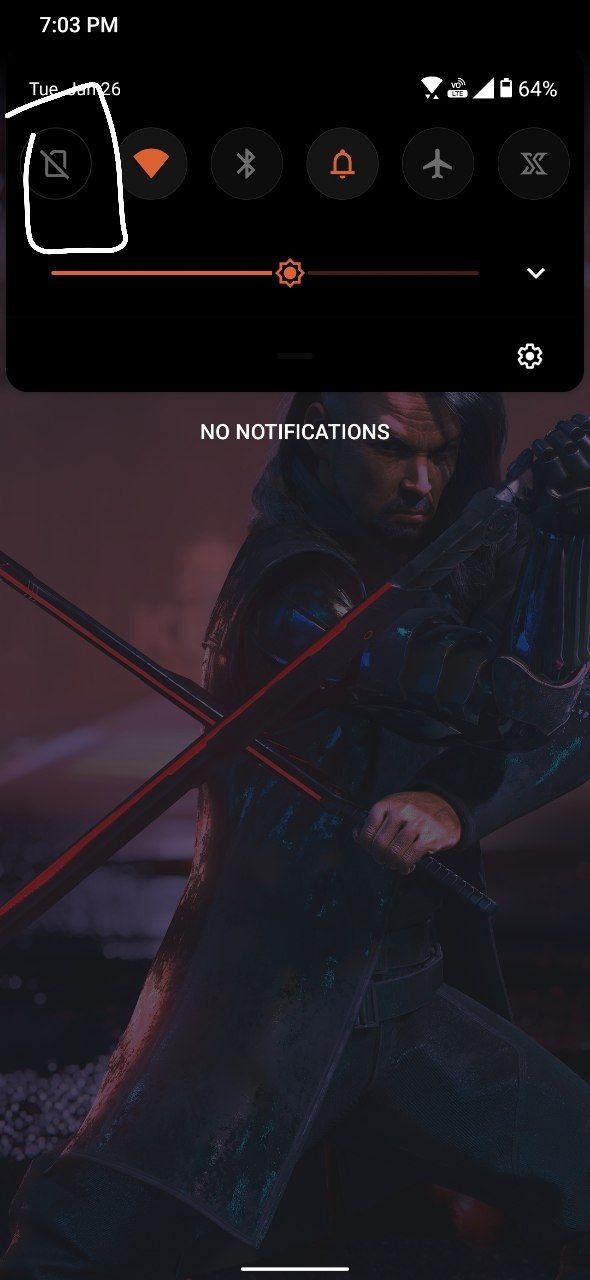
Long press on data toggle

Select data service network
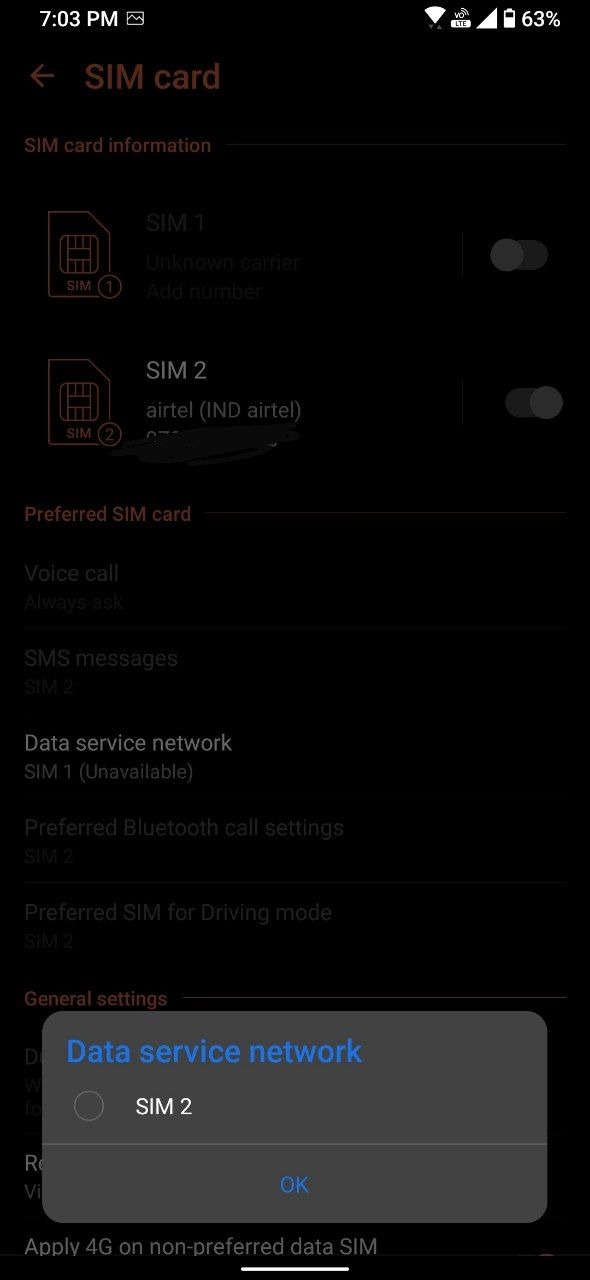
Select the Sim slot and tap on ok
As it's a Port ROM, don't expect everything to be perfect. Ignore some minor bugs.