Quick Tip: Find Wi-Fi Password using CMD in Windows 11/10! 🔐
AI ProgrammingWant to retrieve a Wi-Fi password on your Windows 11/10 computer? Here's a simple trick using Command Prompt (CMD) that can help you out! 🖥💡
Step 1: Open Command Prompt as Administrator.
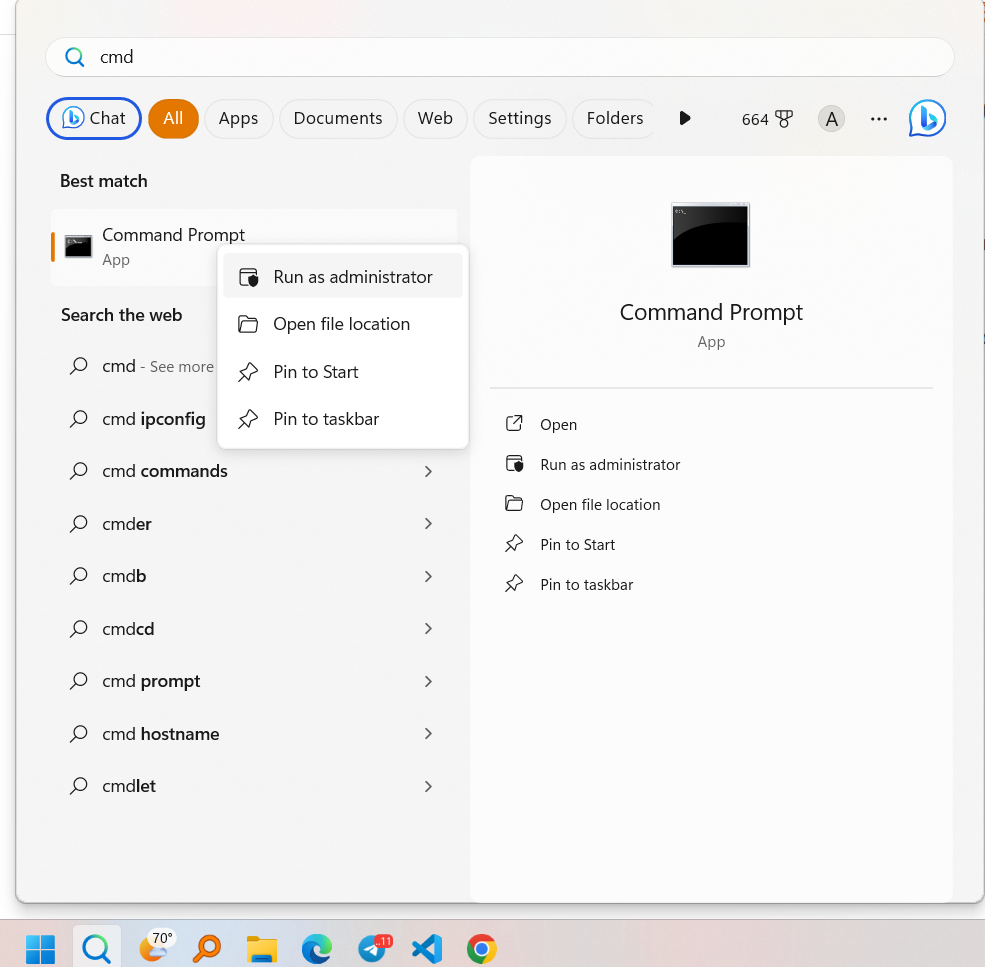
Step 2: Run the command "netsh wlan show profiles" to list all Wi-Fi profiles.
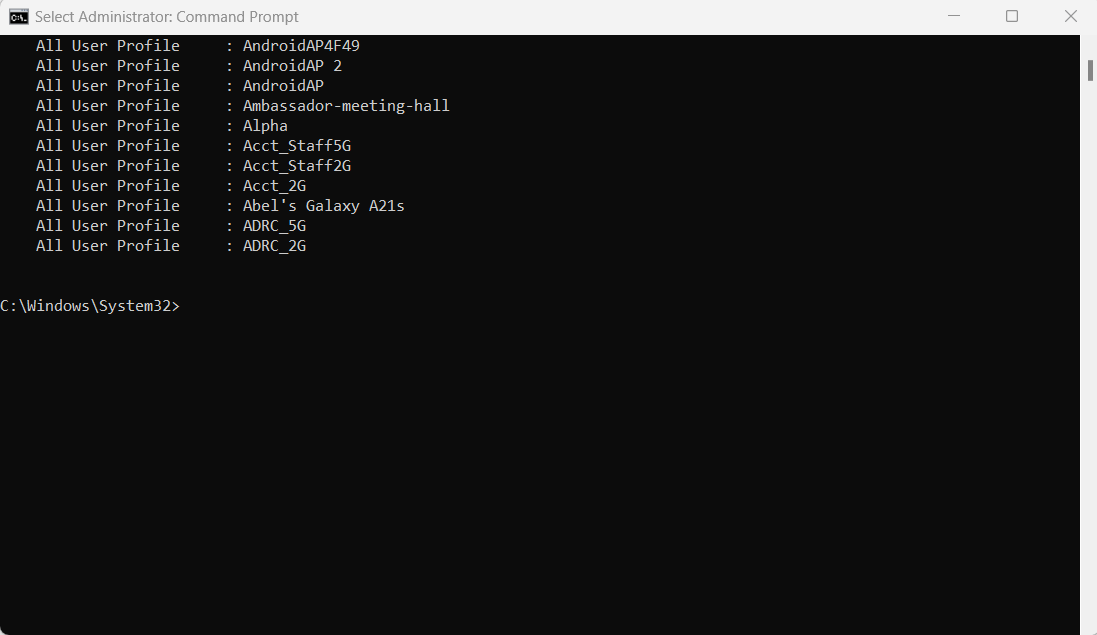
Step 3: Identify the network name (SSID) for which you want to view the password.
Step 4: Run the command "netsh wlan show profile name='Wi-FiNetwork' key=clear" while replacing 'Wi-FiNetwork' with the actual network name.
Note that if wifi names have a space, use quotation marks.
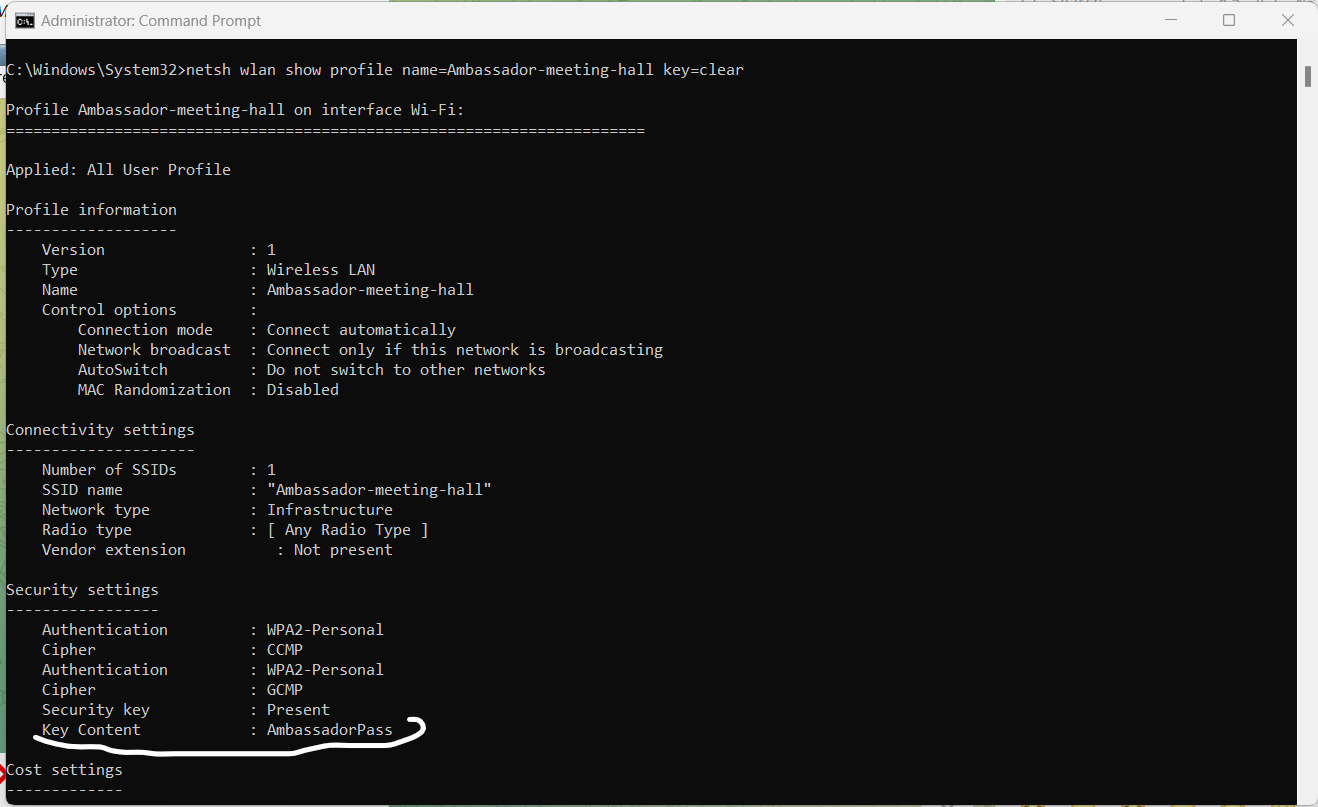
Step 5: Find the password in the "Key Content" entry under "Security settings."
Note: Remember to run Command Prompt as an administrator to view the password.
Feel free to share this helpful tip with your friends and colleagues! Happy browsing! 🌐✨@freecodecs